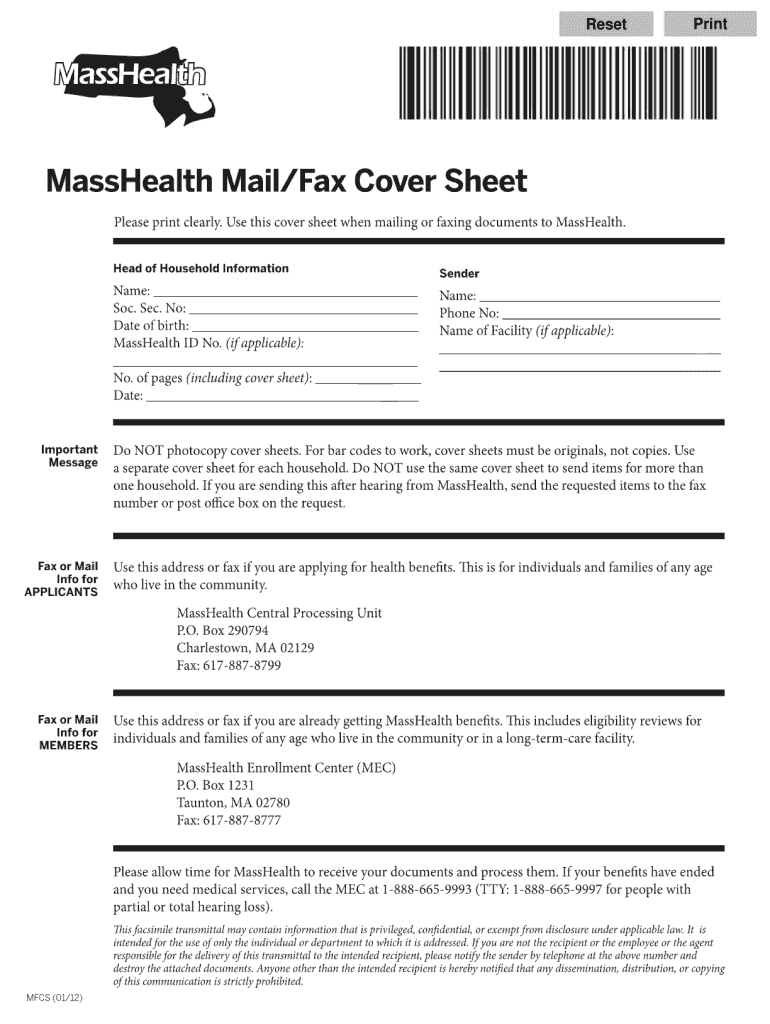
Mass Health Fax Cover Sheet Form


What is the MassHealth Fax Cover Sheet
The MassHealth fax cover sheet is a document used to transmit information to and from MassHealth, the Medicaid program in Massachusetts. This cover sheet serves as an introductory page for any faxed documents, ensuring that the recipient understands the content and purpose of the transmission. It typically includes essential details such as the sender's contact information, the recipient's information, and a brief description of the enclosed documents. Using a proper fax cover sheet helps maintain organization and clarity in communications related to health services.
How to Use the MassHealth Fax Cover Sheet
To effectively use the MassHealth fax cover sheet, begin by filling out the required fields accurately. Include your name, phone number, and the date at the top of the sheet. Clearly indicate the recipient's name and fax number to ensure proper delivery. In the subject line, provide a concise description of the documents being sent, such as "Patient Records" or "Eligibility Verification." After completing the cover sheet, attach it to the documents you intend to fax. This practice enhances the likelihood that the recipient will review the contents promptly.
Steps to Complete the MassHealth Fax Cover Sheet
Completing the MassHealth fax cover sheet involves several straightforward steps:
- Download the MassHealth fax cover sheet template from a reliable source.
- Fill in your name and contact information in the designated fields.
- Enter the recipient's details, including their name and fax number.
- Provide a brief description of the documents being sent in the subject line.
- Include any necessary notes or instructions in the message section.
- Review the completed cover sheet for accuracy before sending.
Key Elements of the MassHealth Fax Cover Sheet
The MassHealth fax cover sheet includes several key elements that are essential for effective communication:
- Sender Information: Your name, organization (if applicable), and contact details.
- Recipient Information: The name and fax number of the person or department receiving the fax.
- Date: The date the fax is sent, which helps in tracking and organizing communications.
- Subject Line: A brief overview of the purpose of the fax, making it easier for the recipient to prioritize their review.
- Notes or Instructions: Any specific instructions or comments that may assist the recipient in processing the documents.
Legal Use of the MassHealth Fax Cover Sheet
The legal use of the MassHealth fax cover sheet is critical in ensuring that all transmitted documents are considered valid and secure. When using the cover sheet, it is essential to comply with relevant laws regarding privacy and confidentiality, such as HIPAA. This compliance helps protect sensitive patient information during transmission. Additionally, using a secure fax service that provides confirmation of receipt can further enhance the legal standing of the documents being sent.
Examples of Using the MassHealth Fax Cover Sheet
There are various scenarios in which the MassHealth fax cover sheet may be utilized:
- Sending patient eligibility verification documents to a healthcare provider.
- Transmitting medical records for a patient referral.
- Providing documentation for appeals or disputes regarding coverage.
- Submitting claims for reimbursement from MassHealth.
Quick guide on how to complete mass health fax cover sheet
Prepare Mass Health Fax Cover Sheet effortlessly on any device
Digital document management has gained traction among companies and individuals alike. It offers a fantastic eco-friendly alternative to traditional printed and signed paperwork, allowing you to find the right form and store it securely online. airSlate SignNow provides you with all the tools necessary to create, modify, and eSign your documents swiftly without delays. Handle Mass Health Fax Cover Sheet on any device using airSlate SignNow's Android or iOS applications and enhance any document-centered operation today.
How to modify and eSign Mass Health Fax Cover Sheet with ease
- Obtain Mass Health Fax Cover Sheet and click Get Form to begin.
- Utilize the tools we provide to fill in your document.
- Emphasize important sections of the documents or obscure sensitive information with tools that airSlate SignNow supplies specifically for that purpose.
- Create your eSignature using the Sign tool, which takes seconds and holds exactly the same legal validity as a conventional wet ink signature.
- Review the information and press the Done button to save your changes.
- Choose how you would like to send your form, via email, text message (SMS), or invitation link, or download it to your computer.
Eliminate concerns of lost or misplaced documents, tedious form searching, or mistakes that necessitate printing new document copies. airSlate SignNow caters to your document management needs in just a few clicks from any device of your choosing. Alter and eSign Mass Health Fax Cover Sheet and guarantee excellent communication at any stage of your form preparation process with airSlate SignNow.
Create this form in 5 minutes or less
Create this form in 5 minutes!
How to create an eSignature for the mass health fax cover sheet
The best way to create an eSignature for your PDF file in the online mode
The best way to create an eSignature for your PDF file in Chrome
The best way to make an eSignature for putting it on PDFs in Gmail
The way to make an eSignature from your smartphone
The way to generate an electronic signature for a PDF file on iOS devices
The way to make an eSignature for a PDF file on Android
People also ask
-
What is a MassHealth fax cover sheet?
A MassHealth fax cover sheet is a document designed for sending faxes related to MassHealth services. It typically includes essential information such as sender and recipient details, date, and specific references to MassHealth transactions. Using a properly formatted cover sheet ensures that your documents are processed efficiently by the healthcare providers.
-
How can I create a MassHealth fax cover sheet using airSlate SignNow?
Creating a MassHealth fax cover sheet with airSlate SignNow is simple. You can utilize our user-friendly template creation tools to customize the cover sheet according to your needs. Once completed, you can easily send it along with your MassHealth documents via our secure faxing feature.
-
Is there a cost associated with using the MassHealth fax cover sheet feature in airSlate SignNow?
Yes, while airSlate SignNow offers various pricing plans, the ability to send a MassHealth fax cover sheet is included in our packages. We are committed to providing a cost-effective solution for businesses, ensuring that your essential document needs are met without breaking the bank.
-
What are the key benefits of using airSlate SignNow for sending a MassHealth fax cover sheet?
Using airSlate SignNow to send a MassHealth fax cover sheet provides several benefits, including enhanced security, streamlined document management, and ease of use. With our platform, you can quickly track the status of your faxes and ensure they signNow the intended recipients, reducing delays in your healthcare processes.
-
Can I integrate airSlate SignNow with my existing healthcare systems for MassHealth fax cover sheets?
Absolutely! airSlate SignNow offers integration capabilities with several healthcare systems and platforms. This allows you to seamlessly incorporate our MassHealth fax cover sheet functionality into your existing workflows, enhancing overall efficiency.
-
Are there any templates available for the MassHealth fax cover sheet?
Yes, airSlate SignNow provides pre-designed templates for the MassHealth fax cover sheet, making it easy for users to get started. You can customize these templates to suit your specific needs while ensuring all necessary information is included for proper document handling.
-
How does airSlate SignNow ensure the security of my MassHealth fax cover sheets?
Security is a top priority at airSlate SignNow. Our platform employs advanced encryption protocols for all documents, including MassHealth fax cover sheets, to protect sensitive information. Additionally, our compliance with healthcare regulations ensures that your data is handled securely and appropriately.
Get more for Mass Health Fax Cover Sheet
Find out other Mass Health Fax Cover Sheet
- How To Sign Arizona Business Operations PDF
- Help Me With Sign Nebraska Business Operations Presentation
- How To Sign Arizona Car Dealer Form
- How To Sign Arkansas Car Dealer Document
- How Do I Sign Colorado Car Dealer PPT
- Can I Sign Florida Car Dealer PPT
- Help Me With Sign Illinois Car Dealer Presentation
- How Can I Sign Alabama Charity Form
- How Can I Sign Idaho Charity Presentation
- How Do I Sign Nebraska Charity Form
- Help Me With Sign Nevada Charity PDF
- How To Sign North Carolina Charity PPT
- Help Me With Sign Ohio Charity Document
- How To Sign Alabama Construction PDF
- How To Sign Connecticut Construction Document
- How To Sign Iowa Construction Presentation
- How To Sign Arkansas Doctors Document
- How Do I Sign Florida Doctors Word
- Can I Sign Florida Doctors Word
- How Can I Sign Illinois Doctors PPT