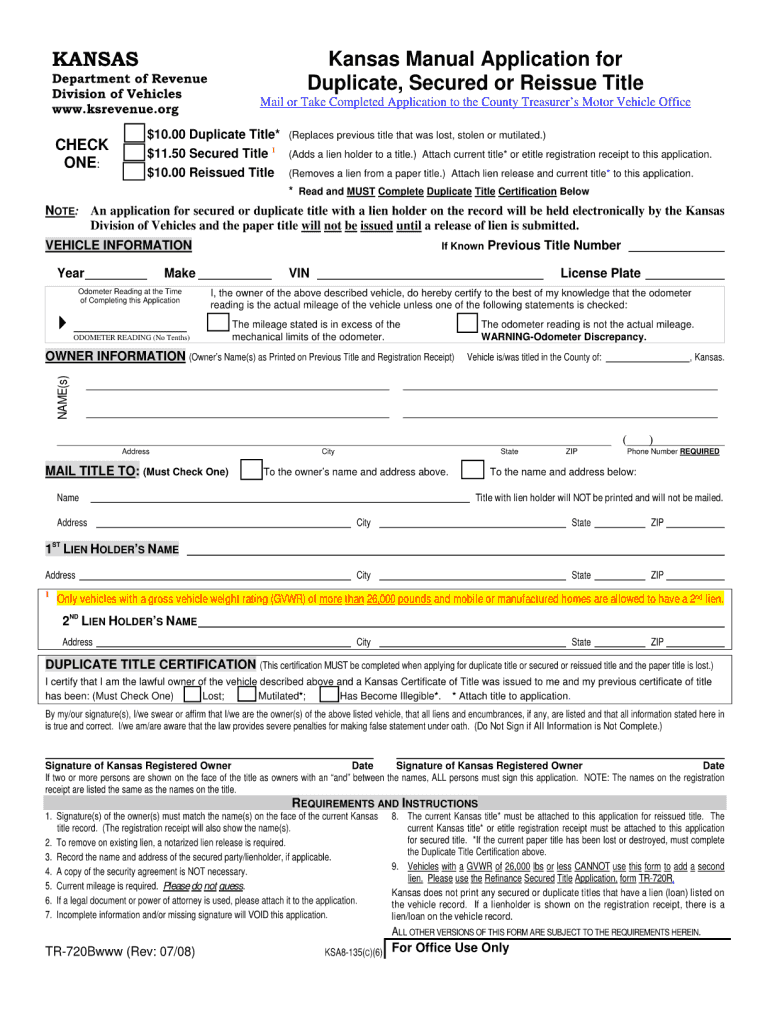
Lost Title Kansas 2008


What is the replacement car title in Kansas?
A replacement car title in Kansas is an official document issued by the Kansas Department of Revenue that serves as proof of vehicle ownership when the original title is lost, damaged, or stolen. This document is essential for vehicle registration, selling, or transferring ownership. The replacement title contains important information, including the vehicle identification number (VIN), the owner's name, and any lienholder details. Obtaining a replacement title ensures that vehicle owners can continue to operate their vehicles legally and without interruption.
How to obtain a replacement car title in Kansas
To obtain a replacement car title in Kansas, follow these steps:
- Complete the Kansas Title Application form, also known as TR-720B, which can be found online or at your local Department of Revenue office.
- Provide necessary information, including your name, address, vehicle details, and the reason for the title replacement.
- Gather required documents, such as proof of identity and any supporting documentation regarding the lost title.
- Submit your application either online, by mail, or in person at your local county treasurer's office.
- Pay the applicable fee for processing the replacement title.
Steps to complete the replacement car title application
Completing the replacement car title application involves several important steps:
- Access the Kansas Title Application form (TR-720B) from the Kansas Department of Revenue website or your local office.
- Fill out the form accurately, ensuring all information is correct to avoid delays.
- Attach any required documentation, such as a copy of your driver's license or identification card.
- Include payment for the processing fee, which can vary based on your location and the specific circumstances.
- Submit the completed application through your chosen method: online, by mail, or in person.
Required documents for a replacement car title in Kansas
When applying for a replacement car title in Kansas, you will need to provide specific documents to support your application:
- A completed Kansas Title Application form (TR-720B).
- Proof of identity, such as a valid driver's license or state-issued ID.
- Any documentation related to the lost title, if available, such as a police report for a stolen title.
- Payment for the applicable fee, which can be made via check or money order if submitting by mail.
Form submission methods for replacement car title in Kansas
You can submit your replacement car title application in several ways, depending on your preference:
- Online: Use the Kansas Department of Revenue's online services to submit your application and payment electronically.
- By mail: Send your completed application form and required documents to your local county treasurer's office.
- In person: Visit your local county treasurer's office to submit your application directly and receive assistance if needed.
Legal use of the replacement car title in Kansas
The replacement car title serves as a legally binding document that establishes ownership of the vehicle. It is essential for various legal transactions, such as registering the vehicle, selling it, or transferring ownership to another party. In Kansas, the replacement title must be obtained through the proper channels to ensure its validity. Failure to secure a replacement title when needed may result in legal complications or difficulties in proving ownership.
Quick guide on how to complete lost title kansas
Complete Lost Title Kansas effortlessly across any device
Managing documents online has gained popularity among businesses and individuals alike. It offers an ideal environmentally friendly substitute for traditional printed and signed paperwork, allowing you to access the correct format and keep it securely stored online. airSlate SignNow equips you with all the necessary tools to generate, alter, and electronically sign your documents promptly without any delays. Handle Lost Title Kansas on any platform with the airSlate SignNow apps available for Android and iOS, and enhance any document-focused process today.
How to alter and eSign Lost Title Kansas with ease
- Find Lost Title Kansas and click Get Form to begin.
- Use the resources we provide to fill out your form.
- Mark important sections of the documents or obscure sensitive information with tools specifically designed for that purpose by airSlate SignNow.
- Create your signature using the Sign tool, which takes mere seconds and carries the same legal validity as a conventional wet ink signature.
- Review the information and select the Done button to save your modifications.
- Choose your preferred method of sending your form, whether by email, text message (SMS), invitation link, or download it to your computer.
Eliminate worries about lost or misplaced documents, tedious form hunts, or mistakes necessitating the printing of additional document copies. airSlate SignNow addresses your document management needs in just a few clicks from any device you choose. Alter and eSign Lost Title Kansas to ensure effective communication at every stage of your form preparation process with airSlate SignNow.
Create this form in 5 minutes or less
Find and fill out the correct lost title kansas
Create this form in 5 minutes!
How to create an eSignature for the lost title kansas
The best way to create an electronic signature for your PDF document online
The best way to create an electronic signature for your PDF document in Google Chrome
How to make an electronic signature for signing PDFs in Gmail
The best way to generate an electronic signature right from your smart phone
The way to create an electronic signature for a PDF document on iOS
The best way to generate an electronic signature for a PDF on Android OS
People also ask
-
What is the process for obtaining a replacement car title in Kansas?
To acquire a replacement car title in Kansas, you need to complete an application form and provide identification as well as any necessary documents, such as a bill of sale or previous title. This can usually be done online or in person at your local county treasurer's office. Utilizing airSlate SignNow can facilitate the eSigning and document submission process, making it easier for you to obtain your replacement car title in Kansas.
-
How much does a replacement car title cost in Kansas?
The fee for a replacement car title in Kansas is generally around $15. However, additional fees may apply, depending on your specific situation or if you choose expedited services. It's wise to check with your local DMV or use airSlate SignNow to manage your documents efficiently while staying informed about costs related to a replacement car title in Kansas.
-
What documents do I need to provide for a replacement car title in Kansas?
For a replacement car title in Kansas, you will typically need to provide proof of identity, the vehicle's VIN, and any supporting documentation such as a previous title or bill of sale. Ensuring that you have all necessary documents ready can streamline the process. Using airSlate SignNow can help you quickly prepare and sign these documents for your replacement car title in Kansas.
-
Can I apply for a replacement car title in Kansas online?
Yes, Kansas offers online options for applying for a replacement car title through the DMV website. This can save you time and make the process more convenient. With airSlate SignNow, you can also eSign and manage all related documents swiftly from anywhere, further simplifying your application for a replacement car title in Kansas.
-
What is the turnaround time for a replacement car title in Kansas?
The typical turnaround time for receiving a replacement car title in Kansas is around 7 to 10 business days, depending on volume and processing delays. By applying online and using services like airSlate SignNow to expedite document handling, you may be able to speed up the process and lessen your wait time for a replacement car title in Kansas.
-
Are there any special requirements for replacement car titles in Kansas?
In some cases, if your title has been lost or damaged, you may need to provide additional information or complete specific forms attesting to the situation. Keeping accurate records and using airSlate SignNow for eSigning and tracking can help ensure you meet the requirements for a replacement car title in Kansas. Always check the latest regulations on the Kansas DMV site.
-
How does airSlate SignNow help with obtaining a replacement car title in Kansas?
airSlate SignNow streamlines the process of obtaining a replacement car title in Kansas by providing a user-friendly platform for eSigning and managing your documents securely. This eliminates the need for printing and physical signatures, making the process faster and more efficient. Utilizing this service can help ensure that all required documents are in order and submitted correctly.
Get more for Lost Title Kansas
Find out other Lost Title Kansas
- Electronic signature Texas Education Separation Agreement Fast
- Electronic signature Idaho Insurance Letter Of Intent Free
- How To Electronic signature Idaho Insurance POA
- Can I Electronic signature Illinois Insurance Last Will And Testament
- Electronic signature High Tech PPT Connecticut Computer
- Electronic signature Indiana Insurance LLC Operating Agreement Computer
- Electronic signature Iowa Insurance LLC Operating Agreement Secure
- Help Me With Electronic signature Kansas Insurance Living Will
- Electronic signature Insurance Document Kentucky Myself
- Electronic signature Delaware High Tech Quitclaim Deed Online
- Electronic signature Maine Insurance Quitclaim Deed Later
- Electronic signature Louisiana Insurance LLC Operating Agreement Easy
- Electronic signature West Virginia Education Contract Safe
- Help Me With Electronic signature West Virginia Education Business Letter Template
- Electronic signature West Virginia Education Cease And Desist Letter Easy
- Electronic signature Missouri Insurance Stock Certificate Free
- Electronic signature Idaho High Tech Profit And Loss Statement Computer
- How Do I Electronic signature Nevada Insurance Executive Summary Template
- Electronic signature Wisconsin Education POA Free
- Electronic signature Wyoming Education Moving Checklist Secure