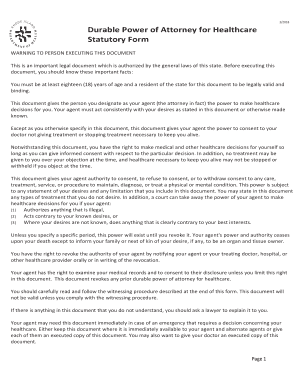
Rhode Island Form Durable Power Attorney 2018-2026


What is the Rhode Island Form Durable Power Attorney
The Rhode Island Form Durable Power Attorney (RI Durable POA) is a legal document that grants an individual the authority to make decisions on behalf of another person in matters related to health care and financial affairs. This form remains effective even if the principal becomes incapacitated, which differentiates it from a standard power of attorney. The RI Durable POA is essential for ensuring that one's wishes are honored when they can no longer communicate them directly.
Key elements of the Rhode Island Form Durable Power Attorney
Several critical components define the Rhode Island Durable POA. These include:
- Principal and Agent Information: The document must clearly identify the principal (the person granting authority) and the agent (the person receiving authority).
- Scope of Authority: The form specifies what powers the agent has, which can include making health care decisions, managing finances, and handling legal matters.
- Durability Clause: This clause ensures that the power of attorney remains in effect even if the principal becomes incapacitated.
- Signatures: The document requires the signatures of the principal and witnesses to validate its legality.
Steps to complete the Rhode Island Form Durable Power Attorney
Completing the Rhode Island Durable POA involves several important steps:
- Gather Information: Collect necessary details about the principal and agent, including names and addresses.
- Define Authority: Clearly outline the powers granted to the agent, ensuring they align with the principal's wishes.
- Sign the Document: The principal must sign the form in the presence of witnesses who also need to sign.
- Store the Document: Keep the completed form in a secure place and provide copies to the agent and relevant family members.
Legal use of the Rhode Island Form Durable Power Attorney
The RI Durable POA is legally recognized in Rhode Island and can be used for various purposes, including health care decisions and financial management. It is essential to comply with state laws to ensure the document's validity. This includes adhering to witness requirements and ensuring that the document is signed voluntarily and without coercion.
How to obtain the Rhode Island Form Durable Power Attorney
The Rhode Island Durable POA can be obtained through various means. Individuals can access templates online or consult with an attorney to draft a customized document. It is advisable to ensure that the form meets all legal requirements specific to Rhode Island to avoid any issues regarding its enforceability.
State-specific rules for the Rhode Island Form Durable Power Attorney
Rhode Island has specific regulations governing the use of durable power of attorney forms. These rules include:
- Witness Requirements: The principal must sign the document in the presence of two witnesses who are not named as agents.
- Notarization: While notarization is not mandatory, it can enhance the document's credibility.
- Revocation: The principal has the right to revoke the durable power of attorney at any time, provided they are competent to do so.
Quick guide on how to complete rhode island form durable power attorney
Complete Rhode Island Form Durable Power Attorney effortlessly on any device
Digital document management has gained popularity among businesses and individuals alike. It serves as an excellent eco-friendly alternative to traditional printed and signed papers, as you can access the correct format and securely store it online. airSlate SignNow equips you with all the tools necessary to create, modify, and electronically sign your documents promptly without any holdups. Manage Rhode Island Form Durable Power Attorney on any device using airSlate SignNow's Android or iOS applications and enhance any document-centric task today.
How to adjust and electronically sign Rhode Island Form Durable Power Attorney with ease
- Obtain Rhode Island Form Durable Power Attorney and click Get Form to begin.
- Utilize the tools we provide to complete your form.
- Select key segments of the documents or conceal sensitive information using tools that airSlate SignNow offers specifically for this purpose.
- Create your electronic signature with the Sign tool, which takes mere seconds and holds the same legal validity as a traditional handwritten signature.
- Review the information and click on the Done button to save your changes.
- Choose your preferred method to share your form, whether by email, SMS, invite link, or download it to your computer.
Eliminate concerns about lost or misplaced documents, tedious form searches, or mistakes that necessitate printing new document copies. airSlate SignNow meets your document management needs with just a few clicks from any device you choose. Adjust and electronically sign Rhode Island Form Durable Power Attorney and ensure outstanding communication at every stage of your form preparation process with airSlate SignNow.
Create this form in 5 minutes or less
Find and fill out the correct rhode island form durable power attorney
Create this form in 5 minutes!
How to create an eSignature for the rhode island form durable power attorney
The way to make an electronic signature for your PDF in the online mode
The way to make an electronic signature for your PDF in Chrome
The best way to generate an electronic signature for putting it on PDFs in Gmail
The best way to make an eSignature right from your smart phone
The way to generate an electronic signature for a PDF on iOS devices
The best way to make an eSignature for a PDF on Android OS
People also ask
-
What is the Rhode Island form durable?
The Rhode Island form durable is a legal document that allows individuals to designate a trusted person to make decisions on their behalf in case they become incapacitated. This form is essential for ensuring that your healthcare and financial preferences are honored when you cannot communicate them yourself.
-
How can airSlate SignNow help me with the Rhode Island form durable?
airSlate SignNow provides an efficient platform for creating, signing, and storing your Rhode Island form durable securely. Our user-friendly interface allows you to manage your documents easily, ensuring that your preferences are documented and accessible.
-
What are the benefits of using airSlate SignNow for my Rhode Island form durable?
Using airSlate SignNow for your Rhode Island form durable ensures convenience, security, and compliance with state laws. You get to save time with eSigning capabilities and enjoy peace of mind knowing your documents are handled in a secure environment.
-
Is there a cost associated with using airSlate SignNow for the Rhode Island form durable?
Yes, airSlate SignNow offers various pricing plans tailored to different user needs. The pricing is cost-effective, especially for businesses and individuals needing to manage multiple documents like the Rhode Island form durable efficiently.
-
Can I customize my Rhode Island form durable using airSlate SignNow?
Absolutely! airSlate SignNow allows users to customize their Rhode Island form durable to include specific clauses or preferences. This flexibility ensures that your document reflects your exact wishes and requirements.
-
What integrations does airSlate SignNow offer for managing the Rhode Island form durable?
airSlate SignNow seamlessly integrates with popular tools like Google Drive, Dropbox, and various CRM systems. This integration allows for streamlined document management when handling your Rhode Island form durable and other important files.
-
How do I create a Rhode Island form durable using airSlate SignNow?
Creating a Rhode Island form durable is straightforward with airSlate SignNow. Simply choose a template or start from scratch, fill in the necessary information, and share it with the designated signers for eSignature.
Get more for Rhode Island Form Durable Power Attorney
Find out other Rhode Island Form Durable Power Attorney
- Electronic signature Alabama High Tech Stock Certificate Fast
- Electronic signature Insurance Document California Computer
- Electronic signature Texas Education Separation Agreement Fast
- Electronic signature Idaho Insurance Letter Of Intent Free
- How To Electronic signature Idaho Insurance POA
- Can I Electronic signature Illinois Insurance Last Will And Testament
- Electronic signature High Tech PPT Connecticut Computer
- Electronic signature Indiana Insurance LLC Operating Agreement Computer
- Electronic signature Iowa Insurance LLC Operating Agreement Secure
- Help Me With Electronic signature Kansas Insurance Living Will
- Electronic signature Insurance Document Kentucky Myself
- Electronic signature Delaware High Tech Quitclaim Deed Online
- Electronic signature Maine Insurance Quitclaim Deed Later
- Electronic signature Louisiana Insurance LLC Operating Agreement Easy
- Electronic signature West Virginia Education Contract Safe
- Help Me With Electronic signature West Virginia Education Business Letter Template
- Electronic signature West Virginia Education Cease And Desist Letter Easy
- Electronic signature Missouri Insurance Stock Certificate Free
- Electronic signature Idaho High Tech Profit And Loss Statement Computer
- How Do I Electronic signature Nevada Insurance Executive Summary Template