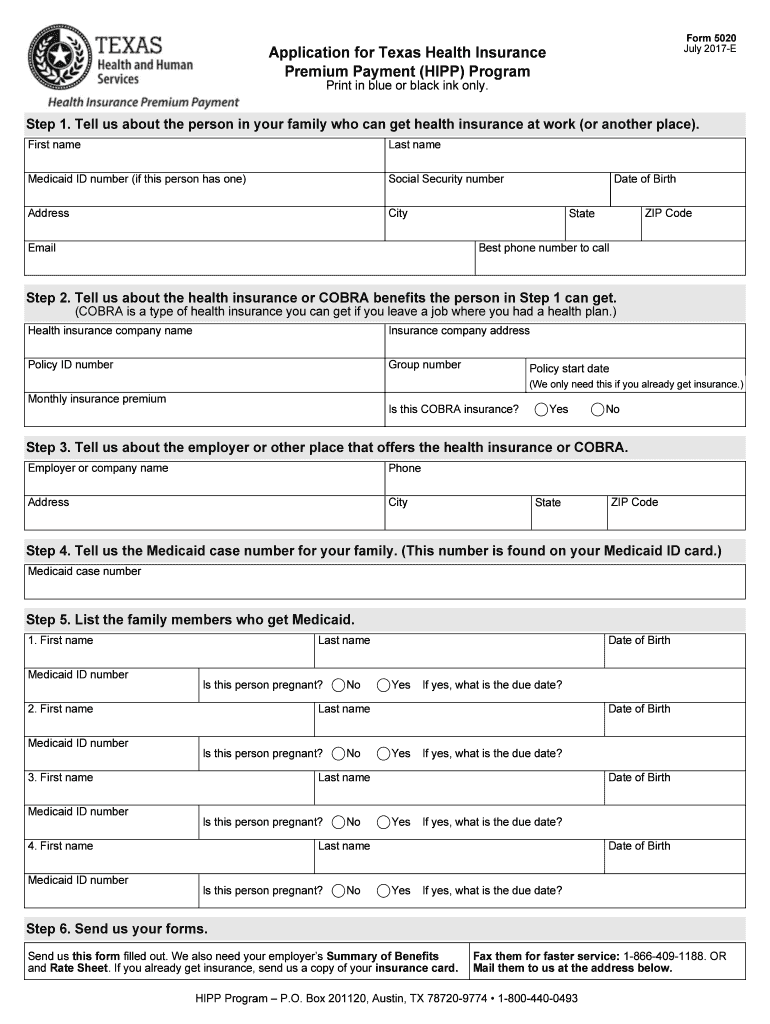
Hipp 5020 Form


What is the Hipp 5020 Form
The Hipp 5020 form is a crucial document used in the Texas health insurance premium payment program. This form allows individuals to apply for assistance with their health insurance premiums, ensuring that eligible Texans can maintain access to necessary healthcare services. The Hipp 5020 form collects essential information about the applicant’s income, family size, and insurance details, which are evaluated to determine eligibility for premium payment assistance.
Steps to complete the Hipp 5020 Form
Completing the Hipp 5020 form involves several key steps to ensure accuracy and compliance. First, gather all necessary documents, including proof of income and insurance information. Next, fill out the form with accurate personal details, including your name, address, and Social Security number. It is important to provide information about your household size and income sources. After filling out the form, review it carefully for any errors before submitting it. Ensure that all required signatures are present, as missing signatures can delay processing.
Legal use of the Hipp 5020 Form
The Hipp 5020 form is legally binding when completed and submitted in accordance with Texas state regulations. To ensure its legal standing, it must be filled out truthfully and submitted to the appropriate state agency. The form complies with relevant laws governing health insurance assistance programs, including the requirements set forth by the Texas Health and Human Services Commission. Using the form correctly can help applicants secure financial assistance for their health insurance premiums, making it an important tool for eligible individuals.
How to obtain the Hipp 5020 Form
The Hipp 5020 form can be obtained through various channels. It is available online on the official Texas Health and Human Services website, where users can download and print the form. Additionally, individuals can visit local health service offices to request a physical copy. Some community organizations may also provide assistance in obtaining the form and offer guidance on how to fill it out correctly.
Examples of using the Hipp 5020 Form
There are several scenarios in which the Hipp 5020 form is utilized. For instance, a single parent with a low income may use the form to seek assistance for their child's health insurance premium. Another example includes a family experiencing financial hardship due to job loss, applying for help to maintain their health coverage. These examples illustrate the importance of the Hipp 5020 form in providing access to necessary healthcare services for those in need.
Eligibility Criteria
To qualify for assistance through the Hipp 5020 form, applicants must meet specific eligibility criteria. Generally, individuals must demonstrate a low income relative to the federal poverty level and must be responsible for paying health insurance premiums for themselves or their dependents. Additionally, applicants must be residents of Texas and enrolled in a qualified health insurance plan. Meeting these criteria is essential for successful application and approval.
Quick guide on how to complete hipp 5020 form
Prepare Hipp 5020 Form effortlessly on any device
Managing documents online has become increasingly popular among companies and individuals. It offers an excellent eco-friendly alternative to conventional printed and signed documents, as you can easily locate the necessary form and securely store it online. airSlate SignNow provides you with all the resources you require to create, update, and electronically sign your documents swiftly without delays. Handle Hipp 5020 Form on any platform with airSlate SignNow's Android or iOS applications and simplify any document-related task today.
How to update and electronically sign Hipp 5020 Form with ease
- Locate Hipp 5020 Form and select Get Form to begin.
- Utilize the tools we offer to fill out your document.
- Emphasize relevant sections of the documents or redact sensitive information with tools that airSlate SignNow offers specifically for that purpose.
- Create your signature using the Sign tool, which only takes seconds and carries the same legal validity as a traditional wet ink signature.
- Review all the details and click on the Done button to save your changes.
- Select how you wish to deliver your form, whether by email, SMS, or invitation link, or download it to your computer.
Eliminate concerns about lost or misplaced files, tedious form searching, or mistakes that necessitate printing new document copies. airSlate SignNow addresses all your document management needs in just a few clicks from any device you prefer. Modify and electronically sign Hipp 5020 Form and ensure outstanding communication at every stage of your form preparation process with airSlate SignNow.
Create this form in 5 minutes or less
Create this form in 5 minutes!
How to create an eSignature for the hipp 5020 form
The way to make an eSignature for your PDF document online
The way to make an eSignature for your PDF document in Google Chrome
The way to make an electronic signature for signing PDFs in Gmail
The best way to make an electronic signature straight from your smart phone
The way to make an electronic signature for a PDF document on iOS
The best way to make an electronic signature for a PDF document on Android OS
People also ask
-
What is a hipp template in airSlate SignNow?
A hipp template in airSlate SignNow is a pre-designed document format specifically created for healthcare providers to ensure compliance with HIPAA regulations. It simplifies the process of preparing and sharing essential documents securely. By using a hipp template, businesses can streamline their workflows and maintain the confidentiality of sensitive patient information.
-
How can I create a hipp template in airSlate SignNow?
To create a hipp template in airSlate SignNow, start by logging into your account and selecting the templates option. You can either design a new template from scratch or choose an existing one and customize it to meet HIPAA compliance requirements. The intuitive drag-and-drop interface makes it easy to add necessary fields and branding elements.
-
Is there a cost associated with using a hipp template?
While airSlate SignNow offers various pricing plans, the hipp template can be accessed through standard subscription levels. Our pricing is designed to be cost-effective for businesses of all sizes, ensuring you can leverage essential features without breaking your budget. For detailed pricing, visit our website or contact our sales team.
-
What features does the hipp template include?
The hipp template includes features such as customizable fields, eSignature capabilities, and secure storage to meet HIPAA standards. These features enhance document management and ensure that every interaction is compliant and audited. Additionally, templates are designed for ease of use, making it simple for both senders and signers.
-
Can the hipp template be integrated with other software?
Yes, the hipp template can be seamlessly integrated with various software applications to enhance your workflow. airSlate SignNow supports integrations with popular CRMs, ERPs, and other tools, allowing you to streamline document processes across platforms. This integration capability ensures that your workflows remain efficient and compliant.
-
What are the benefits of using the hipp template?
Using a hipp template provides numerous benefits, including guaranteed HIPAA compliance, increased efficiency, and improved document accuracy. By standardizing your documents, you can minimize errors and save time during the eSigning process. Additionally, it helps maintain the security of sensitive information, ensuring peace of mind for your business.
-
How long does it take to implement a hipp template?
Implementing a hipp template in airSlate SignNow is a quick process that typically takes just a few minutes. Once you have your template ready, you can begin sending documents for signature immediately. Our user-friendly interface and helpful tutorials ensure you can get started right away without any hassle.
Get more for Hipp 5020 Form
Find out other Hipp 5020 Form
- eSign Utah Courts Last Will And Testament Free
- eSign Ohio Police LLC Operating Agreement Mobile
- eSign Virginia Courts Business Plan Template Secure
- How To eSign West Virginia Courts Confidentiality Agreement
- eSign Wyoming Courts Quitclaim Deed Simple
- eSign Vermont Sports Stock Certificate Secure
- eSign Tennessee Police Cease And Desist Letter Now
- Help Me With eSign Texas Police Promissory Note Template
- eSign Utah Police LLC Operating Agreement Online
- eSign West Virginia Police Lease Agreement Online
- eSign Wyoming Sports Residential Lease Agreement Online
- How Do I eSign West Virginia Police Quitclaim Deed
- eSignature Arizona Banking Moving Checklist Secure
- eSignature California Banking Warranty Deed Later
- eSignature Alabama Business Operations Cease And Desist Letter Now
- How To eSignature Iowa Banking Quitclaim Deed
- How To eSignature Michigan Banking Job Description Template
- eSignature Missouri Banking IOU Simple
- eSignature Banking PDF New Hampshire Secure
- How Do I eSignature Alabama Car Dealer Quitclaim Deed