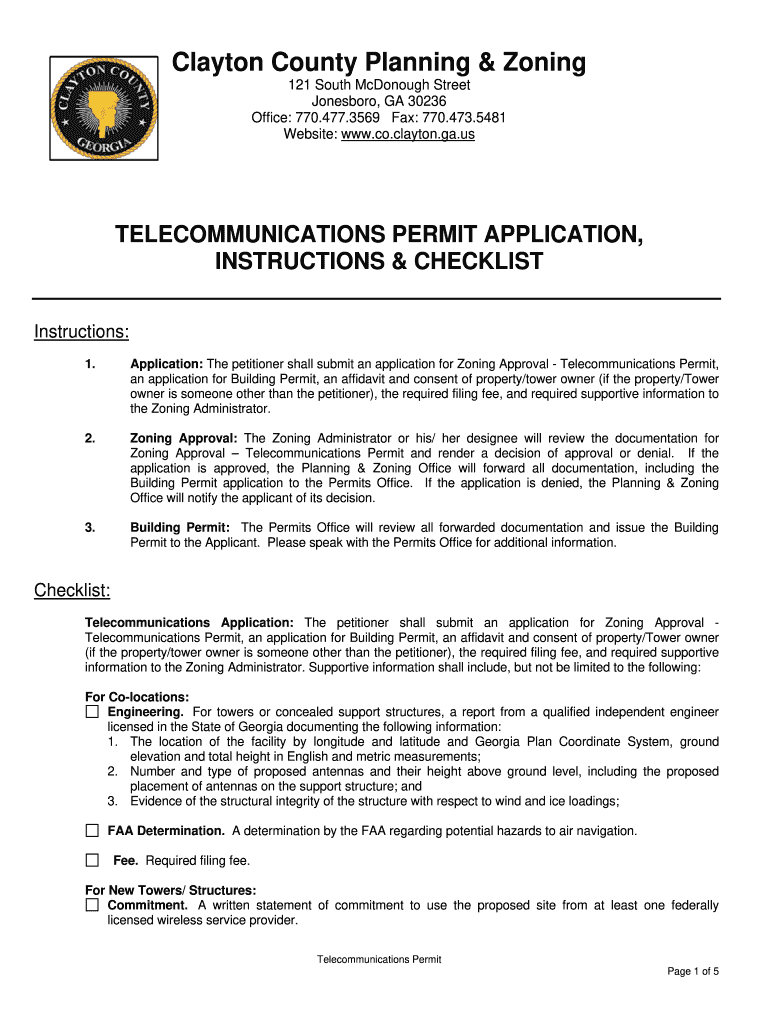
Telecommunications Permit Application Clayton County Claytoncountyga Form


Understanding the Telecommunications Permit Application in Clayton County
The Telecommunications Permit Application in Clayton County is essential for businesses and individuals looking to install or modify telecommunication facilities. This application ensures compliance with local zoning laws and regulations. It is crucial to understand the specific requirements and guidelines set forth by the Clayton County building department to avoid delays in the approval process. The application must be completed accurately, reflecting the intended use and scope of the project.
Steps to Complete the Telecommunications Permit Application
Completing the Telecommunications Permit Application involves several key steps:
- Gather necessary documents, including project plans and specifications.
- Complete the application form, ensuring all fields are filled out accurately.
- Submit the application along with any required fees to the Clayton County permit office.
- Await feedback from the building department, which may include requests for additional information or modifications.
- Once approved, comply with any conditions outlined in the permit.
Required Documents for the Telecommunications Permit Application
When applying for a Telecommunications Permit in Clayton County, certain documents are typically required to support your application. These may include:
- Detailed project plans and site maps.
- Proof of ownership or lease agreements for the property.
- Environmental impact assessments, if applicable.
- Any necessary engineering reports or studies.
Eligibility Criteria for the Telecommunications Permit Application
To be eligible for a Telecommunications Permit in Clayton County, applicants must meet specific criteria. This includes:
- Compliance with local zoning regulations.
- Demonstrating a need for the proposed telecommunications facility.
- Adherence to safety and environmental standards.
Form Submission Methods for the Telecommunications Permit Application
Applicants can submit the Telecommunications Permit Application through various methods, including:
- Online submission via the Clayton County permit office's website.
- Mailing the completed application and documents to the permit office.
- In-person submission at the Clayton County building department located at 121 South McDonough Street, Jonesboro, GA 30236.
Key Elements of the Telecommunications Permit Application
The key elements of the Telecommunications Permit Application include:
- Applicant’s contact information.
- Description of the proposed telecommunications project.
- Site location and zoning classification.
- Compliance statements regarding local regulations.
Quick guide on how to complete telecommunications permit application clayton county claytoncountyga
Manage Telecommunications Permit Application Clayton County Claytoncountyga wherever, whenever
Your daily corporate operations may require additional focus when managing state-specific business forms. Reclaim your work hours and reduce the paper expenses linked to document-driven processes with airSlate SignNow. airSlate SignNow offers you a wide array of pre-formulated business templates, including Telecommunications Permit Application Clayton County Claytoncountyga, that you can utilize and share with your business associates. Manage your Telecommunications Permit Application Clayton County Claytoncountyga seamlessly with robust editing and eSignature features and send it directly to your recipients.
Steps to acquire Telecommunications Permit Application Clayton County Claytoncountyga in just a few clicks:
- Select a form pertinent to your state.
- Click on Learn More to view the document and ensure its accuracy.
- Choose Get Form to begin processing it.
- Telecommunications Permit Application Clayton County Claytoncountyga will instantly open in the editor. No further actions are necessary.
- Utilize airSlate SignNow’s advanced editing tools to complete or modify the form.
- Locate the Sign feature to create your signature and eSign your document.
- When ready, simply click Done, save changes, and access your document.
- Distribute the form via email or SMS, or employ a link-to-fill option with partners or allow them to download the document.
airSlate SignNow greatly reduces the time spent managing Telecommunications Permit Application Clayton County Claytoncountyga and enables you to find necessary documents in one place. A comprehensive library of forms is organized and tailored to address key business processes vital for your company. The sophisticated editor lowers the chances of errors, as you can easily rectify mistakes and review your documents on any device before sending them out. Initiate your free trial today to explore all the benefits of airSlate SignNow for your daily business workflows.
Create this form in 5 minutes or less
FAQs
-
How do I fill out an application form to open a bank account?
I want to believe that most banks nowadays have made the process of opening bank account, which used to be cumbersome, less cumbersome. All you need to do is to approach the bank, collect the form, and fill. However if you have any difficulty in filling it, you can always call on one of the banks rep to help you out.
-
How many application forms does a person need to fill out in his/her lifetime?
As many as you want to !
-
How do I write qualification details in order to fill out the AIIMS application form if a student is appearing in 12th standard?
There must be provision in the form for those who are taking 12 th board exam this year , so go through the form properly before filling it .
Create this form in 5 minutes!
How to create an eSignature for the telecommunications permit application clayton county claytoncountyga
How to make an eSignature for your Telecommunications Permit Application Clayton County Claytoncountyga in the online mode
How to generate an electronic signature for the Telecommunications Permit Application Clayton County Claytoncountyga in Google Chrome
How to make an eSignature for putting it on the Telecommunications Permit Application Clayton County Claytoncountyga in Gmail
How to generate an eSignature for the Telecommunications Permit Application Clayton County Claytoncountyga right from your mobile device
How to generate an eSignature for the Telecommunications Permit Application Clayton County Claytoncountyga on iOS devices
How to make an eSignature for the Telecommunications Permit Application Clayton County Claytoncountyga on Android OS
People also ask
-
What are Clayton County permits, and how can airSlate SignNow help?
Clayton County permits refer to the necessary authorizations required for various business and construction activities in Clayton County. With airSlate SignNow, you can streamline the process of sending and electronically signing permit-related documents, ensuring compliance and efficiency.
-
How much does airSlate SignNow cost for managing Clayton County permits?
airSlate SignNow offers flexible pricing plans to suit different business needs, including features specifically designed for handling Clayton County permits. You can choose a plan that provides the best value based on the volume of permits you manage, ensuring cost-effectiveness.
-
Can airSlate SignNow handle multiple types of Clayton County permits?
Yes, airSlate SignNow is capable of managing various types of Clayton County permits through customizable templates. This allows you to create and send documents specific to your needs, from construction permits to business licenses, all in one platform.
-
What features does airSlate SignNow offer for Clayton County permits?
airSlate SignNow includes features such as customizable workflows, automatic reminders, and secure storage, specifically beneficial for managing Clayton County permits. These tools enhance collaboration and ensure that all parties complete necessary actions promptly.
-
How secure is airSlate SignNow for handling Clayton County permits?
airSlate SignNow takes security seriously, using advanced encryption and compliance measures to protect your Clayton County permits and sensitive information. This ensures that your documents remain secure and accessible only to authorized stakeholders.
-
Does airSlate SignNow integrate with other software for processing Clayton County permits?
Yes, airSlate SignNow offers integrations with various platforms such as Google Drive and Dropbox, making it easy to manage Clayton County permits alongside your existing tools. This seamless integration enhances workflow efficiency and document accessibility.
-
What are the benefits of using airSlate SignNow for Clayton County permits?
Using airSlate SignNow for Clayton County permits enhances productivity by reducing the time spent on paperwork. Its user-friendly interface simplifies document handling, while electronic signatures accelerate the approval process, allowing faster project completion.
Get more for Telecommunications Permit Application Clayton County Claytoncountyga
- Demand to file suit by corporation or llc iowa form
- Subcontractors notice of nonpayment individual iowa form
- Ia wife form
- Warranty deed from husband and wife to llc iowa form
- Iowa satisfaction 497304925 form
- Ia corporation llc 497304926 form
- Notice to primary contractor of furnishing individual iowa form
- Ia landlord notice form
Find out other Telecommunications Permit Application Clayton County Claytoncountyga
- eSignature Washington Lease agreement form Easy
- eSignature Alaska Lease agreement template Online
- eSignature Alaska Lease agreement template Later
- eSignature Massachusetts Lease agreement template Myself
- Can I eSignature Arizona Loan agreement
- eSignature Florida Loan agreement Online
- eSignature Florida Month to month lease agreement Later
- Can I eSignature Nevada Non-disclosure agreement PDF
- eSignature New Mexico Non-disclosure agreement PDF Online
- Can I eSignature Utah Non-disclosure agreement PDF
- eSignature Rhode Island Rental agreement lease Easy
- eSignature New Hampshire Rental lease agreement Simple
- eSignature Nebraska Rental lease agreement forms Fast
- eSignature Delaware Rental lease agreement template Fast
- eSignature West Virginia Rental lease agreement forms Myself
- eSignature Michigan Rental property lease agreement Online
- Can I eSignature North Carolina Rental lease contract
- eSignature Vermont Rental lease agreement template Online
- eSignature Vermont Rental lease agreement template Now
- eSignature Vermont Rental lease agreement template Free