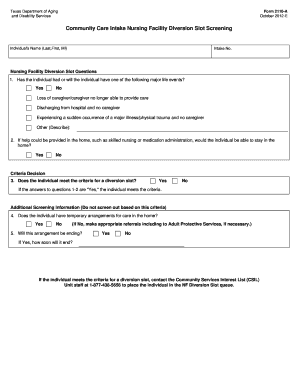
Dads 2110 Form


What is the Dads 2110 Form
The Dads 2110 Form, also known as the 2110 community care intake, is a crucial document used in the Texas community care system. This form is designed to gather essential information about individuals seeking community care services. It is primarily utilized by the Texas Department of Family and Protective Services (DFPS) to assess eligibility for various support programs. The form collects details regarding personal information, medical history, and specific needs, ensuring that individuals receive the appropriate care and resources.
How to use the Dads 2110 Form
Using the Dads 2110 Form involves several straightforward steps. First, individuals should ensure they have the latest version of the form, which can be obtained from official sources. Next, carefully read the instructions provided with the form to understand the required information. Fill out the form accurately, providing all necessary details to avoid delays in processing. Once completed, the form can be submitted electronically or via mail, depending on the submission guidelines provided by the Texas DFPS.
Steps to complete the Dads 2110 Form
Completing the Dads 2110 Form involves a systematic approach to ensure accuracy and compliance. Follow these steps:
- Obtain the latest version of the Dads 2110 Form from a reliable source.
- Read the accompanying instructions carefully to understand the requirements.
- Gather necessary documents, such as identification and medical records, to support your application.
- Fill out the form, ensuring all sections are completed accurately.
- Review the form for any errors or omissions before submission.
- Submit the completed form according to the guidelines, either online or by mail.
Legal use of the Dads 2110 Form
The Dads 2110 Form serves a legal purpose within the Texas community care framework. When filled out correctly and submitted, it acts as a formal request for services, which can be legally binding. Compliance with all instructions and regulations is essential to ensure that the form is accepted by the Texas DFPS. Proper execution of this form can facilitate access to necessary community care services, making it an important document for eligible individuals.
Key elements of the Dads 2110 Form
The Dads 2110 Form contains several key elements that are vital for its effectiveness. These include:
- Personal Information: Name, address, and contact details of the applicant.
- Medical History: Relevant health information that may impact care needs.
- Service Needs: Specific types of community care services being requested.
- Signature: Acknowledgment of the information provided and consent for processing.
Form Submission Methods (Online / Mail / In-Person)
The Dads 2110 Form can be submitted through various methods, providing flexibility for applicants. These methods include:
- Online Submission: Applicants can fill out and submit the form electronically through designated platforms.
- Mail Submission: The completed form can be printed and sent to the appropriate DFPS office via postal service.
- In-Person Submission: Individuals may also choose to deliver the form directly to a local DFPS office for immediate processing.
Quick guide on how to complete dads 2110 form
Complete Dads 2110 Form effortlessly on any device
Digital document management has gained signNow traction among businesses and individuals. It serves as an ideal eco-friendly alternative to traditional printed and signed documents, allowing you to access the necessary form and securely store it online. airSlate SignNow equips you with all the tools necessary to create, edit, and eSign your documents swiftly without delays. Manage Dads 2110 Form on any platform with airSlate SignNow's Android or iOS applications and enhance any document-centric process today.
How to modify and eSign Dads 2110 Form with ease
- Obtain Dads 2110 Form and then click Get Form to begin.
- Use the tools we offer to complete your document.
- Emphasize important sections of the documents or redact sensitive information with tools that airSlate SignNow provides specifically for that purpose.
- Generate your signature using the Sign tool, which takes just seconds and holds the same legal validity as a conventional wet ink signature.
- Verify all the details and then click on the Done button to save your updates.
- Select your preferred method of sending your form, whether via email, SMS, or invitation link, or download it to your computer.
Eliminate concerns over lost or misplaced documents, tedious form hunting, or mistakes that necessitate printing new document copies. airSlate SignNow fulfills your document management needs in just a few clicks from your chosen device. Edit and eSign Dads 2110 Form and ensure exceptional communication at every stage of the form preparation process with airSlate SignNow.
Create this form in 5 minutes or less
Create this form in 5 minutes!
How to create an eSignature for the dads 2110 form
How to create an electronic signature for a PDF online
How to create an electronic signature for a PDF in Google Chrome
How to create an eSignature for signing PDFs in Gmail
The way to create an eSignature right from your smartphone
How to create an eSignature for a PDF on iOS
The way to create an eSignature for a PDF on Android
People also ask
-
What is form 2110 and how can airSlate SignNow help with it?
Form 2110 is a document used for specific business transactions. With airSlate SignNow, you can easily prepare, send, and eSign form 2110, streamlining your workflow and ensuring compliance with required standards. Our platform simplifies the document management process, making it more efficient for your business.
-
Are there any fees associated with using form 2110 on airSlate SignNow?
Yes, airSlate SignNow offers competitive pricing plans for businesses wishing to utilize features related to form 2110. Our subscription models ensure you have access to all necessary tools for document signing and management. You can choose a plan that best fits your business needs without hidden fees.
-
What features does airSlate SignNow offer for managing form 2110?
AirSlate SignNow provides a range of features for managing form 2110, including customizable templates, bulk sending capabilities, and real-time tracking. These tools allow for seamless collaboration among team members and enhance the overall documentation process. You can also store all signed documents securely in one place.
-
Can I integrate airSlate SignNow with other applications for form 2110?
Absolutely! AirSlate SignNow offers integrations with various applications, enhancing your ability to manage form 2110 efficiently. You can connect with popular tools like CRM systems, cloud storage, and project management apps to ensure a smooth workflow and save time on data entry.
-
Is airSlate SignNow secure for handling form 2110?
Yes, airSlate SignNow prioritizes security, providing a safe environment for handling form 2110. Our platform uses encryption and complies with industry standards to protect sensitive data. You can confidently manage your documents, knowing that your information is secure.
-
How can I track the status of form 2110 with airSlate SignNow?
AirSlate SignNow has built-in tracking capabilities that allow you to monitor the status of form 2110 in real-time. You receive notifications when the document is viewed or signed, enabling timely follow-ups. This ensures that your document workflow remains efficient and organized.
-
Do I need technical skills to use airSlate SignNow for form 2110?
No, airSlate SignNow is designed to be user-friendly, requiring minimal technical skills to navigate. You can easily create, send, and manage form 2110 with an intuitive interface. Our customer support is also available to assist you with any questions along the way.
Get more for Dads 2110 Form
Find out other Dads 2110 Form
- Electronic signature Utah Storage Rental Agreement Easy
- Electronic signature Washington Home office rental agreement Simple
- Electronic signature Michigan Email Cover Letter Template Free
- Electronic signature Delaware Termination Letter Template Now
- How Can I Electronic signature Washington Employee Performance Review Template
- Electronic signature Florida Independent Contractor Agreement Template Now
- Electronic signature Michigan Independent Contractor Agreement Template Now
- Electronic signature Oregon Independent Contractor Agreement Template Computer
- Electronic signature Texas Independent Contractor Agreement Template Later
- Electronic signature Florida Employee Referral Form Secure
- How To Electronic signature Florida CV Form Template
- Electronic signature Mississippi CV Form Template Easy
- Electronic signature Ohio CV Form Template Safe
- Electronic signature Nevada Employee Reference Request Mobile
- How To Electronic signature Washington Employee Reference Request
- Electronic signature New York Working Time Control Form Easy
- How To Electronic signature Kansas Software Development Proposal Template
- Electronic signature Utah Mobile App Design Proposal Template Fast
- Electronic signature Nevada Software Development Agreement Template Free
- Electronic signature New York Operating Agreement Safe