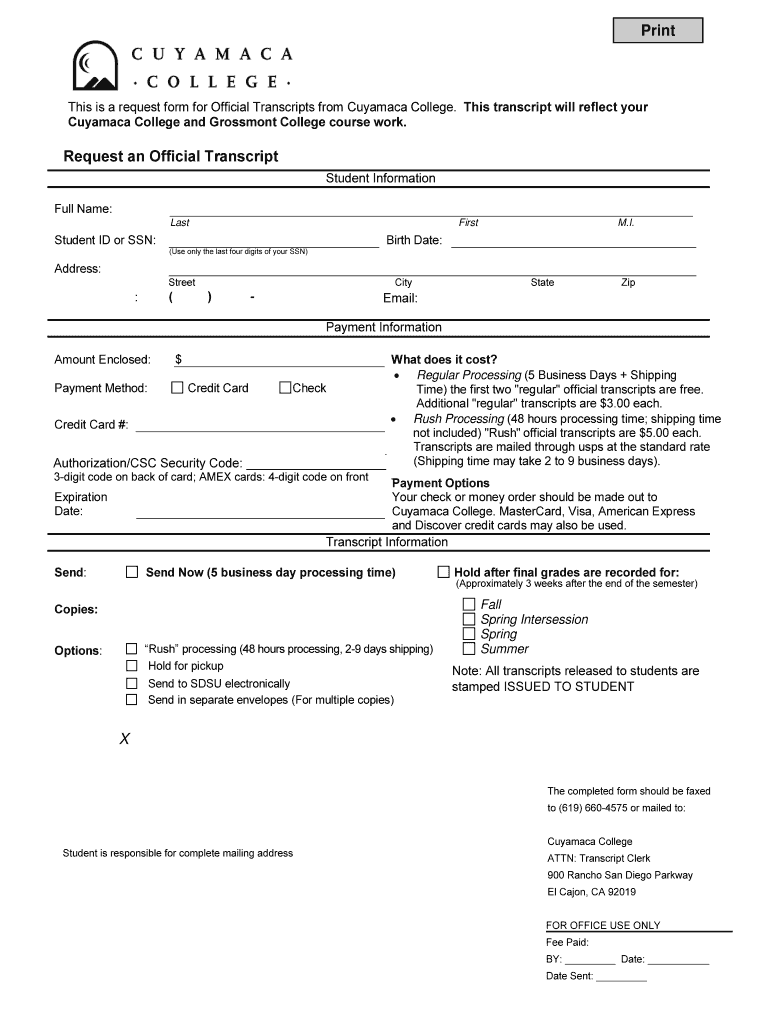
Cuyamaca College Transcripts Form


What are Grossmont College Transcripts?
Grossmont College transcripts are official documents that detail a student's academic history at the institution. They include information such as courses taken, grades received, and degrees awarded. These transcripts are essential for students transferring to other colleges or applying for jobs that require proof of education. There are two types of transcripts: official and unofficial. Official transcripts are sealed and sent directly to institutions or employers, while unofficial transcripts can be accessed by students for personal use.
How to Obtain Grossmont College Transcripts
To obtain Grossmont College transcripts, students can follow a straightforward process. First, they need to visit the official Grossmont College website and navigate to the transcripts section. Here, they will find the necessary forms to request either official or unofficial transcripts. Students may need to provide personal information, such as their student ID, date of birth, and the addresses where the transcripts should be sent. Payment may be required for official transcripts, and processing times can vary based on the type of request.
Steps to Complete the Grossmont College Transcript Request
Completing the transcript request involves several key steps:
- Access the Grossmont College transcripts page on the official website.
- Select the type of transcript needed: official or unofficial.
- Fill out the required information accurately, including your student ID and contact details.
- Specify the delivery method for official transcripts, whether by mail or electronically.
- Submit the request form and, if applicable, make any necessary payment.
Legal Use of Grossmont College Transcripts
Grossmont College transcripts serve various legal purposes, such as verifying educational credentials for employment or further education. When submitting transcripts, it is important to ensure they are official and sealed, as many institutions require this for validation. Additionally, students should be aware of privacy laws, such as FERPA (Family Educational Rights and Privacy Act), which protect their educational records. Understanding these legal aspects helps students navigate the use of their transcripts responsibly.
Key Elements of Grossmont College Transcripts
Key elements typically found on Grossmont College transcripts include:
- Student's full name and identification number.
- Course titles and codes.
- Grades received for each course.
- Cumulative GPA (Grade Point Average).
- Degrees earned and dates of completion.
Digital vs. Paper Version of Grossmont College Transcripts
Students have the option to receive their Grossmont College transcripts in either digital or paper format. Digital transcripts are often faster to obtain and can be sent directly to institutions electronically. They are also more environmentally friendly. On the other hand, paper transcripts may be required by some institutions or employers, particularly if they need a physical copy for their records. Understanding the differences between these formats can help students choose the best option for their needs.
Quick guide on how to complete cuyamaca college transcript form
The simplest method to discover and authorize Cuyamaca College Transcripts
On the level of a whole organization, ineffective procedures regarding paper approvals can consume a signNow amount of work hours. Signing documents like Cuyamaca College Transcripts is an inherent component of operations in every sector, which is why the effectiveness of each agreement's lifecycle signNowly impacts the overall efficiency of the company. With airSlate SignNow, signing your Cuyamaca College Transcripts is as straightforward and quick as possible. You will discover with this platform the newest version of nearly any form. Even better, you can sign it instantly without needing to download additional software on your computer or printing anything as physical copies.
Steps to obtain and sign your Cuyamaca College Transcripts
- Explore our collection by category or utilize the search bar to locate the form you require.
- View the form preview by clicking Learn more to ensure it’s the correct one.
- Hit Get form to start editing right away.
- Fill out your form and incorporate any necessary information using the toolbar.
- Once completed, click the Sign tool to sign your Cuyamaca College Transcripts.
- Choose the signature method that suits you best: Draw, Generate initials, or include a photo of your handwritten signature.
- Press Done to conclude editing and proceed to document-sharing options as required.
With airSlate SignNow, you possess everything necessary to manage your documents efficiently. You can find, complete, modify, and even send your Cuyamaca College Transcripts in one tab with no hassle. Enhance your workflows by utilizing a single, intelligent eSignature solution.
Create this form in 5 minutes or less
FAQs
-
How can you contact someone that is experienced in filling out a transcript of Tax Return Form 4506-T?
You can request a transcript online at Get Transcript. That should be easier and quicker than filling out the form. Otherwise any US tax professional should be able to help you.
-
What is the procedure to fill out the DU admission form? How many colleges and courses can I fill in?
It's as simple as filling any school admission form but you need to be quite careful while filling for courses ,don't mind you are from which stream in class 12 choose all the courses you feel like choosing,there is no limitations in choosing course and yes you must fill all the courses related to your stream ,additionally there is no choice for filling of college names in the application form .
-
What tax transcript form should I fill out to find my old W2 forms to file for a tax return? -I have not filed before and I'm 53.?
I guess this link answers to your question: Transcript or Copy of Form W-2
Create this form in 5 minutes!
How to create an eSignature for the cuyamaca college transcript form
How to make an eSignature for the Cuyamaca College Transcript Form online
How to make an eSignature for the Cuyamaca College Transcript Form in Google Chrome
How to create an electronic signature for signing the Cuyamaca College Transcript Form in Gmail
How to create an eSignature for the Cuyamaca College Transcript Form from your mobile device
How to generate an electronic signature for the Cuyamaca College Transcript Form on iOS devices
How to make an eSignature for the Cuyamaca College Transcript Form on Android OS
People also ask
-
What are Grossmont College transcripts?
Grossmont College transcripts are official records that detail the courses you have taken, the grades you've received, and your overall academic performance at the institution. These transcripts are essential for transferring to other colleges or applying for jobs that require proof of educational background.
-
How can I request my Grossmont College transcripts?
To request your Grossmont College transcripts, visit the official college website and navigate to the transcript request section. You'll typically need to provide your student ID, personal information, and a payment method for any fees associated with the transcript service.
-
What is the cost of obtaining Grossmont College transcripts?
The cost of obtaining Grossmont College transcripts can vary based on the method of delivery and whether you are requesting an official or unofficial transcript. Typically, electronic transcripts are more cost-effective compared to physical copies, and fees may range from $5 to $15 per transcript request.
-
How long does it take to receive my Grossmont College transcripts?
Receiving your Grossmont College transcripts can take anywhere from a few hours to several business days, depending on whether you've chosen electronic delivery or mailed copies. For quicker processing, it’s advisable to request electronic transcripts through the college's online portal.
-
Can I track my Grossmont College transcript request?
Yes, you can often track your Grossmont College transcript request through the college's online system. Most colleges provide tracking options that let you see when your request has been processed and when the transcripts are sent to your specified recipient.
-
What if I need to send Grossmont College transcripts to multiple schools?
If you need to send Grossmont College transcripts to multiple schools, you can typically make multiple requests within the same transaction on the college's transcript request platform. Be aware that additional fees may apply for each additional recipient.
-
Are there any benefits to using electronic Grossmont College transcripts?
Using electronic Grossmont College transcripts offers several benefits, including faster processing times, lower costs, and a more environmentally friendly option compared to printed copies. Additionally, electronic transcripts can be sent securely to universities or employers, reducing the risk of loss in transit.
Get more for Cuyamaca College Transcripts
- Warranty deed for parents to child with reservation of life estate maine form
- Warranty deed to separate property of one spouse to both spouses as joint tenants maine form
- Fiduciary deed for use by executors trustees trustors administrators and other fiduciaries maine form
- Warranty deed from limited partnership or llc is the grantor or grantee maine form
- Maine warranty deed 497311110 form
- Warranty deed from individual to individual maine form
- Maine deed form
- Quitclaim with covenant form
Find out other Cuyamaca College Transcripts
- Sign Hawaii Orthodontists Claim Free
- Sign Nevada Plumbing Job Offer Easy
- Sign Nevada Plumbing Job Offer Safe
- Sign New Jersey Plumbing Resignation Letter Online
- Sign New York Plumbing Cease And Desist Letter Free
- Sign Alabama Real Estate Quitclaim Deed Free
- How Can I Sign Alabama Real Estate Affidavit Of Heirship
- Can I Sign Arizona Real Estate Confidentiality Agreement
- How Do I Sign Arizona Real Estate Memorandum Of Understanding
- Sign South Dakota Plumbing Job Offer Later
- Sign Tennessee Plumbing Business Letter Template Secure
- Sign South Dakota Plumbing Emergency Contact Form Later
- Sign South Dakota Plumbing Emergency Contact Form Myself
- Help Me With Sign South Dakota Plumbing Emergency Contact Form
- How To Sign Arkansas Real Estate Confidentiality Agreement
- Sign Arkansas Real Estate Promissory Note Template Free
- How Can I Sign Arkansas Real Estate Operating Agreement
- Sign Arkansas Real Estate Stock Certificate Myself
- Sign California Real Estate IOU Safe
- Sign Connecticut Real Estate Business Plan Template Simple