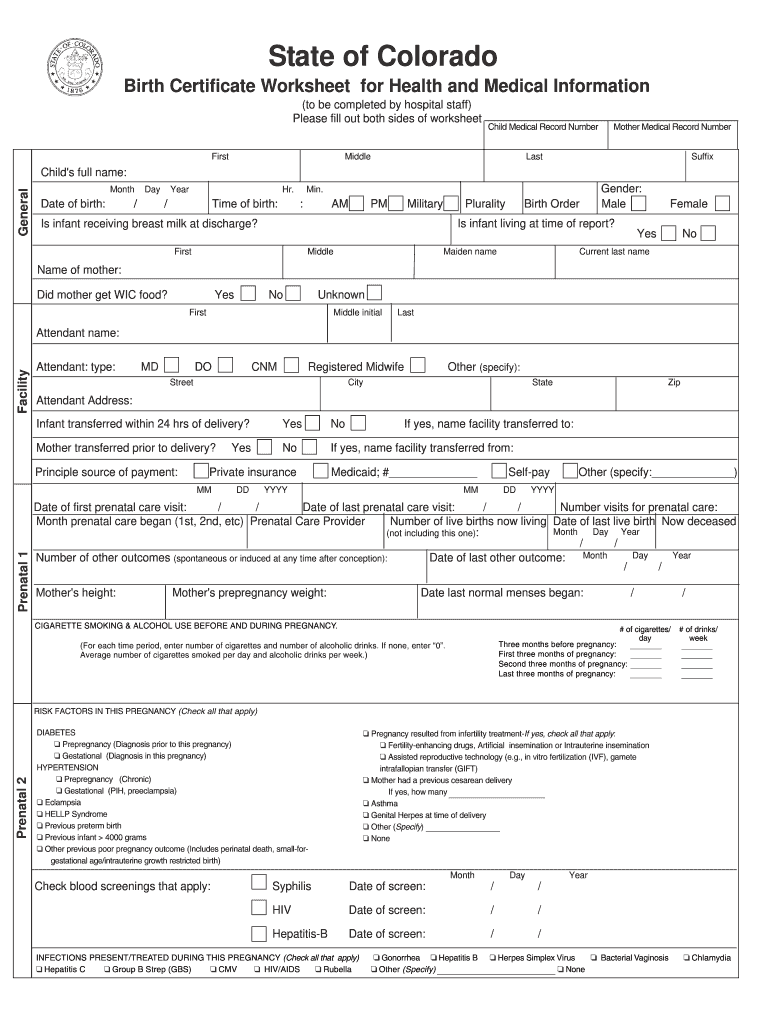
Colorado Certificate Worksheet Form


What is the Colorado Certificate Worksheet
The Colorado Certificate Worksheet is an official document used to gather essential information regarding a birth or medical event in the state of Colorado. This worksheet is typically required for the issuance of a birth certificate, which serves as a vital record for individuals. The document captures details such as the child's name, date of birth, place of birth, and parental information. It is crucial for establishing identity and citizenship, making it an important form for new parents.
How to use the Colorado Certificate Worksheet
To effectively use the Colorado Certificate Worksheet, individuals should first ensure they have all necessary information at hand. This includes personal details of the child and parents, as well as any relevant medical information. The worksheet can be filled out digitally or printed for manual completion. Once completed, it should be submitted to the appropriate state office for processing. Utilizing a secure platform like signNow can streamline this process, allowing for easy electronic signatures and submissions.
Steps to complete the Colorado Certificate Worksheet
Completing the Colorado Certificate Worksheet involves several key steps:
- Gather all required information, including the child's full name, date of birth, and parents' details.
- Access the worksheet, either through a digital platform or a printed copy.
- Fill in the necessary fields accurately, ensuring all information is correct.
- Review the completed worksheet for any errors or omissions.
- Submit the worksheet to the designated state office, either online or via mail.
Legal use of the Colorado Certificate Worksheet
The Colorado Certificate Worksheet is legally recognized as a preliminary document for obtaining a birth certificate. It must be filled out accurately to ensure compliance with state regulations. The information provided on this worksheet is used to create an official birth record, which is essential for various legal purposes, such as applying for a Social Security number or enrolling in school. Ensuring the worksheet is completed correctly helps avoid potential legal complications.
Key elements of the Colorado Certificate Worksheet
Several key elements must be included in the Colorado Certificate Worksheet to ensure its validity:
- Child's Information: Full name, date of birth, and place of birth.
- Parental Information: Names, addresses, and contact details of both parents.
- Medical Information: Details regarding the birth event, including the attending physician or hospital.
- Signatures: Required signatures from parents or guardians to validate the information provided.
Who Issues the Form
The Colorado Certificate Worksheet is typically issued by the Colorado Department of Public Health and Environment. This state agency is responsible for maintaining vital records, including birth certificates. Parents or guardians can obtain the worksheet through the department's official website or designated health facilities. It is essential to ensure that the worksheet is obtained from an official source to guarantee its legitimacy.
Quick guide on how to complete colorado certificate worksheet
Manage Colorado Certificate Worksheet effortlessly on any device
Online document management has gained popularity among businesses and individuals. It offers an ideal eco-friendly alternative to conventional printed and signed documents, enabling you to find the correct form and securely store it online. airSlate SignNow equips you with all the necessary tools to create, modify, and eSign your documents swiftly without interruptions. Handle Colorado Certificate Worksheet on any platform with airSlate SignNow's Android or iOS applications and simplify any document-centric process today.
The easiest way to modify and eSign Colorado Certificate Worksheet without difficulty
- Find Colorado Certificate Worksheet and click on Get Form to begin.
- Utilize the tools we offer to complete your form.
- Emphasize relevant sections of the documents or redact sensitive information with tools that airSlate SignNow provides specifically for that purpose.
- Create your signature using the Sign feature, which takes seconds and carries the same legal validity as a conventional wet ink signature.
- Review all the details and click on the Done button to save your modifications.
- Select your preferred method to share your form, whether by email, text message (SMS), invitation link, or download it to your computer.
Eliminate concerns about lost or misplaced documents, cumbersome form searching, or mistakes that necessitate printing new document copies. airSlate SignNow addresses all your document management needs with just a few clicks from any device you choose. Adjust and eSign Colorado Certificate Worksheet and maintain effective communication throughout your form preparation process with airSlate SignNow.
Create this form in 5 minutes or less
Create this form in 5 minutes!
How to create an eSignature for the colorado certificate worksheet
How to make an eSignature for a PDF document in the online mode
How to make an eSignature for a PDF document in Chrome
The way to generate an eSignature for putting it on PDFs in Gmail
How to create an electronic signature right from your mobile device
The best way to make an eSignature for a PDF document on iOS devices
How to create an electronic signature for a PDF on Android devices
People also ask
-
What is a certificate worksheet medical?
A certificate worksheet medical is a document used in healthcare to outline specific medical information and certifications. This document can be easily created and signed using airSlate SignNow, ensuring a smooth process for medical professionals.
-
How can airSlate SignNow help with processing certificate worksheets medical?
airSlate SignNow simplifies the creation and signing of certificate worksheets medical. Our platform allows for quick document preparation, electronic signatures, and secure storage, making managing these essential documents easier than ever.
-
Is airSlate SignNow affordable for small healthcare practices looking for certificate worksheets medical?
Yes, airSlate SignNow offers a cost-effective solution for small healthcare practices. Our pricing plans are designed to fit various budgets while still delivering high-quality features for managing certificate worksheets medical efficiently.
-
What features does airSlate SignNow provide for certificate worksheet medical?
airSlate SignNow provides features like customizable templates, electronic signatures, and document tracking specifically for certificate worksheets medical. These features enhance productivity and ensure compliance with medical documentation requirements.
-
Can I integrate airSlate SignNow with other software for managing certificate worksheets medical?
Absolutely! airSlate SignNow offers integrations with various software systems used in healthcare. This ensures that your processes for handling certificate worksheets medical are streamlined and fit seamlessly into your existing workflows.
-
How secure is the information in my certificate worksheet medical when using airSlate SignNow?
Security is a top priority at airSlate SignNow. Your certificate worksheet medical and any associated data are protected with advanced encryption and secure storage, ensuring compliance with healthcare regulations.
-
Can I customize my certificate worksheet medical in airSlate SignNow?
Yes, users can easily customize certificate worksheets medical according to their needs using our template editor. You can add specific fields, adjust formatting, and ensure that the document meets the unique requirements of your practice or organization.
Get more for Colorado Certificate Worksheet
- Ptac transfer authorization form
- Direct tv landlord approval form
- Da 7625 1 form
- Authorization for prescribed medications mcps 2006 form
- Untitled 521 working with real estate agents lease transactions form
- Malaysia admission online form
- Multi parcel tax exemption report pc 220a 2009 form
- Corporate cheque book application form hsbc bank middle
Find out other Colorado Certificate Worksheet
- Can I eSign South Dakota Banking PPT
- How Can I eSign South Dakota Banking PPT
- How Do I eSign Alaska Car Dealer Form
- How To eSign California Car Dealer Form
- Can I eSign Colorado Car Dealer Document
- How Can I eSign Colorado Car Dealer Document
- Can I eSign Hawaii Car Dealer Word
- How To eSign Hawaii Car Dealer PPT
- How To eSign Hawaii Car Dealer PPT
- How Do I eSign Hawaii Car Dealer PPT
- Help Me With eSign Hawaii Car Dealer PPT
- How Can I eSign Hawaii Car Dealer Presentation
- How Do I eSign Hawaii Business Operations PDF
- How Can I eSign Hawaii Business Operations PDF
- How To eSign Hawaii Business Operations Form
- How Do I eSign Hawaii Business Operations Form
- Help Me With eSign Hawaii Business Operations Presentation
- How Do I eSign Idaho Car Dealer Document
- How Do I eSign Indiana Car Dealer Document
- How To eSign Michigan Car Dealer Document