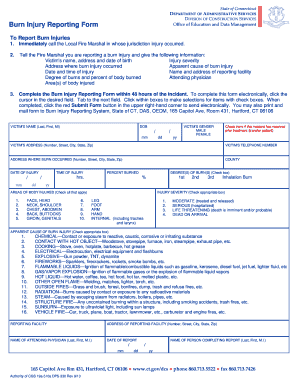
Burn Injury Reporting Form the State of Connecticut Website 2013-2026


What is the burn injury reporting form?
The burn injury reporting form is a crucial document used to report incidents involving burn injuries. This form is specifically designed for use in the State of Connecticut and is essential for documenting the details of the incident, including the nature and extent of the injuries sustained. It serves as an official record that can be used for medical, legal, and insurance purposes. Understanding the purpose and requirements of this form is vital for ensuring proper reporting and compliance with state regulations.
Key elements of the burn injury reporting form
When filling out the burn injury reporting form, several key elements must be included to ensure its validity and usefulness. These elements typically include:
- Incident details: Date, time, and location of the burn injury.
- Injured party information: Name, age, and contact details of the individual who sustained the burn injury.
- Description of the injury: Specifics about the type of burn (e.g., first, second, or third degree) and the area of the body affected.
- Cause of the burn: Explanation of how the injury occurred, including any relevant circumstances.
- Medical treatment received: Information about any medical care provided, including hospital visits or treatments.
Including all these elements is essential for the form to be considered complete and for any subsequent actions, such as insurance claims or legal proceedings, to be processed effectively.
Steps to complete the burn injury reporting form
Completing the burn injury reporting form involves several straightforward steps to ensure accuracy and compliance. Follow these steps to fill out the form correctly:
- Gather necessary information: Collect all relevant details about the incident, including personal information and specifics about the injury.
- Fill out the form: Carefully enter the required information in each section of the form, ensuring clarity and accuracy.
- Review the form: Double-check all entries for completeness and correctness before submission.
- Submit the form: Follow the designated submission method, whether online, by mail, or in person, as per state guidelines.
By adhering to these steps, individuals can ensure that their burn injury reporting form is completed accurately and submitted in a timely manner.
Legal use of the burn injury reporting form
The legal use of the burn injury reporting form is governed by state regulations and guidelines. This form serves as an official document that can be used in various legal contexts, including personal injury claims and insurance disputes. It is essential to ensure that the form is filled out accurately and submitted according to state requirements to maintain its legal validity. Failure to comply with legal standards may result in complications during any subsequent legal proceedings or claims related to the burn injury.
How to obtain the burn injury reporting form
Obtaining the burn injury reporting form is a straightforward process. Individuals can access the form through the official State of Connecticut website or by visiting designated state offices. It is important to ensure that the most current version of the form is used, as regulations and requirements may change. Additionally, some healthcare facilities may provide the form directly to patients who have sustained burn injuries, facilitating easier access for those in need.
Form submission methods
The burn injury reporting form can be submitted through various methods, depending on the preferences of the individual and the requirements set by the State of Connecticut. Common submission methods include:
- Online submission: Many forms can be completed and submitted electronically through state portals.
- Mail: The completed form can be printed and mailed to the appropriate state office.
- In-person submission: Individuals may also choose to deliver the form directly to designated state offices for immediate processing.
Choosing the appropriate submission method is essential for ensuring that the form is processed in a timely manner and that all necessary documentation is provided.
Quick guide on how to complete burn injury reporting form the state of connecticut website
Prepare Burn Injury Reporting Form The State Of Connecticut Website effortlessly on any device
Online document management has gained popularity among businesses and individuals. It offers a perfect eco-friendly substitute for traditional printed and signed documents, as you can easily find the right form and securely save it online. airSlate SignNow provides all the tools you need to create, edit, and eSign your documents swiftly and without delays. Handle Burn Injury Reporting Form The State Of Connecticut Website on any platform using the airSlate SignNow apps for Android or iOS, and simplify any document-related process today.
The easiest way to modify and eSign Burn Injury Reporting Form The State Of Connecticut Website seamlessly
- Obtain Burn Injury Reporting Form The State Of Connecticut Website and then click Get Form to begin.
- Use the tools we provide to complete your form.
- Focus on important sections of your documents or redact sensitive information using tools that airSlate SignNow specifically provides for this purpose.
- Create your signature with the Sign feature, which takes seconds and carries the same legal validity as a traditional wet ink signature.
- Verify all the details and then click on the Done button to save your changes.
- Select your preferred method to send your form, whether by email, text message (SMS), invite link, or download it to your computer.
Say goodbye to lost or misplaced documents, tedious form searching, or errors that require printing new document copies. airSlate SignNow meets all your document management needs in just a few clicks from any device of your choice. Edit and eSign Burn Injury Reporting Form The State Of Connecticut Website and ensure effective communication at every stage of the form preparation process with airSlate SignNow.
Create this form in 5 minutes or less
Create this form in 5 minutes!
How to create an eSignature for the burn injury reporting form the state of connecticut website
How to make an eSignature for your PDF file in the online mode
How to make an eSignature for your PDF file in Chrome
The way to make an eSignature for putting it on PDFs in Gmail
How to create an electronic signature straight from your smartphone
The best way to make an electronic signature for a PDF file on iOS devices
How to create an electronic signature for a PDF document on Android
People also ask
-
What is airSlate SignNow and how can it help with burn injury documentation?
airSlate SignNow is a user-friendly platform that empowers businesses to manage and eSign essential documents securely. For cases involving burn injury, it allows you to quickly draft, send, and manage important legal documents and medical records, ensuring that all necessary information is recorded efficiently.
-
How much does airSlate SignNow cost for managing burn injury related documents?
airSlate SignNow offers flexible pricing plans that cater to various business needs. The cost-effective solutions ensure you can manage burn injury documentation without straining your budget, with options that include pay-as-you-go and subscription plans to fit your workflow.
-
What features of airSlate SignNow are beneficial for handling burn injury cases?
airSlate SignNow includes features such as templates for legal documents, automated workflows, and secure cloud storage. These tools are particularly beneficial for burn injury cases, enabling quick document preparation and tracking while maintaining confidentiality and compliance.
-
Can I integrate airSlate SignNow with other applications for burn injury case management?
Yes, airSlate SignNow offers integrations with various applications that can enhance your burn injury case management. You can easily connect it with CRM systems and cloud storage solutions to streamline processes and ensure that all your documentation is accessible and organized.
-
Is airSlate SignNow secure for handling sensitive burn injury information?
Absolutely. airSlate SignNow employs advanced encryption and security protocols to ensure that all burn injury documentation is protected. You can trust that your sensitive information remains confidential and is only accessible to authorized users.
-
How does eSigning in airSlate SignNow expedite burn injury claim processes?
eSigning in airSlate SignNow signNowly speeds up the burn injury claim process by allowing all parties to sign documents electronically from anywhere. This eliminates the need for physical paperwork and reduces delays, ensuring that your claims can be processed promptly.
-
What support options are available for users dealing with burn injury documentation in airSlate SignNow?
airSlate SignNow provides various support options including live chat, email assistance, and a comprehensive knowledge base. This ensures that anyone managing burn injury documentation has access to resources and guidance whenever needed.
Get more for Burn Injury Reporting Form The State Of Connecticut Website
- E swathu online form
- Non timecard student payment form business office truman
- Compensation approval bapplicationbpdf alabama bb docs alsde form
- City of huntington beach claim for damages fillable form
- Special incident reporting south central los angeles regional sclarc form
- Nrbc enrollment form
- Citizen complaint form sylvania
- Hussmann warranty claim formxlt
Find out other Burn Injury Reporting Form The State Of Connecticut Website
- How Do I eSignature Alaska Life Sciences Presentation
- Help Me With eSignature Iowa Life Sciences Presentation
- How Can I eSignature Michigan Life Sciences Word
- Can I eSignature New Jersey Life Sciences Presentation
- How Can I eSignature Louisiana Non-Profit PDF
- Can I eSignature Alaska Orthodontists PDF
- How Do I eSignature New York Non-Profit Form
- How To eSignature Iowa Orthodontists Presentation
- Can I eSignature South Dakota Lawers Document
- Can I eSignature Oklahoma Orthodontists Document
- Can I eSignature Oklahoma Orthodontists Word
- How Can I eSignature Wisconsin Orthodontists Word
- How Do I eSignature Arizona Real Estate PDF
- How To eSignature Arkansas Real Estate Document
- How Do I eSignature Oregon Plumbing PPT
- How Do I eSignature Connecticut Real Estate Presentation
- Can I eSignature Arizona Sports PPT
- How Can I eSignature Wisconsin Plumbing Document
- Can I eSignature Massachusetts Real Estate PDF
- How Can I eSignature New Jersey Police Document