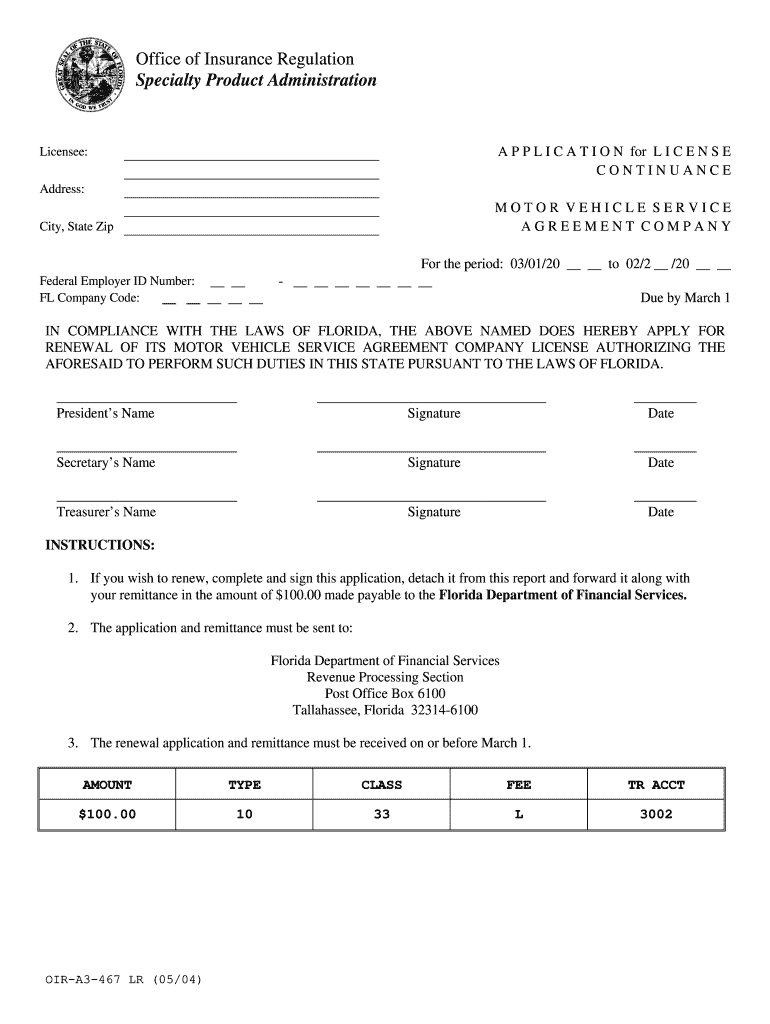
Florida Department of Insurance Form Oir A3 467 Lr


What is the Florida Department of Insurance Form OIR A3 467 LR
The Florida Department of Insurance Form OIR A3 467 LR is a crucial document used in the state of Florida for specific insurance-related purposes. This form is primarily utilized for reporting and documenting various insurance activities, ensuring compliance with state regulations. It plays a significant role in maintaining transparency and accountability within the insurance sector, allowing the Florida Department of Insurance to oversee and regulate insurance practices effectively.
How to use the Florida Department of Insurance Form OIR A3 467 LR
Using the Florida Department of Insurance Form OIR A3 467 LR involves a series of steps that ensure accurate completion and submission. First, gather all necessary information related to the insurance activities you are reporting. This may include policy numbers, coverage details, and any relevant financial data. Next, fill out the form carefully, ensuring that all sections are completed accurately. Once the form is filled out, it can be submitted electronically or via mail, depending on the specific requirements set by the Florida Department of Insurance.
Steps to complete the Florida Department of Insurance Form OIR A3 467 LR
Completing the Florida Department of Insurance Form OIR A3 467 LR requires attention to detail. Follow these steps for a successful submission:
- Review the form to understand all required sections.
- Collect relevant information, including personal and insurance-related details.
- Fill out the form, ensuring clarity and accuracy in your entries.
- Double-check all information for completeness and correctness.
- Submit the form as directed, either online or by mailing it to the appropriate address.
Legal use of the Florida Department of Insurance Form OIR A3 467 LR
The legal use of the Florida Department of Insurance Form OIR A3 467 LR is essential for compliance with state regulations. This form must be completed and submitted in accordance with the guidelines established by the Florida Department of Insurance. Failure to comply with these regulations may result in penalties or other legal repercussions. It is important to ensure that the information provided is truthful and accurate, as any discrepancies could lead to legal challenges.
Key elements of the Florida Department of Insurance Form OIR A3 467 LR
Key elements of the Florida Department of Insurance Form OIR A3 467 LR include specific sections that require detailed information. These sections typically cover:
- Identification of the reporting entity.
- Details of the insurance activities being reported.
- Financial information related to the insurance transactions.
- Signatures of authorized representatives to validate the information provided.
Form Submission Methods
The Florida Department of Insurance Form OIR A3 467 LR can be submitted through various methods, depending on the preferences of the filing entity. The available submission methods include:
- Online submission through the Florida Department of Insurance website.
- Mailing a completed paper form to the designated office.
- In-person submission at local offices, if applicable.
Quick guide on how to complete florida department of insurance form oir a3 467 lr
Complete Florida Department Of Insurance Form Oir A3 467 Lr effortlessly on any device
Digital document management has become increasingly favored among companies and individuals. It offers an ideal environmentally friendly substitute for traditional printed and signed paperwork, allowing you to locate the correct form and securely archive it online. airSlate SignNow provides you with all the tools necessary to create, modify, and eSign your documents rapidly without delays. Handle Florida Department Of Insurance Form Oir A3 467 Lr on any platform using airSlate SignNow's Android or iOS applications and enhance any document-related workflow today.
Ways to amend and eSign Florida Department Of Insurance Form Oir A3 467 Lr effortlessly
- Locate Florida Department Of Insurance Form Oir A3 467 Lr and click Get Form to begin.
- Utilize the tools we offer to fill out your document.
- Emphasize relevant sections of the documents or redact sensitive details with the tools that airSlate SignNow offers specifically for this purpose.
- Generate your signature using the Sign feature, which takes mere seconds and carries the same legal validity as a conventional wet ink signature.
- Verify the information and then select the Done button to save your changes.
- Decide how you wish to send your form, either via email, text message (SMS), invitation link, or download it to your computer.
Eliminate concerns about lost or misplaced files, tedious form hunting, or errors that necessitate printing new document copies. airSlate SignNow fulfills all your document management requirements in just a few clicks from a device of your choice. Modify and eSign Florida Department Of Insurance Form Oir A3 467 Lr and ensure excellent communication throughout your form preparation process with airSlate SignNow.
Create this form in 5 minutes or less
Create this form in 5 minutes!
How to create an eSignature for the florida department of insurance form oir a3 467 lr
The best way to create an electronic signature for a PDF document in the online mode
The best way to create an electronic signature for a PDF document in Chrome
How to generate an eSignature for putting it on PDFs in Gmail
How to generate an eSignature from your mobile device
The way to create an eSignature for a PDF document on iOS devices
How to generate an eSignature for a PDF file on Android devices
People also ask
-
What are the instructions for oir a3 467 in airSlate SignNow?
The instructions for oir a3 467 in airSlate SignNow can be found in the user guide and tutorial section of our website. These instructions provide step-by-step guidance on how to utilize the full range of features available for managing your documents effectively.
-
How can airSlate SignNow help me with oir a3 467?
airSlate SignNow offers comprehensive support for oir a3 467, making it easier for you to send, sign, and manage your documents online. Our platform is designed to streamline your workflow, ensuring that all your signing needs are met without unnecessary delays.
-
Is there a cost associated with following the instructions for oir a3 467?
The instructions for oir a3 467 are included with your airSlate SignNow subscription at no additional cost. We believe in providing value to our users by offering complete guidance on utilizing our services effectively.
-
What features are included when using the instructions for oir a3 467?
The instructions for oir a3 467 include features such as document editing, real-time tracking, and reminders for signers. These features help you manage your documents more efficiently and keep your workflow organized.
-
Can airSlate SignNow integrate with other software when following the instructions for oir a3 467?
Yes, airSlate SignNow provides seamless integrations with various third-party applications. When you follow the instructions for oir a3 467, you can easily connect with tools such as Google Drive, Dropbox, and more for a comprehensive document management solution.
-
What benefits can I expect from using the instructions for oir a3 467?
By utilizing the instructions for oir a3 467, you can expect improved efficiency in your document signing process. You'll save time and resources while ensuring secure and legally binding eSignatures are obtained.
-
Are there any tutorials available for the instructions for oir a3 467?
Absolutely! We offer numerous video tutorials and documentation to guide you through the instructions for oir a3 467. These resources are designed to help you maximize the potential of airSlate SignNow's features.
Get more for Florida Department Of Insurance Form Oir A3 467 Lr
Find out other Florida Department Of Insurance Form Oir A3 467 Lr
- How Can I Electronic signature Ohio Plumbing PPT
- Can I Electronic signature Texas Plumbing Document
- How To Electronic signature Michigan Real Estate Form
- How To Electronic signature Arizona Police PDF
- Help Me With Electronic signature New Hampshire Real Estate PDF
- Can I Electronic signature New Hampshire Real Estate Form
- Can I Electronic signature New Mexico Real Estate Form
- How Can I Electronic signature Ohio Real Estate Document
- How To Electronic signature Hawaii Sports Presentation
- How To Electronic signature Massachusetts Police Form
- Can I Electronic signature South Carolina Real Estate Document
- Help Me With Electronic signature Montana Police Word
- How To Electronic signature Tennessee Real Estate Document
- How Do I Electronic signature Utah Real Estate Form
- How To Electronic signature Utah Real Estate PPT
- How Can I Electronic signature Virginia Real Estate PPT
- How Can I Electronic signature Massachusetts Sports Presentation
- How To Electronic signature Colorado Courts PDF
- How To Electronic signature Nebraska Sports Form
- How To Electronic signature Colorado Courts Word