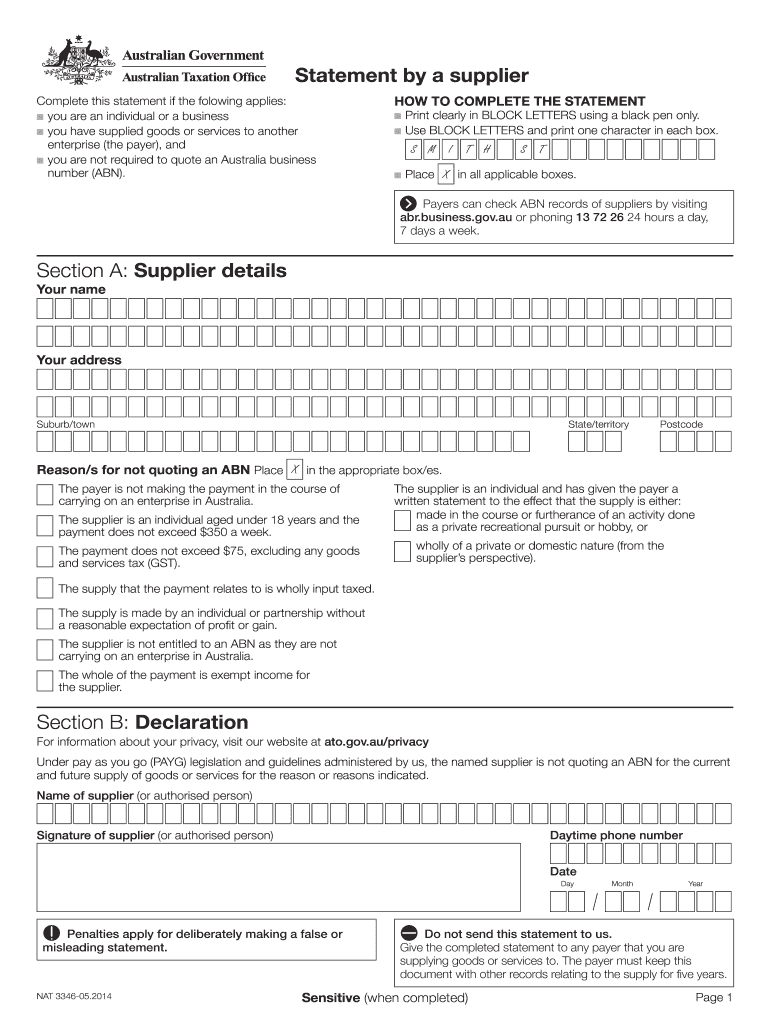
Statement by a Supplier Form 2015


What is the Statement By A Supplier Form
The Statement By A Supplier Form is a crucial document used primarily in business transactions to verify the legitimacy of a supplier's information. This form serves to confirm that the supplier is providing accurate details, such as their name, address, and tax identification number. It is often required by businesses to ensure compliance with tax regulations and to maintain accurate records for accounting purposes. The form plays a significant role in establishing trust between parties and is essential for preventing fraudulent activities.
How to use the Statement By A Supplier Form
Using the Statement By A Supplier Form involves several straightforward steps. First, obtain the form from a reliable source, such as your company's finance department or an official website. Next, fill in the required fields with accurate information about the supplier. This includes details like the supplier's name, address, and tax identification number. Once completed, the form should be reviewed for accuracy before submission. Depending on the requirements, it may need to be signed by the supplier and submitted to the requesting organization for processing.
Steps to complete the Statement By A Supplier Form
Completing the Statement By A Supplier Form requires careful attention to detail. Follow these steps to ensure accuracy:
- Obtain the latest version of the form.
- Enter the supplier's legal name as registered with the IRS.
- Provide the supplier's business address, ensuring it matches official records.
- Include the supplier's tax identification number, which is essential for tax reporting.
- Review all entries for accuracy and completeness.
- Sign and date the form if required.
- Submit the completed form to the requesting party, either electronically or by mail.
Legal use of the Statement By A Supplier Form
The legal use of the Statement By A Supplier Form is governed by various regulations that ensure its validity. For the form to be considered legally binding, it must be completed accurately and submitted in accordance with applicable laws. It is essential for businesses to retain a copy of the completed form for their records, as it may be required for audits or tax purposes. Compliance with IRS guidelines and state regulations is crucial to avoid penalties and ensure the form's acceptance.
Key elements of the Statement By A Supplier Form
Several key elements must be included in the Statement By A Supplier Form to ensure its effectiveness and legal standing. These elements include:
- Supplier's Name: The legal name of the supplier as registered.
- Business Address: The physical address where the supplier operates.
- Tax Identification Number: A unique number assigned by the IRS for tax purposes.
- Signature: The supplier's signature, which may be required for validation.
- Date: The date when the form is completed and signed.
Form Submission Methods
The Statement By A Supplier Form can be submitted through various methods, depending on the preferences of the requesting organization. Common submission methods include:
- Online Submission: Many organizations allow electronic submission through secure portals.
- Mail: The form can be printed and sent via postal service to the designated address.
- In-Person: Some businesses may require the form to be submitted in person, especially for verification purposes.
Quick guide on how to complete statement by a supplier form
Complete Statement By A Supplier Form effortlessly on any device
Digital document management has gained traction among companies and individuals alike. It offers an ideal eco-friendly substitute for conventional printed and signed documents, as you can easily locate the necessary form and securely store it online. airSlate SignNow equips you with all the features required to create, modify, and eSign your documents rapidly without delays. Administer Statement By A Supplier Form on any platform with airSlate SignNow's Android or iOS applications and enhance any document-focused task today.
The easiest way to modify and eSign Statement By A Supplier Form without hassle
- Locate Statement By A Supplier Form and click on Get Form to initiate.
- Utilize the tools we offer to fill out your form.
- Highlight important sections of your documents or obscure sensitive information with tools specifically provided by airSlate SignNow for this purpose.
- Generate your eSignature using the Sign feature, which takes mere seconds and holds the same legal status as a conventional wet ink signature.
- Review all the details and click on the Done button to save your modifications.
- Select how you wish to distribute your form, via email, text message (SMS), invitation link, or download it to your computer.
Eliminate concerns about lost or misfiled documents, tiring form searches, or mistakes that necessitate printing new document copies. airSlate SignNow addresses all your document management requirements in just a few clicks from any device you choose. Modify and eSign Statement By A Supplier Form and ensure exceptional communication at every stage of the document preparation process with airSlate SignNow.
Create this form in 5 minutes or less
Find and fill out the correct statement by a supplier form
Create this form in 5 minutes!
How to create an eSignature for the statement by a supplier form
The best way to make an eSignature for your PDF in the online mode
The best way to make an eSignature for your PDF in Chrome
The way to generate an electronic signature for putting it on PDFs in Gmail
The best way to generate an electronic signature from your smart phone
How to make an electronic signature for a PDF on iOS devices
The best way to generate an electronic signature for a PDF file on Android OS
People also ask
-
What is a Statement By A Supplier Form?
A Statement By A Supplier Form is a document that outlines the details of a supplier's transactions and obligations. It is essential for businesses to ensure accurate accounting and compliance. Using airSlate SignNow, you can easily create, send, and eSign this form digitally.
-
How does airSlate SignNow simplify the Statement By A Supplier Form process?
airSlate SignNow simplifies the Statement By A Supplier Form process by allowing you to create and send documents electronically. The user-friendly interface enables easy customization and quick eSigning, helping businesses save time and reduce paperwork. It's a streamlined solution for managing supplier documentation.
-
What are the pricing plans for using airSlate SignNow for Statement By A Supplier Form?
airSlate SignNow offers a range of pricing plans that cater to different business needs. You can choose from monthly or annual subscriptions, which provide unlimited access to features for creating and managing Statement By A Supplier Forms. Additionally, a free trial is often available to explore the platform before committing.
-
Can I integrate airSlate SignNow with other software solutions for managing Statement By A Supplier Form?
Yes, airSlate SignNow supports various integrations with popular software solutions. You can easily connect it with your existing systems like CRM or accounting software to automate the process of handling Statement By A Supplier Forms. This ensures a seamless workflow and reduces the chances of errors.
-
What are the benefits of using airSlate SignNow for handling Statement By A Supplier Form?
Using airSlate SignNow for handling Statement By A Supplier Forms offers numerous benefits, including enhanced efficiency, secure document storage, and easy tracking of signatories. The platform also helps businesses maintain compliance and mitigate risks associated with manual document handling. Overall, it streamlines supplier interactions.
-
Is it easy to eSign a Statement By A Supplier Form with airSlate SignNow?
Absolutely! eSigning a Statement By A Supplier Form with airSlate SignNow is straightforward and user-friendly. Recipients receive a notification and can sign the document from any device, making it convenient for both suppliers and businesses. This feature accelerates the approval process considerably.
-
What kind of support does airSlate SignNow offer for users dealing with Statement By A Supplier Form?
airSlate SignNow provides comprehensive support for users, including a robust knowledge base, video tutorials, and responsive customer service. Whether you have questions about creating a Statement By A Supplier Form or need help with integrations, the support team is available to assist you promptly.
Get more for Statement By A Supplier Form
- Psc form fill up
- Supplement state farm form
- Form ae 3
- Shoreland permit application town of yarmouth form
- Weld county flood hazard development permit form
- 2008 bir form
- Information sheet for filipino emigrants
- Vermont service contract provider registration and certification january 1 to december 31 a dfr vermont form
Find out other Statement By A Supplier Form
- Electronic signature Maine Contract for work Secure
- Electronic signature Utah Contract Myself
- How Can I Electronic signature Texas Electronic Contract
- How Do I Electronic signature Michigan General contract template
- Electronic signature Maine Email Contracts Later
- Electronic signature New Mexico General contract template Free
- Can I Electronic signature Rhode Island Email Contracts
- How Do I Electronic signature California Personal loan contract template
- Electronic signature Hawaii Personal loan contract template Free
- How To Electronic signature Hawaii Personal loan contract template
- Electronic signature New Hampshire Managed services contract template Computer
- Electronic signature Alabama Real estate sales contract template Easy
- Electronic signature Georgia Real estate purchase contract template Secure
- Electronic signature South Carolina Real estate sales contract template Mobile
- Can I Electronic signature Kentucky Residential lease contract
- Can I Electronic signature Nebraska Residential lease contract
- Electronic signature Utah New hire forms Now
- Electronic signature Texas Tenant contract Now
- How Do I Electronic signature Florida Home rental application
- Electronic signature Illinois Rental application Myself