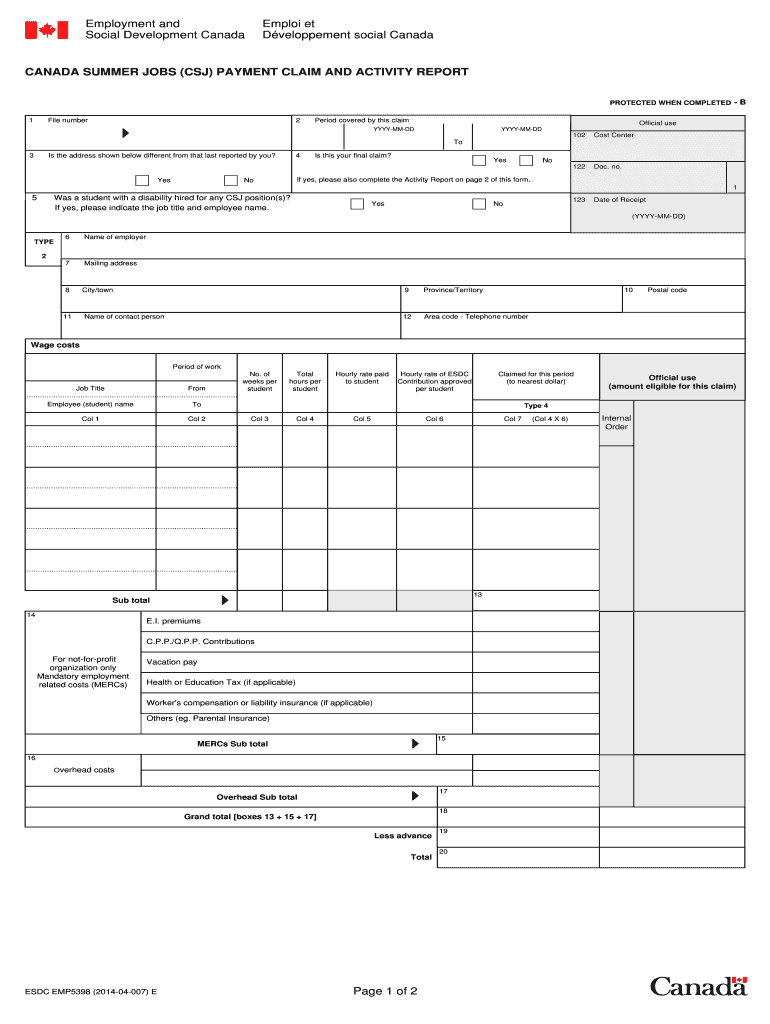
Emp5398 2020


What is the Emp5398?
The Emp5398, also known as the Canada summer jobs payment claim and activity report, is a crucial document for employers participating in the Canada Summer Jobs program. This form allows employers to claim reimbursement for wages paid to students hired under the program. The Emp5398 serves as a record of the employment activities and financial transactions related to the summer jobs initiative, ensuring that employers can demonstrate compliance with program requirements.
Steps to Complete the Emp5398
Completing the Emp5398 requires careful attention to detail to ensure accuracy and compliance. Follow these steps:
- Gather necessary documentation, including payroll records and student employment details.
- Fill out the form with accurate information regarding the students employed, including their names, positions, and hours worked.
- Calculate the total wages paid and ensure this aligns with the funding received from the Canada Summer Jobs program.
- Review the completed form for accuracy, ensuring all required fields are filled out correctly.
- Submit the form by the specified deadline, either electronically or via mail, as per the instructions provided by the program.
Legal Use of the Emp5398
The Emp5398 is legally binding when completed correctly and submitted in accordance with program guidelines. It must be filled out truthfully and accurately, as any discrepancies can lead to penalties or disqualification from future funding opportunities. Employers should retain copies of all submitted forms and supporting documents for their records, as these may be requested for verification by program officials.
Required Documents
To successfully complete the Emp5398, employers will need to provide several key documents, including:
- Payroll records showing wages paid to students.
- Employment contracts or letters of offer for each student hired.
- Any additional documentation that supports the claim, such as time sheets or work schedules.
Form Submission Methods
The Emp5398 can be submitted through various methods, depending on the preferences outlined by the Canada Summer Jobs program. Employers can typically choose to submit the form electronically via an online portal or send a physical copy through the mail. It is essential to follow the specific submission guidelines provided to ensure timely processing of the claim.
Who Issues the Form
The Emp5398 is issued by the Government of Canada, specifically through the Employment and Social Development Canada (ESDC). This department oversees the Canada Summer Jobs program and provides the necessary forms and guidelines for employers participating in the initiative. Employers should refer to ESDC resources for the most current information regarding the form and submission process.
Quick guide on how to complete emp5398
Complete Emp5398 effortlessly on any device
Online document management has become increasingly popular among businesses and individuals. It serves as an ideal eco-conscious alternative to conventional printed and signed documents, allowing you to access the necessary form and securely store it online. airSlate SignNow provides all the tools you require to create, modify, and electronically sign your documents quickly and without delays. Manage Emp5398 on any platform using airSlate SignNow's Android or iOS applications and streamline any document-related task today.
How to alter and electronically sign Emp5398 with ease
- Locate Emp5398 and click on Get Form to begin.
- Make use of the tools we offer to complete your document.
- Highlight important sections of the documents or redact sensitive information with tools that airSlate SignNow specifically provides for that purpose.
- Create your signature using the Sign feature, which takes mere seconds and holds the same legal validity as a conventional wet ink signature.
- Review all the details and click on the Done button to save your changes.
- Choose how you would like to share your form, via email, text message (SMS), invitation link, or download it to your computer.
Eliminate the hassle of lost or misplaced files, tedious document searches, or mistakes that necessitate reprinting new copies. airSlate SignNow caters to your document management needs in just a few clicks from your device of choice. Modify and electronically sign Emp5398 to ensure seamless communication at every step of your form preparation process with airSlate SignNow.
Create this form in 5 minutes or less
Find and fill out the correct emp5398
Create this form in 5 minutes!
How to create an eSignature for the emp5398
The way to generate an eSignature for a PDF in the online mode
The way to generate an eSignature for a PDF in Chrome
How to create an eSignature for putting it on PDFs in Gmail
The way to generate an eSignature right from your smart phone
The way to create an eSignature for a PDF on iOS devices
The way to generate an eSignature for a PDF on Android OS
People also ask
-
What is a Canada payment report?
A Canada payment report is a detailed document that provides an overview of payment transactions made in Canada. It helps businesses track payments, manage finances, and ensure compliance with local regulations. Utilizing airSlate SignNow can simplify the process of generating these reports.
-
How can I create a Canada payment report using airSlate SignNow?
Creating a Canada payment report with airSlate SignNow is straightforward. You can easily import payment data and use our templates to generate clear reports. This allows for efficient document management and better insights into your payment activities.
-
What features does airSlate SignNow offer for managing Canada payment reports?
AirSlate SignNow offers a range of features for managing Canada payment reports, including customizable templates, automated workflows, and secure eSigning capabilities. These features streamline your reporting process, reduce errors, and save valuable time for your business.
-
Is airSlate SignNow affordable for businesses needing Canada payment reports?
Yes, airSlate SignNow provides a cost-effective solution for businesses looking to generate Canada payment reports. With various pricing plans tailored to different needs, you can choose an option that meets your budget while obtaining powerful reporting tools.
-
Can I integrate airSlate SignNow with other accounting software for Canada payment reports?
Absolutely! AirSlate SignNow seamlessly integrates with various accounting software, allowing you to incorporate data directly for your Canada payment reports. This integration enhances efficiency and ensures that your financial documentation is accurate and up-to-date.
-
What are the benefits of using airSlate SignNow for Canada payment reports?
Using airSlate SignNow for Canada payment reports provides numerous benefits, including increased accuracy, faster processing times, and enhanced security of sensitive payment information. Additionally, the user-friendly interface makes it easy to manage and share reports with stakeholders.
-
How secure is airSlate SignNow when handling Canada payment reports?
AirSlate SignNow prioritizes security when handling Canada payment reports. We comply with industry standards, incorporating encryption and secure authentication to protect your sensitive data, ensuring that your payment information remains confidential and secure.
Get more for Emp5398
- Petition for custody ny fillable form
- Dasny compliance report form
- Dasny certified payroll form
- New york state incident report form
- Notice and acknowledgement of pay rate and payday exempt employees notice and acknowledgement of pay rate and payday exempt form
- Notice and acknowledgement of pay rate and payday under section 1951 of the new york state labor law1951 notice for hourly rate form
- Nys dec wildlife rehabilitators tally and log fax form
- Ac 92 form
Find out other Emp5398
- eSignature Tennessee Construction Contract Safe
- eSignature West Virginia Construction Lease Agreement Myself
- How To eSignature Alabama Education POA
- How To eSignature California Education Separation Agreement
- eSignature Arizona Education POA Simple
- eSignature Idaho Education Lease Termination Letter Secure
- eSignature Colorado Doctors Business Letter Template Now
- eSignature Iowa Education Last Will And Testament Computer
- How To eSignature Iowa Doctors Business Letter Template
- Help Me With eSignature Indiana Doctors Notice To Quit
- eSignature Ohio Education Purchase Order Template Easy
- eSignature South Dakota Education Confidentiality Agreement Later
- eSignature South Carolina Education Executive Summary Template Easy
- eSignature Michigan Doctors Living Will Simple
- How Do I eSignature Michigan Doctors LLC Operating Agreement
- How To eSignature Vermont Education Residential Lease Agreement
- eSignature Alabama Finance & Tax Accounting Quitclaim Deed Easy
- eSignature West Virginia Education Quitclaim Deed Fast
- eSignature Washington Education Lease Agreement Form Later
- eSignature Missouri Doctors Residential Lease Agreement Fast