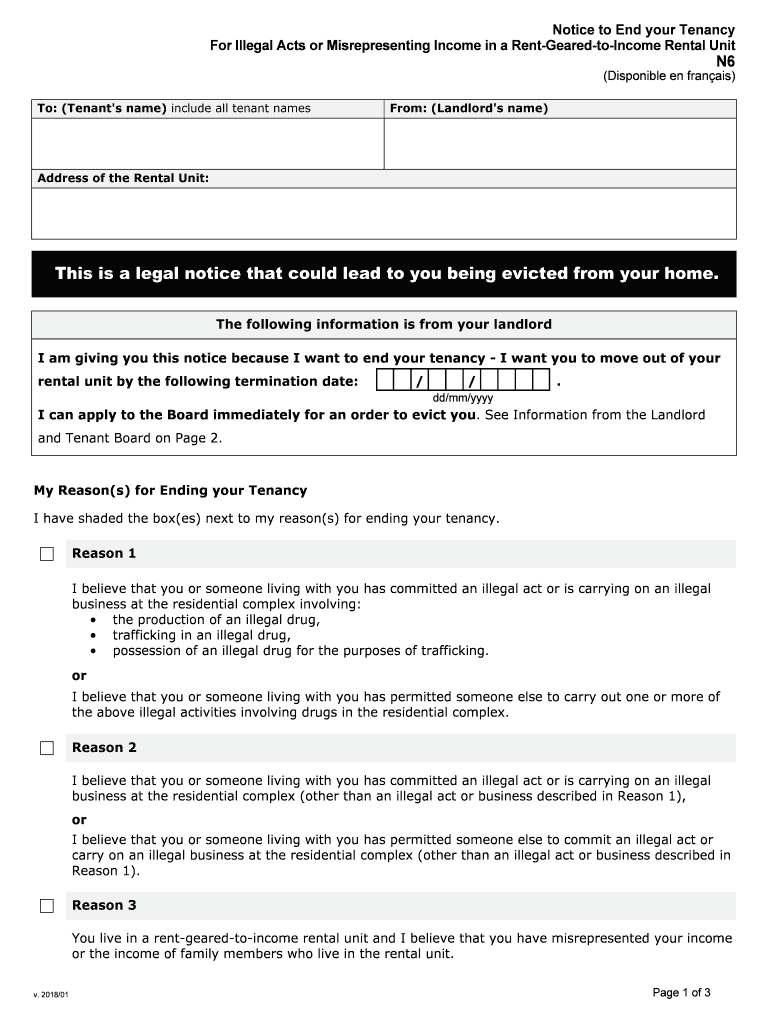
Form N6 2018-2026


What is the Form N6
The N6 form is a legal document used in Ontario, Canada, primarily for landlords to notify tenants of a breach of the lease agreement. This form is essential in situations where a tenant may be misrepresenting their rental situation or violating terms set forth in the lease. It serves as a formal notice that outlines the specific issues and provides a timeline for the tenant to address these concerns. Understanding the N6 form is crucial for both landlords and tenants to ensure compliance with rental laws and regulations.
How to Use the Form N6
Using the N6 form involves several key steps. First, landlords must accurately fill out the form, detailing the nature of the lease violation. This includes specifying the lease terms that have been breached and providing evidence if necessary. Once completed, the form must be served to the tenant, ensuring that they receive it in a manner compliant with local laws. It is important for landlords to keep a copy of the N6 form for their records, as it may be required for any future legal proceedings or disputes.
Steps to Complete the Form N6
Completing the N6 form requires careful attention to detail. Here are the essential steps:
- Gather Information: Collect all relevant details about the lease agreement and the specific violation.
- Fill Out the Form: Clearly state the tenant's name, address, and the nature of the breach.
- Provide Evidence: Attach any supporting documents that substantiate the claim of lease violation.
- Review for Accuracy: Double-check all information for correctness before finalizing the form.
- Serve the Form: Deliver the completed N6 form to the tenant using a legally acceptable method.
Legal Use of the Form N6
The legal use of the N6 form is governed by the Residential Tenancies Act in Ontario. For the form to be valid, it must comply with specific legal requirements, including proper notice periods and serving methods. Landlords must ensure that the form is filled out correctly and that the tenant is given adequate time to respond to the notice. Failure to adhere to these legal standards may result in the notice being deemed invalid, which can complicate any potential eviction proceedings.
Key Elements of the Form N6
Several key elements must be included in the N6 form to ensure its effectiveness:
- Tenant Information: Full name and address of the tenant.
- Details of the Breach: A clear description of the lease violation, including dates and specific terms breached.
- Remedy Required: What actions the tenant must take to rectify the situation.
- Deadline for Compliance: A specific date by which the tenant must respond or remedy the breach.
- Landlord's Information: Name and contact details of the landlord or property manager.
Examples of Using the Form N6
There are various scenarios in which the N6 form may be utilized. For instance, if a tenant consistently pays rent late, the landlord may issue an N6 form to formally notify the tenant of this breach. Another example includes situations where a tenant has unauthorized occupants living in the rental unit, violating the lease agreement. In both cases, the N6 form serves as a critical tool for landlords to document the breach and initiate a resolution process.
Quick guide on how to complete form n6
Complete Form N6 effortlessly on any device
Digital document management has gained popularity among businesses and individuals alike. It offers an ideal eco-friendly substitute for conventional printed and signed documents, as you can obtain the correct form and securely store it online. airSlate SignNow provides you with all the tools necessary to create, modify, and eSign your documents quickly without delays. Manage Form N6 on any platform using the airSlate SignNow Android or iOS applications and streamline any document-related procedure today.
How to modify and eSign Form N6 with ease
- Locate Form N6 and click on Get Form to begin.
- Utilize the tools we offer to fill out your form.
- Emphasize pertinent sections of the documents or obscure sensitive information with tools specifically designed for that purpose by airSlate SignNow.
- Create your eSignature with the Sign feature, which takes seconds and holds the same legal validity as a traditional ink signature.
- Review the information and click the Done button to save your modifications.
- Select your preferred method for sending your form, via email, SMS, invitation link, or download it to your computer.
Eliminate concerns about lost or misplaced files, tedious form searching, or mistakes that require printing new document copies. airSlate SignNow meets all your document management needs in just a few clicks from any device you prefer. Modify and eSign Form N6 and ensure excellent communication at every stage of your form preparation process with airSlate SignNow.
Create this form in 5 minutes or less
Find and fill out the correct form n6
Create this form in 5 minutes!
How to create an eSignature for the form n6
The way to make an electronic signature for your PDF online
The way to make an electronic signature for your PDF in Google Chrome
The best way to generate an electronic signature for signing PDFs in Gmail
The way to make an eSignature right from your smartphone
The way to generate an electronic signature for a PDF on iOS
The way to make an eSignature for a PDF on Android
People also ask
-
What is the n6 form Ontario?
The n6 form Ontario is a legal document used by landlords to notify tenants of a rent increase that exceeds the allowable limit. It is crucial for both landlords and tenants to understand their rights and obligations under this form. Using airSlate SignNow can streamline the process of managing and eSigning the n6 form Ontario effortlessly.
-
How can airSlate SignNow help with the n6 form Ontario?
airSlate SignNow provides a simple interface for creating, sending, and eSigning documents including the n6 form Ontario. By using our platform, landlords can ensure that all necessary information is included and that the document is signed securely by the tenant. This helps in maintaining compliance with Ontario’s regulations.
-
Is there a cost associated with using airSlate SignNow for the n6 form Ontario?
Yes, there are different pricing plans available for using airSlate SignNow, which can be tailored to businesses of all sizes. You can choose a plan that fits your budget and needs, ensuring that you can manage the n6 form Ontario and other documents cost-effectively. Pricing details can be found on our website.
-
What features does airSlate SignNow offer for managing the n6 form Ontario?
airSlate SignNow offers features such as customizable templates, secure eSignatures, and document tracking for managing the n6 form Ontario. These features enhance efficiency by allowing landlords to send, receive, and store completed forms digitally. You’ll also benefit from reminders and notifications, ensuring timely processing.
-
Can I integrate airSlate SignNow with other tools for the n6 form Ontario?
Absolutely! airSlate SignNow offers integrations with various tools and applications, facilitating seamless workflows for the n6 form Ontario and other documents. Whether you use CRM software or email platforms, our integration capabilities can help streamline your processes and improve overall productivity.
-
How does airSlate SignNow ensure the security of the n6 form Ontario?
Security is a top priority for airSlate SignNow. We provide robust encryption and compliance with data protection regulations to ensure that your n6 form Ontario is secure at every stage of the signing process. This means your sensitive information is protected from unauthorized access.
-
Is it easy to use airSlate SignNow for the n6 form Ontario?
Yes, airSlate SignNow is designed to be user-friendly, making it easy for anyone to use for the n6 form Ontario. The intuitive interface allows users to create, send, and eSign documents without any technical expertise. Tutorials and customer support are also available if you need assistance.
Get more for Form N6
- Twc receipt of enrollment policies form
- Application for beekeeping registration fdacs 08176 2013 form
- 16033 intern semi annual progrss report 1 08 florida form
- Dbpr ddc form
- State of florida dbpr department of business and professional form
- Apply using a printable application myfloridalicensecom form
- State of florida department of business and professional regulation division of drugs devices and cosmetics destruction form
- Form 6031
Find out other Form N6
- eSignature South Carolina Charity Confidentiality Agreement Easy
- Can I eSignature Tennessee Car Dealer Limited Power Of Attorney
- eSignature Utah Car Dealer Cease And Desist Letter Secure
- eSignature Virginia Car Dealer Cease And Desist Letter Online
- eSignature Virginia Car Dealer Lease Termination Letter Easy
- eSignature Alabama Construction NDA Easy
- How To eSignature Wisconsin Car Dealer Quitclaim Deed
- eSignature California Construction Contract Secure
- eSignature Tennessee Business Operations Moving Checklist Easy
- eSignature Georgia Construction Residential Lease Agreement Easy
- eSignature Kentucky Construction Letter Of Intent Free
- eSignature Kentucky Construction Cease And Desist Letter Easy
- eSignature Business Operations Document Washington Now
- How To eSignature Maine Construction Confidentiality Agreement
- eSignature Maine Construction Quitclaim Deed Secure
- eSignature Louisiana Construction Affidavit Of Heirship Simple
- eSignature Minnesota Construction Last Will And Testament Online
- eSignature Minnesota Construction Last Will And Testament Easy
- How Do I eSignature Montana Construction Claim
- eSignature Construction PPT New Jersey Later