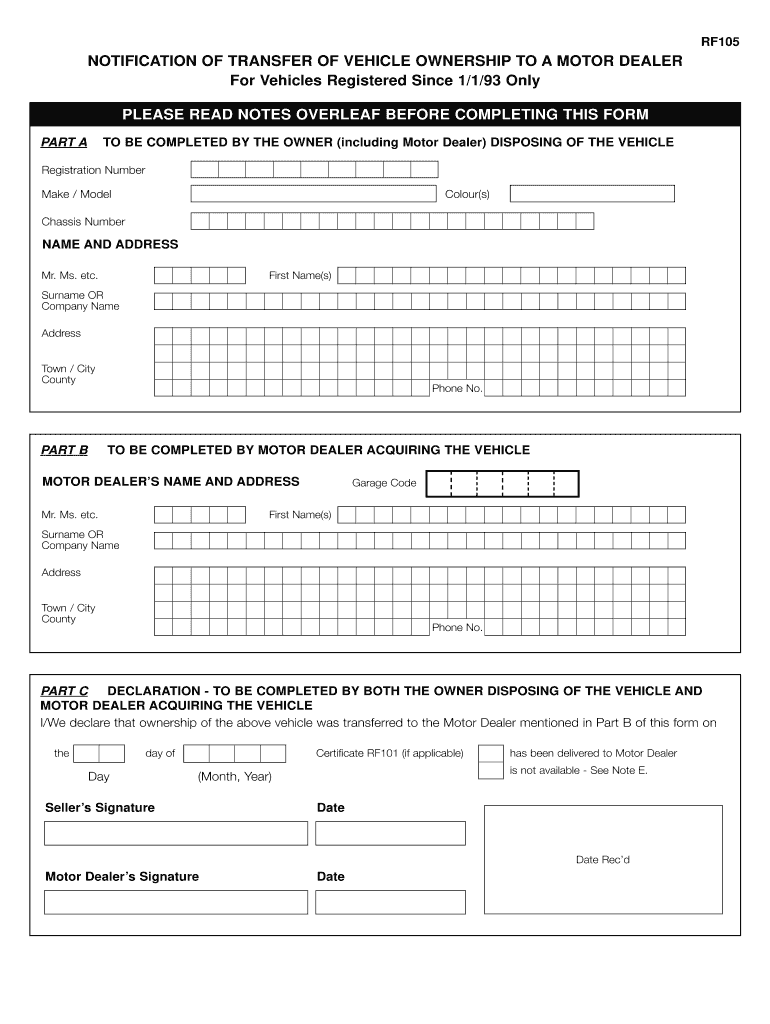
Rf134 Form


What is the Rf134 Form
The Rf134 form is a specific document used in various administrative processes, particularly in relation to vehicle registration and ownership in the United States. This form is essential for individuals or businesses that need to declare ownership or transfer the title of a vehicle. It serves as a formal declaration that provides necessary details about the vehicle and its owner, ensuring compliance with state regulations.
How to use the Rf134 Form
Using the Rf134 form involves several key steps. First, gather all necessary information, including the vehicle identification number (VIN), the owner's details, and any previous registration information. Next, fill out the form accurately, ensuring that all sections are completed to avoid delays. Once completed, the form can be submitted to the appropriate state agency, either online, by mail, or in person, depending on local regulations. It is crucial to keep a copy of the submitted form for your records.
Steps to complete the Rf134 Form
Completing the Rf134 form requires careful attention to detail. Here are the steps to follow:
- Gather required information, including VIN and owner details.
- Fill out the form, ensuring all fields are completed.
- Double-check for accuracy, especially names and identification numbers.
- Sign and date the form where indicated.
- Submit the form according to your state’s guidelines.
Legal use of the Rf134 Form
The Rf134 form is legally binding when filled out and submitted correctly. It must adhere to state laws governing vehicle registration and ownership transfer. This includes providing accurate information and ensuring that all required signatures are present. Failure to comply with legal requirements can result in penalties or delays in processing the form.
Required Documents
When completing the Rf134 form, certain documents may be required to support your application. These typically include:
- Proof of identity, such as a driver’s license or state ID.
- Previous registration documents, if applicable.
- Bill of sale or other proof of ownership.
- Any additional documents specified by your state’s regulations.
Form Submission Methods
The Rf134 form can be submitted through various methods, depending on state regulations. Common submission methods include:
- Online submission through the state’s vehicle registration portal.
- Mailing the completed form to the appropriate state agency.
- In-person submission at designated offices, such as the Department of Motor Vehicles (DMV).
Quick guide on how to complete rf134 form
Complete Rf134 Form effortlessly on any device
Digital document management has gained traction among companies and individuals alike. It offers an ideal environmentally-friendly alternative to conventional printed and signed documents, allowing you to locate the appropriate form and securely store it online. airSlate SignNow equips you with all the necessary tools to create, modify, and eSign your papers promptly and without complications. Manage Rf134 Form on any device using airSlate SignNow's Android or iOS applications and enhance any document-based workflow today.
The easiest way to modify and eSign Rf134 Form seamlessly
- Obtain Rf134 Form and click on Access Form to begin.
- Utilize the tools we provide to complete your document.
- Emphasize important sections of your documents or obscure sensitive information with tools that airSlate SignNow specifically offers for that purpose.
- Craft your eSignature using the Sign feature, which takes mere seconds and holds the same legal authority as a conventional wet ink signature.
- Review the details and click on the Finish button to secure your changes.
- Select your preferred method of sending your form, whether by email, SMS, or invitation link, or download it to your computer.
Say goodbye to lost or misfiled documents, laborious form searches, or mistakes that necessitate printing new copies. airSlate SignNow addresses all your document management needs in just a few clicks from any device you choose. Modify and eSign Rf134 Form and ensure excellent communication throughout your form preparation process with airSlate SignNow.
Create this form in 5 minutes or less
Create this form in 5 minutes!
How to create an eSignature for the rf134 form
The way to make an eSignature for a PDF in the online mode
The way to make an eSignature for a PDF in Chrome
The way to create an eSignature for putting it on PDFs in Gmail
The way to make an eSignature straight from your smart phone
The way to make an eSignature for a PDF on iOS devices
The way to make an eSignature for a PDF document on Android OS
People also ask
-
What is the form rf134 used for?
The form rf134 is primarily utilized for electronic signatures and document management, enabling users to securely sign and send forms with ease. This form streamlines the signing process, ensuring compliance and efficiency in handling documents.
-
How can I integrate the form rf134 with other applications?
airSlate SignNow allows seamless integration of the form rf134 with various applications such as Google Drive, Salesforce, and Zapier. This lets users automate workflows and manage documents more efficiently across multiple platforms.
-
Is there a cost associated with using the form rf134?
Yes, using the form rf134 through airSlate SignNow comes with different pricing plans tailored to your business needs. These plans offer various features, ensuring you get the best value while efficiently managing your documents.
-
What features does the form rf134 offer?
The form rf134 includes essential features such as customizable templates, real-time tracking, and secure cloud storage. These features enhance the document signing experience and make it easier for users to manage their forms.
-
Can I use the form rf134 on mobile devices?
Absolutely! The form rf134 is fully optimized for mobile devices, allowing users to access and sign documents anytime, anywhere. This flexibility ensures that you can manage your documents on the go without any hassles.
-
What are the benefits of using the form rf134 for eSigning?
Using the form rf134 enhances the efficiency of document signing by reducing turnaround times and eliminating the need for printing. It also increases security by providing encrypted signatures, ensuring that your documents remain confidential.
-
Is the form rf134 compliant with legal standards?
Yes, the form rf134 complies with major legal standards such as ESIGN and UETA, ensuring that your electronic signatures are legally binding. This compliance gives users peace of mind when using airSlate SignNow for their document needs.
Get more for Rf134 Form
Find out other Rf134 Form
- How To Integrate Sign in Banking
- How To Use Sign in Banking
- Help Me With Use Sign in Banking
- Can I Use Sign in Banking
- How Do I Install Sign in Banking
- How To Add Sign in Banking
- How Do I Add Sign in Banking
- How Can I Add Sign in Banking
- Can I Add Sign in Banking
- Help Me With Set Up Sign in Government
- How To Integrate eSign in Banking
- How To Use eSign in Banking
- How To Install eSign in Banking
- How To Add eSign in Banking
- How To Set Up eSign in Banking
- How To Save eSign in Banking
- How To Implement eSign in Banking
- How To Set Up eSign in Construction
- How To Integrate eSign in Doctors
- How To Use eSign in Doctors