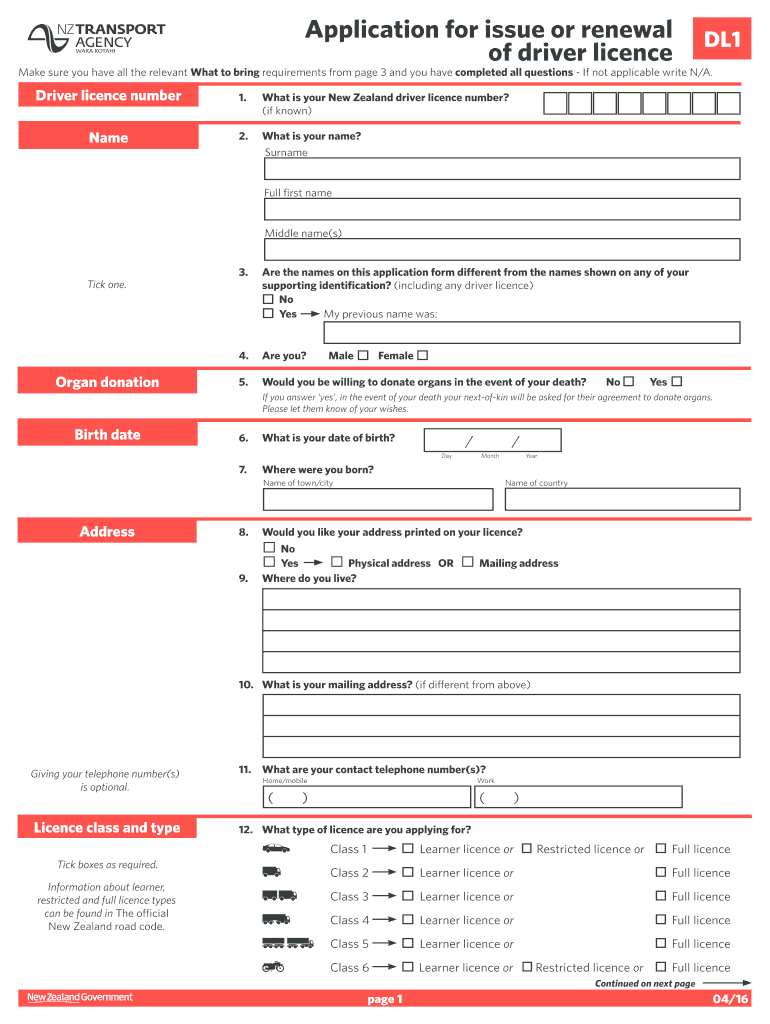
Dl1 Form 2012


What is the DL1 Form?
The DL1 form is a crucial document used for applying for a driving license in Northern Ireland. This form is essential for individuals seeking to obtain their first driving license or renew an existing one. It collects vital information about the applicant, including personal details, residency status, and any medical conditions that may affect driving capabilities. Understanding the purpose and requirements of the DL1 form is essential for a smooth application process.
How to Use the DL1 Form
Using the DL1 form involves several straightforward steps. First, ensure you have the correct version of the form, which can be found in printable format or filled out online. Next, gather all necessary documents, such as proof of identity and residency. Carefully fill out the form, ensuring all information is accurate and complete. Once completed, you can submit the form through the appropriate channels, whether online, by mail, or in person, depending on your preference and local regulations.
Steps to Complete the DL1 Form
Completing the DL1 form requires attention to detail. Follow these steps for a successful application:
- Obtain the latest version of the DL1 form, either as a PDF or online.
- Read the instructions carefully to understand what information is required.
- Fill in your personal details, including your full name, address, and date of birth.
- Provide any relevant medical information that may affect your ability to drive.
- Review the completed form for accuracy before submission.
Legal Use of the DL1 Form
The DL1 form must be filled out and submitted in compliance with local laws and regulations governing driving licenses in Northern Ireland. It is essential to provide truthful and accurate information, as any discrepancies can lead to legal repercussions or delays in processing your application. The legal framework surrounding the use of the DL1 form ensures that all applicants are evaluated fairly and consistently, promoting road safety and responsible driving.
Required Documents for the DL1 Form
When completing the DL1 form, certain documents are required to support your application. These typically include:
- A valid proof of identity, such as a passport or national identity card.
- Proof of residency, which may include utility bills or bank statements.
- Any medical documentation if applicable, particularly if you have a condition that could affect your driving.
Gathering these documents in advance can streamline the application process and help avoid delays.
Form Submission Methods
The DL1 form can be submitted through various methods, providing flexibility for applicants. You can choose to:
- Submit the form online through the official government portal.
- Mail the completed form to the designated address.
- Deliver the form in person at your local driving license office.
Each submission method has its own processing times, so consider your needs when selecting how to submit your application.
Quick guide on how to complete dl1 form 100434148
Prepare Dl1 Form effortlessly on any device
Online document administration has gained signNow traction among businesses and individuals alike. It serves as an ideal environmentally friendly alternative to traditional printed and signed documents, allowing you to locate the necessary form and securely archive it online. airSlate SignNow equips you with all the resources required to create, edit, and electronically sign your documents quickly and without delays. Manage Dl1 Form on any platform using airSlate SignNow's Android or iOS applications and streamline any document-centric process today.
The simplest method to edit and eSign Dl1 Form with ease
- Locate Dl1 Form and then click Get Form to begin.
- Utilize the tools we provide to complete your document.
- Highlight important sections of your documents or obscure sensitive information with tools specifically designed for that purpose by airSlate SignNow.
- Generate your eSignature with the Sign tool, which takes mere seconds and carries the same legal validity as a conventional wet ink signature.
- Review the details and then click on the Done button to save your modifications.
- Choose your preferred method for delivering your form, whether by email, SMS, invitation link, or download it to your computer.
Eliminate concerns about lost or misplaced documents, cumbersome form navigation, or errors that require printing new copies. airSlate SignNow addresses all your document management needs in just a few clicks from your preferred device. Edit and eSign Dl1 Form to ensure effective communication at every stage of your form preparation journey with airSlate SignNow.
Create this form in 5 minutes or less
Find and fill out the correct dl1 form 100434148
Create this form in 5 minutes!
How to create an eSignature for the dl1 form 100434148
How to create an eSignature for a PDF file online
How to create an eSignature for a PDF file in Google Chrome
The best way to create an electronic signature for signing PDFs in Gmail
How to create an electronic signature from your mobile device
How to generate an eSignature for a PDF file on iOS
How to create an electronic signature for a PDF file on Android devices
People also ask
-
What is the dl1 form ni and how can it benefit my business?
The dl1 form ni is a document that allows businesses to submit crucial information regarding their operations. Using airSlate SignNow to manage the dl1 form ni streamlines the signing process, making it more efficient and legally compliant. This not only saves time but also enhances overall productivity.
-
How does airSlate SignNow handle the dl1 form ni signing process?
AirSlate SignNow simplifies the signing process for the dl1 form ni by offering an intuitive platform for electronic signatures. With just a few clicks, users can send the dl1 form ni to recipients who can sign it electronically from anywhere. This feature reduces the need for physical paperwork and expedites document processing.
-
Is there a cost to use airSlate SignNow for the dl1 form ni?
Yes, airSlate SignNow offers various pricing plans tailored to different business needs, including those that require frequent use of the dl1 form ni. These plans are designed to be cost-effective, ensuring that organizations of all sizes can integrate eSigning into their workflows without breaking their budget. You can choose a plan that best suits your volume of document management.
-
Can I integrate airSlate SignNow with other tools for managing the dl1 form ni?
Absolutely! AirSlate SignNow provides seamless integrations with a variety of tools and platforms, allowing you to manage the dl1 form ni alongside your existing systems. This interoperability helps automate processes and ensures a smooth workflow across different applications, enhancing efficiency in your operations.
-
What security measures does airSlate SignNow implement for the dl1 form ni?
AirSlate SignNow prioritizes security when handling the dl1 form ni by employing advanced encryption protocols and secure cloud storage. Your documents are protected through compliance with industry standards, ensuring that sensitive information remains confidential and secure throughout the signing process.
-
How can I track the status of the dl1 form ni once sent through airSlate SignNow?
AirSlate SignNow offers tracking features that allow you to monitor the status of the dl1 form ni after it has been sent. Users receive notifications when the document is viewed and signed, providing transparency and helping you manage your timelines effectively. This ensures you are always informed about the signing progress.
-
Is it easy to use airSlate SignNow for first-time users of the dl1 form ni?
Yes, airSlate SignNow is designed to be user-friendly, making it accessible even for first-time users dealing with the dl1 form ni. The platform offers a simple interface and helpful guides that walk you through the eSigning process, ensuring a quick and pleasant learning experience. You will be able to navigate and handle your documents with ease.
Get more for Dl1 Form
- Move out disposition form
- Arizona trade renewal 2011 form
- Controlled substance dispensingadministration log vetboard az form
- Controlled drug log templatepdffillercom form
- Sf 424 version 703 2003 2019 form
- Appl for reg of llp arkansas secretary of state sos arkansas form
- Ar elderchoices respite form
- Bulk fuel log form
Find out other Dl1 Form
- Sign Oregon Codicil to Will Later
- How Do I Sign Oregon Bank Loan Proposal Template
- Help Me With Sign Oregon Bank Loan Proposal Template
- Sign Michigan Gift Affidavit Mobile
- How To Sign North Carolina Gift Affidavit
- How Do I Sign Oregon Financial Affidavit
- Sign Maine Revocation of Power of Attorney Online
- Sign Louisiana Mechanic's Lien Online
- How To Sign New Mexico Revocation of Power of Attorney
- How Can I Sign Ohio Revocation of Power of Attorney
- Sign Michigan Mechanic's Lien Easy
- How To Sign Texas Revocation of Power of Attorney
- Sign Virginia Revocation of Power of Attorney Easy
- Can I Sign North Carolina Mechanic's Lien
- Sign Maine Payment Guaranty Myself
- Help Me With Sign Oklahoma Mechanic's Lien
- Sign Oregon Mechanic's Lien Simple
- How To Sign Utah Mechanic's Lien
- How To Sign Washington Mechanic's Lien
- Help Me With Sign Washington Mechanic's Lien