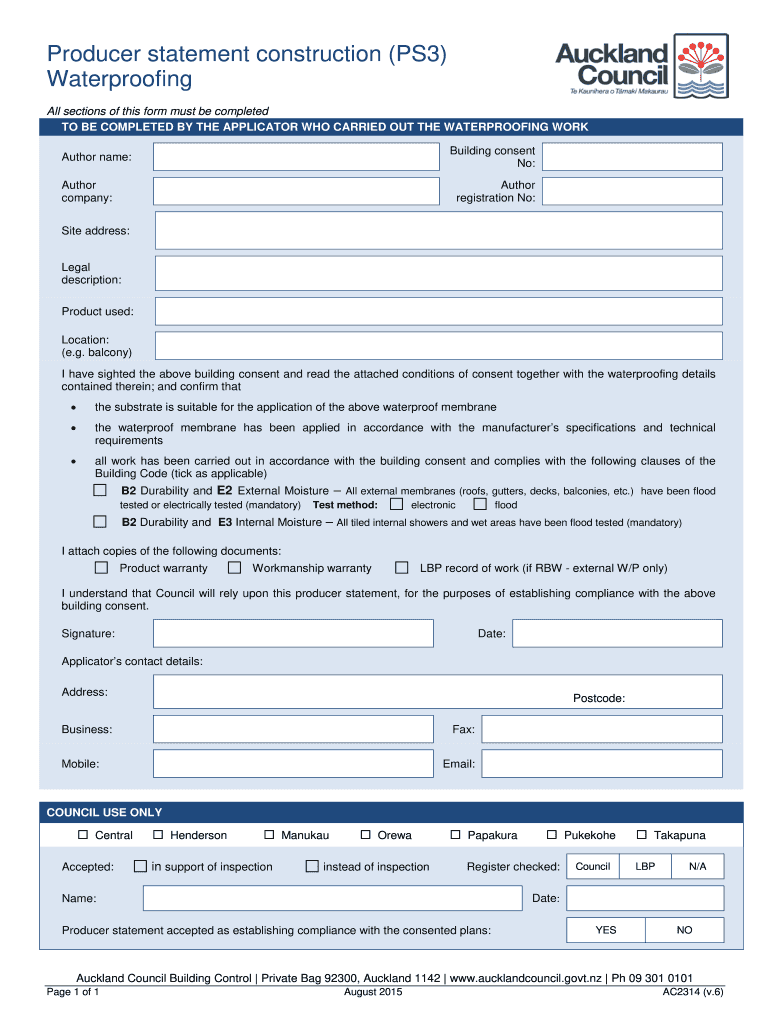
Ps3 Waterproofing Form


What is the Ps3 Waterproofing Form
The Ps3 Waterproofing Form is a crucial document used in the construction industry, particularly in Auckland, to certify that waterproofing work has been completed according to the relevant standards. This form is essential for compliance with local building regulations and helps ensure that structures are protected from water damage. It serves as a producer statement, providing assurance to building authorities and property owners that the waterproofing installation meets the required specifications.
How to use the Ps3 Waterproofing Form
Using the Ps3 Waterproofing Form involves several steps to ensure proper completion and submission. First, the contractor or builder must fill out the form with accurate details regarding the waterproofing work performed. This includes specifying the materials used, the methods of application, and any relevant project information. Once completed, the form must be signed by a qualified professional who can attest to the work's compliance with local standards. Finally, the form should be submitted to the appropriate council or authority for review and record-keeping.
Steps to complete the Ps3 Waterproofing Form
Completing the Ps3 Waterproofing Form requires careful attention to detail. Here are the steps to follow:
- Gather all necessary project information, including site details and waterproofing methods used.
- Fill out the form accurately, ensuring all sections are completed.
- Include any supporting documentation, such as material specifications or installation photos.
- Have the form signed by a qualified professional who can validate the work.
- Submit the completed form to the relevant Auckland council for approval.
Legal use of the Ps3 Waterproofing Form
The Ps3 Waterproofing Form is legally binding when completed correctly and submitted to the appropriate authorities. It must comply with the relevant building codes and regulations to be considered valid. The form serves as a legal declaration that the waterproofing work has been performed to standard, which can protect both the contractor and the property owner in case of disputes or inspections. Ensuring that all information is accurate and truthful is essential for legal compliance.
Key elements of the Ps3 Waterproofing Form
Several key elements must be included in the Ps3 Waterproofing Form to ensure its validity:
- Project details, including the address and description of the work performed.
- Details of the materials and methods used for waterproofing.
- Signature of the qualified professional who performed or oversaw the work.
- Date of completion and submission.
- Any relevant certifications or compliance statements.
Examples of using the Ps3 Waterproofing Form
Examples of situations where the Ps3 Waterproofing Form is used include residential construction projects, commercial buildings, and renovations that require waterproofing solutions. For instance, a contractor may need to submit the form after installing a new waterproofing membrane in a basement to ensure compliance with local building codes. Additionally, property owners may request this form when seeking to verify the quality of waterproofing work performed on their property.
Quick guide on how to complete ps3 waterproofing form
Effortlessly complete Ps3 Waterproofing Form on any device
Digital document management has gained traction among enterprises and individuals. It offers an ideal eco-friendly substitute for traditional printed and signed paperwork, enabling you to find the appropriate form and securely archive it online. airSlate SignNow equips you with all the tools necessary to create, modify, and electronically sign your documents quickly without setbacks. Manage Ps3 Waterproofing Form on any platform using airSlate SignNow's Android or iOS applications and streamline any document-related workflow today.
How to modify and electronically sign Ps3 Waterproofing Form with ease
- Find Ps3 Waterproofing Form and click on Get Form to begin.
- Utilize the tools we offer to fill out your document.
- Emphasize important sections of your documents or redact sensitive information with tools that airSlate SignNow provides specifically for that purpose.
- Create your signature using the Sign tool, which takes seconds and holds the same legal validity as a conventional wet ink signature.
- Review the details and click on the Done button to save your changes.
- Select your preferred method to send your form, whether by email, SMS, invitation link, or download it to your computer.
Eliminate the hassle of lost or misplaced files, tedious form searches, or mistakes that necessitate printing new document copies. airSlate SignNow addresses all your document management requirements in just a few clicks from any device you prefer. Modify and eSign Ps3 Waterproofing Form and ensure effective communication at every stage of your form preparation process with airSlate SignNow.
Create this form in 5 minutes or less
Create this form in 5 minutes!
How to create an eSignature for the ps3 waterproofing form
How to create an eSignature for a PDF file in the online mode
How to create an eSignature for a PDF file in Chrome
The best way to create an electronic signature for putting it on PDFs in Gmail
How to create an electronic signature straight from your smartphone
How to generate an eSignature for a PDF file on iOS devices
How to create an electronic signature for a PDF document on Android
People also ask
-
What is ps3 auckland council?
The term 'ps3 auckland council' refers to the document management and electronic signing services provided by airSlate SignNow to the Auckland Council, enabling organizations to streamline their processes efficiently. This solution allows for quick access and signing of essential documents, promoting a more productive workflow.
-
How does airSlate SignNow support the needs of the ps3 auckland council?
AirSlate SignNow offers the ps3 auckland council a user-friendly platform for electronic signatures and document workflows. With features tailored to governmental needs, it enhances the efficiency of internal processes while ensuring compliance with regulatory standards.
-
What pricing plans are available for ps3 auckland council users?
AirSlate SignNow provides competitive pricing plans suitable for the ps3 auckland council, ensuring cost-effective options for all organizational sizes. Users can choose from flexible plans that meet their specific document signing needs without compromising on features.
-
What features does airSlate SignNow offer for the ps3 auckland council?
The features offered by airSlate SignNow for the ps3 auckland council include customizable templates, bulk send options, and secure cloud storage. These functionalities enable efficient management of multiple documents while maintaining a high standard of data integrity.
-
How can airSlate SignNow benefit the ps3 auckland council?
AirSlate SignNow benefits the ps3 auckland council by reducing the turnaround time for document approvals and enhancing overall productivity. By transitioning to electronic signatures, the council can lower operational costs and minimize paper usage, supporting eco-friendly initiatives.
-
Can airSlate SignNow integrate with other tools used by the ps3 auckland council?
Yes, airSlate SignNow offers seamless integrations with various software tools commonly used by the ps3 auckland council, such as CRMs and project management platforms. This connectivity ensures that document workflows are smooth and that all data is centralized and easily accessible.
-
Is airSlate SignNow secure for the ps3 auckland council?
Absolutely, airSlate SignNow prioritizes security, making it a safe choice for the ps3 auckland council. It employs robust encryption methods and complies with industry standards to protect sensitive information throughout the signing process.
Get more for Ps3 Waterproofing Form
- Blank images of criminal records form
- Were do i get a 10 336 form 2001
- Form hs 31 c arkansas workers compensation commission ark awcc state ar
- California bar complaint form
- Css letter 04 13 california department of child support services childsup ca form
- Fl980 form
- First application for extension of time california courts state of courts ca form
- Wg 026 form
Find out other Ps3 Waterproofing Form
- eSign Kentucky Healthcare / Medical Living Will Secure
- eSign Maine Government LLC Operating Agreement Fast
- eSign Kentucky Healthcare / Medical Last Will And Testament Free
- eSign Maine Healthcare / Medical LLC Operating Agreement Now
- eSign Louisiana High Tech LLC Operating Agreement Safe
- eSign Massachusetts Government Quitclaim Deed Fast
- How Do I eSign Massachusetts Government Arbitration Agreement
- eSign Maryland High Tech Claim Fast
- eSign Maine High Tech Affidavit Of Heirship Now
- eSign Michigan Government LLC Operating Agreement Online
- eSign Minnesota High Tech Rental Lease Agreement Myself
- eSign Minnesota High Tech Rental Lease Agreement Free
- eSign Michigan Healthcare / Medical Permission Slip Now
- eSign Montana High Tech Lease Agreement Online
- eSign Mississippi Government LLC Operating Agreement Easy
- eSign Ohio High Tech Letter Of Intent Later
- eSign North Dakota High Tech Quitclaim Deed Secure
- eSign Nebraska Healthcare / Medical LLC Operating Agreement Simple
- eSign Nebraska Healthcare / Medical Limited Power Of Attorney Mobile
- eSign Rhode Island High Tech Promissory Note Template Simple