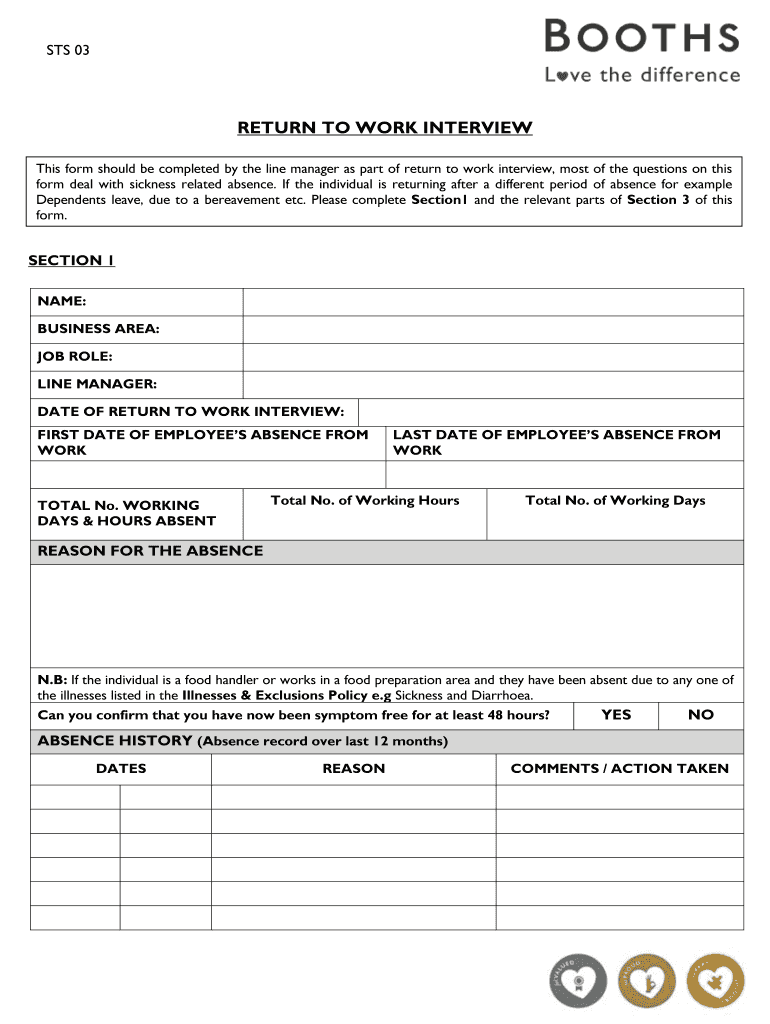
Return to Work Interview Form


What is the Return to Work Interview
The return to work interview is a structured conversation between an employee and their employer, typically conducted after the employee has been absent from work for a significant period due to illness, injury, or personal reasons. This interview serves multiple purposes, including assessing the employee's readiness to return, discussing any necessary adjustments or accommodations, and ensuring that the employee feels supported during their transition back to the workplace. It is also an opportunity for employers to gather information about the employee's experience during their absence and to reinforce workplace policies and expectations.
How to Use the Return to Work Interview
To effectively utilize the return to work interview, employers should prepare a set of questions that cover key areas such as the employee's health status, any ongoing treatment or support needs, and their understanding of workplace policies. It is important to create a welcoming environment where the employee feels comfortable sharing their thoughts and concerns. Employers should also take notes during the interview to document important points and any agreed-upon accommodations. Following the interview, it is beneficial to provide a summary of the discussion to the employee, ensuring clarity and mutual understanding.
Steps to Complete the Return to Work Interview
Completing a return to work interview involves several key steps:
- Schedule the Interview: Arrange a convenient time for both the employee and the interviewer.
- Prepare Questions: Develop a list of relevant questions that address the employee's situation and workplace policies.
- Conduct the Interview: Engage in a supportive dialogue, allowing the employee to express their concerns and needs.
- Document the Discussion: Take detailed notes on the conversation, including any accommodations agreed upon.
- Follow Up: Provide a summary of the interview to the employee and check in regularly to ensure their smooth transition back to work.
Legal Use of the Return to Work Interview
The return to work interview must be conducted in compliance with relevant employment laws and regulations. Employers should ensure that the process respects the employee's privacy and confidentiality, particularly regarding health-related information. It is important to be aware of laws such as the Americans with Disabilities Act (ADA) and the Family and Medical Leave Act (FMLA), which may impact how the interview is conducted and what accommodations are required. Employers should also maintain accurate records of the interview to protect against potential legal issues.
Key Elements of the Return to Work Interview
Key elements of the return to work interview include:
- Health Assessment: Understanding the employee's current health status and any ongoing treatment needs.
- Workplace Adjustments: Discussing any necessary accommodations or changes to the employee's duties.
- Policy Review: Reinforcing workplace policies and expectations related to attendance and performance.
- Support Resources: Providing information about available support services, such as employee assistance programs.
Examples of Using the Return to Work Interview
Examples of situations where a return to work interview may be beneficial include:
- An employee returning after a prolonged illness, requiring discussion of ongoing treatment and work capacity.
- A worker who has taken leave under the Family and Medical Leave Act, needing clarification on their rights and responsibilities.
- An employee recovering from an injury, requiring modifications to their work environment or tasks.
Quick guide on how to complete return to work interview
Prepare Return To Work Interview effortlessly on any device
Digital document management has become increasingly popular among businesses and individuals. It offers a superior eco-friendly solution to traditional printed and signed documents, allowing you to access the necessary form and securely store it online. airSlate SignNow provides all the tools you require to create, modify, and eSign your documents swiftly without any hold-ups. Manage Return To Work Interview on any device with airSlate SignNow's Android or iOS applications and streamline any document-related process today.
How to edit and eSign Return To Work Interview with ease
- Obtain Return To Work Interview and click Get Form to begin.
- Utilize the tools we provide to complete your document.
- Emphasize important sections of your documents or redact sensitive information using tools specifically designed for that purpose by airSlate SignNow.
- Create your signature with the Sign tool, which takes mere seconds and holds the same legal validity as a conventional wet ink signature.
- Review all the information and click on the Done button to save your modifications.
- Choose how you would like to send your form, via email, text message (SMS), invite link, or download it to your computer.
Eliminate concerns about lost or misplaced files, tedious form searches, or mistakes requiring new document copies. airSlate SignNow addresses your document management needs in just a few clicks from your preferred device. Edit and eSign Return To Work Interview and ensure exceptional communication throughout the form preparation process with airSlate SignNow.
Create this form in 5 minutes or less
Create this form in 5 minutes!
How to create an eSignature for the return to work interview
How to make an electronic signature for a PDF in the online mode
How to make an electronic signature for a PDF in Chrome
The best way to create an eSignature for putting it on PDFs in Gmail
How to make an electronic signature from your smart phone
The best way to generate an eSignature for a PDF on iOS devices
How to make an electronic signature for a PDF file on Android OS
People also ask
-
What is a return to work interview?
A return to work interview is a conversation between an employee and their employer, typically conducted after the employee has been absent from work due to illness or injury. This interview aims to assess the employee's readiness to return, address any concerns, and discuss necessary adjustments or support needed for a smooth transition back to work.
-
How can airSlate SignNow assist with conducting return to work interviews?
airSlate SignNow streamlines the process of conducting return to work interviews by allowing employers to easily send, eSign, and manage necessary documentation. This ensures that all interview records are securely stored and accessible, enabling both the employer and employee to focus on the interview itself, rather than paperwork.
-
What features of airSlate SignNow are helpful for managing return to work interviews?
Key features of airSlate SignNow that facilitate return to work interviews include customizable templates for interview documents, real-time collaboration tools, and automated reminders for follow-up meetings. These features help keep the process organized and efficient, ensuring interviews are conducted timely and effectively.
-
Is airSlate SignNow cost-effective for small businesses conducting return to work interviews?
Yes, airSlate SignNow offers a cost-effective solution for small businesses that need to manage return to work interviews efficiently. With various pricing plans available, businesses can choose a package that suits their budget while benefiting from comprehensive document management and eSigning features.
-
Can airSlate SignNow integrate with other HR systems for return to work interviews?
Absolutely! airSlate SignNow integrates seamlessly with various HR systems, which enhances the process of conducting return to work interviews. This integration allows for smoother data transfer and easier access to employee information, making it simpler to tailor interviews to individual circumstances.
-
What are the benefits of using airSlate SignNow for return to work interviews?
Using airSlate SignNow for return to work interviews provides several benefits, including improved document security, faster processing times, and enhanced communication between employers and employees. These advantages contribute to a more pleasant experience for both parties, ensuring that employees feel supported upon their return.
-
How secure is the data collected during return to work interviews with airSlate SignNow?
The data collected during return to work interviews using airSlate SignNow is kept secure through robust encryption methods and compliance with industry standards. This ensures that sensitive information remains protected, giving both employers and employees peace of mind throughout the interview process.
Get more for Return To Work Interview
- Form 64 nebraska and county lodging tax return revenue ne
- Ne form 10 2011
- Nebraska form 10 fill in 2005
- Certified payroll report pdf office of the nevada labor form
- Nevada state contractors board of address form
- Secured hazard information form nevada division of minerals minerals state nv
- Suggested form nevada division of minerals nevada affidavit minerals state nv
- Ir 016 affidavit for release of estates under 20000 form
Find out other Return To Work Interview
- How Can I eSign Wisconsin Plumbing PPT
- Can I eSign Colorado Real Estate Form
- How To eSign Florida Real Estate Form
- Can I eSign Hawaii Real Estate Word
- How Do I eSign Hawaii Real Estate Word
- How To eSign Hawaii Real Estate Document
- How Do I eSign Hawaii Real Estate Presentation
- How Can I eSign Idaho Real Estate Document
- How Do I eSign Hawaii Sports Document
- Can I eSign Hawaii Sports Presentation
- How To eSign Illinois Sports Form
- Can I eSign Illinois Sports Form
- How To eSign North Carolina Real Estate PDF
- How Can I eSign Texas Real Estate Form
- How To eSign Tennessee Real Estate Document
- How Can I eSign Wyoming Real Estate Form
- How Can I eSign Hawaii Police PDF
- Can I eSign Hawaii Police Form
- How To eSign Hawaii Police PPT
- Can I eSign Hawaii Police PPT