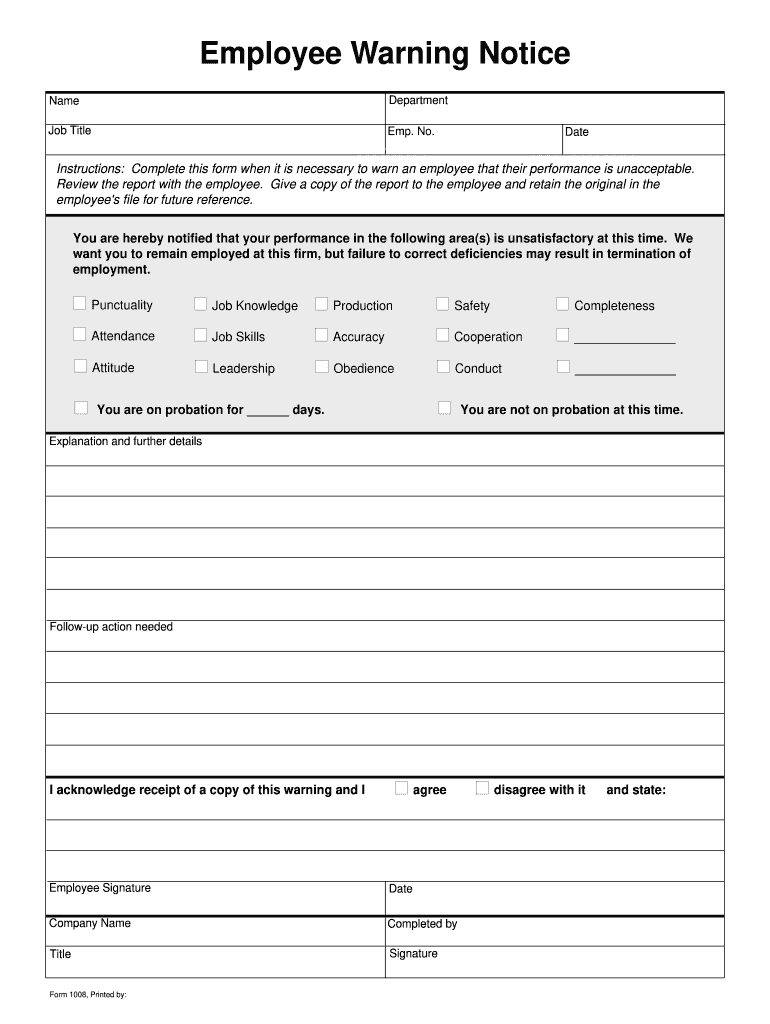
Employee Write Up Printable Form


What is the Employee Notice Printable
The employee notice printable is a formal document used by employers to communicate important information regarding an employee's performance, behavior, or status within the organization. This document serves as a record of communication, ensuring that both the employer and employee are aware of the issues being addressed. It is essential for maintaining clear lines of communication and can be used in various situations, such as disciplinary actions, performance reviews, or policy updates.
Key Elements of the Employee Notice Printable
An effective employee notice includes several key elements to ensure clarity and compliance. These elements typically consist of:
- Employee Information: Name, job title, and department.
- Date: The date the notice is issued.
- Reason for Notice: A clear explanation of the issue at hand.
- Actions Required: Any steps the employee needs to take in response.
- Consequences: Potential outcomes if the issue is not resolved.
- Signatures: Both the employer and employee should sign to acknowledge receipt.
Steps to Complete the Employee Notice Printable
Completing the employee notice printable involves a systematic approach to ensure that all necessary information is included. Follow these steps:
- Gather relevant information about the employee and the issue.
- Clearly outline the reason for the notice, ensuring it is factual and objective.
- Specify any actions required from the employee and the timeline for these actions.
- Detail the consequences of not addressing the issue.
- Provide space for both parties to sign and date the document.
Legal Use of the Employee Notice Printable
Using the employee notice printable correctly is crucial for legal compliance. To ensure the document is legally binding:
- Adhere to company policies and procedures when issuing notices.
- Maintain a record of all notices issued, including dates and content.
- Ensure that the notice is delivered in a manner that allows the employee to acknowledge receipt.
Compliance with relevant employment laws, such as those related to discrimination and wrongful termination, is also essential.
Examples of Using the Employee Notice Printable
There are various scenarios in which an employee notice may be utilized, including:
- Performance Issues: Documenting areas where an employee's performance does not meet expectations.
- Policy Violations: Addressing breaches of company policies, such as attendance or conduct.
- Warnings: Issuing formal warnings before further disciplinary action is taken.
These examples illustrate the versatility of the employee notice printable in managing employee relations effectively.
How to Obtain the Employee Notice Printable
The employee notice printable can typically be obtained through various means:
- Company resources, such as human resources departments or internal document repositories.
- Online templates available through reputable business document websites.
- Custom creation using word processing software, ensuring all key elements are included.
Employers should ensure that the template used aligns with company policies and legal requirements.
Quick guide on how to complete fill up form notice letter
Effortlessly Prepare Employee Write Up Printable on Any Device
Digital document management has become increasingly favored by businesses and individuals alike. It offers a perfect environmentally friendly alternative to conventional printed and signed paperwork, allowing you to access the correct format and safely store it online. airSlate SignNow provides you with all the tools necessary to create, edit, and electronically sign your documents swiftly and without delays. Manage Employee Write Up Printable on any device using airSlate SignNow's Android or iOS applications and enhance your document-centered processes today.
The Simplest Way to Edit and Electronically Sign Employee Write Up Printable with Ease
- Locate Employee Write Up Printable and click Get Form to begin.
- Use the tools we offer to fill out your document.
- Highlight important sections of the documents or redact sensitive data with the tools that airSlate SignNow specifically provides for this purpose.
- Generate your signature using the Sign tool, which only takes a few seconds and carries the same legal validity as a conventional handwritten signature.
- Review all the details and click Done to save your changes.
- Choose how you would like to share your document, whether via email, SMS, invitation link, or download it to your computer.
Eliminate worries about lost or misplaced files, tedious form searches, or mistakes that necessitate printing additional copies. airSlate SignNow meets your document management needs in just a few clicks from your chosen device. Edit and electronically sign Employee Write Up Printable and maintain excellent communication at every step of your document preparation journey with airSlate SignNow.
Create this form in 5 minutes or less
FAQs
-
Have you ever quit a job and walked out without giving any notice? What caused you to leave so urgently?
About 4 years ago, I took a part time cashier position at the local Dollar Tree. I work full time but wanted some extra income and made this very clear in the interview process because the store manager seemed perplexed by my over-qualifications. I have spent the majority of my career in customer service with a few years of retail management, too, but I wasn't looking for a career change, just a temporary income boost close to home.I asked for 2-3 short shifts per week, explaining that I worked 9-5 Monday through Friday. I said I could do 1 or 2 weeknights and alternating Saturdays and Sundays. Instead I was scheduled for 7 hour shifts for every Saturday and Sunday and no weeknights . Ok, I could deal with working 7 days a week straight, if that was all, just to make a little extra money for a short time. But that wasn't all…I quickly learned that Dollar Tree employees are paid minimum wage and treated like dirt. I would be scheduled with only 1 other employee at a time, who was either the store manager or assistant manager that I would only see for 5 minutes at the beginning of my shift. I would be checked in, given the till drawer with only $20 in change in it, then directed to an understocked register and given a list of tasks to accomplish, usually including a pallet or 2 of stock. The manager would vanish, only to make brief reappearances when summoned and berate me for summoning her.I'm no stranger to retail— I knew i wouldn’t be idly sitting behind the register. But working at the dollar store was awful. And the clientele was a motley crew too. Every shift, I was left to deal with an overflowing line of cranky customers, helium balloon orders, unruly children, angry seniors, and demands for personal shopping assistance all alone.It was a never-ending madhouse (& a shoplifter’s dream). Customers would yell out in line about waiting, asking why arent there any other registers open. These same people would then pay with slowly counted out change, or checks that required 2 forms of ID, or declined credit cards (always MY fault), or demand I wrap their glasses and dishes in newspaper and cardboard like it was fine porcelain. If two people paid with a 20 dollar bill within the first 10 minutes of my shift, I was cleaned out of change (you wouldn't believe how many people whip out a 20 or a 50 for a $2 sale).We had resident crazies like the old man who called us all damn Yankees and waxed poetic in the aisles about how he missed living in Savannah, and the Diet Pepsi man (2 bottles every day, exact change, must get bag & receipt); regulars who came in just to use the bathroom; people who never made it to the bathroom but shopped anyway; weekly shopping trips from the nearby group home; local business owners haggling over bulk items they bought there just to mark up at their own stores; angry parents buying last minute school project supplies; people in formal wear buying cards on their way to an event; cheapskates trying to get refunds because the $1 toy made in China broke after 15 minutes; little kids crying as they learn for the first time about sales tax when that toy costs $1.07 …There was nothing more i could do than try to move everyone along as fast as humanly possible. I was filling up helium balloons with one hand, scanning items with the other, running from aisle to register to ballon center and back to the register. Meanwhile, the manager would be off in an aisle stocking shelves or hiding in the storage room or chain smoking out in the parking lot. If anyone asked her for help, she'd send them up to the register for me to deal with.When I would page my manager for help if I had a line to the door or a 50 dollar bill or I ran out of change, she would take her time coming through multiple pages, then alternately tell me I should have called her sooner or not at all. And with every appearance, I would be reprimanded in front of the customers for not stocking enough product, double bagging canned items and running out of bags, accepting too many 20s, paging her too often /not enough, not kicking the shoplifting teenagers out, not walking someone over to the toilet paper display, not knowing if we sold out of a product (because i never knew what we had since I couldn't leave the register), you name it… I would come home feeling like I had run a marathon.Memorial Day weekend, I went in for my regular hectic Saturday shift, and saw the upcoming schedule taking away my entire holiday weekend and the next 2 weekends, again. I grabbed a sharpie and wrote a note on my task checklist asking to be removed from the schedule permanently. Next to each task, I wrote stuff like, “nope” and “are you crazy?” or “you do it, i dont have time.” At the end of my shift, I turned that in with my receipts and left. I didn't show up the following day and never called to make sure anyone read it.
-
Why can we read "1N73LL1G3NC3 15 7H3 4B1L17Y 70 4D4P7 70 CH4NG3."?
Because it looks like something that we know.Our minds are trained to see patterns and we have seen something that looks like that our entire lives.It is kinda like learning a new language, and you start to notice that some words are quite closely related to your language.Like genius in french is genie, and in german I think it is also genie.So you start to notice small things that you have in common and base it off of that.It is kinda like when we see faces in things in which do not have a face.Some people put up pictures of dogs ears and such, and because we are so used to putting importance on faces, we could exactly see the same face.So that is entirely what humans are, pattern recognition machines.
-
What options are there to forward mail from the US to Canada?
I'll answer my own question...I discovered that USPS will actually forward most mail abroad for a limited period of time. This was difficult to discover as the USPS online form for address change doesn't allow writing in a international address, nor does the physical PS Form 3575 they offer as part of a moving packet. However I did find the following @ http://faq.usps.com/eCustomer/iq..."How do I file a Change of Address for an International address?If you are moving to an International address outside of the United States, you will need to fill out the same Change of Address (COA) form (PS Form 3575) that is filed for a domestic move at your local Post Office™. If you forget to submit a COA prior to moving to an International address, you can write a letter to your old Post Office in the United States and the Post Office now serving your new international address explaining the situation. Provide direction on how and where you need mail forwarded. The letter should also include as many details asked on the PS Form 3575 (Change of Address Form) as possible."After stopping by the local post office, I was given PS Form 3575 and told to write in the international address - ignoring the fact the fields assumed a US address.I was about to sign up for service from shipito.com, but after many searches I noticed both customer complaints on a number of sites and a "F" rating from the LA BBB. http://www.la.bbb.org/business-r...For me, if a company doesn't care enough about it's BBB rating to respond and engage with unhappy customers - I don't have much trust they'll provide good customer service otherwise. As a result, I skipped using shipito for mail forwarding.I've heard of other mail forwarding services like Earth Class Mail, but have yet to try them out... Luckily with the USPS solution above I won't have to.
-
Do military members have to pay any fee for leave or fiancee forms?
NOOOOOOO. You are talking to a military romance scammer. I received an email from the US Army that directly answers your question that is pasted below please keep reading.I believe you are the victim of a military Romance Scam whereas the person you are talking to is a foreign national posing as an American Soldier claiming to be stationed overseas on a peacekeeping mission. That's the key to the scam they always claim to be on a peacekeeping mission.Part of their scam is saying that they have no access to their money that their mission is highly dangerous.If your boyfriend girlfriend/future husband/wife is asking you to do the following or has exhibited this behavior, it is a most likely a scam:Moves to private messaging site immediately after meeting you on Facebook or SnapChat or Instagram or some dating or social media site. Often times they delete the site you met them on right after they asked you to move to a more private messaging siteProfesses love to you very quickly & seems to quote poems and song lyrics along with using their own sort of broken language, as they profess their love and devotion quickly. They also showed concern for your health and love for your family.Promises marriage as soon as he/she gets to state for leave that they asked you to pay for.They Requests money (wire transfers) and Amazon, iTune ,Verizon, etc gift cards, for medicine, religious practices, and leaves to come home, internet access, complete job assignments, help sick friend, get him out of trouble, or anything that sounds fishy.The military does provide all the soldier needs including food medical Care and transportation for leave. Trust me, I lived it, you are probably being scammed. I am just trying to show you examples that you are most likely being connned.Below is an email response I received after I sent an inquiry to the US government when I discovered I was scammed. I received this wonderful response back with lots of useful links on how to find and report your scammer. And how to learn more about Romance Scams.Right now you can also copy the picture he gave you and do a google image search and you will hopefully see the pictures of the real person he is impersonating. this doesn't always work and take some digging. if you find the real person you can direct message them and alert them that their image is being used for scamming.Good Luck to you and I'm sorry this may be happening to you. please continue reading the government response I received below it's very informative. You have contacted an email that is monitored by the U.S. Army Criminal Investigation Command. Unfortunately, this is a common concern. We assure you there is never any reason to send money to anyone claiming to be a Soldier online. If you have only spoken with this person online, it is likely they are not a U.S. Soldier at all. If this is a suspected imposter social media profile, we urge you to report it to that platform as soon as possible. Please continue reading for more resources and answers to other frequently asked questions: How to report an imposter Facebook profile: Caution-https://www.facebook.com/help/16... < Caution-https://www.facebook.com/help/16... > Answers to frequently asked questions: - Soldiers and their loved ones are not charged money so that the Soldier can go on leave. - Soldiers are not charged money for secure communications or leave. - Soldiers do not need permission to get married. - Soldiers emails are in this format: john.doe.mil@mail.mil < Caution-mailto: john.doe.mil@mail.mil > anything ending in .us or .com is not an official email account. - Soldiers have medical insurance, which pays for their medical costs when treated at civilian health care facilities worldwide – family and friends do not need to pay their medical expenses. - Military aircraft are not used to transport Privately Owned Vehicles. - Army financial offices are not used to help Soldiers buy or sell items of any kind. - Soldiers deployed to Combat Zones do not need to solicit money from the public to feed or house themselves or their troops. - Deployed Soldiers do not find large unclaimed sums of money and need your help to get that money out of the country. Anyone who tells you one of the above-listed conditions/circumstances is true is likely posing as a Soldier and trying to steal money from you. We would urge you to immediately cease all contact with this individual. For more information on avoiding online scams and to report this crime, please see the following sites and articles: This article may help clarify some of the tricks social media scammers try to use to take advantage of people: Caution-https://www.army.mil/article/61432/< Caution-https://www.army.mil/article/61432/> CID advises vigilance against 'romance scams,' scammers impersonating Soldiers Caution-https://www.army.mil/article/180749 < Caution-https://www.army.mil/article/180749 > FBI Internet Crime Complaint Center: Caution-http://www.ic3.gov/default.aspx< Caution-http://www.ic3.gov/default.aspx> U.S. Army investigators warn public against romance scams: Caution-https://www.army.mil/article/130...< Caution-https://www.army.mil/article/130...> DOD warns troops, families to be cybercrime smart -Caution-http://www.army.mil/article/1450...< Caution-http://www.army.mil/article/1450...> Use caution with social networking Caution-https://www.army.mil/article/146...< Caution-https://www.army.mil/article/146...> Please see our frequently asked questions section under scams and legal issues. Caution-http://www.army.mil/faq/ < Caution-http://www.army.mil/faq/ > or visit Caution-http://www.cid.army.mil/ < Caution-http://www.cid.army.mil/ >. The challenge with most scams is determining if an individual is a legitimate member of the US Army. Based on the Privacy Act of 1974, we cannot provide this information. If concerned about a scam you may contact the Better Business Bureau (if it involves a solicitation for money), or local law enforcement. If you're involved in a Facebook or dating site scam, you are free to contact us direct; (571) 305-4056. If you have a social security number, you can find information about Soldiers online at Caution-https://www.dmdc.osd.mil/appj/sc... < Caution-https://www.dmdc.osd.mil/appj/sc... > . While this is a free search, it does not help you locate a retiree, but it can tell you if the Soldier is active duty or not. If more information is needed such as current duty station or location, you can contact the Commander Soldier's Records Data Center (SRDC) by phone or mail and they will help you locate individuals on active duty only, not retirees. There is a fee of $3.50 for businesses to use this service. The check or money order must be made out to the U.S. Treasury. It is not refundable. The address is: Commander Soldier's Records Data Center (SRDC) 8899 East 56th Street Indianapolis, IN 46249-5301 Phone: 1-866-771-6357 In addition, it is not possible to remove social networking site profiles without legitimate proof of identity theft or a scam. If you suspect fraud on this site, take a screenshot of any advances for money or impersonations and report the account on the social networking platform immediately. Please submit all information you have on this incident to Caution-www.ic3.gov < Caution-http://www.ic3.gov > (FBI website, Internet Criminal Complaint Center), immediately stop contact with the scammer (you are potentially providing them more information which can be used to scam you), and learn how to protect yourself against these scams at Caution-http://www.ftc.gov < Caution-http://www.ftc.gov > (Federal Trade Commission's website)
-
Do I have to fill out a form to receive a call letter for the NDA SSB?
No form has to be filled for u to get your call-up letter.If you have cleared the written exam and your roll no. Is in the list, then sooner or later you will get your call-up letter.I would suggest you to keep looking for your SSB dates. Online on sites like Join Indian Army. Because the hard copy may be delayed due to postal errors or faults.Just to reassure you, NO FORM HAS TO BE FILLED TO GET YOUR SSB CALLUP LETTER.Cheers and All the Best
-
Is it compulsory to fill out the iVerify form for Wipro before getting a joining letter?
Yes, you should definitely will the form as you require it for your Background verification else the HR would mail and call every time unless you fill it.
Create this form in 5 minutes!
How to create an eSignature for the fill up form notice letter
How to generate an electronic signature for your Fill Up Form Notice Letter in the online mode
How to generate an eSignature for your Fill Up Form Notice Letter in Chrome
How to create an electronic signature for signing the Fill Up Form Notice Letter in Gmail
How to make an electronic signature for the Fill Up Form Notice Letter right from your smartphone
How to generate an electronic signature for the Fill Up Form Notice Letter on iOS devices
How to generate an eSignature for the Fill Up Form Notice Letter on Android devices
People also ask
-
What is an employee notice and why is it important?
An employee notice is a formal communication regarding important changes, updates, or policies that directly affect employees. It's essential for maintaining transparency and ensuring that all team members are informed of relevant updates, which can improve trust and morale within the workplace.
-
How can airSlate SignNow help manage employee notices?
airSlate SignNow offers an intuitive platform that enables businesses to create, send, and eSign employee notices quickly and efficiently. With its streamlined process, you can ensure that all notices are documented securely and can be tracked in real-time, making communication seamless and organized.
-
Is there a cost associated with sending employee notices using airSlate SignNow?
Yes, while airSlate SignNow provides a cost-effective solution for sending employee notices, pricing depends on the specific plan you choose. We offer various tiers to cater to businesses of all sizes, ensuring you get the best value for your needs when managing employee communication.
-
What features does airSlate SignNow offer for creating employee notices?
airSlate SignNow includes powerful features for creating employee notices, such as customizable templates, automated workflows, and secure eSignature capabilities. These tools help you craft professional notices quickly, ensuring they are legally binding and easily accessible for both employers and employees.
-
Can I track the status of employee notices sent through airSlate SignNow?
Absolutely! airSlate SignNow provides tracking functionality for all employee notices you send. You’ll receive real-time notifications when notices are viewed and signed, allowing you to keep your team informed and ensuring that all communications are acknowledged promptly.
-
Does airSlate SignNow integrate with other workplace tools for employee notices?
Yes, airSlate SignNow seamlessly integrates with various workplace tools and applications such as Google Drive, Microsoft Office, and more. This allows for easy access and management of employee notices across different platforms, enhancing your overall workflow and efficiency.
-
What are the benefits of using airSlate SignNow for employee notices?
Using airSlate SignNow for employee notices enhances your communication process by ensuring timeliness and accuracy. The platform helps reduce paperwork, increases compliance, and allows for easy archiving, making it simpler to refer back to previous notices whenever needed.
Get more for Employee Write Up Printable
- Mc171 form
- Rotary youth exchange long term application essex form
- Activeride form
- Tillys w2 form
- 4675 shoreditch annual app 6pge soho house form
- State of illinois department of financial and professional form
- Island hospital surgical services 3602991314 or 36 form
- Pharmacy assistant application packet doh wa form
Find out other Employee Write Up Printable
- Sign Maine Revocation of Power of Attorney Online
- Sign Louisiana Mechanic's Lien Online
- How To Sign New Mexico Revocation of Power of Attorney
- How Can I Sign Ohio Revocation of Power of Attorney
- Sign Michigan Mechanic's Lien Easy
- How To Sign Texas Revocation of Power of Attorney
- Sign Virginia Revocation of Power of Attorney Easy
- Can I Sign North Carolina Mechanic's Lien
- Sign Maine Payment Guaranty Myself
- Help Me With Sign Oklahoma Mechanic's Lien
- Sign Oregon Mechanic's Lien Simple
- How To Sign Utah Mechanic's Lien
- How To Sign Washington Mechanic's Lien
- Help Me With Sign Washington Mechanic's Lien
- Sign Arizona Notice of Rescission Safe
- Sign Hawaii Notice of Rescission Later
- Sign Missouri Demand Note Online
- How To Sign New York Notice to Stop Credit Charge
- How Do I Sign North Dakota Notice to Stop Credit Charge
- How To Sign Oklahoma Notice of Rescission