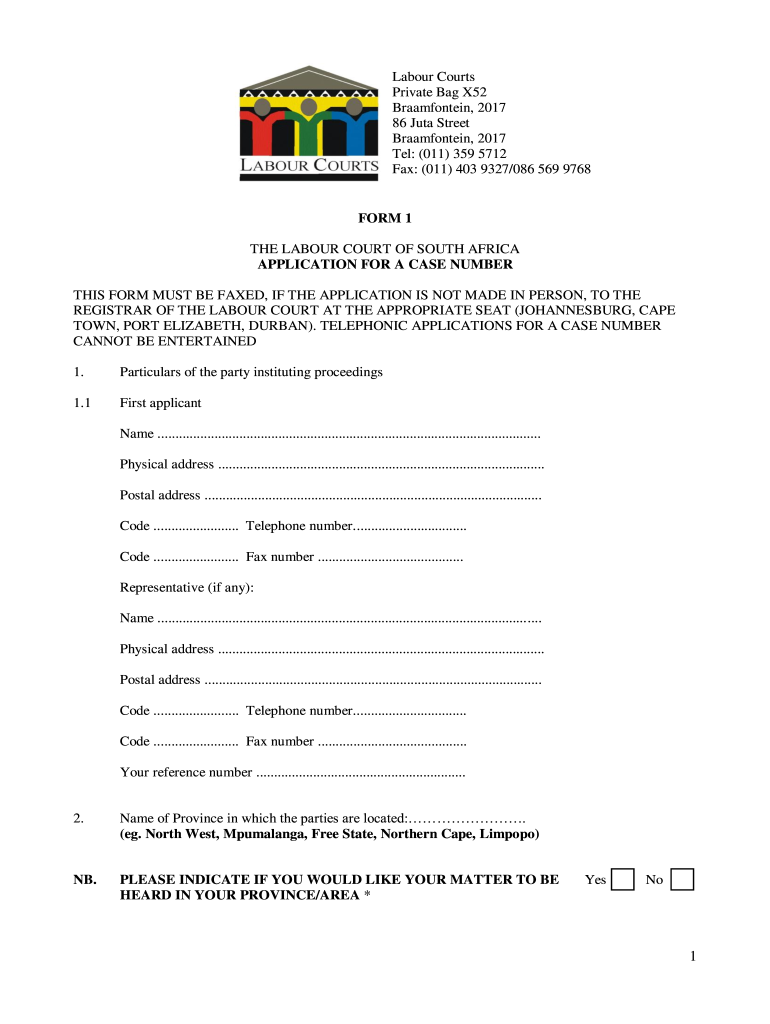
Labour Court Forms


What is the Labour Court Form?
The labour court form is a legal document used to initiate proceedings in a labour court. This form is essential for individuals seeking to resolve disputes related to employment issues, such as wrongful termination, wage disputes, or workplace discrimination. Each state may have its specific version of the labour court form, but they generally serve the same purpose: to formally present a claim to the court for consideration. Understanding the specific requirements and contents of the labour court form is crucial for ensuring that your case is heard.
Steps to Complete the Labour Court Form
Completing the labour court form requires careful attention to detail. Here are the key steps to follow:
- Begin by gathering all necessary information related to your case, including your personal details and specifics about your employment situation.
- Clearly state the nature of your complaint, including relevant dates and any supporting evidence you may have.
- Review the form for accuracy, ensuring that all sections are filled out completely.
- Sign and date the form, as your signature is a critical element for its validity.
Legal Use of the Labour Court Form
The labour court form must be completed and submitted in accordance with legal standards to be considered valid. This includes adhering to the specific guidelines set forth by your state’s labour court. The form serves as a formal request for the court's intervention in a dispute, and it is important to ensure that all information is truthful and accurate. Misrepresentation or incomplete information may lead to delays or dismissal of your case.
How to Obtain the Labour Court Form
Obtaining the labour court form can typically be done through the following methods:
- Visit your state’s labour court website, where you can often download the form directly.
- Contact the clerk’s office of your local labour court to request a physical copy of the form.
- Check with legal aid organizations or employment rights groups, as they may provide access to the form and additional resources.
Key Elements of the Labour Court Form
Understanding the key elements of the labour court form is essential for successful completion. These elements usually include:
- Your personal information, including name, address, and contact details.
- The name of your employer and details about your employment.
- A clear statement of the issues at hand, including dates and descriptions of events leading to the dispute.
- Any relevant evidence or documentation that supports your claim.
Form Submission Methods
Submitting the labour court form can be done through various methods, depending on the specific requirements of your local court. Common submission methods include:
- Online submission through the court’s official website, if available.
- Mailing the completed form to the appropriate court address.
- Delivering the form in person to the court clerk’s office.
Quick guide on how to complete labour court forms
Effortlessly Prepare Labour Court Forms on Any Device
Managing documents online has gained widespread adoption among businesses and individuals. It serves as a perfect environmentally friendly alternative to conventional printed and signed documents, allowing you to easily locate the appropriate form and securely store it online. airSlate SignNow provides you with all the tools necessary to swiftly create, modify, and electronically sign your documents without any delays. Manage Labour Court Forms on any platform using the airSlate SignNow applications for Android or iOS and simplify your document-related tasks today.
The Easiest Way to Modify and Electronically Sign Labour Court Forms Effortlessly
- Obtain Labour Court Forms and click on Get Form to begin.
- Utilize the tools we provide to complete your document.
- Emphasize relevant sections of the documents or redact sensitive information with tools specifically offered by airSlate SignNow for that purpose.
- Create your signature using the Sign tool, which takes mere seconds and carries the same legal validity as a traditional ink signature.
- Review all the information and click on the Done button to save your modifications.
- Decide how you would like to send your form, whether by email, SMS, invitation link, or download it to your computer.
Forget about lost or misplaced documents, tedious form searches, or errors that require reprinting new document copies. airSlate SignNow meets all your document management needs in just a few clicks from any device you prefer. Modify and electronically sign Labour Court Forms and ensure excellent communication at every stage of the form preparation process with airSlate SignNow.
Create this form in 5 minutes or less
Create this form in 5 minutes!
How to create an eSignature for the labour court forms
The best way to generate an eSignature for your PDF in the online mode
The best way to generate an eSignature for your PDF in Chrome
How to generate an electronic signature for putting it on PDFs in Gmail
The way to create an eSignature straight from your smart phone
How to create an electronic signature for a PDF on iOS devices
The way to create an eSignature for a PDF document on Android OS
People also ask
-
What are labour courts, and how do they function?
Labour courts are specialized judicial bodies that resolve disputes between employees and employers. They focus on issues related to employment contracts, workplace rights, and collective bargaining agreements, ensuring fair treatment in the workforce. Understanding how labour courts operate can guide businesses in compliance and conflict resolution.
-
How can airSlate SignNow help in managing documents for labour courts?
airSlate SignNow provides a seamless solution for managing legal documents related to labour courts. With its easy-to-use electronic signature features, businesses can quickly send and eSign documents required for court proceedings or compliance. This streamlines the process and reduces delays in legal matters.
-
Is airSlate SignNow affordable for small businesses dealing with labour courts?
Yes, airSlate SignNow is designed to be a cost-effective solution for businesses of all sizes, including small enterprises facing challenges with labour courts. Our pricing plans are flexible and provide excellent value, allowing businesses to manage document workflows without breaking the bank.
-
What features does airSlate SignNow offer for handling labour court documents?
airSlate SignNow offers various features including secure electronic signatures, document templates for legal forms, and audit trails for compliance in labour court cases. These tools help ensure that all documentation is handled efficiently and meets the necessary legal standards required by labour courts.
-
Can airSlate SignNow integrate with other tools for managing labour court cases?
Absolutely, airSlate SignNow integrates seamlessly with various business tools including CRM software and project management applications, enhancing your workflow associated with labour court processes. This interoperability allows for better document management and tracking throughout the court proceedings.
-
What are the benefits of using airSlate SignNow for labour court documentation?
Using airSlate SignNow for labour court documentation simplifies the entire process, making it faster and more efficient. The platform ensures that all documents are signed securely while providing a clear record, which is essential when dealing with the complexities of labour courts. This ultimately leads to better compliance and reduces potential legal issues.
-
How secure is airSlate SignNow for sensitive labour court documents?
Security is a top priority at airSlate SignNow, especially for sensitive labour court documents. The platform uses advanced encryption protocols and secure cloud storage to protect all information, ensuring that your document transactions remain confidential and compliant with legal standards.
Get more for Labour Court Forms
- Form fr 900m 2012 employerpayor withholding tax monthly return does dc
- Kern county in custody form
- Cem 3101 form
- Apd enrollment form
- Subp 015 form
- Ds 1235 family financial statement california department of form
- Application for installation the office of the illinois state fire marshal sfm illinois form
- It 40 indiana tax booklet 2011 1998 form
Find out other Labour Court Forms
- eSign Ohio Car Dealer Bill Of Lading Free
- How To eSign North Dakota Car Dealer Residential Lease Agreement
- How Do I eSign Ohio Car Dealer Last Will And Testament
- Sign North Dakota Courts Lease Agreement Form Free
- eSign Oregon Car Dealer Job Description Template Online
- Sign Ohio Courts LLC Operating Agreement Secure
- Can I eSign Michigan Business Operations POA
- eSign Car Dealer PDF South Dakota Computer
- eSign Car Dealer PDF South Dakota Later
- eSign Rhode Island Car Dealer Moving Checklist Simple
- eSign Tennessee Car Dealer Lease Agreement Form Now
- Sign Pennsylvania Courts Quitclaim Deed Mobile
- eSign Washington Car Dealer Bill Of Lading Mobile
- eSign Wisconsin Car Dealer Resignation Letter Myself
- eSign Wisconsin Car Dealer Warranty Deed Safe
- eSign Business Operations PPT New Hampshire Safe
- Sign Rhode Island Courts Warranty Deed Online
- Sign Tennessee Courts Residential Lease Agreement Online
- How Do I eSign Arkansas Charity LLC Operating Agreement
- eSign Colorado Charity LLC Operating Agreement Fast