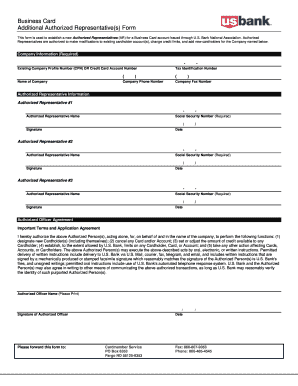
Business Card Additional Authorized Represetative Form 2018


What is the business card additional authorized representative form?
The business card additional authorized representative form is a document that allows individuals to designate a representative who can act on their behalf in business-related matters. This form is essential for ensuring that the designated representative has the authority to manage specific tasks, such as signing documents or making decisions related to the business. It is commonly used in various business contexts, including banking, legal transactions, and official communications.
How to use the business card additional authorized representative form
Using the business card additional authorized representative form involves several straightforward steps. First, the individual must fill out the form with accurate information about themselves and the designated representative. This includes names, contact details, and the specific powers granted to the representative. After completing the form, it should be signed and dated by the individual granting the authority. Once signed, the form can be submitted to the relevant institution or organization that requires it, ensuring that the representative can act on behalf of the individual as intended.
Key elements of the business card additional authorized representative form
Several key elements are crucial for the business card additional authorized representative form to be effective. These include:
- Grantor Information: Details about the individual granting authority, including full name and contact information.
- Representative Information: Information about the designated representative, including their name and contact details.
- Scope of Authority: A clear description of the powers granted to the representative, specifying what actions they can undertake.
- Signatures: The signature of the grantor is essential to validate the form, along with the date of signing.
Steps to complete the business card additional authorized representative form
Completing the business card additional authorized representative form involves a systematic approach:
- Gather necessary information about both the grantor and the representative.
- Fill out the form accurately, ensuring all fields are completed.
- Clearly define the scope of authority granted to the representative.
- Review the form for accuracy and completeness.
- Sign and date the form to validate it.
- Submit the completed form to the appropriate organization or institution.
Legal use of the business card additional authorized representative form
The legal use of the business card additional authorized representative form is governed by various regulations that ensure the authority granted is recognized. For the form to be legally binding, it must meet specific requirements, such as being signed by the grantor and including clear details about the powers assigned. Compliance with relevant laws, such as those related to eSignatures, is also essential to ensure that the form holds up in legal contexts.
Form submission methods
The business card additional authorized representative form can typically be submitted through various methods, depending on the requirements of the organization requesting it. Common submission methods include:
- Online Submission: Many organizations allow for electronic submission of the form through their websites.
- Mail: The completed form can be printed and sent via postal mail to the designated address.
- In-Person: Some institutions may require the form to be submitted in person, especially if additional verification is needed.
Quick guide on how to complete business card additional authorized represetative form
Easily prepare Business Card Additional Authorized Represetative Form on any device
Digital document management has become increasingly popular among businesses and individuals. It offers a perfect environmentally friendly alternative to conventional printed and signed documents, allowing you to obtain the necessary forms and securely store them online. airSlate SignNow provides all the tools required to create, modify, and eSign your documents swiftly without delays. Manage Business Card Additional Authorized Represetative Form on any device using airSlate SignNow's Android or iOS applications and enhance any document-related process today.
How to adjust and eSign Business Card Additional Authorized Represetative Form effortlessly
- Find Business Card Additional Authorized Represetative Form and click on Get Form to begin.
- Utilize the tools we provide to complete your document.
- Emphasize important sections of your documents or obscure sensitive information with tools specifically offered by airSlate SignNow for this purpose.
- Generate your eSignature using the Sign tool, which takes only seconds and holds the same legal validity as a conventional written signature.
- Review all the details and click on the Done button to save your modifications.
- Select how you wish to send your form—via email, SMS, invitation link, or download it to your computer.
Eliminate the worry of lost or misplaced documents, tedious form searching, or errors that necessitate printing new copies. airSlate SignNow satisfies all your document management needs with just a few clicks from any device you prefer. Modify and eSign Business Card Additional Authorized Represetative Form to ensure excellent communication throughout the document preparation process with airSlate SignNow.
Create this form in 5 minutes or less
Create this form in 5 minutes!
How to create an eSignature for the business card additional authorized represetative form
The way to create an eSignature for a PDF file in the online mode
The way to create an eSignature for a PDF file in Chrome
The best way to create an electronic signature for putting it on PDFs in Gmail
The way to make an electronic signature straight from your smartphone
The best way to generate an eSignature for a PDF file on iOS devices
The way to make an electronic signature for a PDF document on Android
People also ask
-
What is a business card form, and how is it used?
A business card form is a digital template that allows users to input their contact information, which can then be easily shared and saved. With airSlate SignNow, you can create a customized business card form that represents your brand and makes it easy for clients to connect with you.
-
How can a business card form improve networking opportunities?
Using a business card form streamlines the process of sharing contact details during networking events. It eliminates the need for physical cards, reducing waste and making it easier for participants to store and manage contacts digitally.
-
What features does airSlate SignNow offer for creating a business card form?
airSlate SignNow provides various features for creating a business card form, including customizable fields and branding options. Users can choose from templates or create a unique design that aligns with their business identity, ensuring a professional appearance.
-
Is the business card form secure and compliant with data protection regulations?
Yes, airSlate SignNow takes data security seriously. Our business card form adheres to industry-standard encryption and complies with relevant data protection regulations, ensuring your information is secure while exchanging business contacts.
-
Can I integrate the business card form with other applications?
Absolutely! The business card form created in airSlate SignNow can easily integrate with various applications, including CRM and marketing tools. This allows you to automate workflows and keep your contact information organized.
-
What are the pricing options for using the business card form feature?
airSlate SignNow offers competitive pricing for accessing the business card form feature as part of its subscription plans. We have options for businesses of all sizes, including a free trial for you to test the features before committing.
-
How does using a business card form enhance customer engagement?
A business card form enhances customer engagement by providing a quick and easy way for clients to signNow you. This convenience encourages better communication, making it more likely for prospects to follow up and engage with your services.
Get more for Business Card Additional Authorized Represetative Form
- By laws of the medical staff new york presbyterian hospital form
- Rex assist form
- Methodist uniform orders
- Westerly hospital medical authorization form
- Medex academy undergraduate application greenville hospital ghs form
- Clinical history form
- Bon secours financial aid care card form
- Printyournameonbackofphotosampaffixwtapehere form
Find out other Business Card Additional Authorized Represetative Form
- Electronic signature Oregon Real Estate Quitclaim Deed Free
- Electronic signature Kansas Police Arbitration Agreement Now
- Electronic signature Hawaii Sports LLC Operating Agreement Free
- Electronic signature Pennsylvania Real Estate Quitclaim Deed Fast
- Electronic signature Michigan Police Business Associate Agreement Simple
- Electronic signature Mississippi Police Living Will Safe
- Can I Electronic signature South Carolina Real Estate Work Order
- How To Electronic signature Indiana Sports RFP
- How Can I Electronic signature Indiana Sports RFP
- Electronic signature South Dakota Real Estate Quitclaim Deed Now
- Electronic signature South Dakota Real Estate Quitclaim Deed Safe
- Electronic signature Indiana Sports Forbearance Agreement Myself
- Help Me With Electronic signature Nevada Police Living Will
- Electronic signature Real Estate Document Utah Safe
- Electronic signature Oregon Police Living Will Now
- Electronic signature Pennsylvania Police Executive Summary Template Free
- Electronic signature Pennsylvania Police Forbearance Agreement Fast
- How Do I Electronic signature Pennsylvania Police Forbearance Agreement
- How Can I Electronic signature Pennsylvania Police Forbearance Agreement
- Electronic signature Washington Real Estate Purchase Order Template Mobile