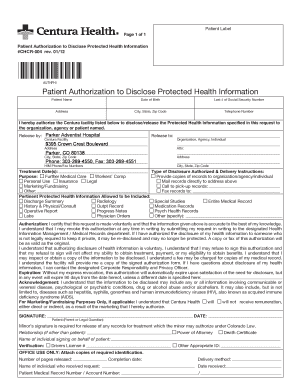
Patient Authorization to Disclose Protected Health Information MRO 2012


What is the Patient Authorization To Disclose Protected Health Information MRO
The Patient Authorization To Disclose Protected Health Information MRO is a formal document that allows healthcare providers to share a patient’s protected health information (PHI) with specified third parties. This authorization is crucial for ensuring that patient privacy is maintained while enabling necessary communication between healthcare entities. The MRO designation typically refers to the Medical Records Office, which is responsible for managing these requests in a compliant manner.
How to Use the Patient Authorization To Disclose Protected Health Information MRO
Using the Patient Authorization To Disclose Protected Health Information MRO involves several straightforward steps. First, the patient must complete the authorization form, specifying the information to be disclosed, the purpose of the disclosure, and the individuals or entities authorized to receive the information. Once filled out, the form should be submitted to the appropriate healthcare provider or Medical Records Office for processing. It is essential to ensure that all required fields are completed to avoid delays in processing.
Steps to Complete the Patient Authorization To Disclose Protected Health Information MRO
Completing the Patient Authorization To Disclose Protected Health Information MRO involves the following steps:
- Obtain the authorization form from your healthcare provider or online.
- Fill in your personal information, including your name, date of birth, and contact details.
- Specify the information you wish to disclose, such as medical records or treatment details.
- Indicate the purpose of the disclosure, such as for insurance claims or legal matters.
- List the individuals or organizations authorized to receive your information.
- Sign and date the form, ensuring your signature matches the name on the records.
- Submit the completed form to the healthcare provider or Medical Records Office.
Key Elements of the Patient Authorization To Disclose Protected Health Information MRO
Several key elements must be included in the Patient Authorization To Disclose Protected Health Information MRO to ensure its validity:
- Patient Identification: Full name, date of birth, and contact information.
- Details of Information to be Disclosed: Specific records or types of health information.
- Purpose of Disclosure: Clear explanation of why the information is being shared.
- Authorized Recipients: Names and contact information of individuals or organizations receiving the information.
- Expiration Date: A specified date or event that indicates when the authorization will no longer be valid.
- Patient Signature: The patient’s signature and date, confirming their consent.
Legal Use of the Patient Authorization To Disclose Protected Health Information MRO
The legal use of the Patient Authorization To Disclose Protected Health Information MRO is governed by federal and state laws, including the Health Insurance Portability and Accountability Act (HIPAA). This legislation mandates that patient consent must be obtained before any PHI can be disclosed. The authorization must be clear, specific, and voluntarily signed by the patient to be considered legally binding. Failure to comply with these regulations can result in penalties for healthcare providers.
Examples of Using the Patient Authorization To Disclose Protected Health Information MRO
There are various scenarios in which the Patient Authorization To Disclose Protected Health Information MRO may be utilized:
- When a patient needs to share their medical records with a new healthcare provider for continuity of care.
- For insurance purposes, where the insurer requires access to medical records to process claims.
- In legal situations, such as when a patient is involved in a lawsuit and needs to provide their health information as evidence.
Quick guide on how to complete patient authorization to disclose protected health information mro
Complete Patient Authorization To Disclose Protected Health Information MRO smoothly on any device
Digital document management has gained popularity among enterprises and individuals. It offers a perfect eco-friendly substitute to conventional printed and signed documents, allowing you to locate the right form and securely store it online. airSlate SignNow equips you with all the tools necessary to create, modify, and electronically sign your documents quickly without delays. Manage Patient Authorization To Disclose Protected Health Information MRO on any device using airSlate SignNow's Android or iOS applications and streamline any document-related process today.
The simplest way to edit and eSign Patient Authorization To Disclose Protected Health Information MRO effortlessly
- Locate Patient Authorization To Disclose Protected Health Information MRO and click Get Form to begin.
- Utilize the tools we offer to fill out your form.
- Highlight pertinent sections of your documents or redact sensitive details with the tools that airSlate SignNow provides specifically for this purpose.
- Create your signature using the Sign tool, which takes seconds and carries the same legal validity as a traditional wet ink signature.
- Review all the details and click on the Done button to save your changes.
- Select how you wish to share your form, via email, SMS, invitation link, or download it to your computer.
Eliminate the hassle of lost or misplaced files, tedious form searches, or mistakes that necessitate printing new document copies. airSlate SignNow addresses all your document management needs in just a few clicks from any device of your preference. Modify and eSign Patient Authorization To Disclose Protected Health Information MRO and guarantee excellent communication throughout your form preparation process with airSlate SignNow.
Create this form in 5 minutes or less
Find and fill out the correct patient authorization to disclose protected health information mro
Create this form in 5 minutes!
How to create an eSignature for the patient authorization to disclose protected health information mro
The way to generate an electronic signature for a PDF online
The way to generate an electronic signature for a PDF in Google Chrome
The way to create an eSignature for signing PDFs in Gmail
How to create an eSignature straight from your smartphone
The best way to make an eSignature for a PDF on iOS
How to create an eSignature for a PDF document on Android
People also ask
-
What is Patient Authorization To Disclose Protected Health Information MRO?
Patient Authorization To Disclose Protected Health Information MRO refers to a legal document that allows healthcare providers to share a patient’s health information with authorized entities. This process is crucial for maintaining compliance with HIPAA regulations while ensuring that patients' medical records are disclosed only to the correct parties.
-
How can airSlate SignNow assist with Patient Authorization To Disclose Protected Health Information MRO?
airSlate SignNow simplifies the process of obtaining Patient Authorization To Disclose Protected Health Information MRO by providing an intuitive platform for eSigning and document management. Users can create, send, and track authorization documents securely, ensuring that patient information is handled appropriately and efficiently.
-
Is there a cost associated with using airSlate SignNow for Patient Authorization To Disclose Protected Health Information MRO?
Yes, airSlate SignNow offers affordable pricing plans that cater to businesses of all sizes. The pricing structure is designed to provide a cost-effective solution for managing Patient Authorization To Disclose Protected Health Information MRO without compromising on features or support.
-
What features does airSlate SignNow offer for managing Patient Authorization To Disclose Protected Health Information MRO?
airSlate SignNow includes a variety of features such as customizable templates for Patient Authorization To Disclose Protected Health Information MRO, automated workflows, and real-time tracking of document status. This ensures that the process is streamlined and that all parties stay informed.
-
Are there integrations available with airSlate SignNow for Patient Authorization To Disclose Protected Health Information MRO?
Yes, airSlate SignNow integrates with popular applications and systems to enhance the management of Patient Authorization To Disclose Protected Health Information MRO. These integrations facilitate seamless communication and data transfer, optimizing your workflow and improving efficiency.
-
How secure is the transmission of documents with airSlate SignNow for Patient Authorization To Disclose Protected Health Information MRO?
airSlate SignNow employs industry-leading encryption and security measures to protect the transmission of documents related to Patient Authorization To Disclose Protected Health Information MRO. This ensures that sensitive patient data remains confidential and complies with regulations such as HIPAA.
-
Can airSlate SignNow help with compliance in obtaining Patient Authorization To Disclose Protected Health Information MRO?
Absolutely! airSlate SignNow is designed to help businesses maintain compliance with relevant regulations while obtaining Patient Authorization To Disclose Protected Health Information MRO. The platform provides features that ensure proper documentation and record-keeping are in place.
Get more for Patient Authorization To Disclose Protected Health Information MRO
Find out other Patient Authorization To Disclose Protected Health Information MRO
- How Can I Sign New York Finance & Tax Accounting Document
- How Can I Sign Ohio Finance & Tax Accounting Word
- Can I Sign Oklahoma Finance & Tax Accounting PPT
- How To Sign Ohio Government Form
- Help Me With Sign Washington Government Presentation
- How To Sign Maine Healthcare / Medical PPT
- How Do I Sign Nebraska Healthcare / Medical Word
- How Do I Sign Washington Healthcare / Medical Word
- How Can I Sign Indiana High Tech PDF
- How To Sign Oregon High Tech Document
- How Do I Sign California Insurance PDF
- Help Me With Sign Wyoming High Tech Presentation
- How Do I Sign Florida Insurance PPT
- How To Sign Indiana Insurance Document
- Can I Sign Illinois Lawers Form
- How To Sign Indiana Lawers Document
- How To Sign Michigan Lawers Document
- How To Sign New Jersey Lawers PPT
- How Do I Sign Arkansas Legal Document
- How Can I Sign Connecticut Legal Document