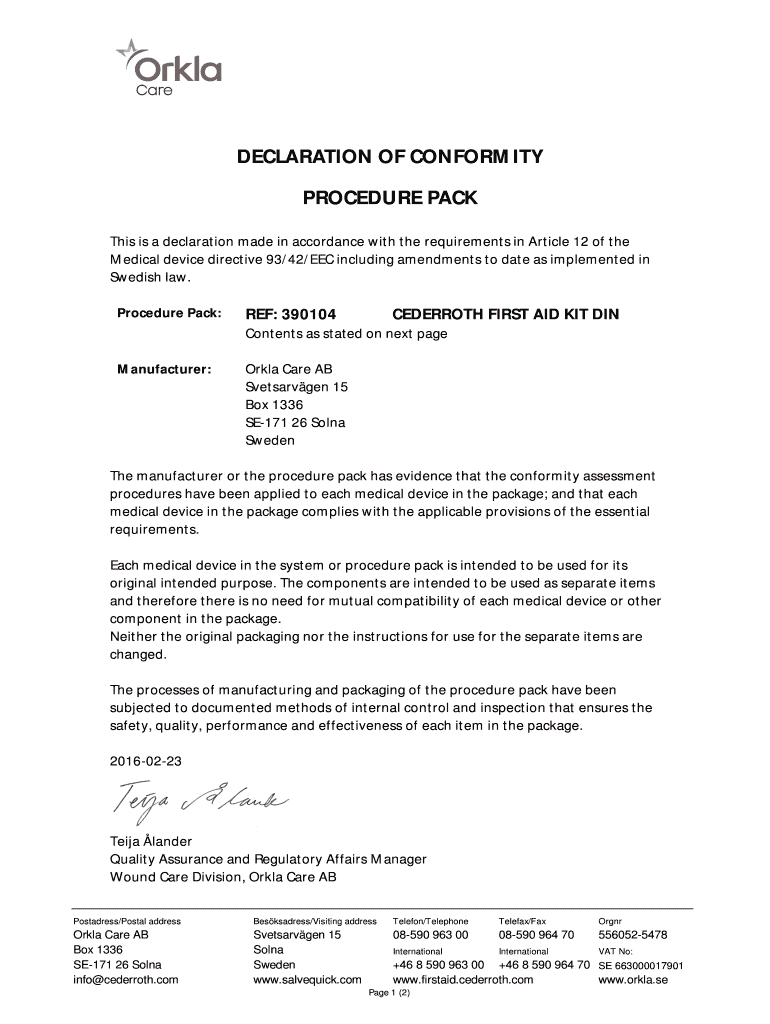
Declaration of Conformity Templates Medical Devices


What is the declaration of conformity template for medical devices?
The declaration of conformity template for medical devices is a formal document that certifies that a specific medical device meets all applicable regulatory requirements and standards. This document is essential for manufacturers and importers, as it demonstrates compliance with safety and performance criteria established by regulatory bodies. It serves as a critical component in the market approval process, ensuring that the device is safe for use and meets the necessary quality standards.
Key elements of the declaration of conformity template for medical devices
A comprehensive declaration of conformity template should include several key elements to ensure its validity and effectiveness. These elements typically consist of:
- Product identification: A clear description of the medical device, including its model number and intended use.
- Manufacturer details: The name and address of the manufacturer or authorized representative responsible for the device.
- Applicable regulations: A list of the specific regulations and standards that the device complies with, such as ISO standards or FDA regulations.
- Signature and date: The document must be signed by an authorized person, along with the date of signing, to validate the declaration.
Steps to complete the declaration of conformity template for medical devices
Completing the declaration of conformity template involves several important steps to ensure accuracy and compliance. These steps include:
- Gather necessary information: Collect all relevant data about the medical device, including specifications, intended use, and compliance with applicable standards.
- Fill out the template: Accurately complete the declaration of conformity template with the gathered information, ensuring that all sections are addressed.
- Review for accuracy: Double-check the completed document for any errors or omissions to ensure it meets all regulatory requirements.
- Obtain signatures: Have the appropriate personnel sign the document to validate its authenticity.
Legal use of the declaration of conformity template for medical devices
The legal use of the declaration of conformity template is crucial for manufacturers and distributors of medical devices. It serves as a legally binding document that asserts compliance with relevant regulations and standards. When properly executed, it can protect the manufacturer from liability issues and provide assurance to consumers about the safety and efficacy of the medical device. Compliance with laws such as the FDA's Quality System Regulation and ISO standards is essential for the legal standing of the declaration.
How to use the declaration of conformity template for medical devices
Using the declaration of conformity template effectively requires an understanding of its purpose and the regulatory context. The template should be utilized as follows:
- As a compliance tool: Use the template to ensure that all necessary information is documented for regulatory submissions.
- For internal documentation: Maintain a copy of the completed declaration for internal records and audits.
- In communication with regulatory bodies: Submit the declaration as part of the application process when seeking market approval for the medical device.
Examples of using the declaration of conformity template for medical devices
There are various scenarios in which the declaration of conformity template can be utilized effectively. Examples include:
- Market entry: A manufacturer uses the template to demonstrate compliance when launching a new medical device in the U.S. market.
- Quality audits: Companies may present the declaration during quality audits to verify compliance with industry standards.
- Regulatory inspections: Regulatory agencies may request the declaration during inspections to ensure that the device meets safety and performance criteria.
Quick guide on how to complete declaration of conformity templates medical devices
Finish Declaration Of Conformity Templates medical Devices with ease on any gadget
Digital document management has become increasingly favored by both businesses and individuals. It serves as an ideal environmentally friendly substitute for conventional printed and signed documents, as you can obtain the correct form and securely keep it online. airSlate SignNow equips you with all the tools needed to create, modify, and eSign your paperwork quickly and without hold-ups. Manage Declaration Of Conformity Templates medical Devices on any device using airSlate SignNow Android or iOS applications and enhance any document-related operation today.
How to modify and eSign Declaration Of Conformity Templates medical Devices effortlessly
- Acquire Declaration Of Conformity Templates medical Devices and click Get Form to begin.
- Make use of the tools we offer to finalize your document.
- Emphasize important parts of your documents or redact sensitive details using tools that airSlate SignNow provides specifically for this task.
- Generate your eSignature with the Sign feature, which only takes moments and carries the same legal significance as a traditional wet ink signature.
- Review all the information and click the Done button to save your modifications.
- Choose how you wish to send your form, via email, text message (SMS), or invitation link, or download it to your computer.
Eliminate concerns about lost or misplaced documents, tedious form searching, or mistakes that necessitate printing new document copies. airSlate SignNow meets your document management needs in just a few clicks from any device you prefer. Modify and eSign Declaration Of Conformity Templates medical Devices and ensure excellent communication at every stage of the document preparation process with airSlate SignNow.
Create this form in 5 minutes or less
Create this form in 5 minutes!
How to create an eSignature for the declaration of conformity templates medical devices
The way to make an electronic signature for a PDF file in the online mode
The way to make an electronic signature for a PDF file in Chrome
The best way to create an electronic signature for putting it on PDFs in Gmail
How to generate an electronic signature straight from your smartphone
The way to generate an eSignature for a PDF file on iOS devices
How to generate an electronic signature for a PDF document on Android
People also ask
-
What is a declaration of conformity template?
A declaration of conformity template is a document that certifies a product meets applicable regulatory standards. This template streamlines the compliance process, making it easier for businesses to demonstrate adherence to relevant guidelines.
-
How can I create a declaration of conformity template with airSlate SignNow?
Creating a declaration of conformity template with airSlate SignNow is simple. You can use our intuitive document editor to customize your template based on your specific requirements, ensuring it meets the necessary compliance standards for your industry.
-
Is there a cost associated with using the declaration of conformity template on airSlate SignNow?
airSlate SignNow offers various pricing plans designed to fit different business needs. Depending on the plan you choose, access to a declaration of conformity template can be included, making it an affordable option for any organization.
-
What are the benefits of using a declaration of conformity template from airSlate SignNow?
Using a declaration of conformity template from airSlate SignNow ensures compliance, saves time, and reduces errors in documentation. Our templates are designed to be user-friendly, facilitating quick edits and eSignatures, which enhances overall efficiency.
-
Can I integrate the declaration of conformity template with other software?
Yes, airSlate SignNow offers seamless integrations with various software platforms, allowing you to utilize your declaration of conformity template within your existing workflows. This integration enhances productivity and keeps all documentation in one place.
-
Are there any customization options for the declaration of conformity template?
Absolutely! airSlate SignNow allows you to fully customize the declaration of conformity template to meet your specific business needs. You can modify fields, add your branding, and include any additional information pertinent to your compliance requirements.
-
How secure is the declaration of conformity template within airSlate SignNow?
Security is a top priority at airSlate SignNow. Your declaration of conformity template is protected with advanced encryption protocols and compliance with global security standards to ensure that your sensitive information remains safe and confidential.
Get more for Declaration Of Conformity Templates medical Devices
- Liability claim form city of yucaipa yucaipa
- Return form city of delta
- Manufactured home transfer form
- Blank marriage application 2013 form
- Personal trainer health screen form ci westminster co
- Quadrennial exempt status form m 3 city of bridgeport ct bridgeportct
- Application for admission to practice as an attorney nycourts form
- Instructions for alaska electric cooperative gross revenue tax form
Find out other Declaration Of Conformity Templates medical Devices
- Electronic signature Connecticut Finance & Tax Accounting Executive Summary Template Myself
- Can I Electronic signature California Government Stock Certificate
- Electronic signature California Government POA Simple
- Electronic signature Illinois Education Business Plan Template Secure
- How Do I Electronic signature Colorado Government POA
- Electronic signature Government Word Illinois Now
- Can I Electronic signature Illinois Government Rental Lease Agreement
- Electronic signature Kentucky Government Promissory Note Template Fast
- Electronic signature Kansas Government Last Will And Testament Computer
- Help Me With Electronic signature Maine Government Limited Power Of Attorney
- How To Electronic signature Massachusetts Government Job Offer
- Electronic signature Michigan Government LLC Operating Agreement Online
- How To Electronic signature Minnesota Government Lease Agreement
- Can I Electronic signature Minnesota Government Quitclaim Deed
- Help Me With Electronic signature Mississippi Government Confidentiality Agreement
- Electronic signature Kentucky Finance & Tax Accounting LLC Operating Agreement Myself
- Help Me With Electronic signature Missouri Government Rental Application
- Can I Electronic signature Nevada Government Stock Certificate
- Can I Electronic signature Massachusetts Education Quitclaim Deed
- Can I Electronic signature New Jersey Government LLC Operating Agreement