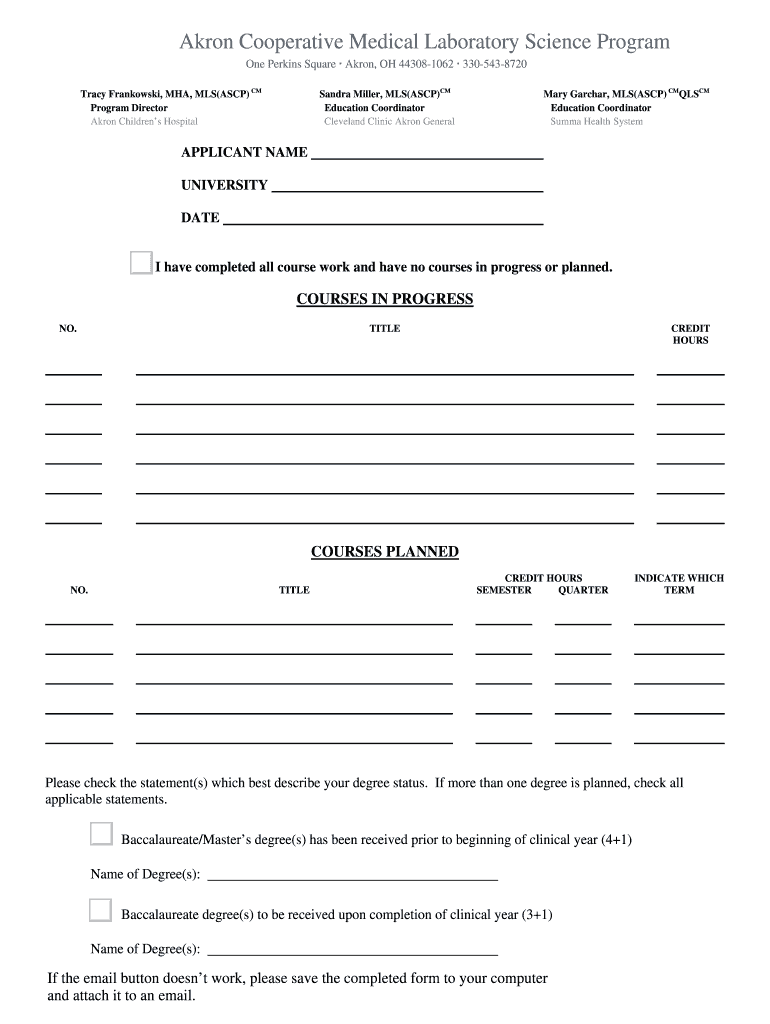
MLS Undergraduate Courses in Progress Form Rev 6


What is the MLS Undergraduate Courses In Progress Form Rev 6
The MLS Undergraduate Courses In Progress Form Rev 6 is a document used by students to report their current courses while pursuing an undergraduate degree in a Master of Library Science program. This form is essential for academic institutions to track student progress and ensure that all necessary coursework is completed for graduation. It typically includes sections for personal information, course details, and signatures from both the student and an academic advisor.
How to use the MLS Undergraduate Courses In Progress Form Rev 6
Using the MLS Undergraduate Courses In Progress Form Rev 6 involves several straightforward steps. First, students should gather all necessary information regarding their current courses, including course titles, codes, and credits. Next, they need to accurately fill out the form, ensuring that all sections are completed. After filling out the form, students should review it for accuracy before submitting it to the designated academic office. Utilizing digital tools for completion can streamline this process, ensuring that the form is both legible and submitted promptly.
Steps to complete the MLS Undergraduate Courses In Progress Form Rev 6
Completing the MLS Undergraduate Courses In Progress Form Rev 6 requires careful attention to detail. Follow these steps:
- Gather necessary course information, including titles, codes, and credit hours.
- Fill in your personal details, such as name, student ID, and contact information.
- List the courses you are currently enrolled in, ensuring accuracy in course codes and titles.
- Obtain the required signatures from your academic advisor or department head.
- Review the completed form for any errors or omissions.
- Submit the form to the appropriate office, either digitally or in person.
Legal use of the MLS Undergraduate Courses In Progress Form Rev 6
The MLS Undergraduate Courses In Progress Form Rev 6 is considered a legal document once it is completed and signed. It serves as an official record of a student's course enrollment and progress, which can be referenced by academic institutions for compliance with educational standards. To ensure its legal standing, it is important that the form is filled out accurately and submitted according to institutional guidelines. Additionally, using a secure platform for digital signatures can further enhance the form's legitimacy.
Key elements of the MLS Undergraduate Courses In Progress Form Rev 6
Several key elements are essential for the MLS Undergraduate Courses In Progress Form Rev 6 to be effective:
- Personal Information: This includes the student's name, identification number, and contact information.
- Course Information: Details about the courses in progress, including titles, codes, and credit hours.
- Signatures: Required signatures from the student and an academic advisor to validate the information provided.
- Date of Submission: The date when the form is submitted, which may be important for record-keeping.
Form Submission Methods
The MLS Undergraduate Courses In Progress Form Rev 6 can be submitted through various methods, depending on the policies of the academic institution. Common submission methods include:
- Online Submission: Many institutions allow students to submit forms digitally through their official portals.
- Mail: Students can print the completed form and send it via postal service to the appropriate department.
- In-Person: Students may also choose to deliver the form directly to the designated office on campus.
Quick guide on how to complete mls undergraduate courses in progress form rev 6 2018
Prepare MLS Undergraduate Courses In Progress Form Rev 6 easily on any device
Managing documents online has gained signNow traction among businesses and individuals. It presents an excellent eco-friendly substitute for traditional printed and signed documents, as you can access the necessary forms and securely store them online. airSlate SignNow equips you with all the resources needed to create, edit, and electronically sign your documents swiftly without any hold-ups. Manage MLS Undergraduate Courses In Progress Form Rev 6 on any platform using airSlate SignNow's Android or iOS applications and enhance any document-centric process today.
The easiest way to edit and electronically sign MLS Undergraduate Courses In Progress Form Rev 6 effortlessly
- Locate MLS Undergraduate Courses In Progress Form Rev 6 and click Get Form to begin.
- Utilize the tools we provide to fill out your form.
- Emphasize signNow sections of your documents or redact sensitive information using the tools available from airSlate SignNow specifically for that purpose.
- Create your electronic signature with the Sign feature, which takes mere seconds and holds the same legal validity as a handwritten signature.
- Review all the details and then click on the Done button to save your changes.
- Select how you wish to send your form, via email, SMS, or invitation link, or download it to your computer.
Eliminate concerns about lost or misplaced files, tedious form searches, or errors that require printing new document copies. airSlate SignNow fulfills your document management needs in just a few clicks from your chosen device. Edit and electronically sign MLS Undergraduate Courses In Progress Form Rev 6 and ensure outstanding communication at any stage of your document preparation with airSlate SignNow.
Create this form in 5 minutes or less
Create this form in 5 minutes!
How to create an eSignature for the mls undergraduate courses in progress form rev 6 2018
The way to make an eSignature for your PDF document online
The way to make an eSignature for your PDF document in Google Chrome
The way to make an electronic signature for signing PDFs in Gmail
How to make an electronic signature straight from your smart phone
The way to make an electronic signature for a PDF document on iOS
How to make an electronic signature for a PDF document on Android OS
People also ask
-
What is the MLS Undergraduate Courses In Progress Form Rev 6?
The MLS Undergraduate Courses In Progress Form Rev 6 is a standardized document designed for students to report their ongoing coursework in a structured manner. This form helps streamline the process of tracking academic progress and ensures accurate record-keeping for educational institutions.
-
How do I access the MLS Undergraduate Courses In Progress Form Rev 6?
You can easily access the MLS Undergraduate Courses In Progress Form Rev 6 through the airSlate SignNow platform. Simply navigate to our forms library, and you will find the latest version ready for download or digital completion.
-
Is there a cost associated with using the MLS Undergraduate Courses In Progress Form Rev 6?
airSlate SignNow offers competitive pricing plans that may include access to the MLS Undergraduate Courses In Progress Form Rev 6 as part of the subscription. We provide a cost-effective solution that makes document management affordable for all users.
-
What features does the MLS Undergraduate Courses In Progress Form Rev 6 offer?
The MLS Undergraduate Courses In Progress Form Rev 6 offers features such as electronic signature capabilities, customizable templates, and easy sharing options. These features ensure that the form is user-friendly and efficient for both students and academic advisors.
-
Can I integrate the MLS Undergraduate Courses In Progress Form Rev 6 with other applications?
Yes, the MLS Undergraduate Courses In Progress Form Rev 6 can be integrated with a variety of CRM and productivity applications. This integration enhances workflow efficiency and allows you to manage your documents seamlessly across different platforms.
-
What are the benefits of using the MLS Undergraduate Courses In Progress Form Rev 6?
Using the MLS Undergraduate Courses In Progress Form Rev 6 simplifies the documentation process and provides clarity on students' academic status. It helps reduce administrative burdens and ensures that all information is accurately captured and easily retrievable.
-
How can I ensure my information is secure while using the MLS Undergraduate Courses In Progress Form Rev 6?
airSlate SignNow prioritizes security, implementing state-of-the-art encryption protocols to protect your data when using the MLS Undergraduate Courses In Progress Form Rev 6. Your information is safeguarded at every stage of the document lifecycle.
Get more for MLS Undergraduate Courses In Progress Form Rev 6
- Where do i submit form 50 114 application for residence homestead exemption harris county 2008
- Scholarship application dallastown area school district form
- Gatlinburg gross receipts tax 2013 form
- Rv f1321801 instructions form
- Tennessee exemption vaccination form
- Tennessee dmv vision form
- Tennessee department of safety petition for hearing form
- Annual mbe wbe affidavit city of austin austintexas form
Find out other MLS Undergraduate Courses In Progress Form Rev 6
- How Do I Sign Hawaii Sports Presentation
- How Do I Sign Kentucky Sports Presentation
- Can I Sign North Carolina Orthodontists Presentation
- How Do I Sign Rhode Island Real Estate Form
- Can I Sign Vermont Real Estate Document
- How To Sign Wyoming Orthodontists Document
- Help Me With Sign Alabama Courts Form
- Help Me With Sign Virginia Police PPT
- How To Sign Colorado Courts Document
- Can I eSign Alabama Banking PPT
- How Can I eSign California Banking PDF
- How To eSign Hawaii Banking PDF
- How Can I eSign Hawaii Banking Document
- How Do I eSign Hawaii Banking Document
- How Do I eSign Hawaii Banking Document
- Help Me With eSign Hawaii Banking Document
- How To eSign Hawaii Banking Document
- Can I eSign Hawaii Banking Presentation
- Can I Sign Iowa Courts Form
- Help Me With eSign Montana Banking Form