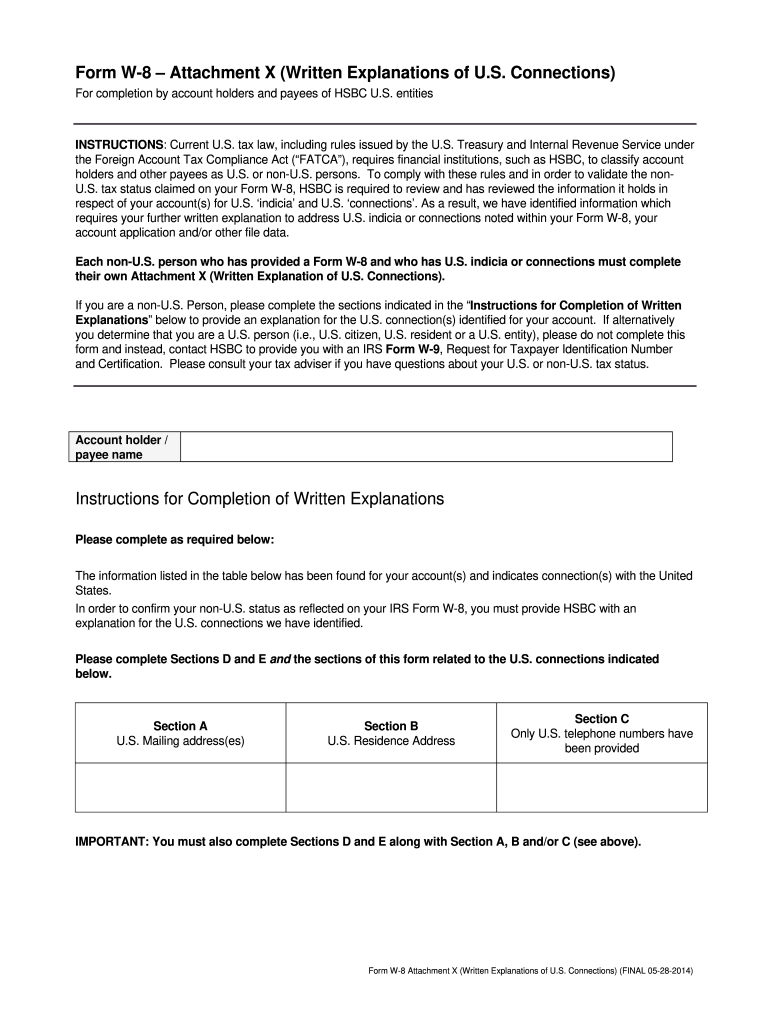
Form W 8 Attachment X 2014-2026


What is the Form W-8 Attachment X
The Form W-8 Attachment X is a crucial document used by foreign individuals and entities to certify their foreign status for U.S. tax purposes. This form is specifically designed to be attached to the primary Form W-8, which is used to claim tax treaty benefits or to establish that the individual or entity is not subject to U.S. tax withholding. The Attachment X provides additional information that supports the claims made on the main W-8 form, ensuring compliance with IRS regulations.
Steps to Complete the Form W-8 Attachment X
Completing the Form W-8 Attachment X involves several key steps to ensure accuracy and compliance. Begin by gathering necessary information, including your foreign tax identification number and details regarding the tax treaty benefits you are claiming. Follow these steps:
- Fill out your personal or business information accurately.
- Indicate the type of income you are receiving and the applicable tax treaty.
- Provide your foreign tax identification number.
- Sign and date the form to affirm its accuracy.
Ensure that all information is current and correct to avoid delays or issues with processing.
Legal Use of the Form W-8 Attachment X
The legal use of the Form W-8 Attachment X is governed by IRS regulations. This form is essential for foreign individuals and entities to establish their eligibility for reduced withholding tax rates under applicable tax treaties. Properly completing and submitting this form helps ensure compliance with U.S. tax laws, preventing potential penalties for incorrect withholding. It is important to understand that failure to provide this form when required can result in the application of the maximum withholding tax rate.
Examples of Using the Form W-8 Attachment X
There are various scenarios where the Form W-8 Attachment X is utilized. For instance, a foreign artist receiving royalties from a U.S. company may need to submit this form to claim a reduced withholding rate based on a tax treaty. Similarly, a foreign investor earning interest from U.S. bank accounts may use the Attachment X to certify their foreign status and avoid unnecessary withholding. Each example illustrates how this form plays a vital role in facilitating international transactions while adhering to U.S. tax regulations.
IRS Guidelines
The IRS provides specific guidelines for completing and submitting the Form W-8 Attachment X. These guidelines outline the necessary information required, the importance of accuracy, and the implications of non-compliance. It is crucial for filers to refer to the IRS instructions for the W-8 series to ensure that they meet all requirements. This includes understanding the types of income that qualify for treaty benefits and the documentation needed to support claims.
Filing Deadlines / Important Dates
Filing deadlines for the Form W-8 Attachment X can vary depending on the type of income and the payer's requirements. Generally, it is advisable to submit the form before the first payment is made to ensure that the correct withholding rates are applied. Keeping track of important dates related to tax treaty renewals or changes in tax law is also essential for maintaining compliance and avoiding penalties.
Quick guide on how to complete form w 8 attachment x
Learn how to navigate the Form W 8 Attachment X completion with this simple guide
Electronic filing and signNowing documents online is gaining traction and has become a primary preference for numerous users. It offers several benefits over conventional printed documents, including convenience, time efficiency, enhanced accuracy, and security.
With platforms like airSlate SignNow, you can access, modify, sign, enhance, and transmit your Form W 8 Attachment X without getting entangled in repetitive printing and scanning. Follow this concise tutorial to initiate and finalize your form.
Follow these steps to obtain and complete Form W 8 Attachment X
- Begin by clicking the Get Form button to access your form in our editor.
- Observe the green label on the left indicating mandatory fields so you don't miss them.
- Utilize our professional tools to annotate, modify, sign, secure, and enhance your form.
- Safeguard your document or transform it into a fillable form using the tools available in the right panel.
- Review the form and check for any mistakes or inconsistencies.
- Click DONE to complete the editing process.
- Rename your form or keep it unchanged.
- Select the storage option you prefer to retain your form, send it via USPS, or click the Download Now button to save your file.
If Form W 8 Attachment X is not what you were looking for, you can explore our extensive library of pre-imported templates that you can fill out with minimal effort. Visit our platform today!
Create this form in 5 minutes or less
FAQs
-
How can you fill out the W-8BEN form (no tax treaty)?
A payer of a reportable payment may treat a payee as foreign if the payer receives an applicable Form W-8 from the payee. Provide this Form W-8BEN to the requestor if you are a foreign individual that is a participating payee receiving payments in settlement of payment card transactions that are not effectively connected with a U.S. trade or business of the payee.As stated by Mr. Ivanov below, Since Jordan is not one of the countries listed as a tax treaty country, it appears that you would only complete Part I of the Form W-8BEN, Sign your name and date the Certification in Part III.http://www.irs.gov/pub/irs-pdf/i...Hope this is helpful.
-
How do I fill out the Amazon Affiliate W-8 Tax Form as a non-US individual?
It depends on your circumstances.You will probably have a form W8 BEN (for individuals/natural persons) or a form W8 BEN E (for corporations or other businesses that are not natural persons).Does your country have a double tax convention with the USA? Check here United States Income Tax Treaties A to ZDoes your income from Amazon relate to a business activity and does it specifically not include Dividends, Interest, Royalties, Licensing Fees, Fees in return for use of a technology, rental of property or offshore oil exploration?Is all the work carried out to earn this income done outside the US, do you have no employees, assets or offices located in the US that contributed to earning this income?Were you resident in your home country in the year that you earned this income and not resident in the US.Are you registered to pay tax on your business profits in your home country?If you meet these criteria you will probably be looking to claim that the income is taxable at zero % withholding tax under article 7 of your tax treaty as the income type is business profits arises solely from business activity carried out in your home country.
-
Which W-8 form should I fill out as an LLC company?
How do they know to request a W-8 instead of a W-9? Are you Foreign?Assuming you need to submit a W-8 instead of a W-9, here are the questions to guide your W-8 decision.Do you have other members in your LLC? If you are the only member, a Single Member LLC is a Disregarded Entity taxed on your personal tax return. So you would submit the W-8BEN.If you have other members, are you subject to the default status or have you elected corporate status?If you are subject to the default status, your LLC is taxed as a partnership so submit the W-8IMYIf you elected Corporate status, submit the W-8BEN-E.https://www.irs.gov/pub/irs-pdf/...Other great answers here. Especially good advice from Carl and Mark, get to a CPA.
-
How much will be the fee to fill out the XAT form?
The XAT Registration fee is Rs. 1700(late fee Rs. 2000). This is had increased from last year.If you want to apply for XLRI programmes then pay additional Rs.300 (late fee Rs. 500)The last date for registration is 30th Nov 2018. The exam is on 6th Jan 2019.All the best
Create this form in 5 minutes!
How to create an eSignature for the form w 8 attachment x
How to make an electronic signature for the Form W 8 Attachment X in the online mode
How to make an eSignature for the Form W 8 Attachment X in Google Chrome
How to generate an electronic signature for putting it on the Form W 8 Attachment X in Gmail
How to make an eSignature for the Form W 8 Attachment X right from your smartphone
How to make an electronic signature for the Form W 8 Attachment X on iOS devices
How to make an eSignature for the Form W 8 Attachment X on Android OS
People also ask
-
What is an attachment x form in airSlate SignNow?
An attachment x form in airSlate SignNow is a customizable document that allows users to collect data and signatures electronically. This form is designed to streamline the signing process, enabling businesses to manage documents efficiently and securely.
-
How can I create an attachment x form?
Creating an attachment x form in airSlate SignNow is simple. You can start by selecting a template or uploading your own document, then add fields for signatures and data input. The intuitive drag-and-drop interface makes it easy to customize your form to fit your needs.
-
What are the pricing options for using airSlate SignNow's attachment x form?
airSlate SignNow offers various pricing plans to accommodate different business needs. The plans include features for creating attachment x forms, with pricing that scales based on the number of users and advanced functionalities required. Visit our pricing page for detailed information.
-
Can I integrate attachment x forms with other applications?
Yes, airSlate SignNow allows you to integrate attachment x forms with various applications to enhance your workflow. Popular integrations include Google Drive, Salesforce, and Zapier, which help automate tasks and streamline document management.
-
What benefits does an attachment x form provide for businesses?
Using an attachment x form helps businesses save time and reduce errors associated with manual document handling. The electronic signing process ensures that documents are completed quickly and securely, allowing for greater efficiency and improved customer satisfaction.
-
Is the attachment x form secure for sensitive information?
Absolutely! The attachment x form features robust security measures, including encryption and secure storage to protect sensitive information. airSlate SignNow is compliant with industry standards, ensuring that your data remains safe throughout the signing process.
-
How does airSlate SignNow ensure compliance when using an attachment x form?
airSlate SignNow adheres to legal standards and regulations for electronic signatures, ensuring that your attachment x forms are compliant. This compliance is essential for businesses that need to maintain legal validity and security for their signed documents.
Get more for Form W 8 Attachment X
- Waste disposal proposal and contract for municipality form
- Agreement salon form
- Contractor commission form
- Independent contractor employment 497334924 form
- Self employed independent contractor employment agreement general form
- Personal guarantee contract form
- Personal guaranty form
- Corporation employee form
Find out other Form W 8 Attachment X
- eSign Delaware Termination of Employment Worksheet Safe
- Can I eSign New Jersey Job Description Form
- Can I eSign Hawaii Reference Checking Form
- Help Me With eSign Hawaii Acknowledgement Letter
- eSign Rhode Island Deed of Indemnity Template Secure
- eSign Illinois Car Lease Agreement Template Fast
- eSign Delaware Retainer Agreement Template Later
- eSign Arkansas Attorney Approval Simple
- eSign Maine Car Lease Agreement Template Later
- eSign Oregon Limited Power of Attorney Secure
- How Can I eSign Arizona Assignment of Shares
- How To eSign Hawaii Unlimited Power of Attorney
- How To eSign Louisiana Unlimited Power of Attorney
- eSign Oklahoma Unlimited Power of Attorney Now
- How To eSign Oregon Unlimited Power of Attorney
- eSign Hawaii Retainer for Attorney Easy
- How To eSign Texas Retainer for Attorney
- eSign Hawaii Standstill Agreement Computer
- How Can I eSign Texas Standstill Agreement
- How To eSign Hawaii Lease Renewal