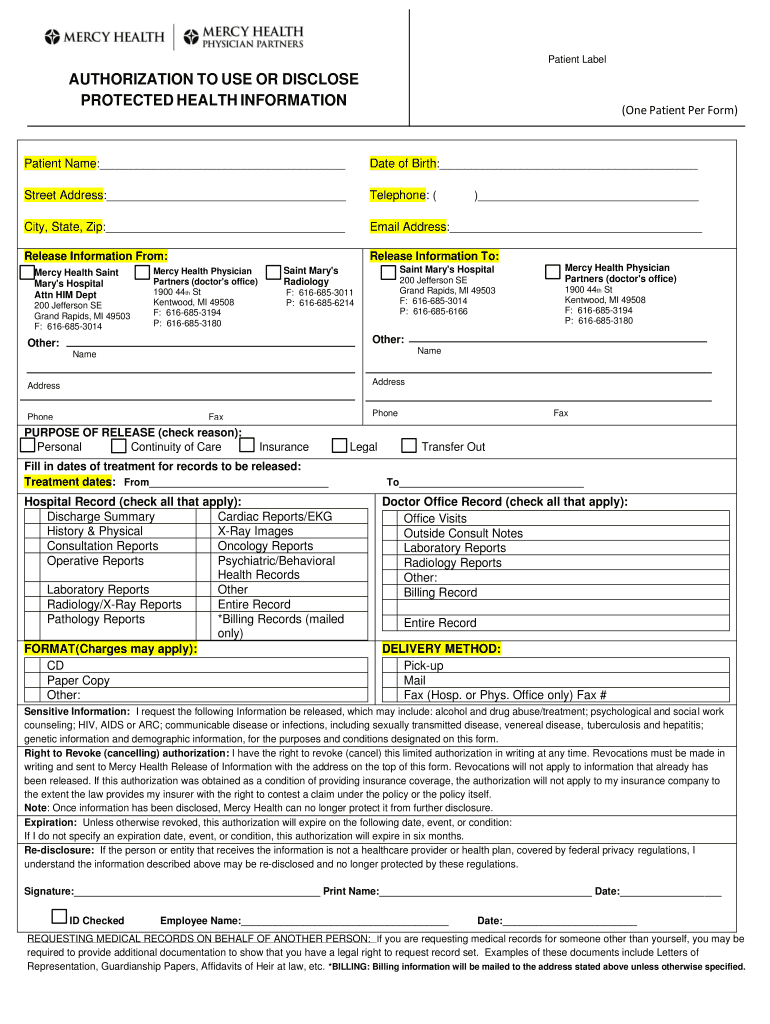
Release of Information Form 9 1 19 Medical Records


Understanding the Release of Information Form
The blank release of information form is a crucial document used to authorize the sharing of medical records and other personal information. This form allows individuals to grant permission to healthcare providers or organizations to disclose their health information to specified third parties. It is commonly used in various scenarios, such as when transferring medical records between healthcare facilities or when a patient needs to share their health information with insurance companies or legal representatives.
How to Use the Release of Information Form
Using the blank release of information form involves several straightforward steps. First, ensure that you have the correct version of the form, as requirements may vary by state or institution. Next, fill in your personal details, including your name, date of birth, and contact information. Specify the information you wish to release, the purpose of the disclosure, and the recipient's details. Finally, sign and date the form to validate your consent. It is advisable to keep a copy for your records.
Steps to Complete the Release of Information Form
Completing the blank release of information form requires attention to detail. Follow these steps:
- Obtain the correct form from your healthcare provider or online resources.
- Fill in your personal information accurately.
- Clearly indicate the specific medical records or information you wish to release.
- Provide the name and contact information of the individual or organization receiving the information.
- State the purpose for the release, such as for legal, insurance, or personal reasons.
- Sign and date the form to confirm your authorization.
Legal Use of the Release of Information Form
The blank release of information form is legally binding when completed correctly. It must comply with federal and state laws, including HIPAA regulations, which protect patient privacy. By signing the form, you grant permission for your medical information to be shared, ensuring that all parties involved understand their responsibilities regarding confidentiality and data protection. It is essential to read the form carefully and understand your rights before signing.
Key Elements of the Release of Information Form
Several key elements must be included in the blank release of information form to ensure its validity:
- Patient Identification: Full name, date of birth, and contact information.
- Information to be Released: A clear description of the medical records or information being disclosed.
- Recipient Information: Name and contact details of the person or organization receiving the information.
- Purpose of Disclosure: A statement explaining why the information is being shared.
- Expiration Date: A date or event that signifies when the authorization will expire.
- Signature: The patient’s signature and date to confirm consent.
Examples of Using the Release of Information Form
The blank release of information form can be utilized in various scenarios, such as:
- Transferring medical records from one healthcare provider to another.
- Allowing an insurance company to access medical history for claims processing.
- Enabling a lawyer to obtain medical records for a legal case.
- Permitting family members to access a patient’s health information during treatment.
Quick guide on how to complete release of information form 9119 medical records
Complete Release Of Information Form 9 1 19 Medical Records effortlessly on any gadget
Digital document management has become increasingly popular among businesses and individuals alike. It offers an excellent eco-friendly substitute for traditional printed and signed documents, allowing you to access the correct form and securely store it online. airSlate SignNow equips you with all the necessary tools to create, alter, and electronically sign your paperwork swiftly without delays. Manage Release Of Information Form 9 1 19 Medical Records on any device using airSlate SignNow's Android or iOS applications and streamline any document-related process today.
The easiest method to modify and electronically sign Release Of Information Form 9 1 19 Medical Records without hassle
- Find Release Of Information Form 9 1 19 Medical Records and then click Get Form to initiate.
- Utilize the tools we provide to complete your document.
- Emphasize relevant sections of the documents or obscure sensitive information with tools specifically designed for that purpose by airSlate SignNow.
- Create your signature using the Sign tool, which takes mere seconds and carries the same legal validity as a conventional wet ink signature.
- Review all the details and then click on the Done button to save your modifications.
- Select how you wish to send your form, whether by email, text message (SMS), invite link, or download it to your computer.
Eliminate concerns about lost or misplaced documents, tedious form searching, or mistakes that necessitate printing new document copies. airSlate SignNow meets your document management needs in just a few clicks from your preferred device. Edit and electronically sign Release Of Information Form 9 1 19 Medical Records and ensure effective communication at any point in the form preparation process with airSlate SignNow.
Create this form in 5 minutes or less
Create this form in 5 minutes!
How to create an eSignature for the release of information form 9119 medical records
How to generate an eSignature for your PDF online
How to generate an eSignature for your PDF in Google Chrome
How to generate an electronic signature for signing PDFs in Gmail
The best way to make an eSignature straight from your smartphone
The best way to create an electronic signature for a PDF on iOS
The best way to make an eSignature for a PDF document on Android
People also ask
-
What is a printable medical records release form?
A printable medical records release form is a legal document that allows patients to authorize the sharing of their medical records with selected individuals or organizations. This form ensures that your health information is released in compliance with privacy laws. By using airSlate SignNow, you can easily create, fill out, and sign this form digitally.
-
How do I obtain a printable medical records release form?
You can obtain a printable medical records release form directly from the airSlate SignNow platform. Simply sign up for our service, and you'll have access to customizable templates that you can tailor to your needs. Our user-friendly interface makes it easy to generate the form quickly and efficiently.
-
Is the printable medical records release form secure?
Yes, the printable medical records release form created through airSlate SignNow is secure. We utilize advanced encryption protocols to protect your sensitive information during transmission and storage. You can confidently eSign your documents knowing that your privacy is our top priority.
-
Can I customize the printable medical records release form?
Absolutely! airSlate SignNow allows you to customize your printable medical records release form to fit your specific requirements. You can add or remove sections, include additional instructions, and specify the recipients, making it tailored to your needs and preferences.
-
What are the benefits of using airSlate SignNow for medical records release forms?
Using airSlate SignNow for your printable medical records release form offers numerous benefits, including improved efficiency and speed in processing. Our platform allows you to send and eSign documents securely, saving you time while ensuring compliance with healthcare regulations. Plus, you can track document status in real-time.
-
Are there any fees associated with using the printable medical records release form?
While creating a printable medical records release form on airSlate SignNow comes with a monthly subscription fee, we offer various pricing plans tailored to different usage needs. These plans are designed to be cost-effective, ensuring that your business can manage document signing efficiently without breaking the bank.
-
Can the printable medical records release form be integrated with other software?
Yes, airSlate SignNow allows for seamless integration with various software applications, enhancing the usability of your printable medical records release form. Integrate with platforms like Google Drive, Dropbox, and more, to streamline your document management processes, making it easier to handle your healthcare documentation.
Get more for Release Of Information Form 9 1 19 Medical Records
- Employee resignation form webcp union county public schools
- Abeukcom form
- Conservatoramp39s reportjdf 885 colorado bar association cobar form
- Meco b form
- Advanced guest registration on norwegian cruise form
- Acrrm minicex 2010 formative scoring form australian college of acrrm org
- Measures rating form
- Sales contracthealth guarantee ashbaker bullies form
Find out other Release Of Information Form 9 1 19 Medical Records
- Electronic signature Michigan Email Cover Letter Template Free
- Electronic signature Delaware Termination Letter Template Now
- How Can I Electronic signature Washington Employee Performance Review Template
- Electronic signature Florida Independent Contractor Agreement Template Now
- Electronic signature Michigan Independent Contractor Agreement Template Now
- Electronic signature Oregon Independent Contractor Agreement Template Computer
- Electronic signature Texas Independent Contractor Agreement Template Later
- Electronic signature Florida Employee Referral Form Secure
- How To Electronic signature Florida CV Form Template
- Electronic signature Mississippi CV Form Template Easy
- Electronic signature Ohio CV Form Template Safe
- Electronic signature Nevada Employee Reference Request Mobile
- How To Electronic signature Washington Employee Reference Request
- Electronic signature New York Working Time Control Form Easy
- How To Electronic signature Kansas Software Development Proposal Template
- Electronic signature Utah Mobile App Design Proposal Template Fast
- Electronic signature Nevada Software Development Agreement Template Free
- Electronic signature New York Operating Agreement Safe
- How To eSignature Indiana Reseller Agreement
- Electronic signature Delaware Joint Venture Agreement Template Free