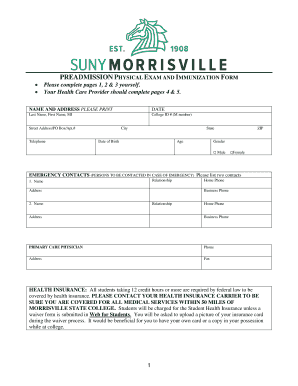
Pre Admission Physical Exam and Immunization Form


What is the Pre Admission Physical Exam and Immunization Form
The Pre Admission Physical Exam and Immunization Form is a crucial document required by educational institutions, particularly for students entering college or university. This form ensures that incoming students meet specific health standards and are up to date on necessary vaccinations. It typically includes sections for medical history, physical examination results, and immunization records. Institutions may use this form to verify that students are fit for participation in campus activities and to prevent the spread of communicable diseases.
How to Obtain the Pre Admission Physical Exam and Immunization Form
To obtain the Pre Admission Physical Exam and Immunization Form, students can typically access it through their institution's health services website or admissions office. Many colleges and universities provide a downloadable PDF version of the form, which can be printed and filled out. In some cases, students may also receive the form directly from their academic advisor or during orientation. It is essential to ensure that the form is the most current version, as requirements may change from year to year.
Steps to Complete the Pre Admission Physical Exam and Immunization Form
Completing the Pre Admission Physical Exam and Immunization Form involves several key steps:
- Review the form thoroughly to understand all required sections.
- Schedule an appointment with a healthcare provider for a physical examination.
- During the appointment, provide the healthcare provider with your medical history and any previous immunization records.
- Have the healthcare provider fill out the necessary sections of the form, including the physical exam results and immunization status.
- Review the completed form for accuracy and ensure all required signatures are present.
- Submit the form to the designated office at your institution, either online or in person, as specified by the school.
Legal Use of the Pre Admission Physical Exam and Immunization Form
The Pre Admission Physical Exam and Immunization Form is legally binding when completed accurately and submitted in accordance with institutional policies. It serves as a record of a student's health status and immunization history, which can be crucial for compliance with state health regulations. Institutions may require this form to protect the health of the student body and ensure that all students are adequately vaccinated against preventable diseases. Failure to submit the form may result in restrictions on enrollment or participation in campus activities.
Key Elements of the Pre Admission Physical Exam and Immunization Form
Key elements of the Pre Admission Physical Exam and Immunization Form typically include:
- Personal information: Name, date of birth, and contact details.
- Medical history: Previous illnesses, surgeries, and ongoing health conditions.
- Physical examination results: Findings from the healthcare provider's assessment.
- Immunization records: Documentation of vaccinations received, including dates and types of vaccines.
- Healthcare provider's signature: Verification that the examination and immunization records are accurate.
Digital vs. Paper Version of the Pre Admission Physical Exam and Immunization Form
Both digital and paper versions of the Pre Admission Physical Exam and Immunization Form serve the same purpose but offer different advantages. The digital version allows for easier submission and may include features such as electronic signatures and automated reminders for completion. In contrast, the paper version may be preferred by those who are more comfortable with traditional methods or lack access to digital tools. Institutions often accept both formats, but students should confirm their school's specific requirements regarding submission methods.
Quick guide on how to complete pre admission physical exam and immunization form
Effortlessly Prepare Pre Admission Physical Exam And Immunization Form on Any Device
Digital document management has become increasingly popular among businesses and individuals. It serves as an excellent eco-friendly alternative to conventional printed and signed documents, allowing you to access the necessary forms and securely store them online. airSlate SignNow provides you with all the tools required to create, modify, and electronically sign your documents swiftly and without hassle. Manage Pre Admission Physical Exam And Immunization Form on any device with airSlate SignNow's Android or iOS applications and simplify any document-related task today.
The Easiest Way to Modify and Electronically Sign Pre Admission Physical Exam And Immunization Form Without Stress
- Locate Pre Admission Physical Exam And Immunization Form and select Get Form to begin.
- Use the tools we offer to complete your form.
- Emphasize relevant sections of your documents or redact sensitive information using tools specifically provided by airSlate SignNow.
- Generate your eSignature with the Sign tool, which only takes seconds and carries the same legal validity as a traditional handwritten signature.
- Review the details and click on the Done button to save your changes.
- Choose how you wish to share your form, whether by email, SMS, invitation link, or download it to your computer.
Eliminate concerns about lost or misplaced documents, tedious form searches, or errors that necessitate printing new copies. airSlate SignNow meets your document management needs in just a few clicks from any device you prefer. Edit and eSign Pre Admission Physical Exam And Immunization Form to ensure flawless communication at every stage of your form preparation process with airSlate SignNow.
Create this form in 5 minutes or less
Create this form in 5 minutes!
How to create an eSignature for the pre admission physical exam and immunization form
The best way to create an eSignature for a PDF file in the online mode
The best way to create an eSignature for a PDF file in Chrome
The best way to create an electronic signature for putting it on PDFs in Gmail
The way to generate an electronic signature straight from your smartphone
The way to generate an eSignature for a PDF file on iOS devices
The way to generate an electronic signature for a PDF document on Android
People also ask
-
What is suny morrisville physical and how does it relate to airSlate SignNow?
The term 'suny morrisville physical' may refer to physical documentation processes related to SUNY Morrisville. With airSlate SignNow, you can streamline these processes by electronically signing and managing documents, making them efficient and hassle-free.
-
How much does airSlate SignNow cost for users looking to streamline suny morrisville physical documents?
airSlate SignNow offers competitive pricing plans for businesses aiming to manage suny morrisville physical documents. With different tiers available, you can choose a plan that fits your budget and needs, ensuring you get the value you deserve.
-
What features does airSlate SignNow offer for managing suny morrisville physical documents?
airSlate SignNow provides a range of features to facilitate the management of suny morrisville physical documents, including eSigning, automated workflows, and secure storage. These tools are designed to simplify your document workflow, saving time and increasing efficiency.
-
How can airSlate SignNow benefit my organization in dealing with suny morrisville physical?
By using airSlate SignNow, your organization can enhance operational efficiency when managing suny morrisville physical documents. The platform reduces the time spent on manual paperwork, accelerates signatures, and improves collaboration among teams.
-
Is airSlate SignNow compliant with legal standards for suny morrisville physical documentation?
Yes, airSlate SignNow is compliant with industry standards and regulations for electronic signatures, ensuring that your suny morrisville physical documents are legally binding and secure. This compliance gives you peace of mind while using the platform for your document needs.
-
Can I integrate airSlate SignNow with other tools for handling suny morrisville physical?
Absolutely! airSlate SignNow offers numerous integrations with popular tools and platforms, making it easy to manage suny morrisville physical documents alongside your existing software. This seamless integration enhances your workflow and overall productivity.
-
What support options are available for airSlate SignNow users managing suny morrisville physical documents?
airSlate SignNow offers various support options, including a comprehensive knowledge base, email support, and live chat. Whether you have questions about suny morrisville physical documents or need assistance with the platform, our team is here to help.
Get more for Pre Admission Physical Exam And Immunization Form
- Mutual of omaha phone form
- Mutual omaha ownership form
- Replacement of life insurance or annuities mutual of omaha form
- Mutualofomahacomeoi form
- Account trane form
- Instructor certification nonviolent crisis intervention training cpi form
- Certificate of non foreign status pdf form
- Canada visa application form 2002
Find out other Pre Admission Physical Exam And Immunization Form
- Sign Kansas Government LLC Operating Agreement Secure
- How Can I Sign Indiana Government POA
- Sign Maryland Government Quitclaim Deed Safe
- Sign Louisiana Government Warranty Deed Easy
- Sign Government Presentation Massachusetts Secure
- How Can I Sign Louisiana Government Quitclaim Deed
- Help Me With Sign Michigan Government LLC Operating Agreement
- How Do I Sign Minnesota Government Quitclaim Deed
- Sign Minnesota Government Affidavit Of Heirship Simple
- Sign Missouri Government Promissory Note Template Fast
- Can I Sign Missouri Government Promissory Note Template
- Sign Nevada Government Promissory Note Template Simple
- How To Sign New Mexico Government Warranty Deed
- Help Me With Sign North Dakota Government Quitclaim Deed
- Sign Oregon Government Last Will And Testament Mobile
- Sign South Carolina Government Purchase Order Template Simple
- Help Me With Sign Pennsylvania Government Notice To Quit
- Sign Tennessee Government Residential Lease Agreement Fast
- Sign Texas Government Job Offer Free
- Sign Alabama Healthcare / Medical LLC Operating Agreement Online