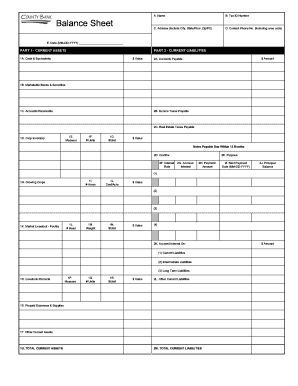
Ag Balance Sheet Your County Bank Form


What is the Ag Balance Sheet Your County Bank
The Ag Balance Sheet Your County Bank is a financial document specifically designed for agricultural businesses. It provides a snapshot of a farm or ranch's financial position at a specific point in time. This balance sheet includes assets, liabilities, and equity, offering insights into the financial health of the agricultural operation. By detailing what the business owns and owes, it serves as a crucial tool for farmers and ranchers to make informed financial decisions.
How to use the Ag Balance Sheet Your County Bank
Using the Ag Balance Sheet Your County Bank effectively involves several steps. First, gather all necessary financial information, including details about assets like land, equipment, and livestock, as well as liabilities such as loans and accounts payable. Next, input this information into the balance sheet template, ensuring accuracy. This document can then be used for various purposes, including securing loans, assessing financial performance, and planning for future investments.
Steps to complete the Ag Balance Sheet Your County Bank
Completing the Ag Balance Sheet Your County Bank requires careful attention to detail. Start by listing all assets, categorizing them into current and non-current. Current assets might include cash and inventory, while non-current assets could encompass property and equipment. Next, list all liabilities, distinguishing between current liabilities, like short-term loans, and long-term obligations. Finally, calculate the equity by subtracting total liabilities from total assets, providing a clear picture of the business's net worth.
Legal use of the Ag Balance Sheet Your County Bank
The Ag Balance Sheet Your County Bank is legally recognized when prepared according to standard accounting principles. It is essential to ensure that all information is accurate and up-to-date, as this document may be required for loan applications or legal proceedings. Utilizing electronic signatures through a reliable platform can enhance the document's legal standing, provided it complies with relevant eSignature laws, such as ESIGN and UETA.
Key elements of the Ag Balance Sheet Your County Bank
Key elements of the Ag Balance Sheet Your County Bank include assets, liabilities, and equity. Assets are typically divided into current assets, such as cash and receivables, and non-current assets, like land and machinery. Liabilities are also categorized into current, such as accounts payable, and long-term, such as mortgages. The equity section reflects the owner's investment in the business, calculated as total assets minus total liabilities, which is essential for understanding the financial stability of the agricultural operation.
Examples of using the Ag Balance Sheet Your County Bank
Examples of using the Ag Balance Sheet Your County Bank include applying for financing, evaluating business performance, and planning for future growth. For instance, a farmer may present this balance sheet to a bank to secure a loan for purchasing new equipment. Additionally, it can help assess whether the business is growing or facing financial challenges, guiding strategic decisions such as expansion or cost-cutting measures.
Quick guide on how to complete ag balance sheet your county bank
Complete Ag Balance Sheet Your County Bank effortlessly on any device
Digital document management has gained traction among companies and individuals alike. It offers an ideal environmentally-friendly substitute to conventional printed and signed paperwork, as you can easily locate the appropriate form and securely store it online. airSlate SignNow equips you with all the tools necessary to create, edit, and electronically sign your documents quickly without any holdups. Manage Ag Balance Sheet Your County Bank on any device using airSlate SignNow's Android or iOS applications and streamline any document-related task today.
The easiest way to modify and electronically sign Ag Balance Sheet Your County Bank with ease
- Locate Ag Balance Sheet Your County Bank and click Get Form to begin.
- Utilize the tools we offer to fill out your form.
- Highlight important sections of your documents or obscure sensitive information with tools specifically provided by airSlate SignNow for that purpose.
- Create your electronic signature using the Sign tool, which takes just seconds and holds the same legal validity as a traditional handwritten signature.
- Review all the details and hit the Done button to save your changes.
- Select how you wish to send your form, whether by email, SMS, invitation link, or download it to your computer.
Say goodbye to lost or misplaced files, tedious form searches, or errors that require new document copies. airSlate SignNow meets all your document management needs in just a few clicks from any device of your choice. Edit and electronically sign Ag Balance Sheet Your County Bank and ensure excellent communication at every stage of the form preparation process with airSlate SignNow.
Create this form in 5 minutes or less
Create this form in 5 minutes!
How to create an eSignature for the ag balance sheet your county bank
The way to create an eSignature for a PDF in the online mode
The way to create an eSignature for a PDF in Chrome
The best way to create an eSignature for putting it on PDFs in Gmail
How to make an electronic signature from your smart phone
The best way to generate an eSignature for a PDF on iOS devices
How to make an electronic signature for a PDF file on Android OS
People also ask
-
What is an Ag Balance Sheet from Your County Bank?
An Ag Balance Sheet from Your County Bank is a financial document that provides a snapshot of your agricultural assets and liabilities. This tool helps farmers and ranchers assess their financial health and make informed business decisions. Utilizing this balance sheet can enhance your financial planning and management strategies.
-
How can airSlate SignNow assist with my Ag Balance Sheet from Your County Bank?
airSlate SignNow streamlines the process of sending and eSigning your Ag Balance Sheet from Your County Bank. With our easy-to-use platform, you can prepare, share, and securely sign documents online, ensuring a quick turnaround. This efficiency enhances your workflow and saves valuable time.
-
What are the pricing options for using airSlate SignNow with my Ag Balance Sheet from Your County Bank?
airSlate SignNow offers flexible pricing plans to cater to different business needs when managing your Ag Balance Sheet from Your County Bank. You can choose from various subscription models, including monthly and annual plans. Each plan provides cost-effective solutions tailored to enhance document management.
-
What features does airSlate SignNow provide for creating my Ag Balance Sheet from Your County Bank?
With airSlate SignNow, you have access to features like customizable templates, real-time collaboration, and secure cloud storage for your Ag Balance Sheet from Your County Bank. These features enhance your ability to create professional documents quickly and efficiently. Additionally, the platform supports various file formats for added convenience.
-
Can I integrate airSlate SignNow with other tools I'm using for my Ag Balance Sheet from Your County Bank?
Yes, airSlate SignNow offers seamless integrations with popular business applications, allowing you to enhance your Ag Balance Sheet from Your County Bank. You can integrate with CRMs, cloud storage, and accounting software to streamline your processes. This flexibility ensures that all your tools work synergistically for better management.
-
What are the benefits of using airSlate SignNow for my Ag Balance Sheet from Your County Bank?
Using airSlate SignNow for your Ag Balance Sheet from Your County Bank offers numerous benefits, including increased efficiency and reduced paperwork. With electronic signatures, you can finalize your documents faster, thereby improving productivity. Moreover, the secure platform ensures that your sensitive financial information remains protected.
-
Is airSlate SignNow secure for handling my Ag Balance Sheet from Your County Bank?
Absolutely, airSlate SignNow prioritizes security, implementing robust encryption and compliance standards to protect your Ag Balance Sheet from Your County Bank. Your documents are stored securely in the cloud, ensuring that only authorized users have access. This commitment to security ensures peace of mind for all users.
Get more for Ag Balance Sheet Your County Bank
- Facebook template for character form
- Fidelity retirement plan account application for inheritors trading form
- Plea of not guilty mail in form glenn heights texas
- L21 tuition reimbursement request form edf and instructions
- Ahca 3180 1021 form
- Canada hockey medical form
- Consent csc form
- Us person status validation form you are being asked ge energy
Find out other Ag Balance Sheet Your County Bank
- eSignature Michigan Internship Contract Computer
- Can I eSignature Nebraska Student Data Sheet
- How To eSignature Michigan Application for University
- eSignature North Carolina Weekly Class Evaluation Now
- eSignature Colorado Medical Power of Attorney Template Fast
- Help Me With eSignature Florida Medical Power of Attorney Template
- eSignature Iowa Medical Power of Attorney Template Safe
- eSignature Nevada Medical Power of Attorney Template Secure
- eSignature Arkansas Nanny Contract Template Secure
- eSignature Wyoming New Patient Registration Mobile
- eSignature Hawaii Memorandum of Agreement Template Online
- eSignature Hawaii Memorandum of Agreement Template Mobile
- eSignature New Jersey Memorandum of Agreement Template Safe
- eSignature Georgia Shareholder Agreement Template Mobile
- Help Me With eSignature Arkansas Cooperative Agreement Template
- eSignature Maryland Cooperative Agreement Template Simple
- eSignature Massachusetts Redemption Agreement Simple
- eSignature North Carolina Redemption Agreement Mobile
- eSignature Utah Equipment Rental Agreement Template Now
- Help Me With eSignature Texas Construction Contract Template