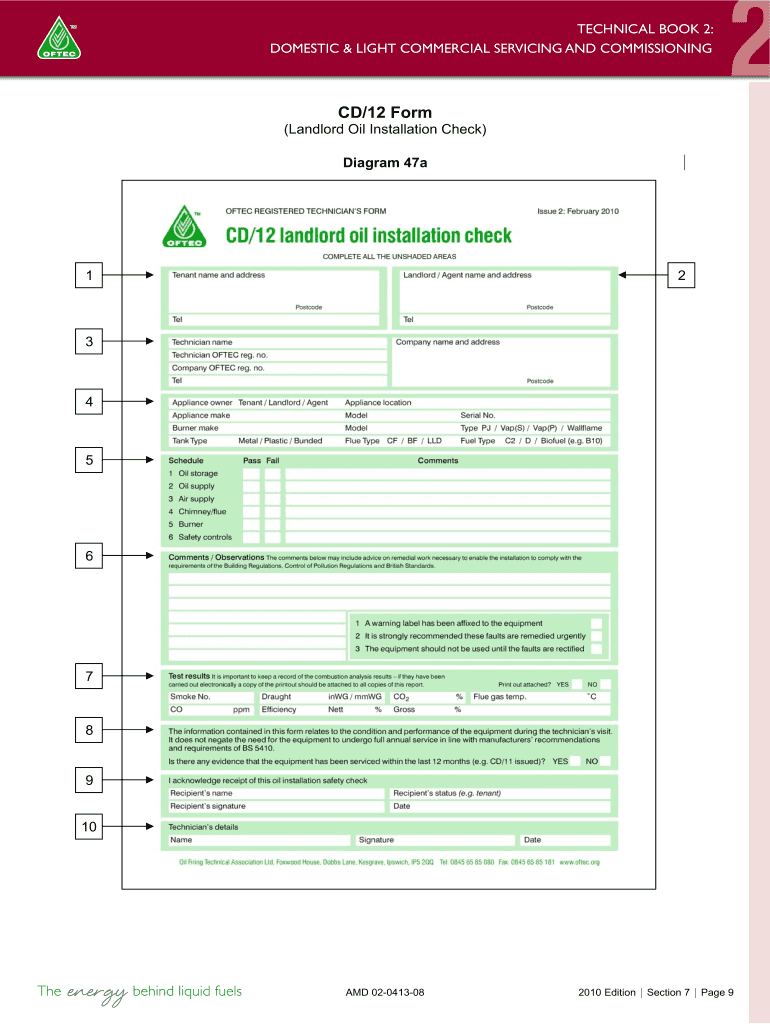
Oftec Forms 2010-2026


What is the Oftec Forms
The Oftec forms are essential documents used in the oil heating industry, primarily for certification and compliance purposes. These forms, including the Oftec CD11 form, serve as a standardized method for professionals to report and validate their work related to oil heating systems. They ensure that installations and services meet the required safety and regulatory standards. Understanding the purpose and function of these forms is crucial for both service providers and clients in maintaining compliance with industry regulations.
How to use the Oftec Forms
Using the Oftec forms involves several straightforward steps. First, ensure you have the correct form for your specific needs, such as the Oftec CD11 form for certification. Next, gather all necessary information, including details about the installation or service performed. Fill out the form accurately, ensuring all sections are completed. Once filled, the form can be submitted electronically or printed for physical submission, depending on the requirements. Utilizing digital tools can streamline this process, making it easier to manage and store completed forms.
Steps to complete the Oftec Forms
Completing the Oftec forms requires careful attention to detail. Follow these steps for successful completion:
- Identify the correct form needed for your specific situation, such as the Oftec CD11.
- Gather all relevant information, including client details and service descriptions.
- Fill out the form, ensuring accuracy in all entries.
- Review the completed form for any errors or omissions.
- Submit the form electronically via a secure platform or print it for mailing.
Legal use of the Oftec Forms
The legal use of Oftec forms, including the CD11 form, is governed by various regulations that ensure compliance with industry standards. These forms must be filled out accurately to maintain their validity. They serve as official documentation that can be used in legal contexts, such as disputes or audits. Adhering to the legal requirements surrounding these forms helps protect both service providers and clients, ensuring that all work performed meets the necessary safety and regulatory standards.
Key elements of the Oftec Forms
Key elements of the Oftec forms include specific sections that must be completed to ensure compliance and accuracy. Typically, these elements consist of:
- Service provider information, including name and registration number.
- Client details, such as contact information and service address.
- Description of the work performed, including dates and specific tasks completed.
- Signatures of both the service provider and client, confirming agreement and acknowledgment.
Examples of using the Oftec Forms
Examples of using the Oftec forms can vary based on the services provided. For instance, a technician may use the Oftec CD11 form to certify a newly installed oil heating system. This form documents the installation process, ensuring that all safety checks were completed. Another example might involve using the form for routine maintenance checks, where the technician records the service performed and any recommendations for the client. These examples illustrate the forms' role in maintaining compliance and ensuring quality service in the oil heating industry.
Quick guide on how to complete oftec cd 12 form
Uncover how to easily navigate the Oftec Forms submission process with this simple guide
Submitting and validating forms online is gaining traction and is the preferred choice for numerous clients. It offers several benefits compared to traditional printed documents, such as ease, time savings, enhanced precision, and security.
With tools like airSlate SignNow, you can find, modify, verify, and enhance your Oftec Forms without getting overwhelmed by endless printing and scanning. Follow this brief guide to begin and complete your form.
Follow these steps to access and complete Oftec Forms
- Begin by clicking the Get Form button to launch your form in our editor.
- Observe the green label on the left that indicates required fields to ensure you don’t miss them.
- Utilize our advanced features to comment, modify, sign, secure, and enhance your form.
- Protect your document or convert it into a fillable format using the options available in the right panel.
- Review the form and verify it for errors or inconsistencies.
- Click on DONE to conclude editing.
- Rename your form or keep it as is.
- Select the storage option you prefer to save your form, send it via USPS, or click the Download Now button to save your file.
If Oftec Forms isn’t what you intended to find, feel free to explore our vast collection of pre-existing forms that you can fill out with minimal effort. Visit our platform today!
Create this form in 5 minutes or less
FAQs
-
How do we know the eligibility to fill out Form 12 BB?
Every year as a salaried employee many of you must have fill Form 12BB, but did you ever bothered to know its purpose. Don’t know ??It is indispensable for both, you and your employer. With the help of Form 12BB, you will be able to figure out how much income tax is to be deducted from your monthly pay. Further, with the help of Form 12BB, you will be in relief at the time of filing returns as at that time you will not have to pay anything due to correct TDS deduction.So, before filing such important form keep the below listed things in your mind so that you may live a tax hassle free life.For More Information:- 7 key points which must be known before filling Form 12BB
-
What is the minimum percentage required in 12 to fill a CDS form?
There is no percentage required for filling cds form.The eligibility criteria for filling cds form is that you must be graduate or should be in the final year of graduation..
-
What percentage is needed in 12 class to apply for the NDA exam?
According to the latest notification ,there is no minimum percentage required in for joining NDA, but you should be pass in all the subjects , in terms of percentage you can take it as 33% . But aim to score a minimum of 80% so you can apply for other fields in the future also.
-
What is the last date to fill out the CDS application form?
The application form of CDS 2019 has been released on October 31 along with the notification. Candidates can fill CDS 1 application form till November 26 in online mode.
Create this form in 5 minutes!
How to create an eSignature for the oftec cd 12 form
How to make an electronic signature for your Oftec Cd 12 Form in the online mode
How to make an eSignature for your Oftec Cd 12 Form in Chrome
How to make an electronic signature for putting it on the Oftec Cd 12 Form in Gmail
How to generate an electronic signature for the Oftec Cd 12 Form right from your smart phone
How to generate an electronic signature for the Oftec Cd 12 Form on iOS devices
How to make an electronic signature for the Oftec Cd 12 Form on Android OS
People also ask
-
What is the cd11 oil form and how does it work?
The cd11 oil form is a specialized document designed for the certification of oil transactions. It streamlines the process of documenting oil sales and transfers, ensuring all necessary information is accurately captured. Using airSlate SignNow, you can easily create, send, and eSign cd11 oil forms, enhancing efficiency and reducing paperwork.
-
How can I create a cd11 oil form using airSlate SignNow?
Creating a cd11 oil form with airSlate SignNow is simple. You can start by selecting our template library, customizing the cd11 oil form to suit your needs, and adding the required fields for signatures and details. Once prepared, you can send it out for eSigning directly from the platform.
-
What are the benefits of using the cd11 oil form for my business?
Utilizing the cd11 oil form within airSlate SignNow provides numerous benefits, including enhanced accuracy, reduced processing time, and improved compliance with regulations. The digital format allows for quick access and retrieval, helping organizations to streamline their oil transaction processes efficiently.
-
Is there a pricing structure for the cd11 oil form feature?
Yes, integrated creation and management of the cd11 oil form is part of our pricing plans. airSlate SignNow offers various subscription levels, allowing businesses of all sizes to choose a plan that fits their budget. For specific pricing details related to the cd11 oil form, please visit our pricing page.
-
Can I integrate the cd11 oil form with other applications?
Absolutely! The cd11 oil form can be easily integrated with various applications using airSlate SignNow’s API. This allows you to connect the document with other tools you use, helping to automate workflows and enhance productivity across your business processes.
-
Are there any templates available for the cd11 oil form?
Yes, airSlate SignNow provides several customizable templates for the cd11 oil form. These templates are designed to meet standard requirements and can be tailored to reflect your specific needs, making document creation faster and more efficient.
-
How secure is the cd11 oil form when using airSlate SignNow?
Security is a top priority at airSlate SignNow. The cd11 oil form benefits from top-tier encryption and compliance with security standards to protect sensitive information. Our platform ensures that your documents are safe from unauthorized access while maintaining integrity throughout the signing process.
Get more for Oftec Forms
- Crp information for landlordsminnesota department ofcrp information for landlordsminnesota department ofcrp information for
- 2022 s corporation form m8 instructions
- Application for parental refundable credit i sc sch tc 57a form
- 2022 m4npnol net operating loss deduction 2022 m4npnol net operating loss deduction form
- Sc withholding quarterly tax return south carolina form
- 2022 schedule m15 underpayment of estimated income tax form
- Minnesota form m1mtc alternative minimum tax creditminnesota form m1mtc alternative minimum tax creditminnesota form m1mtc
- 2022 m11h insurance premium tax return for hmos 2022 m11h insurance premium tax return for hmos form
Find out other Oftec Forms
- Can I Electronic signature Hawaii Insurance PDF
- Help Me With Electronic signature Colorado High Tech Form
- How To Electronic signature Indiana Insurance Document
- Can I Electronic signature Virginia Education Word
- How To Electronic signature Louisiana Insurance Document
- Can I Electronic signature Florida High Tech Document
- Can I Electronic signature Minnesota Insurance PDF
- How Do I Electronic signature Minnesota Insurance Document
- How To Electronic signature Missouri Insurance Form
- How Can I Electronic signature New Jersey Insurance Document
- How To Electronic signature Indiana High Tech Document
- How Do I Electronic signature Indiana High Tech Document
- How Can I Electronic signature Ohio Insurance Document
- Can I Electronic signature South Dakota Insurance PPT
- How Can I Electronic signature Maine Lawers PPT
- How To Electronic signature Maine Lawers PPT
- Help Me With Electronic signature Minnesota Lawers PDF
- How To Electronic signature Ohio High Tech Presentation
- How Can I Electronic signature Alabama Legal PDF
- How To Electronic signature Alaska Legal Document