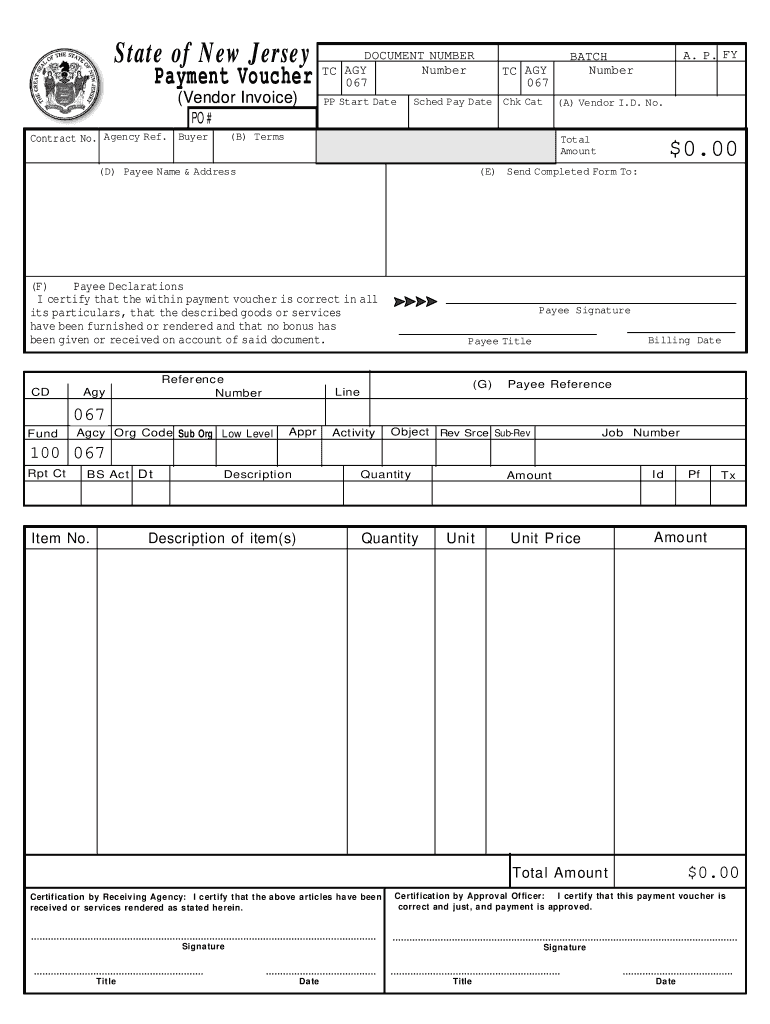
Voucher Filling Format


What is the voucher filling format?
The voucher filling format serves as a structured template used for documenting payments and transactions. This format is essential for businesses and individuals who need to provide a clear record of financial exchanges. Typically, it includes sections for the payer's information, payee's details, payment amount, and the purpose of the payment. Understanding this format is crucial for ensuring that all necessary information is captured accurately, which can help prevent disputes and facilitate smooth processing.
Steps to complete the voucher filling format
Completing the voucher filling format involves several key steps to ensure accuracy and compliance. Start by gathering all necessary information, including the payer's name, address, and contact details. Next, fill in the payee's information, ensuring that the name and address are correct. Specify the payment amount clearly, and include any relevant invoice numbers or reference codes. Finally, provide a brief description of the payment's purpose to clarify the transaction's intent. Review all entries for accuracy before finalizing the document.
Legal use of the voucher filling format
To ensure the legal validity of the voucher filling format, it is essential to comply with specific regulations governing electronic signatures and document submissions. In the United States, adherence to the ESIGN Act and UETA is critical for electronic documents. These laws confirm that electronic signatures hold the same legal weight as traditional handwritten signatures, provided that the signer has consented to use electronic means. Additionally, maintaining a secure and verifiable process for completing and signing the voucher can further protect against potential disputes.
Key elements of the voucher filling format
Several key elements are vital to the voucher filling format. These include:
- Payer Information: Name, address, and contact details of the individual or organization making the payment.
- Payee Information: Name and address of the recipient of the payment.
- Payment Amount: The total amount being paid, clearly indicated.
- Payment Purpose: A brief description of what the payment is for, which helps in record-keeping.
- Date: The date when the payment is made, which is crucial for tracking and auditing.
Form submission methods
Submitting the filled payment voucher can be done through various methods, depending on the requirements of the payee or the governing body involved. Common submission methods include:
- Online Submission: Many organizations allow electronic submission through their websites or dedicated platforms, which can expedite processing.
- Mail: Traditional mail remains a valid option, where the completed voucher is sent to the designated address.
- In-Person: In some cases, delivering the voucher in person may be required, especially for urgent payments or specific governmental processes.
Examples of using the voucher filling format
Examples of the voucher filling format can vary based on the context in which they are used. For instance, a filled payment voucher sample may be utilized for reimbursing employees for business expenses, processing vendor payments, or managing contractor invoices. Each scenario may have specific requirements, but the fundamental structure of the voucher remains consistent. Reviewing various filled samples can provide clarity on how to accurately complete your own voucher, ensuring all necessary information is included.
Quick guide on how to complete voucher filling format
Complete Voucher Filling Format effortlessly on any device
Digital document management has become increasingly popular among businesses and individuals. It offers a perfect environmentally friendly alternative to conventional printed and signed documents, as you can access the necessary form and securely store it online. airSlate SignNow equips you with all the tools you require to create, modify, and eSign your documents quickly without any holdups. Manage Voucher Filling Format on any platform using airSlate SignNow's Android or iOS applications and enhance any document-driven process today.
How to modify and eSign Voucher Filling Format with ease
- Find Voucher Filling Format and click on Get Form to begin.
- Use the tools we provide to complete your document.
- Highlight important sections of your documents or obscure sensitive information with tools that airSlate SignNow offers specifically for that purpose.
- Create your eSignature with the Sign feature, which takes seconds and holds the same legal significance as a traditional wet ink signature.
- Review all the details and click on the Done button to save your changes.
- Choose how you would like to send your form, via email, SMS, or invitation link, or download it to your computer.
Eliminate the hassle of lost or misplaced documents, tedious form searching, or errors that necessitate printing new document copies. airSlate SignNow fulfills all your requirements in document management in just a few clicks from any device you prefer. Edit and eSign Voucher Filling Format and ensure outstanding communication at any stage of your form preparation process with airSlate SignNow.
Create this form in 5 minutes or less
Create this form in 5 minutes!
How to create an eSignature for the voucher filling format
The way to generate an electronic signature for a PDF file in the online mode
The way to generate an electronic signature for a PDF file in Chrome
The way to create an electronic signature for putting it on PDFs in Gmail
The best way to create an electronic signature right from your smartphone
The best way to make an eSignature for a PDF file on iOS devices
The best way to create an electronic signature for a PDF on Android
People also ask
-
What is a filled payment voucher sample?
A filled payment voucher sample is a completed form that details the specifics of a payment transaction. This sample serves as an example for businesses to understand how to structure their own payment vouchers effectively. Using airSlate SignNow, you can create, send, and eSign these documents seamlessly.
-
How can I create a filled payment voucher sample using airSlate SignNow?
Creating a filled payment voucher sample with airSlate SignNow is quick and easy. You can start by selecting a customizable template from our library, filling in the required details, and then sending it for eSignature. The user-friendly interface ensures that you can generate a professional voucher in no time.
-
What features does airSlate SignNow offer for managing filled payment voucher samples?
airSlate SignNow provides features such as templates, real-time tracking, and automated reminders, all specifically designed for managing filled payment voucher samples. You'll be able to save time with templates and streamline the signing process, making it more efficient for your business needs.
-
Are there any costs associated with using filled payment voucher samples in airSlate SignNow?
Using filled payment vouchers in airSlate SignNow comes with various pricing plans tailored to fit different business sizes and needs. Whether you are a small business or a large enterprise, you can find a cost-effective solution that includes access to creating and managing filled payment voucher samples. Check our pricing page for more details.
-
Can I integrate airSlate SignNow with other tools for processing filled payment voucher samples?
Yes, airSlate SignNow offers robust integration with various third-party applications, allowing you to enhance your workflow for filled payment voucher samples. Whether it’s accounting software or CRM systems, integrations help streamline the process, making document management more efficient across your organization.
-
What benefits do businesses gain by using filled payment voucher samples in airSlate SignNow?
Utilizing filled payment voucher samples through airSlate SignNow provides businesses with the benefits of increased efficiency, reduced paper usage, and improved compliance. This digital approach not only simplifies record-keeping but also ensures that all transactions are securely documented and easily accessible.
-
How secure is the usage of filled payment voucher samples with airSlate SignNow?
Security is a top priority at airSlate SignNow, particularly when handling filled payment voucher samples. We utilize advanced encryption protocols and comply with industry standards to protect your sensitive information during transmission and storage, ensuring a safe signing experience.
Get more for Voucher Filling Format
- Abl renewal form abl 565 justia
- Minnesota uniform conveyancing blanks form 3033 2011 justia
- Pioneer investments uni k remittance form
- Form 600
- Start up business plan pdf beacon funding form
- Saxon math sheets form
- Iowa project questionnaire ipq iowa economic development form
- Section 12 attestation consent and release form
Find out other Voucher Filling Format
- Sign North Carolina Banking Notice To Quit Free
- Sign Banking PPT Ohio Fast
- Sign Banking Presentation Oregon Fast
- Sign Banking Document Pennsylvania Fast
- How To Sign Oregon Banking Last Will And Testament
- How To Sign Oregon Banking Profit And Loss Statement
- Sign Pennsylvania Banking Contract Easy
- Sign Pennsylvania Banking RFP Fast
- How Do I Sign Oklahoma Banking Warranty Deed
- Sign Oregon Banking Limited Power Of Attorney Easy
- Sign South Dakota Banking Limited Power Of Attorney Mobile
- How Do I Sign Texas Banking Memorandum Of Understanding
- Sign Virginia Banking Profit And Loss Statement Mobile
- Sign Alabama Business Operations LLC Operating Agreement Now
- Sign Colorado Business Operations LLC Operating Agreement Online
- Sign Colorado Business Operations LLC Operating Agreement Myself
- Sign Hawaii Business Operations Warranty Deed Easy
- Sign Idaho Business Operations Resignation Letter Online
- Sign Illinois Business Operations Affidavit Of Heirship Later
- How Do I Sign Kansas Business Operations LLC Operating Agreement