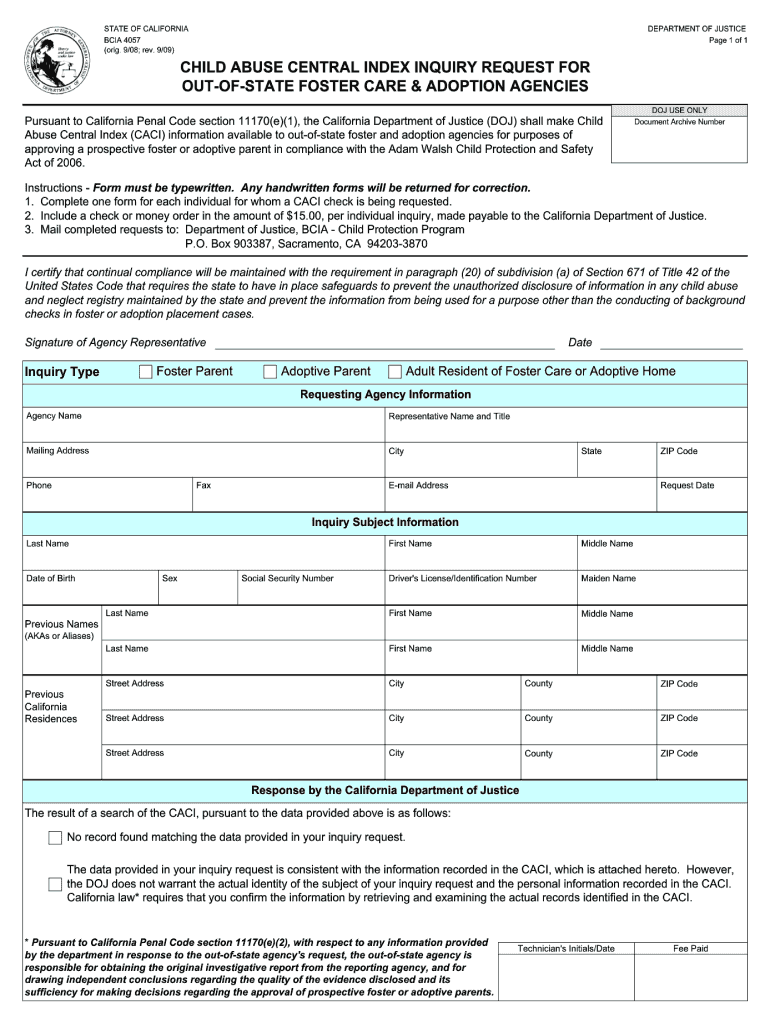
California Bcia Form


What is the California Bcia
The California Bcia, or the California Child Abuse Central Index, is a crucial tool used to track and manage reports of child abuse within the state. It serves as a comprehensive database that contains information about individuals who have been reported for child abuse or neglect. The index is maintained by the California Department of Justice and is designed to help law enforcement, child protective services, and other agencies in their efforts to protect children and ensure their safety.
How to use the California Bcia
Using the California Bcia involves accessing the index to obtain information related to child abuse cases. Individuals or agencies seeking information must submit a request, typically through the appropriate state department. This process ensures that the information is handled securely and in compliance with legal guidelines. Users can access the index for various purposes, including background checks, investigations, and ensuring the safety of children in their care.
Steps to complete the California Bcia
Completing the California Bcia requires a systematic approach to ensure accuracy and compliance. Here are the general steps involved:
- Gather necessary information, including personal details of the individual being investigated.
- Complete the required forms, ensuring all information is accurate and up-to-date.
- Submit the completed forms to the appropriate agency, either online or via mail.
- Await confirmation of receipt and processing from the agency.
- Review the information provided in the index once access is granted.
Legal use of the California Bcia
The legal use of the California Bcia is governed by specific regulations that protect the privacy of individuals while ensuring the safety of children. Access to the index is typically restricted to authorized personnel, such as law enforcement officers and child protective services. Misuse of the information contained within the Bcia can lead to legal repercussions, emphasizing the importance of adhering to established guidelines when utilizing the index.
Key elements of the California Bcia
Several key elements define the California Bcia and its functionality:
- Confidentiality: Information in the index is confidential and protected by law.
- Access Restrictions: Only authorized individuals and agencies can access the data.
- Data Accuracy: The index must be regularly updated to reflect accurate information regarding child abuse reports.
- Legal Framework: The index operates under California state laws that govern child protection and privacy.
Examples of using the California Bcia
Examples of utilizing the California Bcia include:
- Conducting background checks for individuals applying for positions involving children, such as teachers or daycare workers.
- Assisting law enforcement in investigations related to suspected child abuse cases.
- Providing information to child protective services during assessments of potential risks to children.
Quick guide on how to complete california bcia
Complete California Bcia effortlessly on any device
Online document management has become increasingly popular among businesses and individuals. It offers an excellent eco-friendly alternative to traditional printed and signed documents, allowing you to find the correct form and securely keep it online. airSlate SignNow provides you with all the necessary tools to create, modify, and electronically sign your documents swiftly without delays. Handle California Bcia on any device using airSlate SignNow’s Android or iOS applications and streamline any document-related process today.
The easiest way to modify and electronically sign California Bcia seamlessly
- Obtain California Bcia and click Get Form to begin.
- Utilize the tools we offer to complete your document.
- Emphasize important sections of the documents or blackout confidential details using tools that airSlate SignNow specifically provides for that purpose.
- Create your signature with the Sign tool, which takes just seconds and has the same legal validity as a conventional wet ink signature.
- Review all the information and click on the Done button to save your modifications.
- Select how you wish to send your form, via email, text message (SMS), or invite link, or download it to your computer.
Eliminate concerns about missing or lost documents, tedious form searches, or errors that require printing new document copies. airSlate SignNow addresses all your needs in document management in just a few clicks from any device you prefer. Edit and eSign California Bcia and ensure outstanding communication at every stage of the form preparation process with airSlate SignNow.
Create this form in 5 minutes or less
Create this form in 5 minutes!
How to create an eSignature for the california bcia
How to create an eSignature for your PDF document in the online mode
How to create an eSignature for your PDF document in Chrome
The best way to make an electronic signature for putting it on PDFs in Gmail
The way to generate an eSignature from your mobile device
How to generate an electronic signature for a PDF document on iOS devices
The way to generate an eSignature for a PDF file on Android devices
People also ask
-
What is the california form bcia and how does it relate to airSlate SignNow?
The california form bcia is an essential document used for background checks in California. With airSlate SignNow, you can easily prepare, send, and eSign the california form bcia securely. This streamlines your workflow and ensures your documentation is compliant with state regulations.
-
Is airSlate SignNow an affordable option for processing the california form bcia?
Yes, airSlate SignNow offers a cost-effective solution for businesses needing to process the california form bcia. Our pricing plans are flexible and cater to various business sizes, ensuring that you receive value without compromising on features necessary for efficient document handling.
-
What features does airSlate SignNow provide for the california form bcia?
airSlate SignNow provides features such as customizable templates, secure document sharing, and electronic signatures specifically tailored for the california form bcia. These tools simplify the signing process and enhance your team's productivity.
-
How can I integrate airSlate SignNow with other applications for california form bcia processing?
airSlate SignNow easily integrates with various applications to help you manage the california form bcia seamlessly. You can connect tools such as CRM systems or cloud storage solutions to streamline data transfer and ensure all your documents are organized and accessible.
-
What are the benefits of using airSlate SignNow for the california form bcia?
Using airSlate SignNow for the california form bcia offers numerous benefits, including faster processing times, reduced manual errors, and enhanced security. Our platform allows you to track the status of documents in real-time, ensuring transparency throughout the signing process.
-
Is it safe to use airSlate SignNow for sensitive documents like the california form bcia?
Absolutely! airSlate SignNow employs advanced security protocols to protect sensitive documents such as the california form bcia. Our platform utilizes encryption and secure data storage to ensure that your documents remain confidential and secure.
-
Can I access airSlate SignNow from mobile devices while working on the california form bcia?
Yes, airSlate SignNow is fully accessible from mobile devices, allowing you to manage the california form bcia on the go. This mobile functionality ensures that you can send, sign, and track documents anytime and anywhere, increasing your operational efficiency.
Get more for California Bcia
- Ann arbor schools medication administration form
- Kra c32 form
- Rfp kinship support services county of kern co kern ca form
- Consumer complaint form
- Form 507 report as to affairs amp form 507a de vries tayeh
- 2008 r 1a form
- Education kzn registration form
- Form 22 reporting of abuse or delibrate neglect of a child
Find out other California Bcia
- How To eSignature Wisconsin Car Dealer Quitclaim Deed
- eSignature California Construction Contract Secure
- eSignature Tennessee Business Operations Moving Checklist Easy
- eSignature Georgia Construction Residential Lease Agreement Easy
- eSignature Kentucky Construction Letter Of Intent Free
- eSignature Kentucky Construction Cease And Desist Letter Easy
- eSignature Business Operations Document Washington Now
- How To eSignature Maine Construction Confidentiality Agreement
- eSignature Maine Construction Quitclaim Deed Secure
- eSignature Louisiana Construction Affidavit Of Heirship Simple
- eSignature Minnesota Construction Last Will And Testament Online
- eSignature Minnesota Construction Last Will And Testament Easy
- How Do I eSignature Montana Construction Claim
- eSignature Construction PPT New Jersey Later
- How Do I eSignature North Carolina Construction LLC Operating Agreement
- eSignature Arkansas Doctors LLC Operating Agreement Later
- eSignature Tennessee Construction Contract Safe
- eSignature West Virginia Construction Lease Agreement Myself
- How To eSignature Alabama Education POA
- How To eSignature California Education Separation Agreement