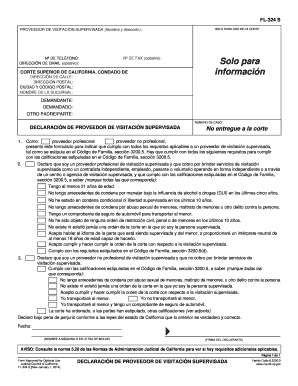
FL 324 S Declaration of Supervised Visitation California Courts Courts Ca Form


What is the FL 324 S Declaration of Supervised Visitation?
The FL 324 S Declaration of Supervised Visitation is a legal document used in California courts to establish the terms and conditions under which supervised visitation occurs. This form is essential for parents who seek to ensure that their children are safe during visitation with a non-custodial parent or guardian. The declaration outlines the specifics of the visitation arrangement, including the location, duration, and supervision requirements. It serves as a formal record that can be referenced in court to ensure compliance with the agreed-upon terms.
Steps to Complete the FL 324 S Declaration of Supervised Visitation
Completing the FL 324 S Declaration of Supervised Visitation involves several key steps to ensure that the document is filled out correctly and meets legal requirements. First, gather all necessary information regarding the visitation arrangement, including details about the child, the supervising adult, and any specific conditions that must be met. Next, accurately fill out each section of the form, ensuring that all information is clear and concise. After completing the form, review it for accuracy and completeness before signing and dating it. Finally, submit the form to the appropriate court for approval.
Key Elements of the FL 324 S Declaration of Supervised Visitation
The FL 324 S Declaration of Supervised Visitation includes several key elements that are crucial for its validity. These elements typically consist of the names and contact information of all parties involved, a detailed description of the visitation schedule, and the identity of the supervisor. Additionally, the form may require the inclusion of any specific instructions or conditions that must be followed during visitation. Ensuring that all these elements are present and correctly filled out is vital for the document's acceptance by the court.
Legal Use of the FL 324 S Declaration of Supervised Visitation
The FL 324 S Declaration of Supervised Visitation is legally binding when completed and submitted according to California law. It is essential for establishing a formal agreement that protects the child's welfare during visitation. The document can be presented in court if disputes arise regarding visitation terms or if there are concerns about compliance. By adhering to the legal requirements for this form, parents can ensure that their visitation arrangements are recognized and enforced by the court system.
How to Use the FL 324 S Declaration of Supervised Visitation
Using the FL 324 S Declaration of Supervised Visitation involves several practical steps. Once the form is completed, it should be filed with the court that has jurisdiction over the custody case. After submission, it is advisable to keep copies of the signed declaration for personal records. Parents should also communicate the terms of the declaration to all parties involved, including the supervising adult, to ensure everyone understands their roles and responsibilities. This proactive approach helps maintain clarity and compliance with the visitation arrangement.
State-Specific Rules for the FL 324 S Declaration of Supervised Visitation
California has specific rules and regulations governing the use of the FL 324 S Declaration of Supervised Visitation. These rules dictate how the form should be filled out, filed, and enforced. It is important for parents to be aware of any local court procedures that may affect the declaration, including deadlines for submission and requirements for supervision. Understanding these state-specific rules can help ensure that the visitation arrangement is legally sound and enforceable.
Quick guide on how to complete fl 324 s declaration of supervised visitation california courts courts ca
Effortlessly Prepare FL 324 S Declaration Of Supervised Visitation California Courts Courts Ca on Any Device
Digital document management has become widespread among businesses and individuals. It serves as a fantastic eco-friendly substitute for conventional printed and signed documents, allowing you to access the correct form and securely keep it online. airSlate SignNow equips you with all the tools necessary to create, modify, and eSign your documents swiftly without any delays. Manage FL 324 S Declaration Of Supervised Visitation California Courts Courts Ca on any device using airSlate SignNow's Android or iOS applications and enhance any document-centric task today.
How to Modify and eSign FL 324 S Declaration Of Supervised Visitation California Courts Courts Ca With Ease
- Find FL 324 S Declaration Of Supervised Visitation California Courts Courts Ca and click Get Form to begin.
- Utilize the tools we provide to complete your form.
- Emphasize relevant parts of your documents or redact sensitive information using tools specifically designed for that purpose by airSlate SignNow.
- Create your eSignature with the Sign tool, which takes mere seconds and carries the same legal validity as a traditional ink signature.
- Verify all details and click the Done button to save your modifications.
- Choose your preferred method to send your form, whether by email, SMS, invite link, or download it to your computer.
Forget about misplaced documents, tedious form searches, or errors requiring new document copies. airSlate SignNow meets all your document management needs in just a few clicks from any device of your choice. Edit and eSign FL 324 S Declaration Of Supervised Visitation California Courts Courts Ca and ensure outstanding communication at every stage of the document preparation process with airSlate SignNow.
Create this form in 5 minutes or less
Create this form in 5 minutes!
How to create an eSignature for the fl 324 s declaration of supervised visitation california courts courts ca
How to generate an electronic signature for your PDF in the online mode
How to generate an electronic signature for your PDF in Chrome
The way to generate an electronic signature for putting it on PDFs in Gmail
The way to generate an electronic signature from your smart phone
How to make an electronic signature for a PDF on iOS devices
The way to generate an electronic signature for a PDF file on Android OS
People also ask
-
What is FL 324 and how does it relate to airSlate SignNow?
FL 324 refers to a specific form often used in legal and official documentation. With airSlate SignNow, you can easily complete and eSign FL 324 forms electronically, streamlining the process and ensuring compliance with legal standards.
-
How much does airSlate SignNow cost for using FL 324?
airSlate SignNow offers various pricing plans to cater to different business needs. You can choose a plan that best suits your volume of using FL 324 forms and enjoy a cost-effective solution without compromising on features.
-
What features does airSlate SignNow provide for FL 324 document management?
With airSlate SignNow, you can easily create, edit, and manage FL 324 documents within a user-friendly interface. Key features include real-time collaboration, customizable templates, and seamless integration with other applications.
-
Can airSlate SignNow help with sending FL 324 forms for eSignature?
Absolutely! airSlate SignNow enables you to send FL 324 forms for eSignature quickly and securely. Its intuitive platform ensures that recipients can easily sign documents from any device, expediting your workflow.
-
What are the benefits of using airSlate SignNow for FL 324?
Using airSlate SignNow for FL 324 offers signNow benefits such as reduced processing time, increased accuracy, and enhanced document security. You get a reliable solution that helps improve your overall operational efficiency.
-
Does airSlate SignNow allow integration with other software for FL 324 processing?
Yes, airSlate SignNow provides integration capabilities with various third-party applications. This seamless connectivity allows you to incorporate FL 324 processing into your existing workflow, making it more efficient and cohesive.
-
Is airSlate SignNow compliant with regulations regarding FL 324?
Yes, airSlate SignNow adheres to compliance standards set for electronic signatures, ensuring that all FL 324 forms processed through the platform meet legal requirements. This commitment provides peace of mind for businesses handling sensitive documents.
Get more for FL 324 S Declaration Of Supervised Visitation California Courts Courts Ca
- Wahealthplanfinder paper application form
- Annual high schools that work staff development conference publications sreb form
- Transportation order los angeles unified school district form
- Contributions section form
- P45 part 1a details of employee leaving work zpayplus form
- Potawatomi area council boy scouts of america doubleknot form
- Lguda 103 pa department of community amp economic bb form
- Nicop cancellation form
Find out other FL 324 S Declaration Of Supervised Visitation California Courts Courts Ca
- Can I Sign Arkansas Non-Profit LLC Operating Agreement
- Sign Arkansas Non-Profit LLC Operating Agreement Free
- Sign California Non-Profit Living Will Easy
- Sign California Non-Profit IOU Myself
- Sign California Non-Profit Lease Agreement Template Free
- Sign Maryland Life Sciences Residential Lease Agreement Later
- Sign Delaware Non-Profit Warranty Deed Fast
- Sign Florida Non-Profit LLC Operating Agreement Free
- Sign Florida Non-Profit Cease And Desist Letter Simple
- Sign Florida Non-Profit Affidavit Of Heirship Online
- Sign Hawaii Non-Profit Limited Power Of Attorney Myself
- Sign Hawaii Non-Profit Limited Power Of Attorney Free
- Sign Idaho Non-Profit Lease Agreement Template Safe
- Help Me With Sign Illinois Non-Profit Business Plan Template
- Sign Maryland Non-Profit Business Plan Template Fast
- How To Sign Nevada Life Sciences LLC Operating Agreement
- Sign Montana Non-Profit Warranty Deed Mobile
- Sign Nebraska Non-Profit Residential Lease Agreement Easy
- Sign Nevada Non-Profit LLC Operating Agreement Free
- Sign Non-Profit Document New Mexico Mobile