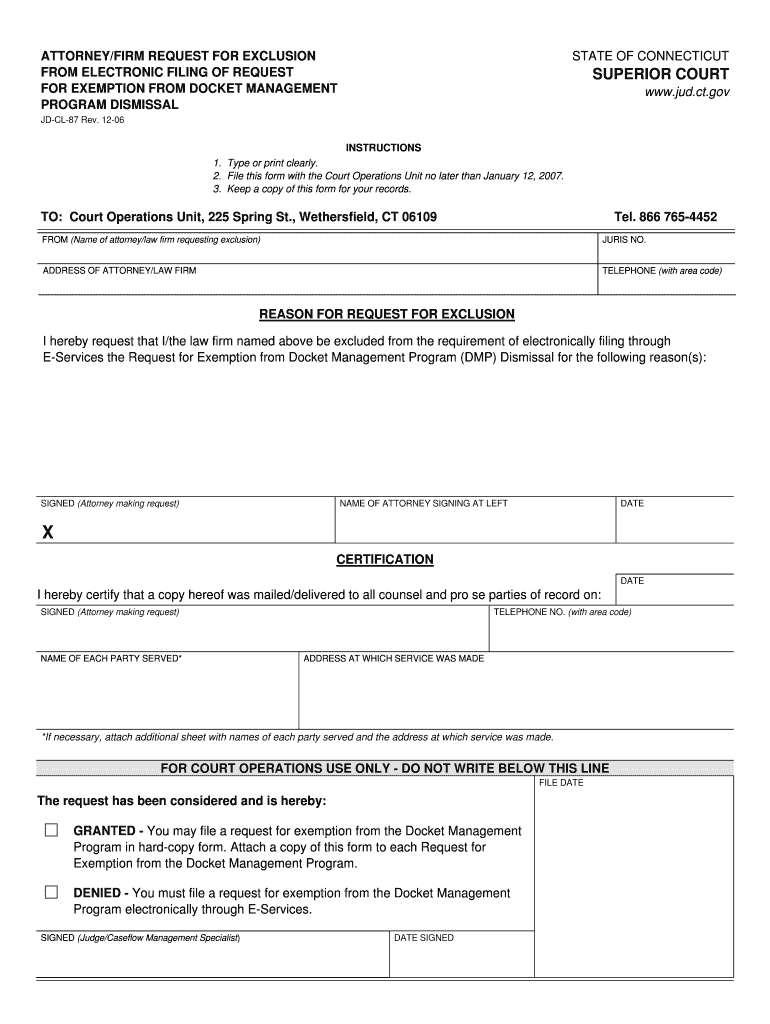
Request Exclusion Form


What is the request exclusion?
The request exclusion is a formal document that allows individuals or businesses to exclude certain income or transactions from taxation or reporting requirements. This form is often utilized in various financial and legal contexts, enabling taxpayers to clarify their obligations under specific circumstances. It is essential for those seeking to manage their tax liabilities effectively and ensure compliance with IRS regulations.
How to use the request exclusion
Using the request exclusion involves understanding the specific circumstances under which it applies. Taxpayers should first identify the income or transaction they wish to exclude. Once identified, they can complete the request exclusion form, providing necessary details such as the nature of the income, relevant dates, and applicable tax years. Properly submitting this form can help in achieving the intended tax treatment.
Steps to complete the request exclusion
Completing the request exclusion form requires careful attention to detail. Follow these steps for a smooth process:
- Gather necessary information, including personal identification and financial details.
- Clearly state the reason for the exclusion and the specific income or transaction involved.
- Complete the form accurately, ensuring all required fields are filled out.
- Review the form for accuracy before submission to avoid delays.
- Submit the completed form through the appropriate channels, whether online or by mail.
Legal use of the request exclusion
The legal use of the request exclusion is governed by IRS guidelines and specific tax laws. To ensure compliance, taxpayers must understand the legal framework surrounding the exclusion. This includes knowing the eligibility criteria, the types of income that can be excluded, and any deadlines for submission. Adhering to these legal requirements is crucial for the exclusion to be recognized and accepted by tax authorities.
Key elements of the request exclusion
Several key elements must be included in the request exclusion form to ensure its validity. These elements typically consist of:
- Taxpayer identification information, such as name, address, and Social Security number or Employer Identification Number.
- A clear description of the income or transaction being excluded.
- The specific tax year or period for which the exclusion is requested.
- Supporting documentation, if necessary, to substantiate the request.
Eligibility criteria
Eligibility for the request exclusion varies based on the nature of the income or transaction. Generally, taxpayers must meet specific criteria set forth by the IRS, which may include:
- Being a resident or citizen of the United States.
- Having income or transactions that fall under the exclusion provisions.
- Filing the request exclusion form within the designated time frame.
Quick guide on how to complete request exclusion
Effortlessly complete Request Exclusion on any device
Digital document management has become increasingly popular among businesses and individuals. It offers an ideal environmentally friendly alternative to traditional printed and signed documents, allowing you to locate the correct form and securely store it online. airSlate SignNow provides you with all the resources you need to create, modify, and eSign your documents swiftly without interruptions. Manage Request Exclusion on any device using airSlate SignNow's Android or iOS applications and simplify any document-related task today.
How to modify and eSign Request Exclusion effortlessly
- Locate Request Exclusion and then click Get Form to begin.
- Utilize the tools we provide to fill out your form.
- Highlight important sections of your documents or hide sensitive information with tools that airSlate SignNow offers specifically for that purpose.
- Create your eSignature using the Sign tool, which takes seconds and carries the same legal validity as a conventional wet ink signature.
- Review all the details and then click the Done button to save your changes.
- Select how you wish to send your form, via email, SMS, or invitation link, or download it to your computer.
Eliminate the hassle of misplaced documents, tedious form searches, or errors that require printing new document copies. airSlate SignNow addresses all your document management needs with just a few clicks from any device of your choice. Modify and eSign Request Exclusion while ensuring effective communication at any stage of the form preparation process with airSlate SignNow.
Create this form in 5 minutes or less
Create this form in 5 minutes!
How to create an eSignature for the request exclusion
How to make an eSignature for a PDF online
How to make an eSignature for a PDF in Google Chrome
The way to create an eSignature for signing PDFs in Gmail
How to create an eSignature straight from your smartphone
The best way to make an eSignature for a PDF on iOS
How to create an eSignature for a PDF document on Android
People also ask
-
What is the process to request exclusion for specific documents in airSlate SignNow?
To request exclusion for specific documents in airSlate SignNow, navigate to the document settings and select the exclusion options. This allows you to specify which documents should be exempt from certain workflows. Make sure to follow the guidelines outlined in our help center for a smooth request.
-
Are there any costs associated with requesting exclusion on documents?
There are no additional costs specifically for requesting exclusion in airSlate SignNow. Our pricing plans are designed to provide a cost-effective solution for all features, including document exclusions. Check our pricing page for more details about our subscription tiers.
-
What benefits does the request exclusion feature provide?
The request exclusion feature in airSlate SignNow provides signNow benefits such as enhanced control over document workflows and compliance. By excluding certain documents, businesses can streamline approvals and reduce administrative burdens. This flexibility ultimately saves time and improves efficiency.
-
Can I integrate request exclusion capabilities with other apps?
Yes, airSlate SignNow allows for integrations with various applications that can enhance the request exclusion functionality. Explore our integrations with tools like Salesforce and Zapier for a comprehensive workflow. Check our integrations page to see all available options.
-
How does request exclusion improve document management in my organization?
Requesting exclusion helps improve document management by allowing businesses to prioritize and streamline important workflows. By excluding certain documents from general processes, teams can focus on high-priority items that require immediate attention. This targeted approach leads to better efficiency and productivity.
-
What types of documents can I request exclusion for in airSlate SignNow?
You can request exclusion for any document type that is processed within airSlate SignNow, such as contracts, agreements, and forms. This flexibility allows for customized handling of sensitive or less critical documents. Always consider the specific needs of your business when setting exclusions.
-
Is training provided for new users to understand the request exclusion feature?
Absolutely! airSlate SignNow offers comprehensive training resources, including tutorials and webinars, to help new users understand how to request exclusion effectively. Our customer support team is also available to assist with any questions on using this feature. Make the most of our resources for a seamless onboarding experience.
Get more for Request Exclusion
- Section 1071b statement westfield form
- Installment phones nationwide form
- Co signer agreement addendum to the megadoxcom form
- Mobile home listing agreement form
- Snow removal contract form
- Oregon rental agreement form
- Option agreement for rights to life story megadoxcom form
- Academy application 2013pdf congressman richard nugent nugent house form
Find out other Request Exclusion
- eSign West Virginia Healthcare / Medical Forbearance Agreement Online
- eSign Alabama Insurance LLC Operating Agreement Easy
- How Can I eSign Alabama Insurance LLC Operating Agreement
- eSign Virginia Government POA Simple
- eSign Hawaii Lawers Rental Application Fast
- eSign Hawaii Lawers Cease And Desist Letter Later
- How To eSign Hawaii Lawers Cease And Desist Letter
- How Can I eSign Hawaii Lawers Cease And Desist Letter
- eSign Hawaii Lawers Cease And Desist Letter Free
- eSign Maine Lawers Resignation Letter Easy
- eSign Louisiana Lawers Last Will And Testament Mobile
- eSign Louisiana Lawers Limited Power Of Attorney Online
- eSign Delaware Insurance Work Order Later
- eSign Delaware Insurance Credit Memo Mobile
- eSign Insurance PPT Georgia Computer
- How Do I eSign Hawaii Insurance Operating Agreement
- eSign Hawaii Insurance Stock Certificate Free
- eSign New Hampshire Lawers Promissory Note Template Computer
- Help Me With eSign Iowa Insurance Living Will
- eSign North Dakota Lawers Quitclaim Deed Easy