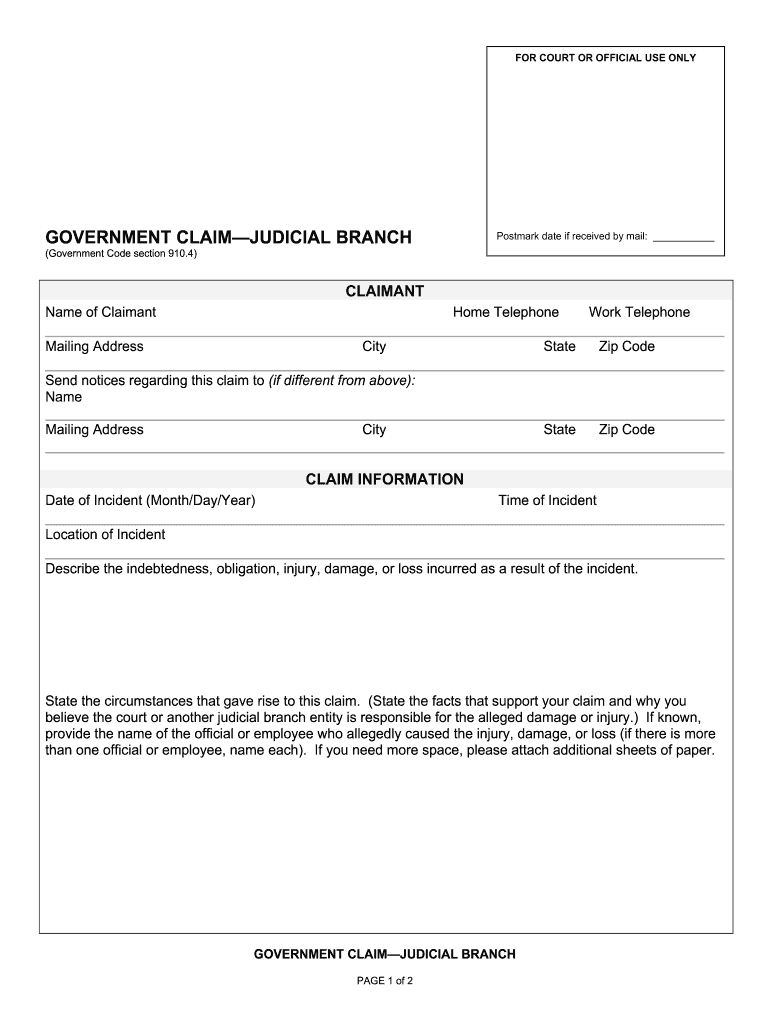
Superior Court Claim Form


What is the Superior Court Claim
A superior court claim is a formal legal document submitted to a state superior court to initiate a civil lawsuit. This type of claim is often used by individuals or entities seeking to resolve disputes involving significant amounts of money or complex legal issues. The claim outlines the plaintiff's allegations against the defendant and specifies the relief sought, which may include monetary damages or specific performance. Understanding the purpose and structure of a superior court claim is essential for effectively navigating the legal process.
Steps to Complete the Superior Court Claim
Completing a superior court claim involves several important steps to ensure accuracy and compliance with legal requirements. Begin by gathering all relevant information, including the names and addresses of the parties involved, a detailed description of the incident or dispute, and any supporting documentation. Next, fill out the claim form carefully, ensuring that all sections are completed and that the information is clear and concise. After completing the form, review it thoroughly for any errors or omissions. Finally, sign and date the form before submitting it to the appropriate court, either online, by mail, or in person.
Legal Use of the Superior Court Claim
The legal use of a superior court claim is to formally present a dispute to the court for resolution. It serves as the foundation for the legal process, allowing the plaintiff to articulate their grievances and the basis for their claims. This document must adhere to specific legal standards and procedures, including proper jurisdiction and venue. Additionally, the claim must be filed within the statute of limitations applicable to the case, which varies by state and type of claim. Understanding these legal parameters is crucial for a successful claim submission.
Required Documents
When filing a superior court claim, certain documents are typically required to support the claim. These may include:
- The completed superior court claim form.
- Any relevant contracts, agreements, or correspondence related to the dispute.
- Evidence of damages, such as medical records, invoices, or receipts.
- Proof of service, demonstrating that the defendant has been properly notified of the claim.
Gathering these documents in advance can streamline the filing process and strengthen the case presented to the court.
Filing Deadlines / Important Dates
Filing deadlines for a superior court claim are critical and vary by jurisdiction and the nature of the claim. It is essential to be aware of the statute of limitations, which dictates the time frame within which a claim must be filed. Missing this deadline can result in the loss of the right to pursue legal action. Additionally, some courts may have specific filing schedules or requirements for certain types of claims. Keeping track of these important dates ensures compliance and helps maintain the integrity of the legal process.
Examples of Using the Superior Court Claim
Examples of situations where a superior court claim may be used include:
- Disputes over contract breaches, where one party fails to fulfill their obligations.
- Personal injury cases resulting from accidents or negligence.
- Property disputes, such as disagreements over ownership or boundaries.
- Employment-related claims, including wrongful termination or discrimination.
Each of these examples illustrates how the superior court claim serves as a tool for individuals and businesses to seek justice and resolution in various legal matters.
Quick guide on how to complete superior court claim form
Complete and submit your Superior Court Claim swiftly
Powerful tools for digital document exchange and authorization are essential for process enhancement and the ongoing progression of your forms. When handling legal documents and signing a Superior Court Claim, the appropriate signature solution can save you a signNow amount of time and paperwork with every submission.
Search, fill out, modify, sign, and distribute your legal documents with airSlate SignNow. This platform provides everything you require to create streamlined document submission processes. Its extensive library of legal forms and user-friendly navigation will assist you in obtaining your Superior Court Claim promptly, and the editor featuring our signature capability will enable you to finalize and endorse it right away.
Sign your Superior Court Claim in a few easy steps
- Locate the Superior Court Claim you need in our library using the search function or catalog pages.
- Examine the form details and preview it to ensure it meets your requirements and state regulations.
- Click Get form to access it for modification.
- Complete the form using the detailed toolbar.
- Check the information you've entered and click the Sign tool to endorse your document.
- Choose one of three methods to apply your signature.
- Finalize edits and save the document in your files, then download it to your device or share it directly.
Streamline every stage of your document preparation and authorization with airSlate SignNow. Experience a more efficient online solution that has considered all aspects of managing your paperwork.
Create this form in 5 minutes or less
FAQs
-
How can I claim the VAT amount for items purchased in the UK? Do I need to fill out any online forms or formalities to claim?
Easy to follow instructions can be found here Tax on shopping and servicesThe process works like this.Get a VAT 407 form from the retailer - they might ask for proof that you’re eligible, for example your passport.Show the goods, the completed form and your receipts to customs at the point when you leave the EU (this might not be in the UK).Customs will approve your form if everything is in order. You then take the approved form to get paid.The best place to get the form is from a retailer on the airport when leaving.
-
In what cases do you have to fill out an insurance claim form?
Ah well let's see. An insurance claim form is used to make a claim against your insurance for financial, repair or replacement of something depending on your insurance. Not everything will qualify so you actually have to read the small print.
-
How do I fill out the disability forms so well that my claim is approved?
Contact Barbara Case, the founder of USA: Providing Free Advocacy & Support She's incredible!
-
I’m being sued and I’m representing myself in court. How do I fill out the form called “answer to complaint”?
You can represent yourself. Each form is different per state or county but generally an answer is simply a written document which presents a synopsis of your story to the court. The answer is not your defense, just written notice to the court that you intend to contest the suit. The blank forms are available at the court clerk’s office and are pretty much self explanatoryThere will be a space calling for the signature of an attorney. You should sign your name on the space and write the words “Pro se” after your signature. This lets the court know you are acting as your own attorney.
-
Which ITR form should an NRI fill out for AY 2018–2019 to claim the TDS deducted by banks only?
ITR form required to be submitted depends upon nature of income. As a NRI shall generally have income from other sources like interest, rental income therefore s/he should file ITR 2.
Create this form in 5 minutes!
How to create an eSignature for the superior court claim form
How to create an eSignature for your Superior Court Claim Form online
How to make an eSignature for your Superior Court Claim Form in Google Chrome
How to generate an electronic signature for signing the Superior Court Claim Form in Gmail
How to make an electronic signature for the Superior Court Claim Form right from your smart phone
How to create an electronic signature for the Superior Court Claim Form on iOS
How to create an electronic signature for the Superior Court Claim Form on Android
People also ask
-
What is a superior court claim and how can airSlate SignNow help?
A superior court claim refers to a legal action initiated in a state court of general jurisdiction. airSlate SignNow simplifies the process of preparing and eSigning documents related to your superior court claim, ensuring all paperwork is managed efficiently and securely.
-
How much does airSlate SignNow cost for handling superior court claims?
Pricing for airSlate SignNow varies based on your plan, but it offers affordable solutions tailored for businesses of all sizes. Our cost-effective platform helps ensure that managing your superior court claim doesn't break the bank while providing all necessary features.
-
What features does airSlate SignNow include for superior court claim documentation?
airSlate SignNow includes robust features such as customizable templates, real-time tracking, and secure eSigning options specifically designed for managing superior court claims. These tools help streamline the documentation process, saving you time and reducing errors.
-
Can I integrate airSlate SignNow with other legal software for superior court claims?
Yes, airSlate SignNow seamlessly integrates with various legal software solutions to enhance your workflow for superior court claims. This integration allows you to easily access and share documents across platforms, improving the management of your legal processes.
-
How does airSlate SignNow ensure the security of my superior court claim documents?
We prioritize security at airSlate SignNow, using advanced encryption and authentication measures to protect your superior court claim documents. Our platform complies with industry standards to ensure that your sensitive information is safeguarded throughout the eSigning process.
-
Is there a free trial available for airSlate SignNow when dealing with superior court claims?
Yes, airSlate SignNow offers a free trial that enables you to explore our features for managing superior court claims without any initial commitment. This is an excellent opportunity to assess how our platform can streamline your document workflows.
-
Can airSlate SignNow help in tracking the status of my superior court claim documents?
Absolutely, airSlate SignNow provides real-time tracking of your superior court claim documents, allowing you to see when they are viewed, signed, or completed. This feature ensures you stay informed and can manage your legal documentation effectively.
Get more for Superior Court Claim
Find out other Superior Court Claim
- Sign Louisiana Lawers Quitclaim Deed Now
- Sign Massachusetts Lawers Quitclaim Deed Later
- Sign Michigan Lawers Rental Application Easy
- Sign Maine Insurance Quitclaim Deed Free
- Sign Montana Lawers LLC Operating Agreement Free
- Sign Montana Lawers LLC Operating Agreement Fast
- Can I Sign Nevada Lawers Letter Of Intent
- Sign Minnesota Insurance Residential Lease Agreement Fast
- How Do I Sign Ohio Lawers LLC Operating Agreement
- Sign Oregon Lawers Limited Power Of Attorney Simple
- Sign Oregon Lawers POA Online
- Sign Mississippi Insurance POA Fast
- How Do I Sign South Carolina Lawers Limited Power Of Attorney
- Sign South Dakota Lawers Quitclaim Deed Fast
- Sign South Dakota Lawers Memorandum Of Understanding Free
- Sign South Dakota Lawers Limited Power Of Attorney Now
- Sign Texas Lawers Limited Power Of Attorney Safe
- Sign Tennessee Lawers Affidavit Of Heirship Free
- Sign Vermont Lawers Quitclaim Deed Simple
- Sign Vermont Lawers Cease And Desist Letter Free