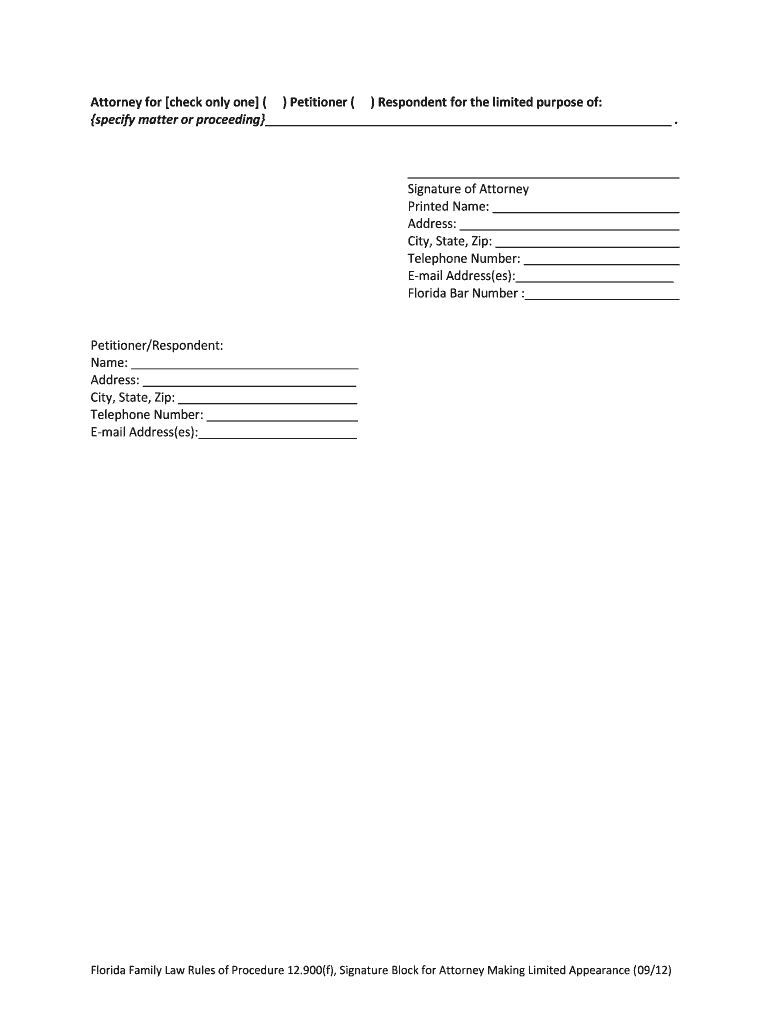
Signature Block Attorney Form


What is the attorney signature block?
The attorney signature block is a designated area in a legal document where an attorney signs to authenticate the document. It typically includes the attorney's name, title, contact information, and sometimes their bar number. This block serves as a formal acknowledgment of the attorney's role in the document, ensuring that the signatory is legally recognized and accountable for the contents of the document. It is essential for establishing the validity of the document in legal proceedings.
Key elements of the attorney signature block
An effective attorney signature block contains several critical components:
- Attorney's Name: The full name of the attorney as registered with the state bar.
- Title: The attorney's title, such as "Attorney at Law" or "Counsel."
- Contact Information: This may include the attorney's phone number, email address, and office address.
- Bar Number: Some jurisdictions require the attorney's state bar number for identification purposes.
- Date: The date when the document is signed is often included to establish a timeline.
How to use the attorney signature block
Legal use of the attorney signature block
Examples of using the attorney signature block
- Contracts: Agreements between parties that require legal validation.
- Wills: Legal documents outlining the distribution of an individual's estate.
- Powers of Attorney: Documents granting authority to another person to act on one's behalf.
- Legal Filings: Submissions to courts or government agencies that require attorney endorsement.
Steps to complete the attorney signature block
Completing the attorney signature block involves several straightforward steps:
- Ensure all required information is present in the block.
- Review the document for accuracy and completeness.
- Sign the document in the designated area using a digital signature tool.
- Include the date of signing, if applicable.
- Distribute the signed document to all relevant parties.
Quick guide on how to complete signature block attorney
Handle Signature Block Attorney seamlessly on any device
Digital document management has gained traction among businesses and individuals alike. It offers an excellent eco-friendly alternative to conventional printed and signed documents, allowing you to locate the desired form and securely store it online. airSlate SignNow equips you with all the necessary tools to create, edit, and eSign your documents quickly and efficiently. Manage Signature Block Attorney on any device using airSlate SignNow's Android or iOS applications and simplify any document-related task today.
The simplest method to modify and eSign Signature Block Attorney effortlessly
- Locate Signature Block Attorney and click on Get Form to begin.
- Utilize the tools we provide to fill out your form.
- Emphasize key sections of your documents or redact sensitive details with the tools that airSlate SignNow specifically offers for that purpose.
- Create your eSignature using the Sign feature, which takes only seconds and carries the same legal validity as a conventional wet ink signature.
- Review all the information and click on the Done button to save your changes.
- Choose how you want to deliver your form, whether by email, SMS, or invite link, or download it to your computer.
Eliminate concerns over lost or misplaced documents, frustrating form searches, or mistakes that necessitate printing new copies. airSlate SignNow meets all your document management needs in just a few clicks from any device you choose. Modify and eSign Signature Block Attorney and ensure excellent communication at every stage of your form preparation process with airSlate SignNow.
Create this form in 5 minutes or less
Create this form in 5 minutes!
How to create an eSignature for the signature block attorney
The best way to create an electronic signature for your PDF online
The best way to create an electronic signature for your PDF in Google Chrome
How to generate an electronic signature for signing PDFs in Gmail
How to generate an eSignature straight from your smartphone
The way to create an electronic signature for a PDF on iOS
How to generate an eSignature for a PDF document on Android
People also ask
-
What is an attorney signature block in airSlate SignNow?
An attorney signature block in airSlate SignNow is a dedicated area within a document that allows attorneys to add their digital signature, credentials, and other necessary information. This feature ensures that the signature carries legal weight and authenticity, making it ideal for legal professionals who require a secure way to eSign documents.
-
How does airSlate SignNow enhance the use of attorney signature blocks?
airSlate SignNow enhances the use of attorney signature blocks by providing a user-friendly interface that simplifies the eSigning process. With customizable templates, attorneys can easily create efficient workflows that include their signature blocks, ensuring that all legal documents are executed correctly and swiftly.
-
Is there a cost associated with using the attorney signature block feature?
Yes, airSlate SignNow offers various pricing plans that include features like the attorney signature block. Depending on your choice of subscription, you can access advanced functionalities, making it a cost-effective solution for law firms looking to streamline their document signing process.
-
Can I integrate airSlate SignNow with other applications to manage my attorney signature block?
Absolutely! airSlate SignNow seamlessly integrates with various applications such as Google Drive, Salesforce, and more. This allows you to manage your attorney signature block alongside your existing tools, improving efficiency and workflow within your legal practice.
-
What are the benefits of using an attorney signature block in airSlate SignNow?
The benefits of using an attorney signature block in airSlate SignNow include increased security, streamlined document workflows, and compliance with legal standards. By utilizing digital signatures, attorneys can expedite the approval process while ensuring that their signatures are protected and verifiable.
-
How secure is the attorney signature block in airSlate SignNow?
The attorney signature block in airSlate SignNow is designed with top-notch security measures, including encryption and robust authentication processes. This ensures that sensitive legal documents are safeguarded during transmission, providing peace of mind for attorneys and their clients.
-
Can I customize my attorney signature block in airSlate SignNow?
Yes, you can customize your attorney signature block in airSlate SignNow to include specific details such as your name, title, and law firm information. This customization helps to create professional and legally binding signatures that reflect your brand.
Get more for Signature Block Attorney
- Fl 103 form
- Ud 105 2014 2019 form
- Virginia experience verification form state legal forms
- New mexico continuing education course state legal forms
- Missouri standardized credentialling form state legal forms
- Attachment j6 small business subcontracting plan hanford site hanford form
- Complaint for divorce tennessee bar association tba form
- Application for term conversion liberty national life form
Find out other Signature Block Attorney
- eSign Hawaii Lawers Rental Application Fast
- eSign Hawaii Lawers Cease And Desist Letter Later
- How To eSign Hawaii Lawers Cease And Desist Letter
- How Can I eSign Hawaii Lawers Cease And Desist Letter
- eSign Hawaii Lawers Cease And Desist Letter Free
- eSign Maine Lawers Resignation Letter Easy
- eSign Louisiana Lawers Last Will And Testament Mobile
- eSign Louisiana Lawers Limited Power Of Attorney Online
- eSign Delaware Insurance Work Order Later
- eSign Delaware Insurance Credit Memo Mobile
- eSign Insurance PPT Georgia Computer
- How Do I eSign Hawaii Insurance Operating Agreement
- eSign Hawaii Insurance Stock Certificate Free
- eSign New Hampshire Lawers Promissory Note Template Computer
- Help Me With eSign Iowa Insurance Living Will
- eSign North Dakota Lawers Quitclaim Deed Easy
- eSign Ohio Lawers Agreement Computer
- eSign North Dakota Lawers Separation Agreement Online
- How To eSign North Dakota Lawers Separation Agreement
- eSign Kansas Insurance Moving Checklist Free