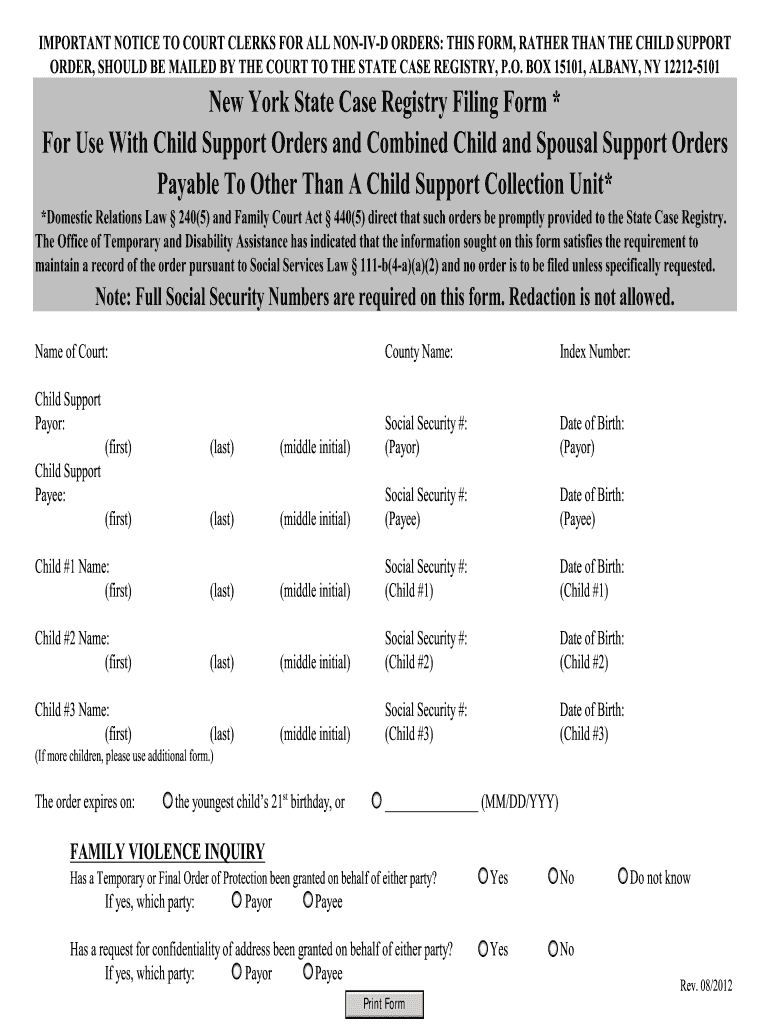
New York Registry of Motor Vehicles Form


What is the New York Registry of Motor Vehicles
The New York Registry of Motor Vehicles is a state agency responsible for overseeing vehicle registration, driver licensing, and maintaining records related to motor vehicles in New York. This agency plays a crucial role in ensuring that all vehicles on the road are properly registered and that drivers possess valid licenses. The registry also handles various forms, including those related to vehicle transfers, title applications, and more, making it essential for residents who own or operate vehicles in the state.
How to use the New York Registry of Motor Vehicles
Utilizing the New York Registry of Motor Vehicles involves several steps, depending on the specific service required. Residents can access a range of services online, including vehicle registration renewals, license applications, and record requests. To start, users should visit the official website of the New York DMV, where they can find the necessary forms and instructions for their specific needs. For those preferring in-person assistance, local DMV offices are available to help with various transactions.
Steps to complete the New York Registry of Motor Vehicles
Completing transactions with the New York Registry of Motor Vehicles typically involves the following steps:
- Determine the specific service needed, such as vehicle registration or license renewal.
- Gather the required documentation, which may include proof of identity, residency, and vehicle ownership.
- Access the appropriate form, either online or in person, and fill it out carefully.
- Submit the completed form along with any necessary fees, either electronically or at a local DMV office.
- Receive confirmation of the transaction, which may include a new registration document or license.
Required Documents
When interacting with the New York Registry of Motor Vehicles, specific documents are often required to complete transactions successfully. Commonly needed documents include:
- Proof of identity, such as a driver’s license or passport.
- Proof of residency, which can be demonstrated through utility bills or bank statements.
- Documentation of vehicle ownership, such as a title or bill of sale.
- Any previous registration documents, if applicable.
Form Submission Methods
The New York Registry of Motor Vehicles offers various methods for submitting forms, making it convenient for users. Forms can typically be submitted in the following ways:
- Online through the official DMV website, where users can complete and eSign documents securely.
- By mail, sending completed forms and payments to the appropriate DMV address.
- In-person at local DMV offices, where staff can assist with the submission process.
Legal use of the New York Registry of Motor Vehicles
The legal use of the New York Registry of Motor Vehicles is governed by state laws and regulations. All transactions conducted through the registry must comply with applicable laws to ensure validity. Electronic signatures used in online submissions are recognized under the ESIGN and UETA acts, making them legally binding. Therefore, it is essential for users to follow the guidelines provided by the DMV to ensure their forms are executed correctly and accepted by the agency.
Quick guide on how to complete new york registry of motor vehicles
Complete New York Registry Of Motor Vehicles effortlessly on any device
Digital document management has gained popularity among organizations and individuals. It serves as a perfect environmentally friendly alternative to traditional printed and signed papers, allowing you to obtain the accurate form and securely store it online. airSlate SignNow provides you with all the tools you need to create, edit, and eSign your documents promptly without delays. Handle New York Registry Of Motor Vehicles on any platform using airSlate SignNow Android or iOS applications and enhance any document-centric process today.
The most efficient way to modify and eSign New York Registry Of Motor Vehicles seamlessly
- Find New York Registry Of Motor Vehicles and then click Get Form to begin.
- Use the tools available to complete your form.
- Emphasize key parts of your documents or obscure sensitive information with tools that airSlate SignNow provides specifically for that purpose.
- Generate your signature using the Sign feature, which takes seconds and carries the same legal validity as a traditional ink signature.
- Review all the information and then click on the Done button to save your changes.
- Choose how you would like to send your form, via email, text message (SMS), or invitation link, or download it to your computer.
Forget about lost or misplaced documents, tedious form searching, or mistakes that necessitate reprinting new document copies. airSlate SignNow addresses all your document management needs with just a few clicks from any device you prefer. Alter and eSign New York Registry Of Motor Vehicles to ensure excellent communication throughout all stages of the document preparation process with airSlate SignNow.
Create this form in 5 minutes or less
Create this form in 5 minutes!
How to create an eSignature for the new york registry of motor vehicles
The way to generate an electronic signature for a PDF in the online mode
The way to generate an electronic signature for a PDF in Chrome
The way to create an eSignature for putting it on PDFs in Gmail
The way to create an eSignature straight from your smart phone
The best way to make an eSignature for a PDF on iOS devices
The way to create an eSignature for a PDF document on Android OS
People also ask
-
What is airSlate SignNow and how can it benefit me at the DMV in NY?
airSlate SignNow is an eSignature solution that allows users to send and sign documents electronically. For DMV NY transactions, this service streamlines the process, making it faster and more convenient by eliminating the need for paper forms. With airSlate SignNow, you can easily manage documents anytime, anywhere.
-
How much does airSlate SignNow cost for DMV NY users?
airSlate SignNow offers various pricing plans tailored to different needs, starting at an affordable monthly rate. For DMV NY users, the cost is competitive compared to traditional methods of document handling. You can choose a plan that best fits your business requirements, ensuring great value.
-
Does airSlate SignNow integrate with other tools commonly used for DMV NY services?
Yes, airSlate SignNow integrates seamlessly with popular tools such as Google Drive, Dropbox, and CRM systems. This flexibility allows DMV NY professionals to incorporate eSigning directly into their existing workflows, ensuring a more efficient process and improved productivity.
-
Is airSlate SignNow secure for signing documents related to the DMV in NY?
Absolutely! airSlate SignNow employs bank-level encryption and complies with industry standards to ensure that your documents are secure. When dealing with sensitive DMV NY paperwork, you can trust that your data is protected every step of the way.
-
What types of documents can I eSign using airSlate SignNow for DMV NY?
With airSlate SignNow, you can eSign a wide variety of documents needed for DMV NY processes, including registration forms, title transfers, and insurance documents. This versatility simplifies the transaction process, allowing you to gather necessary approvals quickly and efficiently.
-
How long does it take to set up airSlate SignNow for use with DMV NY?
Setting up airSlate SignNow is a quick and easy process that typically takes just a few minutes. Once registered, you can begin sending and eSigning documents related to DMV NY immediately. The user-friendly interface ensures that both novices and experienced users can navigate the system effortlessly.
-
Can I track the status of documents I've sent for eSignature related to DMV NY?
Yes, airSlate SignNow provides real-time tracking for documents sent for eSignature. This feature allows you to monitor the progress of your DMV NY documents, ensuring you are always updated on the status of your requests and enabling prompt follow-ups as needed.
Get more for New York Registry Of Motor Vehicles
Find out other New York Registry Of Motor Vehicles
- How To eSignature Vermont Residential lease agreement form
- How To eSignature Rhode Island Standard residential lease agreement
- eSignature Mississippi Commercial real estate contract Fast
- eSignature Arizona Contract of employment Online
- eSignature Texas Contract of employment Online
- eSignature Florida Email Contracts Free
- eSignature Hawaii Managed services contract template Online
- How Can I eSignature Colorado Real estate purchase contract template
- How To eSignature Mississippi Real estate purchase contract template
- eSignature California Renter's contract Safe
- eSignature Florida Renter's contract Myself
- eSignature Florida Renter's contract Free
- eSignature Florida Renter's contract Fast
- eSignature Vermont Real estate sales contract template Later
- Can I eSignature Texas New hire forms
- How Can I eSignature California New hire packet
- How To eSignature South Carolina Real estate document
- eSignature Florida Real estate investment proposal template Free
- How To eSignature Utah Real estate forms
- How Do I eSignature Washington Real estate investment proposal template