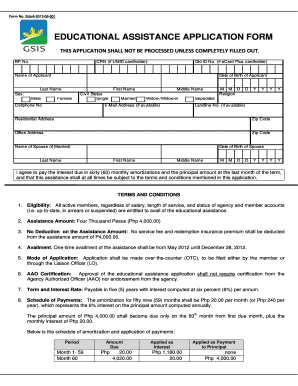
Fillable Online EDUCATIONAL ASSISTANCE APPLICATION FORM


What is the fillable online educational assistance application form
The fillable online educational assistance application form is a digital document designed to facilitate the process of applying for financial support for educational purposes. This form allows individuals to provide necessary information regarding their educational goals, financial status, and eligibility for assistance. By utilizing an online format, applicants can complete and submit their forms conveniently from any location, ensuring a streamlined application process.
Steps to complete the fillable online educational assistance application form
Completing the fillable online educational assistance application form involves several straightforward steps:
- Access the form: Navigate to the designated website where the educational assistance program template is hosted.
- Fill in personal information: Provide your name, contact details, and any required identification numbers.
- Detail your educational background: Include information about your current educational institution, program of study, and anticipated graduation date.
- Outline financial needs: Clearly state your financial situation, including income sources and any existing financial aid.
- Review and submit: Carefully check all entered information for accuracy before submitting the form electronically.
Key elements of the fillable online educational assistance application form
The educational assistance application form includes several key elements that are essential for processing your request:
- Applicant information: Personal details such as name, address, and contact information.
- Educational details: Information about the institution, course of study, and enrollment status.
- Financial information: A comprehensive overview of your financial situation, including income and expenses.
- Supporting documents: Any required documentation that verifies your financial need or educational status.
Legal use of the fillable online educational assistance application form
The fillable online educational assistance application form is legally binding when filled out and submitted according to established guidelines. Compliance with relevant laws, such as the ESIGN Act and UETA, ensures that electronic signatures and submissions are recognized as valid. It is important for applicants to ensure that all information provided is accurate and truthful, as any discrepancies may lead to legal consequences or denial of assistance.
Application process & approval time
The application process for the educational assistance program typically involves the following stages:
- Submission: Once the form is completed and submitted, it enters the review process.
- Review: The reviewing body assesses the application for completeness and eligibility.
- Approval: Applicants are notified of the decision, which may take several weeks depending on the program's processing times.
It is advisable to check specific program guidelines for estimated approval times, as they can vary by institution or funding source.
Eligibility criteria
Eligibility for the educational assistance program may vary based on specific guidelines set by the funding organization. Common criteria include:
- Enrollment status: Applicants must typically be enrolled in an accredited educational institution.
- Financial need: Demonstrating financial need is often a crucial factor in determining eligibility.
- Academic performance: Some programs may require a minimum GPA or other academic standards.
It is important for applicants to review the specific eligibility criteria for the program they are applying to ensure they meet all requirements.
Quick guide on how to complete fillable online educational assistance application form
Complete Fillable Online EDUCATIONAL ASSISTANCE APPLICATION FORM effortlessly on any device
Digital document management has gained traction among businesses and individuals. It serves as an ideal eco-friendly substitute for traditional printed and signed documents, as you can access the appropriate form and securely save it online. airSlate SignNow provides you with all the necessary tools to create, alter, and electronically sign your documents quickly without delays. Manage Fillable Online EDUCATIONAL ASSISTANCE APPLICATION FORM on any platform with airSlate SignNow Android or iOS applications and streamline any document-focused process today.
The easiest way to modify and eSign Fillable Online EDUCATIONAL ASSISTANCE APPLICATION FORM with minimal effort
- Locate Fillable Online EDUCATIONAL ASSISTANCE APPLICATION FORM and click Get Form to begin.
- Make use of the tools available to fill out your form.
- Highlight important sections of your documents or obscure sensitive information with tools that airSlate SignNow provides specifically for that purpose.
- Produce your signature using the Sign feature, which takes mere seconds and holds the same legal validity as a conventional wet ink signature.
- Review all the details and then click on the Done button to save your updates.
- Select your preferred method to send your form, via email, SMS, invitation link, or download it to your computer.
Eliminate concerns about lost or misplaced files, tedious form searching, or errors that necessitate printing new document copies. airSlate SignNow fulfills all your document management needs in just a few clicks from a device of your choice. Alter and eSign Fillable Online EDUCATIONAL ASSISTANCE APPLICATION FORM and ensure excellent communication at every stage of the form preparation process with airSlate SignNow.
Create this form in 5 minutes or less
Create this form in 5 minutes!
How to create an eSignature for the fillable online educational assistance application form
How to generate an eSignature for your PDF in the online mode
How to generate an eSignature for your PDF in Chrome
How to generate an electronic signature for putting it on PDFs in Gmail
How to make an eSignature straight from your smart phone
The best way to create an electronic signature for a PDF on iOS devices
How to make an eSignature for a PDF document on Android OS
People also ask
-
What is the gsis bp number, and why is it important?
The GSIS BP number is a unique identifier assigned to members of the Government Service Insurance System (GSIS) in the Philippines. It is essential for transactions related to benefits, loans, and insurance claims. Knowing where to find the GSIS BP number in the UMID card can streamline various processes for members.
-
Where can I find the gsis bp number in my umid card?
You can find the GSIS BP number in the UMID card printed on the front, usually beneath your name or in the identification details section. This number is important for accessing your GSIS benefits and services. If you need assistance locating it, customer support can help guide you.
-
What features does airSlate SignNow offer for documentation processes?
airSlate SignNow provides an array of features including document signing, template creation, and secure storage. It allows users to send, sign, and manage documents efficiently, making it an ideal choice for those needing to manage paperwork related to where to find GSIS BP number in UMID card inquiries.
-
How can airSlate SignNow help with GSIS documentation?
With airSlate SignNow, you can seamlessly handle documentation related to GSIS transactions. The platform enables you to create and send essential forms that may require your GSIS BP number. This makes it easier for you to manage your compliance and submissions effectively.
-
Is airSlate SignNow affordable for small businesses?
Yes, airSlate SignNow offers various pricing plans that cater to businesses of all sizes, including cost-effective options for small businesses. This means you can access essential eSignature tools without breaking the bank, ideal for those needing to manage their GSIS BP number efficiently.
-
Are there integrations available with airSlate SignNow?
Absolutely! airSlate SignNow integrates with popular applications such as Google Drive, Salesforce, and Microsoft Office. These integrations allow you to streamline your workflow, especially when handling documents that may require information like where to find GSIS BP number in UMID card.
-
What are the benefits of using airSlate SignNow for document signing?
Using airSlate SignNow simplifies the document signing process by providing a user-friendly interface and secure eSignature features. This means you can quickly sign and send documents without the delays of traditional methods, perfect for managing requests that involve your GSIS BP number.
Get more for Fillable Online EDUCATIONAL ASSISTANCE APPLICATION FORM
- Dmv hold dispute form
- Padrinolimousinecom form
- Palau community collge how to request form
- Rcmp grc 6423e form
- Loan application westpac form
- Home loan application form security bank
- Bencor new fica rollover form fillable1pdf 2013 ford focus brochure
- Verification form 14 15 aggregate blue ridge community and blueridgectc
Find out other Fillable Online EDUCATIONAL ASSISTANCE APPLICATION FORM
- Electronic signature Indiana Cease and Desist Letter Free
- Electronic signature Arkansas Hold Harmless (Indemnity) Agreement Fast
- Electronic signature Kentucky Hold Harmless (Indemnity) Agreement Online
- How To Electronic signature Arkansas End User License Agreement (EULA)
- Help Me With Electronic signature Connecticut End User License Agreement (EULA)
- Electronic signature Massachusetts Hold Harmless (Indemnity) Agreement Myself
- Electronic signature Oklahoma Hold Harmless (Indemnity) Agreement Free
- Electronic signature Rhode Island Hold Harmless (Indemnity) Agreement Myself
- Electronic signature California Toll Manufacturing Agreement Now
- How Do I Electronic signature Kansas Toll Manufacturing Agreement
- Can I Electronic signature Arizona Warranty Deed
- How Can I Electronic signature Connecticut Warranty Deed
- How To Electronic signature Hawaii Warranty Deed
- Electronic signature Oklahoma Warranty Deed Myself
- Can I Electronic signature Texas Warranty Deed
- How To Electronic signature Arkansas Quitclaim Deed
- Electronic signature Washington Toll Manufacturing Agreement Simple
- Can I Electronic signature Delaware Quitclaim Deed
- Electronic signature Iowa Quitclaim Deed Easy
- Electronic signature Kentucky Quitclaim Deed Safe