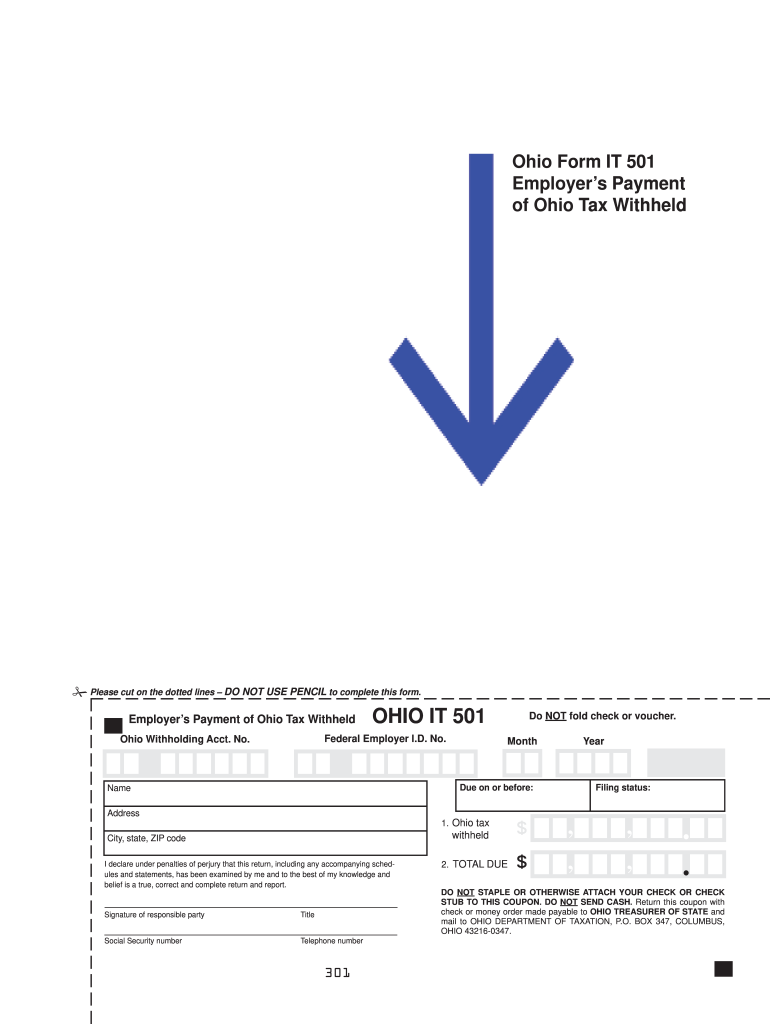
Ohio it 501 Form


What is the Ohio IT 501?
The Ohio IT 501 is a state-specific form used for reporting income tax withheld from employees in Ohio. This form is essential for employers who need to remit withheld income taxes to the Ohio Department of Taxation. It helps ensure compliance with state tax laws and provides a clear record of the amounts withheld from employee wages.
How to Use the Ohio IT 501
To effectively use the Ohio IT 501, employers must accurately complete the form with necessary details such as the employer's identification information, the total amount of income tax withheld, and the period for which the taxes are being reported. The form can be submitted electronically or via mail, depending on the employer's preference and compliance with state regulations.
Steps to Complete the Ohio IT 501
Completing the Ohio IT 501 involves several key steps:
- Gather all relevant payroll records for the reporting period.
- Fill in the employer's name, address, and identification number at the top of the form.
- Report the total amount of income tax withheld from employees' wages.
- Double-check all entries for accuracy to avoid penalties.
- Submit the completed form by the designated deadline.
Legal Use of the Ohio IT 501
The Ohio IT 501 is legally binding when completed accurately and submitted on time. It complies with state tax regulations, ensuring that employers fulfill their tax obligations. Using reliable digital tools for submission can enhance the security and validity of the form, aligning with legal standards for electronic signatures.
Filing Deadlines / Important Dates
Employers must be aware of specific deadlines for filing the Ohio IT 501 to avoid penalties. Typically, the form is due quarterly, with deadlines falling on the last day of the month following the end of each quarter. Keeping track of these dates is crucial for maintaining compliance with Ohio tax laws.
Form Submission Methods (Online / Mail / In-Person)
The Ohio IT 501 can be submitted through various methods to accommodate employer preferences:
- Online: Employers can file the form electronically through the Ohio Department of Taxation's website.
- Mail: The completed form can be printed and mailed to the appropriate tax office.
- In-Person: Employers may also choose to deliver the form in person at designated tax offices.
Key Elements of the Ohio IT 501
Key elements of the Ohio IT 501 include:
- Employer identification information
- Total income tax withheld
- Reporting period
- Signature of the authorized representative
These components ensure that the form is complete and meets the requirements set forth by the Ohio Department of Taxation.
Quick guide on how to complete ohio form it 501
Effortlessly manage Ohio It 501 on any device
Digital document management has gained traction among companies and individuals. It offers an ideal environmentally friendly option to traditional printed and signed paperwork, allowing you to obtain the necessary form and securely archive it online. airSlate SignNow equips you with all the tools required to create, edit, and eSign your documents quickly and without holdups. Manage Ohio It 501 on any device using airSlate SignNow’s Android or iOS applications and enhance any document-driven process today.
How to modify and eSign Ohio It 501 effortlessly
- Locate Ohio It 501 and click Get Form to commence.
- Utilize the tools we offer to fill out your form.
- Emphasize pertinent sections of your documents or conceal sensitive details with tools that airSlate SignNow provides for that purpose.
- Generate your eSignature using the Sign tool, which takes moments and carries the same legal power as a standard handwritten signature.
- Review all the details and then click the Done button to save your modifications.
- Choose your preferred method to share your form, whether by email, SMS, invite link, or download it to your computer.
Say goodbye to lost or misplaced documents, tedious form hunting, or mistakes that necessitate printing new document copies. airSlate SignNow takes care of all your document management needs in just a few clicks from your chosen device. Edit and eSign Ohio It 501, ensuring effective communication at every stage of the form preparation process with airSlate SignNow.
Create this form in 5 minutes or less
FAQs
-
How can I make it easier for users to fill out a form on mobile apps?
I’ll tell you a secret - you can thank me later for this.If you want to make the form-filling experience easy for a user - make sure that you have a great UI to offer.Everything boils down to UI at the end.Axonator is one of the best mobile apps to collect data since it offers powerful features bundled with a simple UI.The problem with most of the mobile form apps is that they are overloaded with features that aren’t really necessary.The same doesn’t hold true for Axonator. It has useful features but it is very unlikely that the user will feel overwhelmed in using them.So, if you are inclined towards having greater form completion rates for your survey or any data collection projects, then Axonator is the way to go.Apart from that, there are other features that make the data collection process faster like offline data collection, rich data capture - audio, video, images, QR code & barcode data capture, live location & time capture, and more!Check all the features here!You will be able to complete more surveys - because productivity will certainly shoot up.Since you aren’t using paper forms, errors will drop signNowly.The cost of the paper & print will be saved - your office expenses will drop dramatically.No repeat work. No data entry. Time & money saved yet again.Analytics will empower you to make strategic decisions and explore new revenue opportunities.The app is dirt-cheap & you don’t any training to use the app. They come in with a smooth UI. Forget using, even creating forms for your apps is easy on the platform. Just drag & drop - and it’s ready for use. Anyone can build an app under hours.
-
How do I fill out the IT-2104 form if I live in NJ?
Do you work only in NY? Married? Kids? If your w-2 shows NY state withholding on your taxes, fill out a non-resident NY tax return which is fairly simple. If it doesn't, you don't fill out NY at all. If it shows out NYC withholding you enter that as well on the same forms.Then you would fill out your NJ returns as well with any withholding for NJ. Make sure to put any taxes paid to other states on your reciprocal states (nj paid, on NY return and vice versa)
-
I’d like to form a 501(c) (3) to open a non-profit cat sanctuary in Ohio. What’s the first step?
Go to this website: Charities Non-Profits | Internal Revenue ServiceIt tells you what forms you need to apply for a non-profit and the process. Good Luck!
Create this form in 5 minutes!
How to create an eSignature for the ohio form it 501
How to make an electronic signature for your Ohio Form It 501 in the online mode
How to create an electronic signature for the Ohio Form It 501 in Google Chrome
How to create an electronic signature for signing the Ohio Form It 501 in Gmail
How to generate an electronic signature for the Ohio Form It 501 right from your smartphone
How to generate an electronic signature for the Ohio Form It 501 on iOS
How to generate an electronic signature for the Ohio Form It 501 on Android OS
People also ask
-
What is the Ohio IT 501 solution offered by airSlate SignNow?
The Ohio IT 501 solution from airSlate SignNow is designed to streamline document signing processes for businesses. It empowers organizations in Ohio to easily send and eSign documents, helping them save time and ensure compliance. With its user-friendly interface, businesses can effortlessly manage their documentation needs.
-
How much does the Ohio IT 501 service cost?
AirSlate SignNow offers competitive pricing for the Ohio IT 501 service, tailored to meet the needs of small and large businesses alike. Pricing varies depending on the plan selected, but it remains cost-effective while providing comprehensive eSigning features. You can visit our website for detailed pricing plans that best suit your business needs.
-
What features are included in the Ohio IT 501 package?
The Ohio IT 501 package includes essential features such as document templates, unlimited eSignatures, and robust security measures. Additionally, it supports advanced functionalities like in-person signing and integration with other software solutions, making it a versatile tool for any organization. These features ensure that businesses can optimize their document workflows effectively.
-
How does using Ohio IT 501 benefit my business?
Utilizing the Ohio IT 501 solution benefits businesses by increasing efficiency and reducing turnaround times for contract management. Streamlined eSigning processes allow for faster decision-making and improved customer satisfaction. With airSlate SignNow, you can focus on your core business activities while securely handling essential documentation.
-
Can Ohio IT 501 integrate with other software?
Yes, the Ohio IT 501 solution seamlessly integrates with various applications, enhancing your existing workflows. Popular integrations include CRM systems, document management tools, and project management software. These integrations help centralize your operations and ensure that all team members can access the documents they need in real time.
-
Is there a free trial available for Ohio IT 501?
AirSlate SignNow offers a free trial for the Ohio IT 501 service, allowing businesses to explore its features without any upfront costs. This trial period helps you evaluate how well the solution meets your eSigning needs before committing to a paid plan. Sign up today to experience the transformative benefits firsthand.
-
What security measures does Ohio IT 501 offer?
The Ohio IT 501 service prioritizes your security with features such as encryption, secure cloud storage, and compliance with industry standards like HIPAA and GDPR. These measures ensure that your documents are safe and that your business adheres to legal requirements. You can trust airSlate SignNow to protect your sensitive information throughout the signing process.
Get more for Ohio It 501
Find out other Ohio It 501
- Electronic signature Colorado Doctors Emergency Contact Form Secure
- How Do I Electronic signature Georgia Doctors Purchase Order Template
- Electronic signature Doctors PDF Louisiana Now
- How To Electronic signature Massachusetts Doctors Quitclaim Deed
- Electronic signature Minnesota Doctors Last Will And Testament Later
- How To Electronic signature Michigan Doctors LLC Operating Agreement
- How Do I Electronic signature Oregon Construction Business Plan Template
- How Do I Electronic signature Oregon Construction Living Will
- How Can I Electronic signature Oregon Construction LLC Operating Agreement
- How To Electronic signature Oregon Construction Limited Power Of Attorney
- Electronic signature Montana Doctors Last Will And Testament Safe
- Electronic signature New York Doctors Permission Slip Free
- Electronic signature South Dakota Construction Quitclaim Deed Easy
- Electronic signature Texas Construction Claim Safe
- Electronic signature Texas Construction Promissory Note Template Online
- How To Electronic signature Oregon Doctors Stock Certificate
- How To Electronic signature Pennsylvania Doctors Quitclaim Deed
- Electronic signature Utah Construction LLC Operating Agreement Computer
- Electronic signature Doctors Word South Dakota Safe
- Electronic signature South Dakota Doctors Confidentiality Agreement Myself