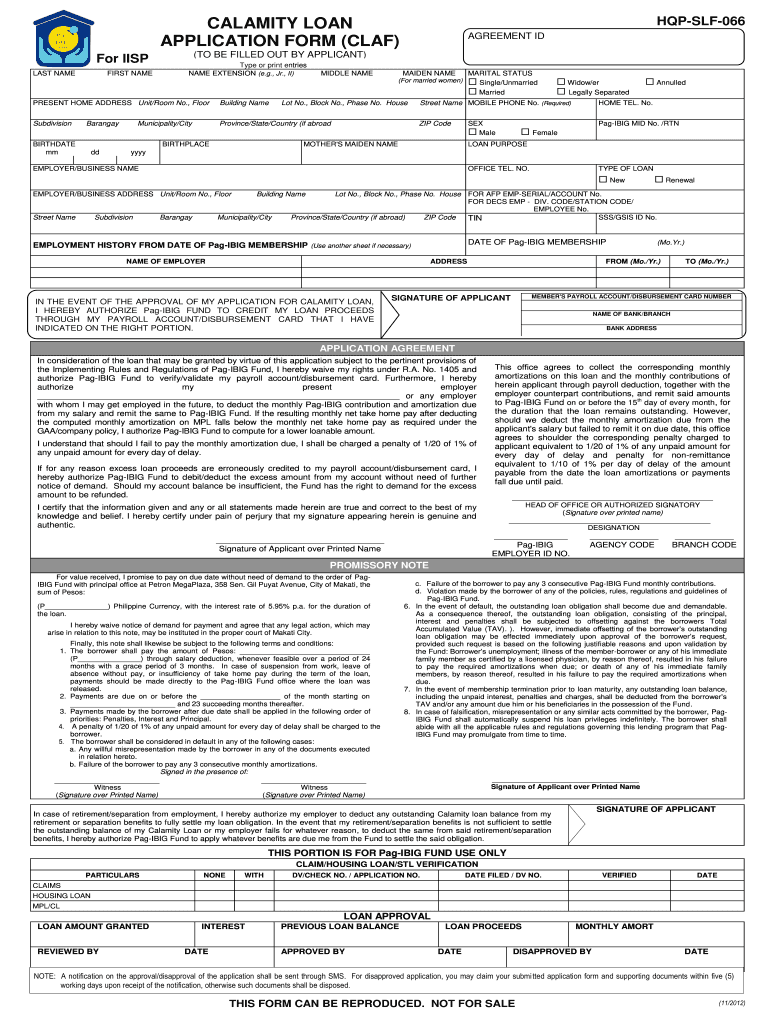
Pag Ibigcalamity Loan Form Fill Online 2020


What is the Pag Ibig calamity loan form?
The Pag Ibig calamity loan form is a specific application designed for individuals seeking financial assistance during times of crisis or disaster. This form allows members of the Pag Ibig Fund to request a loan to help them recover from calamities, such as natural disasters or other emergencies. The form collects essential information about the applicant, including personal details, the nature of the calamity, and the amount of financial assistance requested. Completing this form accurately is crucial for the approval process.
Steps to complete the Pag Ibig calamity loan form
Filling out the Pag Ibig calamity loan form involves several key steps to ensure that all necessary information is provided. Begin by gathering required documents, such as identification and proof of the calamity. Next, access the form online or obtain a printable version. Carefully fill in your personal details, including your Pag Ibig membership number, and provide a clear description of the calamity. It is important to double-check all entries for accuracy before submission. Finally, submit the completed form through the designated method, either online or by mailing it to the appropriate office.
Legal use of the Pag Ibig calamity loan form
For the Pag Ibig calamity loan form to be legally valid, it must comply with relevant laws governing electronic signatures and document submissions. Utilizing a reliable eSignature platform ensures that the form is signed and submitted in accordance with legal requirements. This includes meeting standards set by the ESIGN Act and UETA, which validate electronic signatures as legally binding. Ensuring that the form is completed and submitted correctly is essential for its acceptance by the Pag Ibig Fund and for potential legal recourse.
Eligibility criteria for the Pag Ibig calamity loan
To qualify for the Pag Ibig calamity loan, applicants must meet specific eligibility criteria. Generally, applicants must be active members of the Pag Ibig Fund and have made at least twenty-four monthly contributions. The loan is intended for those who have experienced a calamity that has significantly impacted their financial situation. Additionally, applicants must provide documentation that verifies the occurrence of the calamity, such as government declarations or other official notices. Understanding these criteria is vital for a successful application.
Required documents for the Pag Ibig calamity loan form
When applying for the Pag Ibig calamity loan, several documents are required to support the application. These typically include a valid government-issued ID, proof of membership in the Pag Ibig Fund, and documentation of the calamity, such as a police report or government declaration. It is advisable to prepare these documents in advance to streamline the application process. Ensuring that all required documents are included can significantly enhance the chances of loan approval.
Form submission methods for the Pag Ibig calamity loan
Applicants can submit the Pag Ibig calamity loan form through various methods. The most common method is online submission via the official Pag Ibig website, which allows for a quick and efficient application process. Alternatively, applicants may choose to print the form and submit it by mail or in person at designated Pag Ibig offices. Each submission method has its own requirements and processing times, so it is important to choose the one that best fits the applicant's needs.
Quick guide on how to complete pag ibigcalamity loan form fill online
Complete Pag Ibigcalamity Loan Form Fill Online effortlessly on any device
Digital document management has gained immense popularity among businesses and individuals alike. It offers an ideal eco-friendly substitute to conventional printed and signed documentation, as you can easily locate the necessary form and securely store it online. airSlate SignNow equips you with all the resources required to create, modify, and electronically sign your documents quickly without delays. Handle Pag Ibigcalamity Loan Form Fill Online on any device with airSlate SignNow's Android or iOS apps and simplify any document-related procedures today.
How to modify and electronically sign Pag Ibigcalamity Loan Form Fill Online without hassle
- Obtain Pag Ibigcalamity Loan Form Fill Online and click Get Form to begin.
- Utilize the tools we offer to complete your document.
- Emphasize pertinent sections of your documents or obscure sensitive information with tools that airSlate SignNow provides specifically for that purpose.
- Craft your signature using the Sign feature, which takes seconds and carries the same legal validity as a conventional wet ink signature.
- Verify the details and click the Done button to save your modifications.
- Choose your preferred method for sending your form, whether by email, text message (SMS), invitation link, or download it to your computer.
Eliminate the worry of lost or misplaced documents, tedious form searches, or errors that require new document copies to be printed. airSlate SignNow meets your document management needs in just a few clicks from any device you prefer. Edit and electronically sign Pag Ibigcalamity Loan Form Fill Online to ensure effective communication at every step of the form preparation process with airSlate SignNow.
Create this form in 5 minutes or less
Find and fill out the correct pag ibigcalamity loan form fill online
Create this form in 5 minutes!
How to create an eSignature for the pag ibigcalamity loan form fill online
How to generate an eSignature for your PDF file in the online mode
How to generate an eSignature for your PDF file in Chrome
How to make an eSignature for putting it on PDFs in Gmail
How to make an electronic signature right from your smartphone
The best way to create an electronic signature for a PDF file on iOS devices
How to make an electronic signature for a PDF on Android
People also ask
-
What is a calamity form pag ibig?
The calamity form pag ibig is a document that members of the Pag-IBIG Fund can fill out to request financial assistance during times of calamity. It allows individuals to access their savings or loan privileges to get immediate relief. This form is essential for those needing aid due to natural disasters or other emergencies.
-
How can airSlate SignNow help with calamity form pag ibig?
airSlate SignNow provides an easy-to-use platform to eSign and send your calamity form pag ibig securely and quickly. With our solution, you can manage the entire signing process online, reducing the time spent on paperwork. This ensures that you receive the financial assistance you need without unnecessary delays.
-
What are the benefits of using airSlate SignNow for my calamity form pag ibig?
Using airSlate SignNow for your calamity form pag ibig offers several benefits, including faster processing times and increased security. Our platform allows you to track the status of your form, ensuring you stay informed throughout the process. Additionally, our solution minimizes the risk of lost documents and provides a user-friendly experience.
-
Is airSlate SignNow cost-effective for submitting calamity form pag ibig?
Yes, airSlate SignNow is a cost-effective solution for handling your calamity form pag ibig. We offer various pricing plans to suit different needs, allowing you to choose one that fits your budget. By streamlining the eSigning process, you can save both time and money in the long run.
-
Can I integrate airSlate SignNow with other tools for managing my calamity form pag ibig?
Absolutely! airSlate SignNow offers integrations with a variety of tools to help you manage your calamity form pag ibig efficiently. Whether you use CRM systems or document management software, our platform is designed to work seamlessly with other applications. This integration capability enhances workflow efficiency.
-
What features does airSlate SignNow offer that benefit my calamity form pag ibig?
airSlate SignNow provides features such as customizable templates, electronic signatures, and real-time status tracking for your calamity form pag ibig. These features simplify the submission and approval process, making it easier to respond quickly during critical times. You can also store and manage your documents in the cloud for easy access.
-
How do I submit a calamity form pag ibig using airSlate SignNow?
Submitting a calamity form pag ibig using airSlate SignNow is straightforward. Simply upload your form, add the necessary signatures, and distribute it to the relevant parties. Our user-friendly interface guides you through the entire process, ensuring you can submit your request without hassle.
Get more for Pag Ibigcalamity Loan Form Fill Online
Find out other Pag Ibigcalamity Loan Form Fill Online
- Sign Texas Insurance Business Plan Template Later
- Sign Ohio Legal Last Will And Testament Mobile
- Sign Ohio Legal LLC Operating Agreement Mobile
- Sign Oklahoma Legal Cease And Desist Letter Fast
- Sign Oregon Legal LLC Operating Agreement Computer
- Sign Pennsylvania Legal Moving Checklist Easy
- Sign Pennsylvania Legal Affidavit Of Heirship Computer
- Sign Connecticut Life Sciences Rental Lease Agreement Online
- Sign Connecticut Life Sciences Affidavit Of Heirship Easy
- Sign Tennessee Legal LLC Operating Agreement Online
- How To Sign Tennessee Legal Cease And Desist Letter
- How Do I Sign Tennessee Legal Separation Agreement
- Sign Virginia Insurance Memorandum Of Understanding Easy
- Sign Utah Legal Living Will Easy
- Sign Virginia Legal Last Will And Testament Mobile
- How To Sign Vermont Legal Executive Summary Template
- How To Sign Vermont Legal POA
- How Do I Sign Hawaii Life Sciences Business Plan Template
- Sign Life Sciences PPT Idaho Online
- Sign Life Sciences PPT Idaho Later