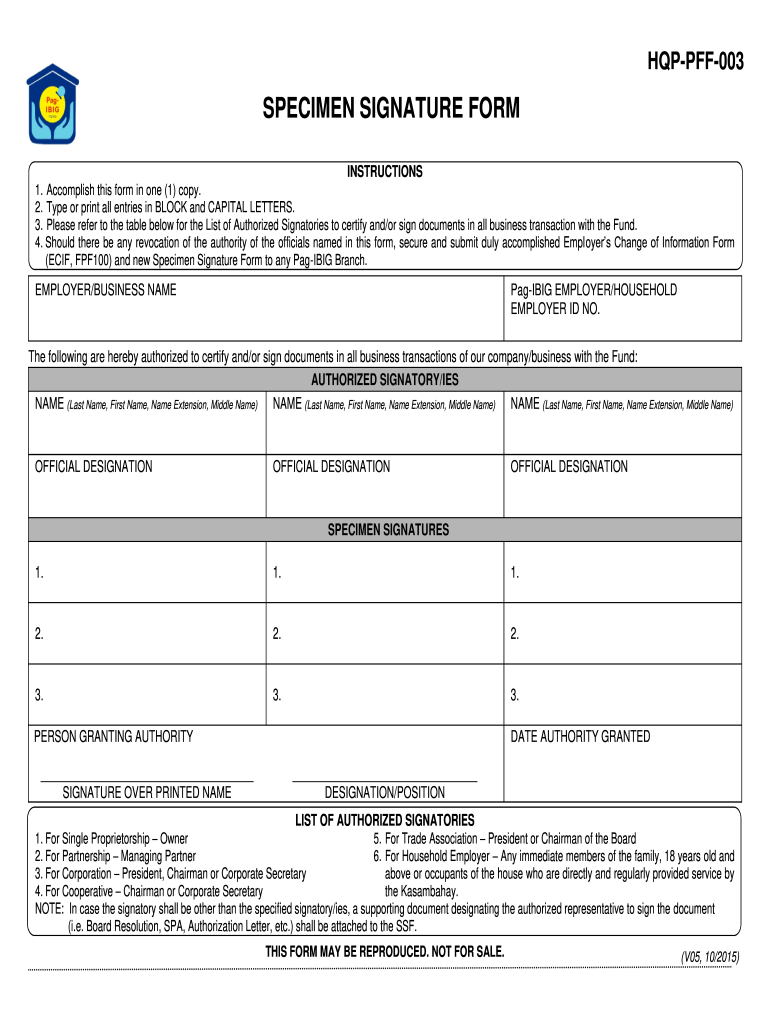
Specimen Signature 2020


What is the specimen signature?
A specimen signature is a representation of an individual's signature that is used for verification purposes. This form is often required by financial institutions, government agencies, and other organizations to authenticate a person's identity. The specimen signature form Pag-IBIG 2018 specifically serves to capture the authorized signature of a member for transactions related to the Pag-IBIG Fund, which is a government savings program in the Philippines. This document ensures that the signature on file matches the one used in official transactions.
How to obtain the specimen signature?
To obtain the specimen signature form Pag-IBIG 2018, individuals can visit the official Pag-IBIG Fund website or their local Pag-IBIG office. The form is typically available for download online or can be requested directly from the office. It is important to ensure that you have the correct version of the form, as there may be updates or revisions over time. Once you have the form, you will need to fill it out accurately, providing necessary personal information and your signature.
Steps to complete the specimen signature form
Completing the specimen signature form Pag-IBIG 2018 involves several key steps:
- Download the form from the Pag-IBIG Fund website or obtain a physical copy from a local office.
- Fill in your personal details, including your full name, member ID, and other required information.
- Sign the form in the designated area, ensuring that your signature matches your usual signing style.
- Review the completed form for accuracy before submission.
- Submit the form either in person at a Pag-IBIG office or through the appropriate online channels if available.
Legal use of the specimen signature
The specimen signature holds legal significance as it serves as an official record of a member's signature for transactions involving the Pag-IBIG Fund. This form is crucial for preventing fraud and ensuring that all transactions are authorized by the legitimate account holder. In the context of U.S. law, e-signatures are recognized as legally binding under the ESIGN Act and UETA, provided that certain conditions are met, such as the signer's consent to use electronic records and signatures.
Key elements of the specimen signature
When completing the specimen signature form Pag-IBIG 2018, it is essential to include the following key elements:
- Full Name: Ensure your name is written clearly and matches your identification documents.
- Member ID: Include your unique Pag-IBIG member identification number for reference.
- Signature: Your signature must be consistent with how you typically sign documents.
- Date: Indicate the date of signing to establish a timeline for the document.
Form submission methods
The specimen signature form Pag-IBIG 2018 can be submitted through various methods, depending on the options provided by the Pag-IBIG Fund. Common submission methods include:
- In-Person: Visit a local Pag-IBIG office to submit the form directly.
- Online: If available, use the Pag-IBIG Fund's online portal to upload the completed form.
- Mail: Some individuals may choose to send the form via postal service to the appropriate Pag-IBIG office.
Quick guide on how to complete specimen signature
Complete Specimen Signature seamlessly on any gadget
Digital document management has gained traction among businesses and individuals. It offers an ideal eco-friendly substitute for traditional printed and signed documents, as you can access the correct form and securely keep it online. airSlate SignNow equips you with all the resources necessary to create, modify, and electronically sign your papers swiftly without any delays. Handle Specimen Signature on any platform using airSlate SignNow's Android or iOS applications and enhance any document-driven process today.
The simplest way to modify and electronically sign Specimen Signature with ease
- Find Specimen Signature and click on Get Form to commence.
- Utilize the tools we provide to complete your document.
- Emphasize important sections of your documents or conceal sensitive information with tools that airSlate SignNow offers specifically for that purpose.
- Create your signature with the Sign tool, which takes mere seconds and holds the same legal validity as a conventional wet ink signature.
- Review the information and click on the Done button to store your changes.
- Select how you want to share your form, either by email, text message (SMS), or invitation link, or download it to your computer.
Eliminate concerns about lost or misplaced documents, tedious form searches, or errors that require printing new document copies. airSlate SignNow meets all your requirements in document management with just a few clicks from any device you prefer. Edit and electronically sign Specimen Signature and ensure effective communication at every step of the form preparation process with airSlate SignNow.
Create this form in 5 minutes or less
Find and fill out the correct specimen signature
Create this form in 5 minutes!
How to create an eSignature for the specimen signature
How to generate an eSignature for your PDF document in the online mode
How to generate an eSignature for your PDF document in Chrome
How to make an electronic signature for putting it on PDFs in Gmail
How to make an electronic signature right from your mobile device
The best way to create an electronic signature for a PDF document on iOS devices
How to make an electronic signature for a PDF on Android devices
People also ask
-
What is a specimen signature form pag ibig 2018?
The specimen signature form pag ibig 2018 is a document required to verify the signature of an authorized individual for various legal and financial transactions within the Pag-IBIG Fund framework. This form ensures authenticity and helps avoid fraudulent activities. Utilizing airSlate SignNow makes it easy to create and sign this document digitally.
-
How can airSlate SignNow help with the specimen signature form pag ibig 2018?
airSlate SignNow streamlines the process of filling out and eSigning the specimen signature form pag ibig 2018. With its user-friendly interface, you can easily prepare the document, collect signatures, and store everything securely. This makes document management more efficient and reduces processing time.
-
Is there a cost associated with using airSlate SignNow for the specimen signature form pag ibig 2018?
Using airSlate SignNow for the specimen signature form pag ibig 2018 comes with affordable pricing plans tailored to meet the needs of different users. The cost varies depending on features and user numbers, but it's designed to provide a cost-effective solution for all your eSigning needs. A free trial is available to explore the service risk-free.
-
What features does airSlate SignNow offer for the specimen signature form pag ibig 2018?
airSlate SignNow offers essential features for managing the specimen signature form pag ibig 2018, including customizable templates, real-time tracking, and cloud storage. Additionally, its multi-device compatibility allows users to sign documents anywhere, ensuring flexibility and convenience. Security measures such as encryption protect your sensitive information throughout the process.
-
Can I integrate airSlate SignNow with other applications for the specimen signature form pag ibig 2018?
Yes, airSlate SignNow offers seamless integrations with various applications including Google Drive, Dropbox, and CRM systems. This enhances your workflow when managing the specimen signature form pag ibig 2018 by centralizing document storage. Such integrations help streamline business processes, making it easier to handle documents efficiently.
-
What are the benefits of using airSlate SignNow for the specimen signature form pag ibig 2018?
The primary benefits of using airSlate SignNow for the specimen signature form pag ibig 2018 include increased efficiency, reduced turnaround time, and enhanced security. The platform allows for quick document preparation and signing which facilitates faster business transactions. Additionally, the digital approach minimizes the reliance on paper, promoting eco-friendly practices.
-
Is airSlate SignNow user-friendly for managing the specimen signature form pag ibig 2018?
Absolutely! airSlate SignNow is designed with user accessibility in mind, making it easy for anyone to manage the specimen signature form pag ibig 2018. The intuitive interface enables users to navigate through the processes without prior technical knowledge, ensuring a smooth experience for all. Training resources and customer support are also available to assist users.
Get more for Specimen Signature
- The function of form pdf
- Discipline fill of blank form
- Application moeamp39s fppub moeamp39s southwest grill form
- Competent communicator award application form
- Rabbit pedigree adm alliance form
- Blank t form
- Iht205 return of estate information blank form to print out and fill in
- How do i get medical power of attorney for a child in texas form
Find out other Specimen Signature
- Sign Maryland Non-Profit Business Plan Template Fast
- How To Sign Nevada Life Sciences LLC Operating Agreement
- Sign Montana Non-Profit Warranty Deed Mobile
- Sign Nebraska Non-Profit Residential Lease Agreement Easy
- Sign Nevada Non-Profit LLC Operating Agreement Free
- Sign Non-Profit Document New Mexico Mobile
- Sign Alaska Orthodontists Business Plan Template Free
- Sign North Carolina Life Sciences Purchase Order Template Computer
- Sign Ohio Non-Profit LLC Operating Agreement Secure
- Can I Sign Ohio Non-Profit LLC Operating Agreement
- Sign South Dakota Non-Profit Business Plan Template Myself
- Sign Rhode Island Non-Profit Residential Lease Agreement Computer
- Sign South Carolina Non-Profit Promissory Note Template Mobile
- Sign South Carolina Non-Profit Lease Agreement Template Online
- Sign Oregon Life Sciences LLC Operating Agreement Online
- Sign Texas Non-Profit LLC Operating Agreement Online
- Can I Sign Colorado Orthodontists Month To Month Lease
- How Do I Sign Utah Non-Profit Warranty Deed
- Help Me With Sign Colorado Orthodontists Purchase Order Template
- Sign Virginia Non-Profit Living Will Fast