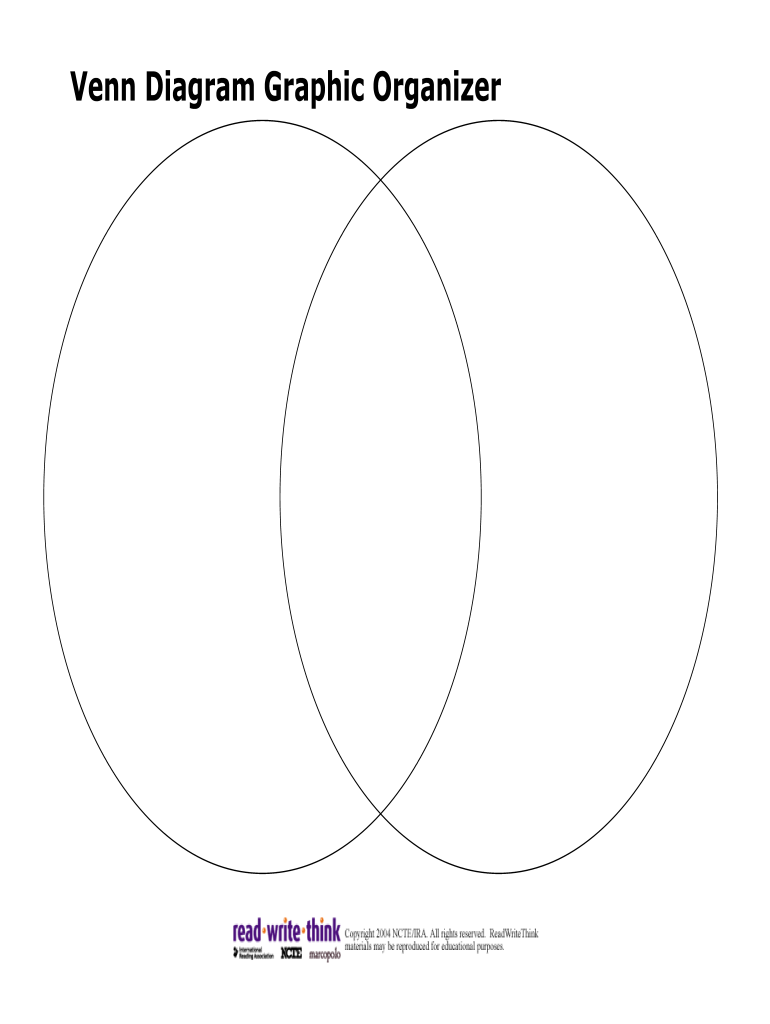
Venn Diagram Maker Form


What is the Venn Diagram Maker
A Venn diagram maker is a digital tool designed to create visual representations of relationships between different sets. These diagrams typically consist of overlapping circles, where each circle represents a set, and the overlapping areas illustrate the commonalities between those sets. This tool is particularly useful for educators, students, and professionals who need to compare and contrast information clearly and effectively. By using a Venn diagram maker, users can easily visualize complex information, making it accessible and understandable.
How to use the Venn Diagram Maker
Using a Venn diagram maker is a straightforward process. First, access the tool through a compatible platform. Once open, you can typically select the number of circles you want to include in your diagram. After that, you can label each circle according to the sets you are comparing. The next step involves filling in the circles with relevant information, ensuring that shared characteristics are placed in the overlapping sections. Most makers allow for customization options, such as colors and fonts, enhancing the visual appeal of the diagram. Finally, save or export your completed diagram in your preferred format, making it easy to share or print.
Steps to complete the Venn Diagram Maker
To effectively complete a Venn diagram using a maker, follow these steps:
- Open the Venn diagram maker on your device.
- Select the number of circles you wish to use, typically two or three.
- Label each circle with the appropriate set names.
- Input the unique characteristics of each set into their respective circles.
- Identify and enter the shared characteristics in the overlapping areas.
- Customize the design with colors, fonts, and sizes as desired.
- Save or export the diagram in a suitable format for your needs.
Examples of using the Venn Diagram Maker
Venn diagrams can be applied in various contexts. For instance, educators may use them to compare different literary themes in a classroom setting. In business, teams might utilize Venn diagrams to analyze customer demographics, identifying overlaps in target markets. Additionally, students can employ these diagrams for project presentations, showcasing the similarities and differences between historical events or scientific concepts. The versatility of a Venn diagram maker allows users to adapt the tool to their specific needs and objectives.
Legal use of the Venn Diagram Maker
When utilizing a Venn diagram maker, it is essential to ensure that the content created complies with legal standards, particularly if the diagram will be used in a professional or educational context. This includes respecting copyright laws when incorporating images or proprietary information. Additionally, if the diagram is part of a formal presentation or report, ensure that all data represented is accurate and sourced appropriately. Understanding these legal considerations helps maintain the integrity and validity of the information being conveyed.
Key elements of the Venn Diagram Maker
Key elements of a Venn diagram maker include:
- Customizable circle shapes and sizes.
- Text input options for labels and descriptions.
- Color and design customization features.
- Export options for various file formats.
- User-friendly interface for easy navigation.
Quick guide on how to complete venn diagram template form
Uncover how to easily navigate the Venn Diagram Maker implementation with this simple guide
Submitting and completing documents digitally is gaining traction and has become the preferred choice for a diverse range of clients. It offers numerous advantages over traditional paper documents, such as convenience, efficiency, enhanced precision, and security.
With platforms like airSlate SignNow, you can access, modify, sign, and enhance your Venn Diagram Maker without getting bogged down in endless printing and scanning. Follow this brief guide to begin and manage your document.
Follow these steps to acquire and complete Venn Diagram Maker
- Begin by clicking the Get Form button to load your form in our editor.
- Pay attention to the green label on the left indicating the required fields to ensure you don’t miss them.
- Utilize our sophisticated tools to annotate, edit, sign, safeguard, and enhance your form.
- Protect your file or convert it into a fillable format using the tools on the right panel.
- Review the form and verify it for errors or inconsistencies.
- Click DONE to complete your edits.
- Rename your document or leave it unchanged.
- Select the storage option you prefer to save your form, send it via USPS, or click the Download Now button to save your form locally.
If Venn Diagram Maker isn't what you were looking for, you can explore our extensive range of pre-made templates that you can easily fill out with minimal effort. Try our solution today!
Create this form in 5 minutes or less
FAQs
-
How do you draw a Venn Diagram to the probability of two independent events?
Demonstration of independent events in a Venn Diagram:Suppose the Venn diagram is a unit square. For simplicity, let us consider a uniform probability measure over the unit square so that the probability of any event (subset of unit square) is simply the area enclosed by it. In the diagram below, we consider two events [math]A[/math] and [math]B[/math]. [math]A[/math] is the triangular region colored blue. Observe that[math]\Pr(A) = \frac{1}{2}[/math]and[math]B[/math] is the square region colored yellow,[math]\Pr(B) = \frac{1}{4}[/math](just count the number of small-squares in [math]B[/math] ([math]=4[/math]) and divide it by the total number of small-squares in the diagram ([math]=16[/math]))When we condition on [math]B[/math], then everything that is not part of [math]B[/math] becomes irrelevant and the revised probability of [math]A[/math] is[math]\Pr(A \ | \ B) = [/math] Area of the part of [math]B[/math] that is occupied by [math]A[/math]/Area of [math]B[/math] [math]= \frac{1}{2}[/math]Notice that proportion of area enclosed by [math]A[/math] in the full unit square is same as the proportion of area enclosed by [math]A[/math] within [math]B[/math]. Therefore, [math]A[/math] and [math]B[/math] are independent because occurrence of [math]B[/math] does not add any information about occurrence of [math]A[/math].
-
How can I connect Excel data to Venn diagrams so that each circle's size represents a numeric value I present in a tabular form?
One way is SmartArt, but the circle of SmartArt can’t link to the value.So bubble chart can be used as an alternative method. Sample data listed below:1 X-Axis Y-Axis Bubble/Cirlce Size2 20 —— $18 ———50%3 18———$20——— 50%4 20———$21—— —-50%
-
How is probability related to venn diagrams?
Probability is about finding all possible individual events, grouping events of interest, listing known events etc. This is all easily done with set notations,After the listing is done, we use algebra or simple calculations to find the ratios or probabilities. This is a highly simplified view of probability.Practical Example : Consider throwing a 6-sided die. we want to know the probability P that the number will be even but not divisible by 3.Here universal set is the set of all events like U = {1,2,3,4,5,6}. The "even number" events will be like A = {2,4,6}. The "multiple of 3" events will be like B = {3,6}.The event of interest is A - B = {2,4}.We have sets, so we can draw a venn Diagram for this.We can then visualise the answer to P.Here in this simple case, we did not require a venn Diagram, but in general cases, we can use this practically (which is the example I gave) or theoretically (which I will use for next theorem).Theoretical Example : If 2 events A and B have P(A) and P(B), then what is the probability of either A or B ?Draw a venn Diagram containing the universal set, and set A and set B intersecting, and you can see that the required answer is P(A) + P(B) - P(A and B).Using set notation, this theorem becomes P(A union B) = P(A) + P(B) - P(A intersection B). We have to subtract because the venn diagram shows that we are counting the intersection twice, so after subtracting, we will have the correct answer.
-
How do you introduce yourself to a Venn diagram?
A Venn Diagram is basically a diagram, as shown below, entailing two interlocked circles to highlight the similarities and difference of two objects, or events, or places, or people, or even ideas, for the sole purpose of comparison.The listing of similarities is generally highlighted in the interlocked portion of the two circles.
-
Do military members have to pay any fee for leave or fiancee forms?
NOOOOOOO. You are talking to a military romance scammer. I received an email from the US Army that directly answers your question that is pasted below please keep reading.I believe you are the victim of a military Romance Scam whereas the person you are talking to is a foreign national posing as an American Soldier claiming to be stationed overseas on a peacekeeping mission. That's the key to the scam they always claim to be on a peacekeeping mission.Part of their scam is saying that they have no access to their money that their mission is highly dangerous.If your boyfriend girlfriend/future husband/wife is asking you to do the following or has exhibited this behavior, it is a most likely a scam:Moves to private messaging site immediately after meeting you on Facebook or SnapChat or Instagram or some dating or social media site. Often times they delete the site you met them on right after they asked you to move to a more private messaging siteProfesses love to you very quickly & seems to quote poems and song lyrics along with using their own sort of broken language, as they profess their love and devotion quickly. They also showed concern for your health and love for your family.Promises marriage as soon as he/she gets to state for leave that they asked you to pay for.They Requests money (wire transfers) and Amazon, iTune ,Verizon, etc gift cards, for medicine, religious practices, and leaves to come home, internet access, complete job assignments, help sick friend, get him out of trouble, or anything that sounds fishy.The military does provide all the soldier needs including food medical Care and transportation for leave. Trust me, I lived it, you are probably being scammed. I am just trying to show you examples that you are most likely being connned.Below is an email response I received after I sent an inquiry to the US government when I discovered I was scammed. I received this wonderful response back with lots of useful links on how to find and report your scammer. And how to learn more about Romance Scams.Right now you can also copy the picture he gave you and do a google image search and you will hopefully see the pictures of the real person he is impersonating. this doesn't always work and take some digging. if you find the real person you can direct message them and alert them that their image is being used for scamming.Good Luck to you and I'm sorry this may be happening to you. please continue reading the government response I received below it's very informative. You have contacted an email that is monitored by the U.S. Army Criminal Investigation Command. Unfortunately, this is a common concern. We assure you there is never any reason to send money to anyone claiming to be a Soldier online. If you have only spoken with this person online, it is likely they are not a U.S. Soldier at all. If this is a suspected imposter social media profile, we urge you to report it to that platform as soon as possible. Please continue reading for more resources and answers to other frequently asked questions: How to report an imposter Facebook profile: Caution-https://www.facebook.com/help/16... < Caution-https://www.facebook.com/help/16... > Answers to frequently asked questions: - Soldiers and their loved ones are not charged money so that the Soldier can go on leave. - Soldiers are not charged money for secure communications or leave. - Soldiers do not need permission to get married. - Soldiers emails are in this format: john.doe.mil@mail.mil < Caution-mailto: john.doe.mil@mail.mil > anything ending in .us or .com is not an official email account. - Soldiers have medical insurance, which pays for their medical costs when treated at civilian health care facilities worldwide – family and friends do not need to pay their medical expenses. - Military aircraft are not used to transport Privately Owned Vehicles. - Army financial offices are not used to help Soldiers buy or sell items of any kind. - Soldiers deployed to Combat Zones do not need to solicit money from the public to feed or house themselves or their troops. - Deployed Soldiers do not find large unclaimed sums of money and need your help to get that money out of the country. Anyone who tells you one of the above-listed conditions/circumstances is true is likely posing as a Soldier and trying to steal money from you. We would urge you to immediately cease all contact with this individual. For more information on avoiding online scams and to report this crime, please see the following sites and articles: This article may help clarify some of the tricks social media scammers try to use to take advantage of people: Caution-https://www.army.mil/article/61432/< Caution-https://www.army.mil/article/61432/> CID advises vigilance against 'romance scams,' scammers impersonating Soldiers Caution-https://www.army.mil/article/180749 < Caution-https://www.army.mil/article/180749 > FBI Internet Crime Complaint Center: Caution-http://www.ic3.gov/default.aspx< Caution-http://www.ic3.gov/default.aspx> U.S. Army investigators warn public against romance scams: Caution-https://www.army.mil/article/130...< Caution-https://www.army.mil/article/130...> DOD warns troops, families to be cybercrime smart -Caution-http://www.army.mil/article/1450...< Caution-http://www.army.mil/article/1450...> Use caution with social networking Caution-https://www.army.mil/article/146...< Caution-https://www.army.mil/article/146...> Please see our frequently asked questions section under scams and legal issues. Caution-http://www.army.mil/faq/ < Caution-http://www.army.mil/faq/ > or visit Caution-http://www.cid.army.mil/ < Caution-http://www.cid.army.mil/ >. The challenge with most scams is determining if an individual is a legitimate member of the US Army. Based on the Privacy Act of 1974, we cannot provide this information. If concerned about a scam you may contact the Better Business Bureau (if it involves a solicitation for money), or local law enforcement. If you're involved in a Facebook or dating site scam, you are free to contact us direct; (571) 305-4056. If you have a social security number, you can find information about Soldiers online at Caution-https://www.dmdc.osd.mil/appj/sc... < Caution-https://www.dmdc.osd.mil/appj/sc... > . While this is a free search, it does not help you locate a retiree, but it can tell you if the Soldier is active duty or not. If more information is needed such as current duty station or location, you can contact the Commander Soldier's Records Data Center (SRDC) by phone or mail and they will help you locate individuals on active duty only, not retirees. There is a fee of $3.50 for businesses to use this service. The check or money order must be made out to the U.S. Treasury. It is not refundable. The address is: Commander Soldier's Records Data Center (SRDC) 8899 East 56th Street Indianapolis, IN 46249-5301 Phone: 1-866-771-6357 In addition, it is not possible to remove social networking site profiles without legitimate proof of identity theft or a scam. If you suspect fraud on this site, take a screenshot of any advances for money or impersonations and report the account on the social networking platform immediately. Please submit all information you have on this incident to Caution-www.ic3.gov < Caution-http://www.ic3.gov > (FBI website, Internet Criminal Complaint Center), immediately stop contact with the scammer (you are potentially providing them more information which can be used to scam you), and learn how to protect yourself against these scams at Caution-http://www.ftc.gov < Caution-http://www.ftc.gov > (Federal Trade Commission's website)
-
How do I add members to a set in a Venn diagram?
I guess it depends on what you used to draw the Venn diagram. If you’re drawing on a paper it’s a matter of adding the member in the correct set/intersection.If you’re using an online Venn diagramming tool like our one then you can add it as a text.I hope I understand your question clearly. Because the answer seems a bit obvious.
Create this form in 5 minutes!
How to create an eSignature for the venn diagram template form
How to create an eSignature for your Venn Diagram Template Form in the online mode
How to make an eSignature for the Venn Diagram Template Form in Google Chrome
How to create an eSignature for putting it on the Venn Diagram Template Form in Gmail
How to generate an eSignature for the Venn Diagram Template Form from your mobile device
How to make an electronic signature for the Venn Diagram Template Form on iOS
How to make an electronic signature for the Venn Diagram Template Form on Android devices
People also ask
-
What is a Venn diagram template and how can it be useful?
A Venn diagram template is a visual tool that helps illustrate relationships between different concepts or groups. It can be particularly useful for brainstorming sessions, project planning, or educational purposes, allowing users to compare and contrast data effectively.
-
How do I create a Venn diagram using airSlate SignNow?
Creating a Venn diagram template with airSlate SignNow is simple and intuitive. You can start by selecting a customizable Venn diagram template from our library, then easily modify it to suit your needs using our user-friendly interface.
-
Are there any costs associated with using the Venn diagram template on airSlate SignNow?
airSlate SignNow offers a variety of pricing plans to suit different workflows, which include access to various templates, including Venn diagram templates. You can choose from free trials or subscription plans based on your organizational needs and budget.
-
Can I integrate the Venn diagram template with other tools?
Yes, airSlate SignNow allows integration with many popular apps and platforms to streamline your workflow. This means you can easily link your Venn diagram template with tools you already use, enhancing your efficiency in creating and sharing diagrams.
-
What are the key features of the Venn diagram template on airSlate SignNow?
The Venn diagram template on airSlate SignNow is equipped with features like easy customization, collaborative editing, and export options. This allows users to personalize their diagrams and share them seamlessly with clients or team members.
-
Is the Venn diagram template suitable for educational purposes?
Absolutely! The Venn diagram template is an excellent tool for teachers and students alike. It can help clarify concepts in subjects ranging from math to social studies, making complex information more accessible and engaging.
-
How can a Venn diagram template benefit my business?
Using a Venn diagram template can help your business visualize relationships and comparisons, leading to better decision-making. It enhances communication and collaboration, facilitating brainstorming and strategic planning sessions effectively.
Get more for Venn Diagram Maker
- Printable biodata form philippines pdf
- Manor farm jobs form
- Date script breakdown sheet blue night int form
- High school volleyball score sheet pdf form
- Model declaratie pentru scoaterea din evidenta a mijloacelor de transport form
- Diet assessment related questionnaire form
- Idaho voluntary adoption registry registration form
- About getwell loop fvfiles com form
Find out other Venn Diagram Maker
- How To Integrate Sign in Banking
- How To Use Sign in Banking
- Help Me With Use Sign in Banking
- Can I Use Sign in Banking
- How Do I Install Sign in Banking
- How To Add Sign in Banking
- How Do I Add Sign in Banking
- How Can I Add Sign in Banking
- Can I Add Sign in Banking
- Help Me With Set Up Sign in Government
- How To Integrate eSign in Banking
- How To Use eSign in Banking
- How To Install eSign in Banking
- How To Add eSign in Banking
- How To Set Up eSign in Banking
- How To Save eSign in Banking
- How To Implement eSign in Banking
- How To Set Up eSign in Construction
- How To Integrate eSign in Doctors
- How To Use eSign in Doctors