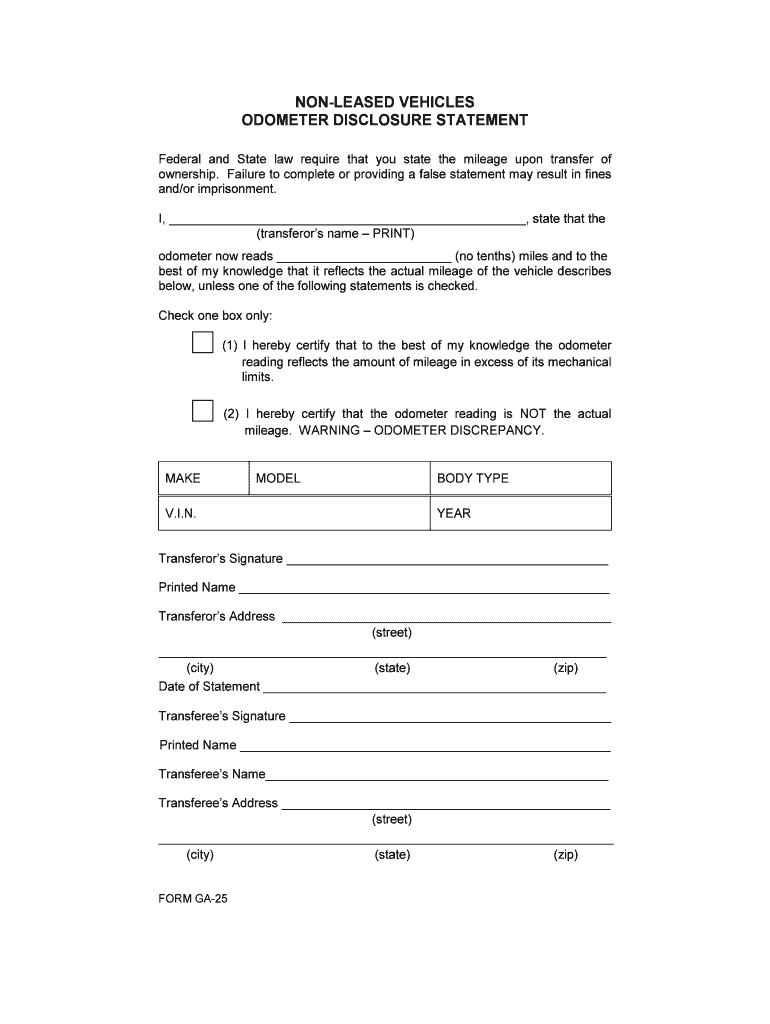
Georgia Vehicle Statement Form


What is the Georgia Vehicle Statement
The Georgia Vehicle Statement, often referred to as the odometer disclosure statement, is a crucial document used in the transfer of vehicle ownership. This form provides essential details regarding the vehicle's mileage at the time of sale, ensuring transparency between the buyer and seller. It is particularly important for preventing odometer fraud, which can occur when sellers misrepresent the actual mileage of a vehicle. The Georgia odometer statement serves as a legal record that both parties acknowledge the vehicle's mileage, which is vital for accurate vehicle history tracking.
Steps to complete the Georgia Vehicle Statement
Completing the Georgia Vehicle Statement involves several straightforward steps to ensure accuracy and compliance with state regulations:
- Obtain the form: You can access the Georgia odometer statement PDF online or request a physical copy from your local Department of Motor Vehicles (DMV).
- Fill in vehicle details: Enter the vehicle identification number (VIN), make, model, and year of the vehicle.
- Record the odometer reading: Accurately document the current odometer reading at the time of sale.
- Provide seller and buyer information: Include the names and addresses of both the seller and buyer, ensuring that all information is correct.
- Sign and date the form: Both parties must sign and date the form to validate the disclosure.
Once completed, the form should be kept with the vehicle's title and submitted to the DMV as part of the vehicle transfer process.
Legal use of the Georgia Vehicle Statement
The Georgia Vehicle Statement is legally binding when properly completed and signed by both parties involved in the vehicle transaction. It complies with federal and state regulations regarding odometer disclosures, including the requirements set forth by the federal Truth in Mileage Act. This act mandates that sellers disclose the vehicle's mileage to protect buyers from fraud. Failure to provide a completed odometer statement can lead to penalties, including fines and potential legal action. Therefore, it is essential to ensure that all information is accurate and that the form is submitted correctly during the vehicle transfer process.
Key elements of the Georgia Vehicle Statement
Understanding the key elements of the Georgia Vehicle Statement is important for both buyers and sellers. The essential components include:
- Vehicle identification number (VIN): A unique identifier for the vehicle.
- Odometer reading: The exact mileage displayed on the vehicle's odometer at the time of sale.
- Seller's information: Full name and address of the person selling the vehicle.
- Buyer's information: Full name and address of the person purchasing the vehicle.
- Signatures: Both the seller and buyer must sign the document to confirm the accuracy of the information provided.
These elements ensure that the document serves its purpose in facilitating a transparent and legally compliant vehicle transfer.
How to obtain the Georgia Vehicle Statement
Obtaining the Georgia Vehicle Statement is a straightforward process. You can acquire the form through the following methods:
- Online: Visit the official Georgia DMV website to download the odometer disclosure statement PDF.
- In-person: Visit your local DMV office to request a physical copy of the form.
- By mail: Some DMV offices may allow you to request forms via mail. Check with your local office for availability.
It is advisable to have the form ready before initiating a vehicle sale to ensure a smooth transaction.
Disclosure Requirements
Disclosure requirements for the Georgia Vehicle Statement are designed to protect both buyers and sellers. The seller must provide an accurate odometer reading and disclose any discrepancies in the vehicle's mileage history. This includes any known issues such as odometer replacements or repairs that may affect the accuracy of the reading. Additionally, sellers must ensure that the form is signed and dated by both parties to validate the disclosure. Failure to comply with these requirements can result in legal repercussions, including fines and potential civil liability. Therefore, understanding and adhering to these disclosure requirements is crucial for a successful vehicle transaction.
Quick guide on how to complete georgia vehicle statement
Complete Georgia Vehicle Statement effortlessly on any device
Managing documents online has become increasingly popular among businesses and individuals. It offers an ideal eco-friendly alternative to traditional printed and signed paperwork, allowing you to find the appropriate form and securely store it online. airSlate SignNow provides you with all the tools necessary to create, modify, and eSign your documents swiftly without any holdups. Handle Georgia Vehicle Statement on any platform with airSlate SignNow's Android or iOS applications and streamline any document-driven task today.
The easiest way to modify and eSign Georgia Vehicle Statement without hassle
- Find Georgia Vehicle Statement and click Get Form to begin.
- Utilize the tools we offer to complete your document.
- Emphasize important sections of the documents or conceal sensitive data using tools provided by airSlate SignNow specifically for this purpose.
- Generate your eSignature with the Sign tool, which takes only seconds and holds the same legal validity as a conventional wet ink signature.
- Review all the information and click on the Done button to save your changes.
- Select your preferred method to send your form, whether by email, text message (SMS), or invitation link, or download it to your computer.
Eliminate the worries of lost or misplaced documents, exhausting form searches, or errors that necessitate printing new copies. airSlate SignNow takes care of all your document management needs in just a few clicks from any device of your choice. Modify and eSign Georgia Vehicle Statement and ensure outstanding communication at every step of your form preparation process with airSlate SignNow.
Create this form in 5 minutes or less
Create this form in 5 minutes!
How to create an eSignature for the georgia vehicle statement
The best way to generate an electronic signature for a PDF file online
The best way to generate an electronic signature for a PDF file in Google Chrome
The way to create an electronic signature for signing PDFs in Gmail
The best way to make an eSignature straight from your mobile device
The way to make an eSignature for a PDF file on iOS
The best way to make an eSignature for a PDF document on Android devices
People also ask
-
What is a GA odometer statement PDF?
A GA odometer statement PDF is a document that records the mileage and condition of a vehicle. It is often used for business transactions, such as transfers of ownership or title applications. Understanding this document is crucial for ensuring compliance with registration regulations.
-
How can airSlate SignNow help with GA odometer statement PDFs?
airSlate SignNow provides a streamlined process for creating, sending, and electronically signing GA odometer statement PDFs. Our platform ensures that you can manage these important documents efficiently, saving time and reducing the risk of errors. This can signNowly enhance your business workflows.
-
Is there a cost associated with using airSlate SignNow for GA odometer statement PDFs?
Yes, there is a subscription fee for using airSlate SignNow, but it remains a cost-effective solution for managing GA odometer statement PDFs. Our pricing plans are designed to accommodate businesses of all sizes, ensuring that you can access essential eSigning features without breaking the bank.
-
What features does airSlate SignNow offer for GA odometer statement PDFs?
With airSlate SignNow, you gain access to features like templates for GA odometer statement PDFs, user authentication, and tracking capabilities. These features simplify the document management process, enabling you to monitor who has signed and when, enhancing security and efficiency.
-
Can I integrate airSlate SignNow with other software for handling GA odometer statement PDFs?
Absolutely! airSlate SignNow offers various integrations with popular business applications, allowing you to manage your GA odometer statement PDFs seamlessly. By integrating with your existing systems, you can enhance productivity and maintain a smooth workflow.
-
How secure is airSlate SignNow when handling GA odometer statement PDFs?
Security is a top priority at airSlate SignNow. We utilize advanced encryption and compliance measures to ensure that your GA odometer statement PDFs and other sensitive documents are fully protected. Our platform adheres to industry standards, giving you peace of mind as you manage your documents.
-
Can I access my GA odometer statement PDFs on mobile devices?
Yes, airSlate SignNow is designed to be mobile-friendly, enabling you to access and manage your GA odometer statement PDFs from anywhere. Whether you’re in the office or on the go, you can easily send and sign documents using our mobile application.
Get more for Georgia Vehicle Statement
- Century link health and lifecompdffillercom form
- Nisat contact screening ver 30 23 sept 2010 nedc form
- Physical therapy consent form
- Point slope form practice worksheet answer key
- Sweet frog application form
- International wire transfer form template 2009
- Caste validity certificate online application form pdf
- Form i medical certificate for blind candidate maharashtra board
Find out other Georgia Vehicle Statement
- Sign Maine Plumbing LLC Operating Agreement Secure
- How To Sign Maine Plumbing POA
- Sign Maryland Plumbing Letter Of Intent Myself
- Sign Hawaii Orthodontists Claim Free
- Sign Nevada Plumbing Job Offer Easy
- Sign Nevada Plumbing Job Offer Safe
- Sign New Jersey Plumbing Resignation Letter Online
- Sign New York Plumbing Cease And Desist Letter Free
- Sign Alabama Real Estate Quitclaim Deed Free
- How Can I Sign Alabama Real Estate Affidavit Of Heirship
- Can I Sign Arizona Real Estate Confidentiality Agreement
- How Do I Sign Arizona Real Estate Memorandum Of Understanding
- Sign South Dakota Plumbing Job Offer Later
- Sign Tennessee Plumbing Business Letter Template Secure
- Sign South Dakota Plumbing Emergency Contact Form Later
- Sign South Dakota Plumbing Emergency Contact Form Myself
- Help Me With Sign South Dakota Plumbing Emergency Contact Form
- How To Sign Arkansas Real Estate Confidentiality Agreement
- Sign Arkansas Real Estate Promissory Note Template Free
- How Can I Sign Arkansas Real Estate Operating Agreement