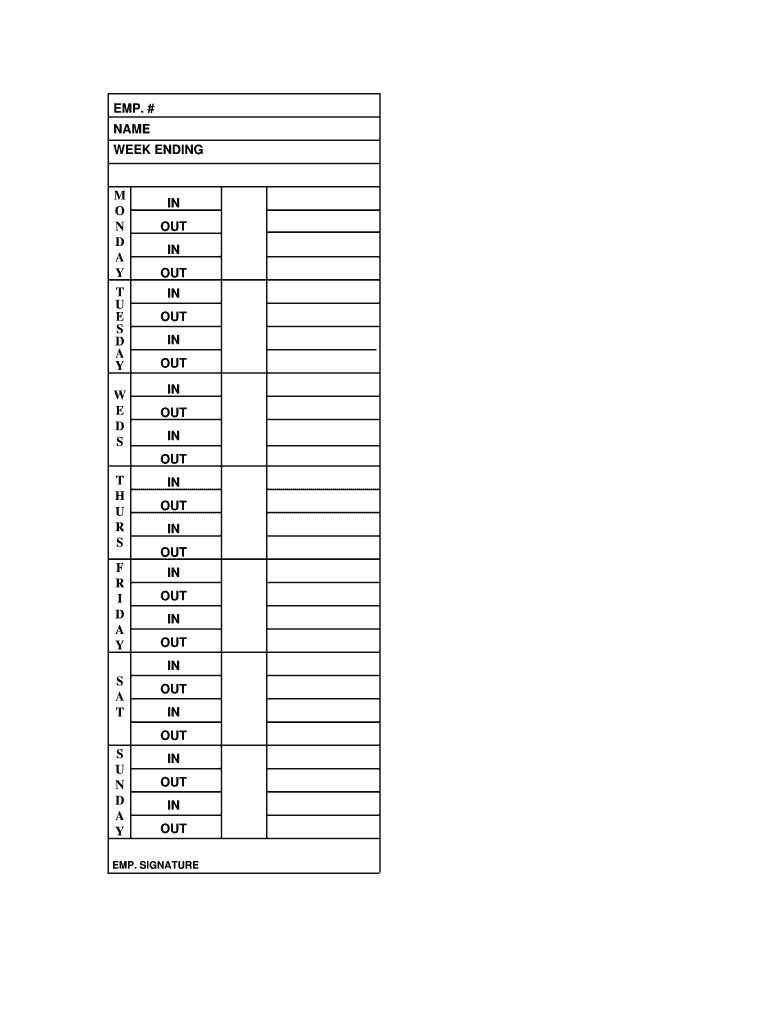
Blank Fillable Time Card Form


What is the Blank Fillable Time Card
The blank fillable time card is a document designed for employees to record their working hours and attendance. This time card template allows for easy tracking of hours worked, breaks taken, and overtime, ensuring accurate payroll processing. It typically includes fields for the employee's name, department, date, and the total hours worked each day. This form can be filled out digitally, making it convenient for both employees and employers to manage timekeeping efficiently.
How to Use the Blank Fillable Time Card
Using a blank fillable time card involves several straightforward steps. First, download the time card printable from a trusted source. Next, open the document in a compatible PDF reader or digital form application. Fill in the required fields, such as your name, employee ID, and the dates for the pay period. Record your daily hours worked, including start and end times, and any breaks taken. Once completed, save the document and submit it to your supervisor or payroll department as per your company’s guidelines.
Key Elements of the Blank Fillable Time Card
Understanding the key elements of a blank fillable time card is essential for accurate completion. Common components include:
- Employee Information: Name, employee ID, and department.
- Work Dates: The specific dates for which hours are being recorded.
- Daily Hours: Spaces to enter start and end times, as well as total hours worked each day.
- Overtime and Breaks: Sections to note any overtime hours and breaks taken during the workday.
- Signature Line: A place for the employee and supervisor to sign, confirming the accuracy of the recorded hours.
Steps to Complete the Blank Fillable Time Card
Completing the blank fillable time card involves a few essential steps:
- Download: Obtain the blank time card PDF from a reliable source.
- Open: Use a PDF reader or e-signature software to open the document.
- Fill Out: Enter your personal information and daily hours worked.
- Review: Double-check all entries for accuracy, including calculations for total hours.
- Sign: Add your signature and date, if required, to validate the document.
- Submit: Send the completed time card to your employer for processing.
Legal Use of the Blank Fillable Time Card
The legal use of a blank fillable time card is crucial for compliance with labor laws. To ensure its validity, the document must be accurately completed and signed by both the employee and the employer. In the United States, proper record-keeping is essential for meeting wage and hour laws, including overtime pay regulations. Utilizing a digital solution like signNow can enhance the legal standing of the time card by providing an electronic signature certificate, ensuring compliance with ESIGN and UETA regulations.
Examples of Using the Blank Fillable Time Card
Examples of utilizing a blank fillable time card can vary across industries. For instance:
- Retail Employees: Use the time card to track hours worked during shifts and calculate weekly pay.
- Freelancers: Document hours spent on client projects for accurate invoicing.
- Manufacturing Workers: Record time on the production floor to ensure compliance with labor standards.
Quick guide on how to complete blank time card form
Complete Blank Fillable Time Card effortlessly on any device
Managing documents online has gained traction among businesses and individuals. It offers an ideal eco-friendly alternative to traditional printed and signed paperwork, allowing you to access the correct form and securely store it online. airSlate SignNow equips you with all the tools you need to create, modify, and eSign your documents quickly without delays. Handle Blank Fillable Time Card on any device with airSlate SignNow Android or iOS applications and enhance any document-centered process today.
How to modify and eSign Blank Fillable Time Card with ease
- Obtain Blank Fillable Time Card and then click Get Form to begin.
- Utilize the tools we offer to fill out your document.
- Highlight pertinent sections of your documents or obscure sensitive information with tools that airSlate SignNow provides for this specific purpose.
- Generate your signature using the Sign tool, which takes seconds and holds the same legal significance as a conventional wet ink signature.
- Review the information and then click on the Done button to save your changes.
- Select how you wish to send your form, by email, text message (SMS), or invitation link, or download it to your computer.
Say goodbye to lost or misplaced documents, tedious form searching, or mistakes that necessitate printing new document copies. airSlate SignNow fulfills all your needs in document management in just a few clicks from any device you prefer. Edit and eSign Blank Fillable Time Card and ensure excellent communication at every stage of your form preparation process with airSlate SignNow.
Create this form in 5 minutes or less
FAQs
-
How do I change my address in the Aadhar card?
You can change the following details in Aadhar Card:NameGenderDate of BirthAddressE-mail IDTHINGS TO REMEMBER BEFORE APPLYING FOR AADHAR CARD DETAILS CHANGE:Your Registered Mobile Number is mandatory in the online process.You need to submit Documents for change of – Name, Date of Birth and Address. However, Change in Gender and E-mail ID do not require any document.You have to fill details in both – English and Regional/Local language (Eg. Hindi, Oriya, Bengali etc)Aadhar Card Details are not changed instantly. It is changed after Verification and Validation by the authoritySTEPS TO AADHAR CARD DETAILS CHANGE ONLINE:Click Here for going to the link.Enter your Aadhar Number.Fill Text VerificationClick on Send OTP. OTP is sent on your Registered mobile number.Also Read: Simple Steps to Conduct Aadhar Card Status Enquiry by NameYou will be asked to choose the Aadhar Card Details that you want to change.You can select multiple fields. Select the field and Submit.In next window fill the Correct Detail in both – English and Local language (if asked) and Submit.For Example – Here one has to fill the Email IdNOTE – If you are changing – Name, Date of Birth or Address, you have to upload the scanned documents. Click Here to know the Documents or Check them here.Verify the details that you have filled. If all the details look good then proceed or you can go back and edit once again.You may be asked for BPO Service Provider Selection. Select the provider belonging to your region.At last – You will be given an Update Request Number. Download or Print the document and keep it safe. It is required in checking the status of the complaint in future.So this step completes the process of Aadhar Card details change online.CHECK THE STATUS OF YOUR AADHAR CARD DETAILS CHANGE REQUESTStep 1 – Go the website by Clicking HereStep 2 – Fill the Aadhaar No. and URN – Update Request NumberStep 3 – Click on “Get Status”You are done. The new window on the screen will show the status of your request for change in Aadhar Card Details.
-
How can one fill a PAN card application with initials?
The PAN Card Application has specific guidelines that no initials be included for the First Name, Middle Name, and Last Name fields of the applicant, his/her father and mother.While initials are not permitted in the above mentioned fields, you have the option to choose how your name appears on the PAN Card. There you could have initials listed.For example, lets take the name Virat Kholi.First Name would be Virat.Last Name would be Kholi.Name on Card can be any of the following:Virat KholiViratK ViratVirat KIf you would like to check how the application turns out, you could submit an online PAN Card Application and download the pre-filled PDF form for free at Brokerage Free - New PAN ApplicationHope this information is helpful.Thanks.
-
What is the time period to fill out form 10?
Well its a huge mission if you’re going to use a printer forget about it :)I’ve tried all the products and a lot of them you struggle with the mouse cursor to find the space to complete. So I think people can sometimes just get annoyed and use a printer.But the best is Paperjet. Go Paperless which uses field detection and makes the form fillable online immediately.No doubt the easiest and quickest way imho.
-
Is it necessary to fill out the form according to the details on an Aadhaar card?
Yes,during the filling of AIIMS entrance exam form,your Aadhaar card credentials and your high school marksheet credentials must be same.Same thing happened to me last year there was mistake in date of birth in my Aadhaar card so I had to update my Aadhaar card before filling of AIIMS exam form.It takes 2–3 days for updation of Aadhaar card so you shouldn't take any risk.And this is for NEET -Edit- Candidate should fill particulars by selecting the following in the online application Form:Name as per Aadhaar cardDate of Birth as per Aadhaar cardGender as per Aadhaar cardMother‟s Name as given in High School CertificateFather‟s name as given in High School CertificateMeans aadhaar card is must with correct details.
Create this form in 5 minutes!
How to create an eSignature for the blank time card form
How to make an electronic signature for your Blank Time Card Form in the online mode
How to create an eSignature for your Blank Time Card Form in Chrome
How to generate an eSignature for signing the Blank Time Card Form in Gmail
How to create an electronic signature for the Blank Time Card Form straight from your mobile device
How to make an electronic signature for the Blank Time Card Form on iOS
How to generate an eSignature for the Blank Time Card Form on Android OS
People also ask
-
What is an employee time card sheet?
An employee time card sheet is a document used to track and record the hours worked by employees. It serves as a vital tool for businesses to ensure accurate payroll processing and compliance with labor laws. With airSlate SignNow, you can easily create, edit, and eSign employee time card sheets to streamline your time tracking processes.
-
How does airSlate SignNow enhance the employee time card sheet process?
airSlate SignNow digitizes the process of filling out and eSigning the employee time card sheet, making it faster and more efficient. You can automate reminders and approvals, signNowly reducing paperwork and errors. This leads to better time management and an overall improvement in payroll accuracy.
-
Is there a free trial available for using the employee time card sheet feature?
Yes, airSlate SignNow offers a free trial that allows you to explore the employee time card sheet functionality along with all other features. This trial provides a risk-free opportunity to experience how our solution can optimize your document workflows. Sign up today to test our easy-to-use interface.
-
What are the pricing options for using airSlate SignNow's employee time card sheet feature?
airSlate SignNow provides flexible pricing plans designed to fit businesses of all sizes. You can choose from monthly or annual subscriptions based on your needs, with options that allow you to incorporate the employee time card sheet feature easily. Visit our pricing page for detailed information.
-
Can I integrate the employee time card sheet with other tools?
Absolutely! airSlate SignNow supports integrations with a wide range of applications, allowing you to connect your employee time card sheet seamlessly with tools like payroll systems, project management software, and HR platforms. This ensures a cohesive workflow across all your business applications.
-
What benefits does using an electronic employee time card sheet provide?
Utilizing an electronic employee time card sheet through airSlate SignNow offers countless benefits, including increased accuracy, reduced administrative work, and real-time access to data. Digital time card sheets also help in minimizing errors that often occur with manual entries, ensuring your payroll and reporting are always up to date.
-
How secure is the information on the employee time card sheet?
Security is a top priority at airSlate SignNow. All information, including your employee time card sheet data, is protected through encryption and advanced security protocols. This ensures that sensitive employee information remains confidential and secure from unauthorized access.
Get more for Blank Fillable Time Card
Find out other Blank Fillable Time Card
- How To Sign Rhode Island Emergency Contact Form
- Can I Sign Utah Executive Summary Template
- Sign Washington Executive Summary Template Free
- Sign Connecticut New Hire Onboarding Mobile
- Help Me With Sign Wyoming CV Form Template
- Sign Mississippi New Hire Onboarding Simple
- Sign Indiana Software Development Proposal Template Easy
- Sign South Dakota Working Time Control Form Now
- Sign Hawaii IT Project Proposal Template Online
- Sign Nebraska Operating Agreement Now
- Can I Sign Montana IT Project Proposal Template
- Sign Delaware Software Development Agreement Template Now
- How To Sign Delaware Software Development Agreement Template
- How Can I Sign Illinois Software Development Agreement Template
- Sign Arkansas IT Consulting Agreement Computer
- Can I Sign Arkansas IT Consulting Agreement
- Sign Iowa Agile Software Development Contract Template Free
- How To Sign Oregon IT Consulting Agreement
- Sign Arizona Web Hosting Agreement Easy
- How Can I Sign Arizona Web Hosting Agreement