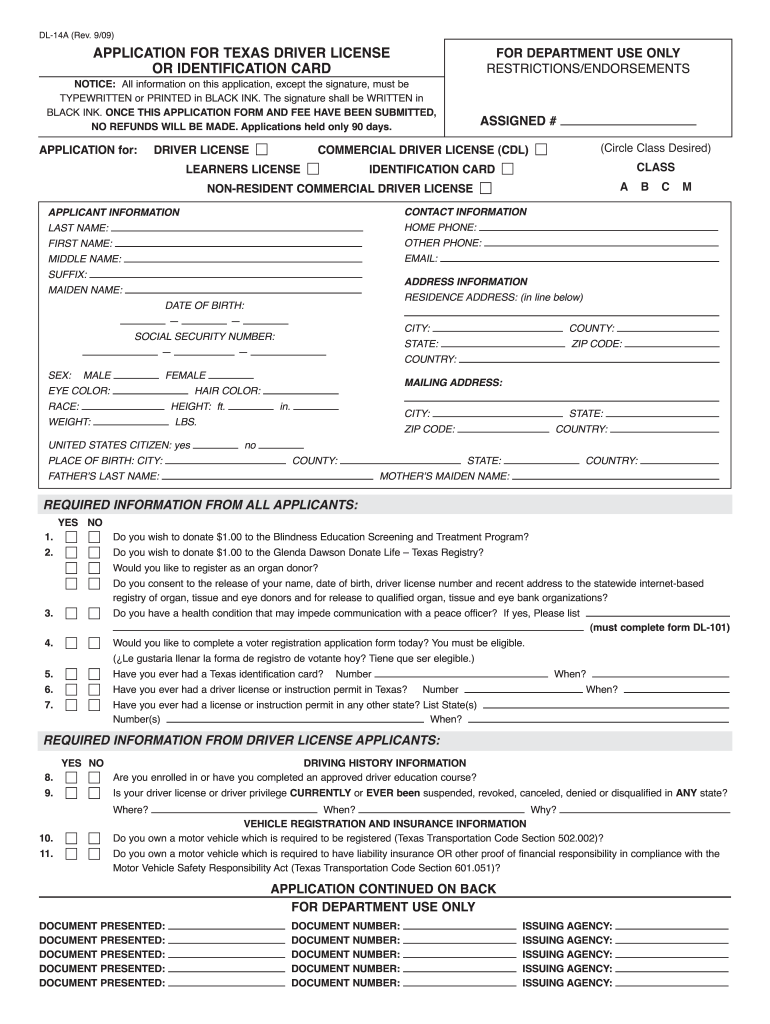
Driver License Application 2020


What is the Driver License Application
The driver license application is a formal document required by state authorities in the United States for individuals seeking to obtain a driver's license. This application typically collects personal information, including the applicant's name, address, date of birth, and identification details. It serves as a crucial step in the licensing process, ensuring that applicants meet the necessary criteria to operate a vehicle legally.
Steps to Complete the Driver License Application
Completing the driver license application involves several key steps:
- Gather Required Information: Collect personal details such as your full name, address, and Social Security number.
- Choose the Application Method: Decide whether to apply online, by mail, or in person at a local Department of Motor Vehicles (DMV) office.
- Fill Out the Application: Carefully complete the application form, ensuring all information is accurate and complete.
- Submit Supporting Documents: Provide any required documentation, such as proof of identity and residency.
- Pay Applicable Fees: Be prepared to pay any fees associated with the application process.
- Schedule a Vision Test: If required, arrange for a vision test as part of the application process.
Legal Use of the Driver License Application
The driver license application must adhere to specific legal standards to be considered valid. This includes compliance with state regulations governing the issuance of driver's licenses. Electronic submissions are increasingly accepted, provided they meet the requirements established by the Electronic Signatures in Global and National Commerce (ESIGN) Act and the Uniform Electronic Transactions Act (UETA). These laws ensure that electronically signed documents are legally binding and recognized by courts.
Required Documents
When submitting a driver license application, applicants typically need to provide several key documents, which may include:
- Proof of Identity: This can be a birth certificate, passport, or other government-issued ID.
- Proof of Residency: Documents like utility bills or lease agreements can serve this purpose.
- Social Security Number: A card or document showing your SSN is often required.
- Completed Application Form: Ensure the driver license application is filled out correctly.
State-Specific Rules for the Driver License Application
Each state in the U.S. has its own regulations and requirements for the driver license application process. It is essential to check the specific rules for your state, as they can vary significantly. Some states may require additional documentation, specific forms of identification, or even a written test before issuing a license. Understanding these state-specific rules can help ensure a smoother application process.
Application Process & Approval Time
The application process for a driver license can vary in duration based on several factors, including the state and the method of application. Generally, once the application is submitted, it may take anywhere from a few days to several weeks for approval. Factors that can influence this timeline include the volume of applications being processed, the completeness of the submitted documents, and whether any additional verification is needed. Applicants should be aware of these timelines and plan accordingly.
Quick guide on how to complete driver license application
Effortlessly Complete Driver License Application on Any Device
Managing documents online has gained signNow traction among businesses and individuals. It offers an ideal environmentally friendly alternative to conventional printed and signed documents, allowing you to access the appropriate format and securely save it online. airSlate SignNow equips you with all the necessary tools to create, edit, and electronically sign your documents quickly without delays. Handle Driver License Application on any device using the airSlate SignNow applications for Android or iOS and enhance any document-centric process today.
The easiest way to modify and electronically sign Driver License Application seamlessly
- Locate Driver License Application and click on Get Form to begin.
- Utilize the tools we offer to complete your document.
- Highlight important sections of your documents or conceal sensitive details with tools that airSlate SignNow specifically provides for that purpose.
- Create your signature using the Sign feature, which takes mere seconds and holds the same legal validity as a conventional wet ink signature.
- Review all the details and click on the Done button to save your modifications.
- Decide how you wish to send your form: via email, text message (SMS), an invitation link, or download it to your computer.
Say goodbye to lost or misplaced documents, tedious form searching, or errors that require new document copies. airSlate SignNow fulfills all your document management needs in just a few clicks from any device you prefer. Edit and eSign Driver License Application to ensure excellent communication throughout your form preparation process with airSlate SignNow.
Create this form in 5 minutes or less
Find and fill out the correct driver license application
Create this form in 5 minutes!
How to create an eSignature for the driver license application
The best way to make an eSignature for your PDF file online
The best way to make an eSignature for your PDF file in Google Chrome
The way to make an eSignature for signing PDFs in Gmail
The way to generate an electronic signature from your mobile device
How to make an electronic signature for a PDF file on iOS
The way to generate an electronic signature for a PDF file on Android devices
People also ask
-
What is the drivers license application process with airSlate SignNow?
The drivers license application process with airSlate SignNow simplifies how you send and sign necessary documents. You can create, share, and eSign your drivers license application forms quickly. Our platform streamlines these tasks, making the overall experience user-friendly and efficient.
-
How does airSlate SignNow ensure the security of my drivers license application?
At airSlate SignNow, we prioritize the security of your drivers license application and all your documents. Our platform uses encryption and industry-standard security protocols to protect your data, ensuring that only authorized individuals can access sensitive information.
-
Are there any costs associated with using airSlate SignNow for my drivers license application?
Yes, using airSlate SignNow for your drivers license application involves a subscription fee, which offers great value for features included. We have various pricing plans to suit different needs, ensuring cost-effectiveness while providing powerful tools for document management and eSignature.
-
What features does airSlate SignNow provide for my drivers license application?
AirSlate SignNow offers a range of features for your drivers license application, including document templates, easy eSigning, and real-time tracking. These capabilities help streamline your application process and enhance collaboration among all parties involved.
-
Can I integrate airSlate SignNow with other applications for my drivers license application?
Absolutely! airSlate SignNow supports integration with various applications to enhance your drivers license application process. From CRMs to cloud storage solutions, our platform is designed to work seamlessly with tools you already use, improving efficiency and workflow.
-
What are the benefits of using airSlate SignNow for a drivers license application?
Using airSlate SignNow for your drivers license application provides numerous benefits, such as reducing processing time and enhancing document accuracy. Our intuitive interface makes eSigning simple, helping you avoid delays and ensuring that your application is submitted without issues.
-
How user-friendly is airSlate SignNow for completing a drivers license application?
AirSlate SignNow is designed to be user-friendly, allowing anyone to complete a drivers license application easily. Our platform's intuitive layout and guided processes mean you can navigate document signing and management quickly, even if you're not tech-savvy.
Get more for Driver License Application
- Duty weekley asignment sheet form
- Form 08 111a follow up report for as 4555900b19 commerce alaska
- Transporter activity report state of alaska commerce alaska form
- Sweet frog application 2014 form
- Contract to buy and sell real estate land colorado real estate commission approved form
- Addendum to contract for residential sale and purchase peopleamp39s form
- Contract lbarcom form
- Diamond life member delta sigma theta form
Find out other Driver License Application
- How Do I eSignature Arizona Charity Rental Application
- How To eSignature Minnesota Car Dealer Bill Of Lading
- eSignature Delaware Charity Quitclaim Deed Computer
- eSignature Colorado Charity LLC Operating Agreement Now
- eSignature Missouri Car Dealer Purchase Order Template Easy
- eSignature Indiana Charity Residential Lease Agreement Simple
- How Can I eSignature Maine Charity Quitclaim Deed
- How Do I eSignature Michigan Charity LLC Operating Agreement
- eSignature North Carolina Car Dealer NDA Now
- eSignature Missouri Charity Living Will Mobile
- eSignature New Jersey Business Operations Memorandum Of Understanding Computer
- eSignature North Dakota Car Dealer Lease Agreement Safe
- eSignature Oklahoma Car Dealer Warranty Deed Easy
- eSignature Oregon Car Dealer Rental Lease Agreement Safe
- eSignature South Carolina Charity Confidentiality Agreement Easy
- Can I eSignature Tennessee Car Dealer Limited Power Of Attorney
- eSignature Utah Car Dealer Cease And Desist Letter Secure
- eSignature Virginia Car Dealer Cease And Desist Letter Online
- eSignature Virginia Car Dealer Lease Termination Letter Easy
- eSignature Alabama Construction NDA Easy