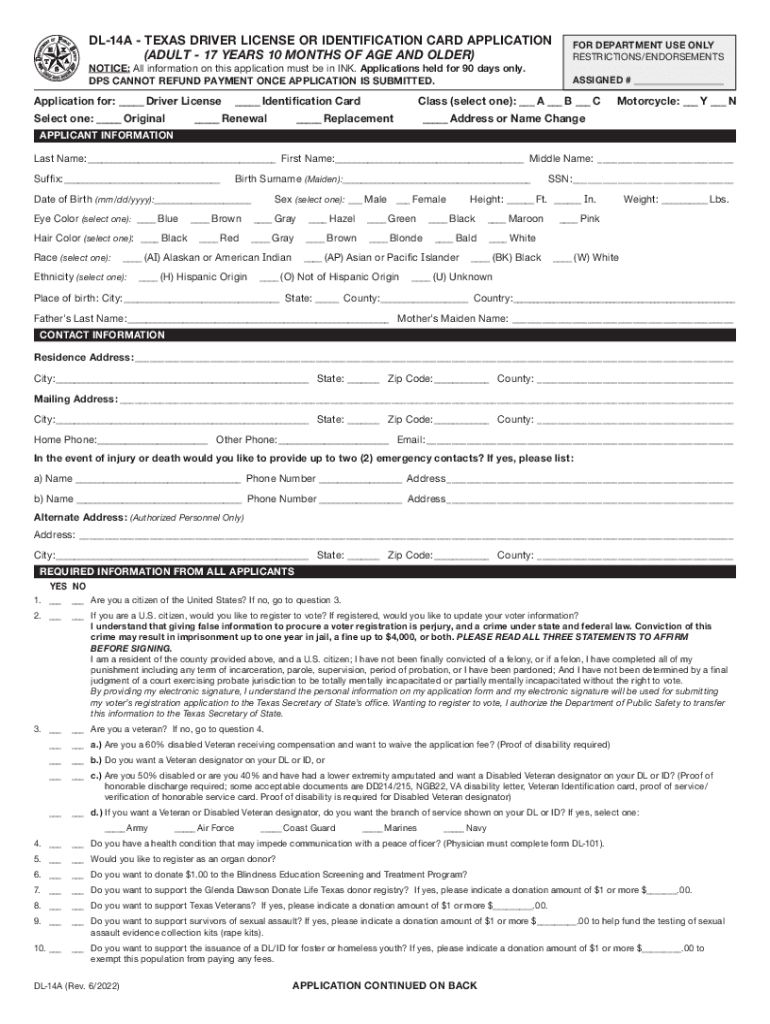
Dl 14a 2022-2026


What is the DL 14A?
The DL 14A is the Texas identification application form, used to apply for a Texas identification card. This form is essential for individuals who do not possess a driver's license but require a state-issued ID for identification purposes. The DL 14A serves as a valid form of identification for various situations, including voting, age verification, and accessing government services. Understanding the purpose of the DL 14A is crucial for those needing a reliable identification method in Texas.
Steps to Complete the DL 14A
Completing the DL 14A involves several straightforward steps. First, gather necessary personal information, such as your full name, date of birth, and Social Security number. Next, provide proof of residency, which may include documents like utility bills or lease agreements. After filling out the form, review it for accuracy, ensuring all information is correct. Finally, submit the completed DL 14A either online, by mail, or in person at a Texas Department of Public Safety (DPS) office. Following these steps will help ensure a smooth application process.
Required Documents
When applying for a Texas identification card using the DL 14A, certain documents are required to verify your identity and residency. These documents typically include:
- Proof of identity, such as a birth certificate or passport.
- Proof of Social Security number, like a Social Security card or tax document.
- Proof of Texas residency, which can be demonstrated with a utility bill, bank statement, or lease agreement.
Having these documents ready will expedite the application process and help avoid delays.
How to Obtain the DL 14A
The DL 14A can be obtained through various methods. It is available for download as a PDF from the Texas Department of Public Safety website. Alternatively, individuals can request a physical copy at any local DPS office. For those who prefer a digital approach, the form can be filled out online in some cases, allowing for a more convenient application experience. Understanding how to obtain the DL 14A is essential for ensuring you have the necessary documentation for your identification needs.
Form Submission Methods
Once the DL 14A is completed, applicants have multiple submission methods available. The form can be submitted in person at a Texas DPS office, where staff can assist with any questions. Alternatively, applicants may choose to mail the completed form to the appropriate DPS address. Some individuals may also have the option to submit the form online, depending on the specific requirements set by the Texas DPS. Knowing the available submission methods can help streamline the application process.
Eligibility Criteria
To qualify for a Texas identification card using the DL 14A, applicants must meet specific eligibility criteria. Generally, applicants must be Texas residents and at least 15 years old. Additionally, individuals who have previously held a Texas driver's license or ID card may need to provide additional documentation to verify their identity. Understanding these criteria is crucial for ensuring that your application meets all necessary requirements.
Quick guide on how to complete dl 14a 698380849
Effortlessly Prepare Dl 14a on Any Device
Digital document management has gained traction among businesses and individuals. It serves as an ideal environmentally friendly alternative to traditional printed and signed documents, allowing you to locate the correct form and securely store it online. airSlate SignNow provides you with all the tools necessary to create, alter, and eSign your documents efficiently without delays. Manage Dl 14a on any platform with airSlate SignNow's Android or iOS applications and simplify any document-related process today.
The easiest way to alter and eSign Dl 14a with minimal effort
- Find Dl 14a and click Get Form to begin.
- Utilize the tools we provide to complete your document.
- Highlight important sections of your documents or obscure sensitive information with tools specifically designed by airSlate SignNow for this purpose.
- Create your eSignature using the Sign feature, which takes seconds and carries the same legal authority as a conventional wet ink signature.
- Review the information and click the Done button to save your modifications.
- Choose how you wish to send your form, whether by email, SMS, invite link, or download it to your computer.
No more lost or misplaced documents, tedious form searches, or mistakes requiring you to print new document copies. airSlate SignNow meets your document management needs in just a few clicks from any device you prefer. Edit and eSign Dl 14a and ensure outstanding communication at every stage of your form preparation process with airSlate SignNow.
Create this form in 5 minutes or less
Find and fill out the correct dl 14a 698380849
Create this form in 5 minutes!
How to create an eSignature for the dl 14a 698380849
How to create an electronic signature for a PDF online
How to create an electronic signature for a PDF in Google Chrome
How to create an e-signature for signing PDFs in Gmail
How to create an e-signature right from your smartphone
How to create an e-signature for a PDF on iOS
How to create an e-signature for a PDF on Android
People also ask
-
What is the texas id application form process?
The texas id application form process involves filling out the required forms, providing necessary documentation such as proof of identity, and submitting your application at a local Texas Department of Public Safety office. You can also complete portions of the process online. Make sure to check for any specific requirements based on your eligibility.
-
How can airSlate SignNow help with the texas id application form?
airSlate SignNow offers a streamlined approach to filling out the texas id application form by allowing users to eSign documents easily. Our platform ensures that all forms are completed correctly and submitted in a timely manner. Additionally, you can track the progress of your application, boosting efficiency and ensuring that you receive your ID promptly.
-
Are there any costs associated with using airSlate SignNow for the texas id application form?
Using airSlate SignNow for the texas id application form is cost-effective, with various pricing plans tailored to businesses of all sizes. There is a free trial available for new users, allowing you to explore features before committing. Our transparent pricing helps you budget effectively while enjoying premium document processing capabilities.
-
What features does airSlate SignNow offer for the texas id application form?
airSlate SignNow provides features such as customizable templates, electronic signatures, and secure document storage, all of which can enhance the experience of completing a texas id application form. The user-friendly interface simplifies form filling and management, making it easier for users to navigate the application process. Our collaboration tools also allow teams to work together seamlessly.
-
Is airSlate SignNow secure for submitting the texas id application form?
Yes, airSlate SignNow employs top-notch security protocols to ensure that your personal information is protected when submitting the texas id application form. Our platform is compliant with industry standards, and we utilize encryption technology to safeguard your data. You can rest assured knowing that your application details are secure.
-
Can I integrate airSlate SignNow with other applications for the texas id application form?
Absolutely! airSlate SignNow offers a variety of integrations with popular applications such as Google Drive, Dropbox, and Microsoft Office. These integrations make it easier to manage documents associated with the texas id application form and streamline your workflow. You can efficiently gather, sign, and store related files all in one place.
-
What are the benefits of using airSlate SignNow for the texas id application form?
Using airSlate SignNow for the texas id application form brings numerous benefits, including enhanced convenience and reduced processing time. The eSigning feature allows you to complete the application remotely, saving you time and effort. Moreover, our platform’s tracking functionalities enable you to stay updated on the status of your application.
Get more for Dl 14a
- Reg 1 illinois form
- Refund request form city of springfield ohio ci springfield oh
- Usda form rd 1924 13 nonfillable y downloads
- Deca membership application form weebly
- Gadget care form
- Permit application city tucson form
- Arizona fire application employment form
- Commercial building application pinetop fire district form
Find out other Dl 14a
- eSignature Montana Home Loan Application Online
- eSignature New Hampshire Home Loan Application Online
- eSignature Minnesota Mortgage Quote Request Simple
- eSignature New Jersey Mortgage Quote Request Online
- Can I eSignature Kentucky Temporary Employment Contract Template
- eSignature Minnesota Email Cover Letter Template Fast
- How To eSignature New York Job Applicant Rejection Letter
- How Do I eSignature Kentucky Executive Summary Template
- eSignature Hawaii CV Form Template Mobile
- eSignature Nevada CV Form Template Online
- eSignature Delaware Software Development Proposal Template Now
- eSignature Kentucky Product Development Agreement Simple
- eSignature Georgia Mobile App Design Proposal Template Myself
- eSignature Indiana Mobile App Design Proposal Template Now
- eSignature Utah Mobile App Design Proposal Template Now
- eSignature Kentucky Intellectual Property Sale Agreement Online
- How Do I eSignature Arkansas IT Consulting Agreement
- eSignature Arkansas IT Consulting Agreement Safe
- eSignature Delaware IT Consulting Agreement Online
- eSignature New Jersey IT Consulting Agreement Online