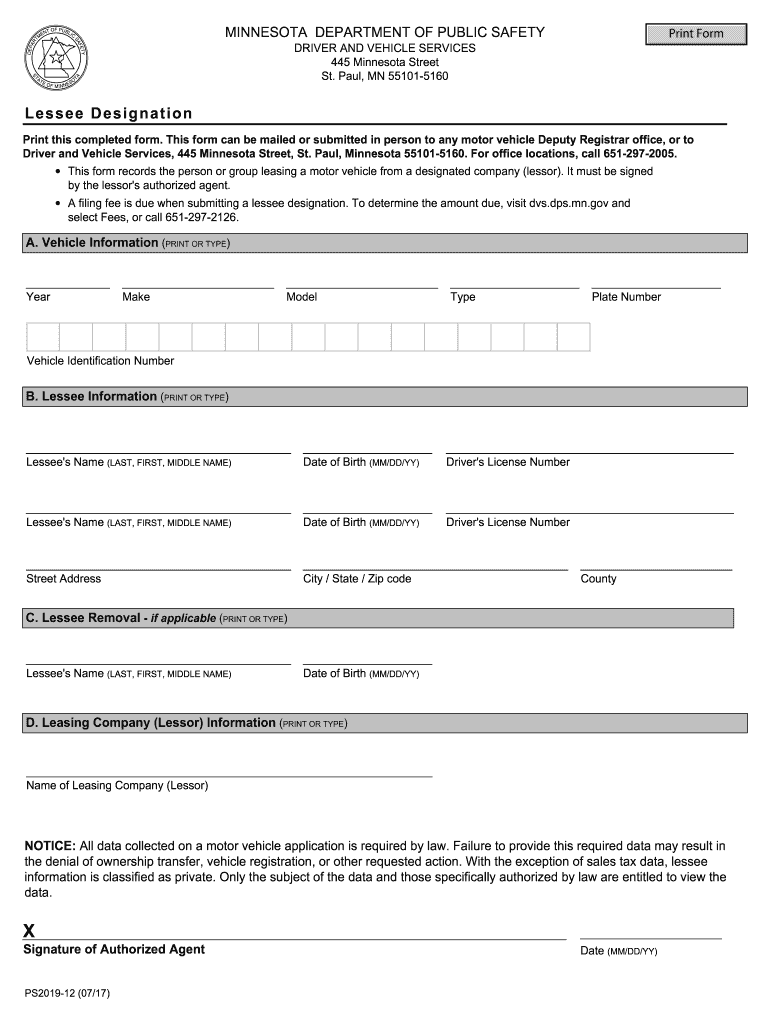
Mn Lessee Designation Form 2013


What is the Mn Lessee Designation Form
The Mn Lessee Designation Form is a legal document used in Minnesota to designate a lessee for a property. This form is essential for landlords and property owners who want to formally identify the individual or entity responsible for a lease agreement. By completing this form, the lessee acknowledges their rights and responsibilities under the lease, ensuring clarity and legal backing for both parties involved. The form may also be required for various legal and financial transactions related to the property.
Steps to complete the Mn Lessee Designation Form
Completing the Mn Lessee Designation Form involves several straightforward steps. First, gather all necessary information, including the names and contact details of the lessor and lessee, as well as property details. Next, accurately fill out the form, ensuring that all fields are completed to avoid delays. Once the form is filled out, both parties should review it for accuracy. After verification, the form must be signed by both the lessor and lessee to make it legally binding. Finally, retain a copy of the signed form for your records, as it may be needed for future reference.
Legal use of the Mn Lessee Designation Form
The legal use of the Mn Lessee Designation Form is crucial for establishing a binding agreement between the lessor and lessee. This form serves as proof of the lessee's acknowledgment of their responsibilities and rights under the lease. To ensure its legal validity, the form must be signed by both parties and dated appropriately. Additionally, it is important to comply with relevant state laws governing lease agreements in Minnesota. Failure to use the form correctly can lead to disputes or challenges in enforcing the lease terms.
Key elements of the Mn Lessee Designation Form
The Mn Lessee Designation Form contains several key elements that are vital for its effectiveness. These include:
- Identification of Parties: Names and contact information of both the lessor and lessee.
- Property Details: Description of the property being leased, including address and any specific identifiers.
- Lease Terms: Duration of the lease, payment terms, and any specific obligations of the lessee.
- Signatures: Signatures of both parties, along with the date of signing, to validate the agreement.
How to obtain the Mn Lessee Designation Form
The Mn Lessee Designation Form can be obtained through various means. Typically, it is available at local government offices, such as the county recorder or assessor's office. Additionally, many online legal resources provide downloadable versions of the form. It is important to ensure that the version you are using is up-to-date and compliant with current Minnesota laws. If assistance is needed, consulting a legal professional can also help in obtaining the correct form.
Form Submission Methods
Once the Mn Lessee Designation Form is completed, it can be submitted through several methods. The most common methods include:
- Online Submission: Some jurisdictions may allow electronic submission through official government websites.
- Mail: The completed form can be mailed to the appropriate local government office for processing.
- In-Person: You may also submit the form in person at the local office, which can provide immediate confirmation of receipt.
Quick guide on how to complete mn lessee designation form
Complete Mn Lessee Designation Form with ease on any device
Digital document management has gained traction among companies and individuals. It serves as an excellent eco-friendly alternative to conventional printed and signed documents, allowing you to obtain the correct form and securely store it online. airSlate SignNow equips you with all the tools you need to create, modify, and electronically sign your documents quickly without interruptions. Manage Mn Lessee Designation Form on any platform using airSlate SignNow's Android or iOS applications and streamline any document-related task today.
The easiest way to modify and electronically sign Mn Lessee Designation Form effortlessly
- Obtain Mn Lessee Designation Form and then click Get Form to initiate the process.
- Use the tools we provide to complete your document.
- Highlight important sections of the documents or redact sensitive information with tools that airSlate SignNow offers specifically for that purpose.
- Create your signature using the Sign tool, which takes only seconds and holds the same legal significance as a traditional wet ink signature.
- Review the information and then click on the Done button to save your changes.
- Select how you want to share your form, via email, SMS, or invitation link, or download it to your computer.
Say goodbye to lost or misplaced documents, tedious form searching, or errors that require new document copies. airSlate SignNow fulfills all your document management needs in just a few clicks from any device of your choice. Edit and electronically sign Mn Lessee Designation Form and ensure excellent communication throughout your form preparation process with airSlate SignNow.
Create this form in 5 minutes or less
Find and fill out the correct mn lessee designation form
Create this form in 5 minutes!
How to create an eSignature for the mn lessee designation form
The way to create an eSignature for your PDF in the online mode
The way to create an eSignature for your PDF in Chrome
The best way to generate an electronic signature for putting it on PDFs in Gmail
How to create an eSignature right from your smart phone
The best way to generate an electronic signature for a PDF on iOS devices
How to create an eSignature for a PDF on Android OS
People also ask
-
What is a lessee designation form mn?
A lessee designation form mn is a document used to identify the person or entity that has the right to use a leased property in Minnesota. This form is essential for ensuring that lease agreements are legally recognized and appropriately executed.
-
How can airSlate SignNow help with the lessee designation form mn?
airSlate SignNow simplifies the process of creating and signing the lessee designation form mn by providing a user-friendly platform. With our eSignature capabilities, you can easily send the form for signatures, track its status, and ensure that all parties are in compliance.
-
Is there a cost associated with using airSlate SignNow for the lessee designation form mn?
Yes, airSlate SignNow offers various pricing plans to suit different business needs. Our pricing is competitive and provides value through features that streamline the signing process for documents like the lessee designation form mn.
-
What features does airSlate SignNow offer for managing the lessee designation form mn?
airSlate SignNow includes features like customizable templates, automated reminders, and real-time tracking. These tools make it easy to manage the lessee designation form mn throughout the signing process, ensuring efficiency and compliance.
-
Can I integrate airSlate SignNow with other software for my lessee designation form mn?
Absolutely! airSlate SignNow offers integration capabilities with various applications, such as CRMs and document management systems. This allows you to streamline workflows involving the lessee designation form mn and enhance your overall organizational efficiency.
-
What are the benefits of using airSlate SignNow for the lessee designation form mn?
Utilizing airSlate SignNow for your lessee designation form mn provides several benefits, including faster turnaround times, improved accuracy, and enhanced security. Our platform ensures that your documents are handled efficiently while maintaining compliance with legal standards.
-
How do I get started with airSlate SignNow for my lessee designation form mn?
Getting started with airSlate SignNow is easy! Simply sign up for an account, choose your desired plan, and begin creating your lessee designation form mn using our intuitive interface. You'll be eSigning documents in no time.
Get more for Mn Lessee Designation Form
- Mcps form 336 21 classroom observation mcps k12 md
- Electronic ps 74 prince georgeamp39s county public school system form
- School administration form 46846678
- Electronic navmc 10359 form
- Ontario residential application form
- Credit card payment authorization form ielts vancouver
- Hospital discharge papers form
- Fanshawe withdrawal form
Find out other Mn Lessee Designation Form
- eSignature Utah Car Dealer Cease And Desist Letter Secure
- eSignature Virginia Car Dealer Cease And Desist Letter Online
- eSignature Virginia Car Dealer Lease Termination Letter Easy
- eSignature Alabama Construction NDA Easy
- How To eSignature Wisconsin Car Dealer Quitclaim Deed
- eSignature California Construction Contract Secure
- eSignature Tennessee Business Operations Moving Checklist Easy
- eSignature Georgia Construction Residential Lease Agreement Easy
- eSignature Kentucky Construction Letter Of Intent Free
- eSignature Kentucky Construction Cease And Desist Letter Easy
- eSignature Business Operations Document Washington Now
- How To eSignature Maine Construction Confidentiality Agreement
- eSignature Maine Construction Quitclaim Deed Secure
- eSignature Louisiana Construction Affidavit Of Heirship Simple
- eSignature Minnesota Construction Last Will And Testament Online
- eSignature Minnesota Construction Last Will And Testament Easy
- How Do I eSignature Montana Construction Claim
- eSignature Construction PPT New Jersey Later
- How Do I eSignature North Carolina Construction LLC Operating Agreement
- eSignature Arkansas Doctors LLC Operating Agreement Later