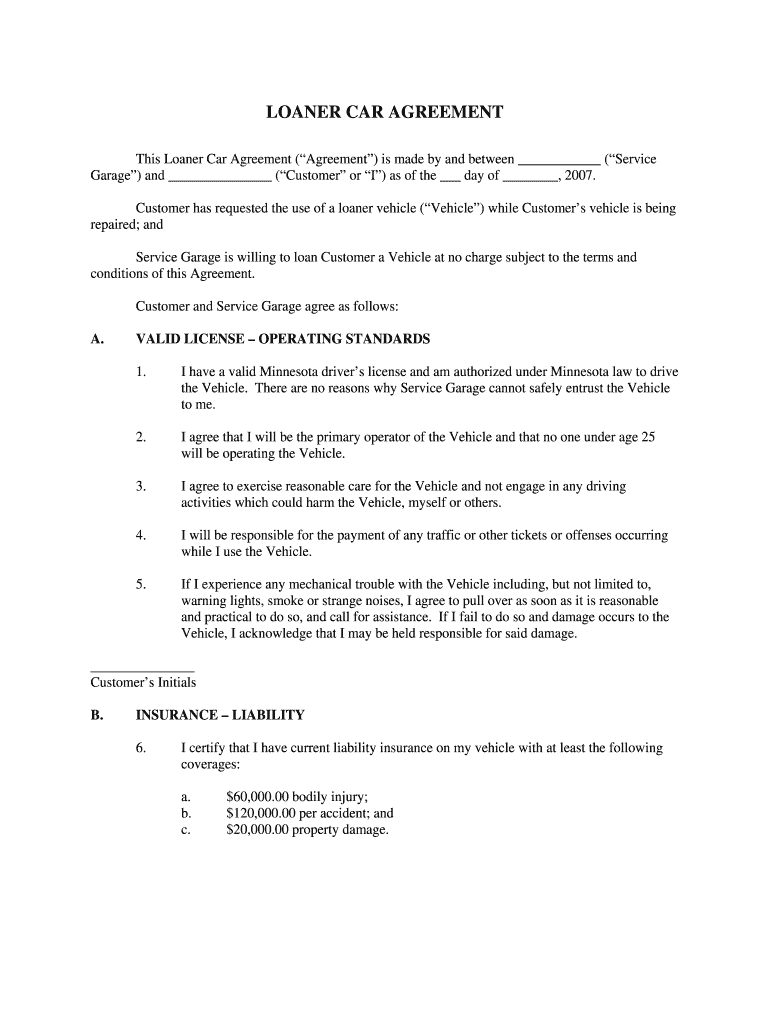
Loaner Car Agreement Template Form


What is the loaner car agreement template
A loaner car agreement template is a legal document used by businesses, particularly in the automotive industry, to outline the terms and conditions under which a vehicle is provided to a customer temporarily. This agreement serves to protect both the lender and the borrower by clearly defining responsibilities, liabilities, and expectations. Typically, it includes details such as the vehicle's make and model, the duration of the loan, insurance requirements, and any fees associated with damages or late returns.
Key elements of the loaner car agreement template
The key elements of a loaner car agreement template include:
- Parties involved: Identification of the lender (usually a dealership or rental agency) and the borrower (the customer).
- Vehicle details: Information about the loaned vehicle, including make, model, year, and vehicle identification number (VIN).
- Loan period: The start and end dates of the loan, along with any conditions for extensions.
- Insurance coverage: Requirements for insurance coverage, including whether the borrower must provide their own insurance or if the lender offers coverage.
- Liability and damages: Terms regarding liability for damages incurred during the loan period, including fees for repairs or loss of the vehicle.
- Signatures: Spaces for both parties to sign, indicating their agreement to the terms outlined in the document.
How to use the loaner car agreement template
Using a loaner car agreement template involves several straightforward steps. First, download or access the template in a fillable format. Next, fill in the necessary details, including the names of the parties involved, vehicle information, and loan terms. It is essential to review the agreement carefully to ensure all terms are clear and acceptable to both parties. Once completed, both the lender and borrower should sign the document, which can be done electronically for convenience. Retain copies for both parties to ensure compliance with the agreement.
Steps to complete the loaner car agreement template
Completing the loaner car agreement template involves the following steps:
- Download the template: Obtain the loaner car agreement template from a reliable source.
- Fill in the details: Enter the relevant information, including the names of the parties, vehicle details, and loan period.
- Review the terms: Ensure that all terms, including liability and insurance requirements, are clearly stated and understood.
- Sign the agreement: Both parties should sign the document, either physically or electronically, to validate the agreement.
- Distribute copies: Provide copies of the signed agreement to both the lender and the borrower for their records.
Legal use of the loaner car agreement template
The legal use of a loaner car agreement template requires adherence to specific guidelines to ensure that the document is enforceable. It must include all necessary elements to be considered a binding contract, such as mutual consent, consideration, and lawful purpose. Additionally, the agreement should comply with applicable state laws regarding vehicle rentals and loans. By using a legally sound template, businesses can protect themselves from potential disputes and liabilities associated with loaning vehicles.
Examples of using the loaner car agreement template
Examples of using a loaner car agreement template include:
- Dealerships: Automotive dealerships often use loaner car agreements when providing customers with a vehicle while their car is being serviced.
- Rental agencies: Car rental companies may utilize these agreements for customers who need a temporary vehicle.
- Insurance companies: Insurers may issue loaner vehicles to policyholders while their cars are being repaired after an accident.
Quick guide on how to complete loaner car agreement template
Complete Loaner Car Agreement Template effortlessly on any device
Online document management has become increasingly popular among businesses and individuals. It offers a perfect eco-friendly substitute to traditional printed and signed documents, as you can access the necessary form and securely store it online. airSlate SignNow provides you with all the resources you need to create, edit, and eSign your documents swiftly without delays. Handle Loaner Car Agreement Template on any device using the airSlate SignNow Android or iOS applications and enhance any document-focused process today.
The easiest way to modify and eSign Loaner Car Agreement Template with ease
- Find Loaner Car Agreement Template and click on Get Form to begin.
- Make use of the tools we offer to complete your document.
- Emphasize relevant portions of the documents or redact sensitive information with tools that airSlate SignNow provides specifically for that purpose.
- Generate your eSignature using the Sign tool, which takes mere seconds and carries the same legal validity as a conventional wet ink signature.
- Review all the details and click on the Done button to save your modifications.
- Choose your preferred method of delivering your form, whether by email, SMS, or invite link, or download it to your computer.
Say goodbye to lost or misplaced documents, tedious form searches, or errors that require printing new document copies. airSlate SignNow addresses your document management needs in just a few clicks from a device of your choice. Edit and eSign Loaner Car Agreement Template and ensure excellent communication at any stage of the form preparation process with airSlate SignNow.
Create this form in 5 minutes or less
Create this form in 5 minutes!
How to create an eSignature for the loaner car agreement template
The way to create an eSignature for your PDF file online
The way to create an eSignature for your PDF file in Google Chrome
The best way to make an eSignature for signing PDFs in Gmail
How to create an eSignature right from your mobile device
The best way to generate an electronic signature for a PDF file on iOS
How to create an eSignature for a PDF on Android devices
People also ask
-
What is a loaner agreement fillable and how can it benefit my business?
A loaner agreement fillable is a customizable document that outlines the terms of a loaner arrangement between parties. By using a fillable format, you can ensure that all necessary information is captured efficiently, reducing the likelihood of errors. This streamlined process helps maintain clear communication and sets expectations upfront for both parties involved.
-
How do I create a loaner agreement fillable using airSlate SignNow?
Creating a loaner agreement fillable with airSlate SignNow is easy. Simply log in to your account, choose the template or start from scratch, and utilize our intuitive drag-and-drop interface. Once complete, you can save the document as a fillable form to send for eSignature.
-
Are there any costs associated with using airSlate SignNow for loaner agreement fillable forms?
airSlate SignNow offers flexible pricing plans to fit the needs of businesses of all sizes. You can choose a plan that suits your budget, whether you're creating loaner agreement fillable forms for occasional use or on a regular basis. Visit our pricing page to find the plan that works best for you.
-
Can I integrate other software with airSlate SignNow for my loaner agreement fillable needs?
Yes, airSlate SignNow supports integrations with various applications to enhance your document management experience. You can easily connect with CRM tools, email platforms, and other software to automate workflows involving your loaner agreement fillable forms, streamlining your business operations.
-
Is it possible to sign a loaner agreement fillable document on mobile devices?
Absolutely! airSlate SignNow provides a mobile-friendly platform that allows users to sign loaner agreement fillable documents on the go. Whether you're using a smartphone or tablet, you can access your agreements anytime, ensuring that important transactions are completed without delay.
-
What security measures does airSlate SignNow implement for loaner agreement fillable documents?
Security is a priority at airSlate SignNow. Our platform uses encryption to protect all loaner agreement fillable documents from unauthorized access. Additionally, we comply with industry standards and regulations to safeguard sensitive information throughout the document signing process.
-
How can I share a loaner agreement fillable document with others?
Sharing a loaner agreement fillable document is simple with airSlate SignNow. You can send it via email directly through our platform, generate a shareable link, or even share it through integrated applications. This flexibility makes it easy to collaborate and obtain signatures from multiple parties.
Get more for Loaner Car Agreement Template
- I hereby authorize my online to serve as my signature form
- Download a claim form illinois tollway
- Initial uniform health assessment form monroe county medical mcms
- Michigan health assessment 2014 form
- Georgia employee enrollmentchange form rogers benefit group
- Proof of loss other than fire ibc claim form no ibc
- Ct disclosure form
- Reverse pitch bowling form
Find out other Loaner Car Agreement Template
- eSign Utah High Tech Warranty Deed Simple
- eSign Wisconsin High Tech Cease And Desist Letter Fast
- eSign New York Government Emergency Contact Form Online
- eSign North Carolina Government Notice To Quit Now
- eSign Oregon Government Business Plan Template Easy
- How Do I eSign Oklahoma Government Separation Agreement
- How Do I eSign Tennessee Healthcare / Medical Living Will
- eSign West Virginia Healthcare / Medical Forbearance Agreement Online
- eSign Alabama Insurance LLC Operating Agreement Easy
- How Can I eSign Alabama Insurance LLC Operating Agreement
- eSign Virginia Government POA Simple
- eSign Hawaii Lawers Rental Application Fast
- eSign Hawaii Lawers Cease And Desist Letter Later
- How To eSign Hawaii Lawers Cease And Desist Letter
- How Can I eSign Hawaii Lawers Cease And Desist Letter
- eSign Hawaii Lawers Cease And Desist Letter Free
- eSign Maine Lawers Resignation Letter Easy
- eSign Louisiana Lawers Last Will And Testament Mobile
- eSign Louisiana Lawers Limited Power Of Attorney Online
- eSign Delaware Insurance Work Order Later