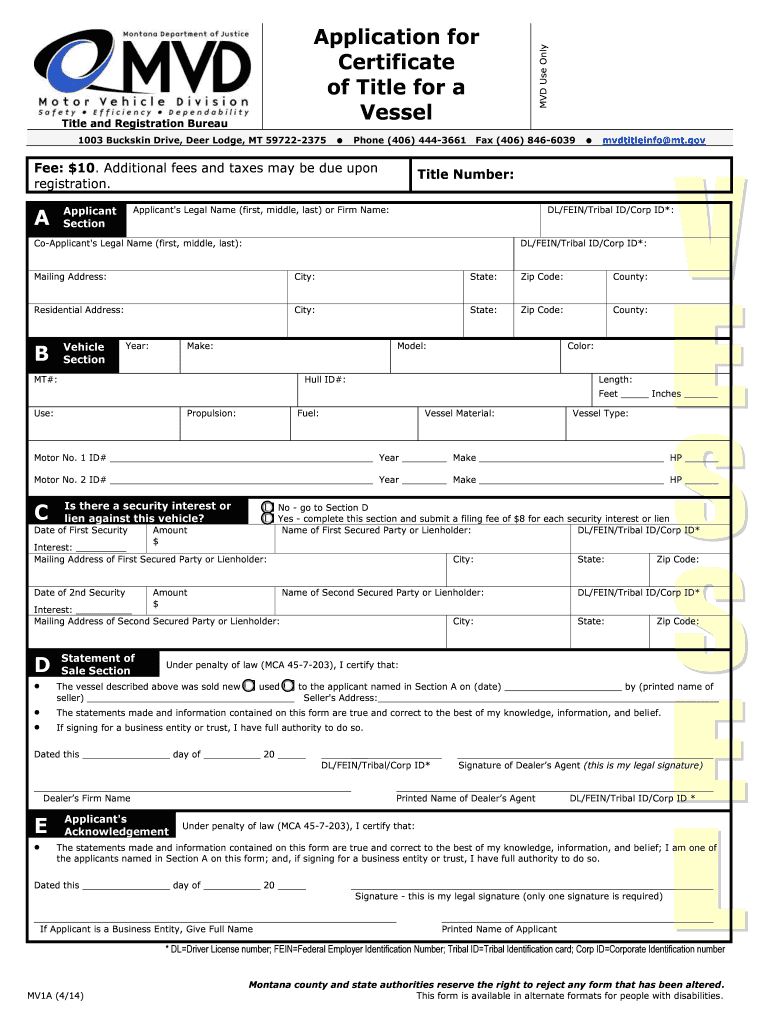
Form Mv1a


What is the Form MV1A
The Form MV1A, also known as the Montana Application for Title and Registration, is a crucial document used for registering vehicles in the state of Montana. This form is typically required when an individual purchases a vehicle or wishes to transfer ownership. It serves as an official request to the Montana Department of Justice, Motor Vehicle Division (MVD), to issue a title certificate for a vehicle. The MV1A form captures essential information about the vehicle, including its make, model, year, and Vehicle Identification Number (VIN), along with the details of the owner.
How to Use the Form MV1A
Using the Form MV1A involves several straightforward steps. First, download the form from the Montana MVD website or obtain a physical copy from an MVD office. Next, fill out the required fields, providing accurate information about the vehicle and the owner. After completing the form, submit it to the appropriate MVD office either in person or by mail. Ensure that you include any necessary supporting documents, such as proof of identity and payment for registration fees. This process helps ensure that your vehicle is legally registered and titled in Montana.
Steps to Complete the Form MV1A
Completing the Form MV1A requires careful attention to detail. Follow these steps for successful submission:
- Gather necessary documents, including proof of identity and any previous title documents.
- Download or request the Form MV1A from the Montana MVD.
- Fill out the form, ensuring all vehicle and owner information is accurate.
- Calculate any fees associated with the registration and prepare payment.
- Review the completed form for accuracy and completeness.
- Submit the form along with supporting documents either in person or by mail to your local MVD office.
Legal Use of the Form MV1A
The Form MV1A is legally binding when completed and submitted according to Montana state laws. It is essential to provide truthful and accurate information, as any discrepancies can lead to penalties or delays in processing. The form must be signed by the applicant, affirming the accuracy of the information provided. Compliance with local regulations regarding vehicle registration is crucial to ensure that the title and registration are valid and recognized by law enforcement and other authorities.
Required Documents
When submitting the Form MV1A, certain documents are required to support your application. These typically include:
- A valid driver's license or state-issued ID to verify identity.
- Proof of ownership, such as a bill of sale or previous title.
- Payment for registration fees, which may vary based on vehicle type and age.
- Any additional documentation required for specific vehicle types, such as commercial vehicles or trailers.
Form Submission Methods
The Form MV1A can be submitted through various methods to accommodate different preferences. You may choose to:
- Submit the form in person at your local Montana MVD office, allowing for immediate processing.
- Mail the completed form along with any required documents and payment to the appropriate MVD address.
- Check if online submission options are available, as some jurisdictions may offer digital filing.
Quick guide on how to complete form mv1a
Prepare Form Mv1a seamlessly on any device
Virtual document management has gained traction among businesses and individuals. It offers an ideal eco-friendly substitute for traditional printed and signed papers, allowing you to find the necessary form and securely store it online. airSlate SignNow equips you with all the tools required to create, modify, and eSign your documents swiftly without delays. Manage Form Mv1a across any platform with airSlate SignNow Android or iOS applications and enhance any document-based workflow today.
How to modify and eSign Form Mv1a effortlessly
- Find Form Mv1a and click on Get Form to begin.
- Utilize the tools we provide to fill out your document.
- Emphasize relevant sections of the documents or obscure sensitive information with tools that airSlate SignNow offers specifically for this purpose.
- Create your eSignature using the Sign tool, which takes seconds and holds the same legal significance as a conventional wet ink signature.
- Review all the details and click on the Done button to save your modifications.
- Select how you wish to send your form, via email, SMS, or invitation link, or download it to your computer.
Say goodbye to lost or misplaced documents, tedious form searching, or mistakes that necessitate printing new document copies. airSlate SignNow addresses your document management requirements in just a few clicks from any device you choose. Edit and eSign Form Mv1a and ensure exceptional communication at every stage of your form preparation process with airSlate SignNow.
Create this form in 5 minutes or less
Create this form in 5 minutes!
How to create an eSignature for the form mv1a
The way to create an eSignature for your PDF document online
The way to create an eSignature for your PDF document in Google Chrome
The best way to make an electronic signature for signing PDFs in Gmail
How to create an eSignature from your smart phone
The best way to generate an electronic signature for a PDF document on iOS
How to create an eSignature for a PDF file on Android OS
People also ask
-
What is the form mv1a used for?
The form mv1a is primarily used for submitting various applications to the relevant government agency. It helps streamline the process of document submission, ensuring that all necessary information is accurately captured. With airSlate SignNow, you can easily create, send, and eSign the form mv1a with minimal hassle.
-
How does airSlate SignNow simplify the completion of the form mv1a?
airSlate SignNow simplifies the completion of the form mv1a by providing an intuitive platform where you can fill out the document digitally. This eliminates the need for printing and scanning, allowing for a faster submission process. The platform also benefits from built-in templates that ensure compliance with all necessary requirements.
-
What pricing options are available for using the form mv1a with airSlate SignNow?
airSlate SignNow offers a variety of pricing plans that cater to different business needs, making it affordable to manage the form mv1a electronically. These plans include features like eSigning, document tracking, and secure storage. You can select a plan based on your volume of document needs and budget.
-
Can I integrate the form mv1a with other applications?
Yes, airSlate SignNow allows seamless integration of the form mv1a with various applications, enhancing your workflow. Whether you use CRM systems, document management tools, or cloud storage, our platform ensures compatibility for efficient document handling. This integration helps streamline processes and saves time.
-
What security measures does airSlate SignNow provide for the form mv1a?
airSlate SignNow ensures that your form mv1a and other documents are protected with high-level encryption and compliance with data protection regulations. Our platform includes features such as secure user authentication and audit trails, ensuring that your information is kept safe at all times. We prioritize security to give you peace of mind.
-
Is there customer support available for issues related to the form mv1a?
Absolutely! airSlate SignNow provides dedicated customer support to help with any issues related to the form mv1a. Our support team is available through multiple channels including live chat, email, and phone. We strive to resolve your queries quickly to ensure a smooth user experience.
-
Can I customize the form mv1a within airSlate SignNow?
Yes, airSlate SignNow allows users to customize the form mv1a according to their specific needs. This includes adding fields, changing layouts, and incorporating branding elements to make the document align with your organizational identity. Customization ensures that the form mv1a is tailored to suit your business's needs.
Get more for Form Mv1a
Find out other Form Mv1a
- How To Electronic signature Pennsylvania Government Document
- Can I Electronic signature Texas Government PPT
- How To Electronic signature Utah Government Document
- How To Electronic signature Washington Government PDF
- How Can I Electronic signature New Mexico Finance & Tax Accounting Word
- How Do I Electronic signature New York Education Form
- How To Electronic signature North Carolina Education Form
- How Can I Electronic signature Arizona Healthcare / Medical Form
- How Can I Electronic signature Arizona Healthcare / Medical Presentation
- How To Electronic signature Oklahoma Finance & Tax Accounting PDF
- How Can I Electronic signature Oregon Finance & Tax Accounting PDF
- How To Electronic signature Indiana Healthcare / Medical PDF
- How Do I Electronic signature Maryland Healthcare / Medical Presentation
- How To Electronic signature Tennessee Healthcare / Medical Word
- Can I Electronic signature Hawaii Insurance PDF
- Help Me With Electronic signature Colorado High Tech Form
- How To Electronic signature Indiana Insurance Document
- Can I Electronic signature Virginia Education Word
- How To Electronic signature Louisiana Insurance Document
- Can I Electronic signature Florida High Tech Document