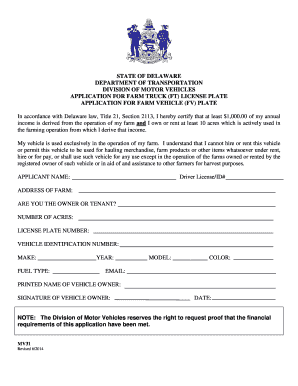
Dmv De Form


Understanding the Delaware MV31 Application
The Delaware MV31 application is a crucial form for those looking to register a farm vehicle in the state of Delaware. This application is specifically designed for individuals who own vehicles that are primarily used for agricultural purposes. The form collects essential information about the vehicle and the owner, ensuring compliance with state regulations. Understanding the requirements and purpose of the MV31 application is vital for a smooth registration process.
Steps to Complete the Delaware MV31 Application
Completing the Delaware MV31 application involves several key steps:
- Gather necessary information: Collect details about the vehicle, including its make, model, year, and Vehicle Identification Number (VIN).
- Provide owner information: Fill in your name, address, and contact information accurately.
- Indicate the vehicle's use: Clearly state that the vehicle is intended for farm use, as this is essential for the application.
- Review the application: Ensure all information is correct and complete before submission.
- Submit the application: You can submit the MV31 application either online, by mail, or in person at your local DMV office.
Required Documents for the Delaware MV31 Application
When submitting the Delaware MV31 application, certain documents are typically required:
- Proof of ownership: This may include a bill of sale or previous title.
- Identification: A valid driver's license or state-issued ID is necessary.
- Proof of farm use: Documentation that verifies the vehicle's use for agricultural purposes may be requested.
Having these documents ready can expedite the application process and ensure compliance with state requirements.
Legal Use of the Delaware MV31 Application
The Delaware MV31 application is legally binding when completed and submitted according to state laws. It is essential to provide accurate information, as any discrepancies can lead to penalties or delays in registration. The form must be signed and dated, affirming that the information provided is true to the best of the applicant's knowledge. Understanding the legal implications of this application helps ensure that all requirements are met and that the vehicle is registered correctly.
Form Submission Methods for the Delaware MV31 Application
There are multiple methods to submit the Delaware MV31 application:
- Online: Many applicants prefer the convenience of submitting the application through the Delaware DMV website.
- By Mail: Completed forms can be mailed to the appropriate DMV office for processing.
- In-Person: Applicants can also visit their local DMV office to submit the application directly.
Choosing the right submission method can depend on personal preference and the urgency of the registration process.
Eligibility Criteria for the Delaware MV31 Application
To be eligible for the Delaware MV31 application, applicants must meet specific criteria:
- The vehicle must be used primarily for agricultural purposes.
- The owner must provide proof of ownership and identification.
- Applicants must reside in Delaware and provide a valid address.
Meeting these criteria is essential for a successful application and to ensure compliance with state regulations.
Quick guide on how to complete dmv de 6966264
Complete Dmv De effortlessly on any device
Digital document management has become increasingly popular among businesses and individuals. It offers an ideal eco-friendly substitute for traditional printed and signed documents, allowing you to access the appropriate form and safely store it online. airSlate SignNow equips you with all the necessary tools to create, modify, and eSign your documents quickly without delays. Manage Dmv De on any device using airSlate SignNow's Android or iOS applications and enhance any document-related process today.
The easiest way to modify and eSign Dmv De without hassle
- Find Dmv De and click Get Form to begin.
- Utilize the tools we provide to complete your document.
- Emphasize relevant sections of your documents or obscure sensitive information with tools that airSlate SignNow offers specifically for that purpose.
- Create your eSignature with the Sign feature, which takes seconds and holds the same legal validity as a conventional wet ink signature.
- Review the details and then click the Done button to save your changes.
- Select your preferred method to send your form, whether by email, SMS, invitation link, or download it to your PC.
Say goodbye to lost or misplaced documents, tedious form searches, or errors that require new document copies to be printed. airSlate SignNow meets all your document management needs with just a few clicks from any device of your choice. Modify and eSign Dmv De to ensure excellent communication at any phase of your form preparation process with airSlate SignNow.
Create this form in 5 minutes or less
Create this form in 5 minutes!
How to create an eSignature for the dmv de 6966264
The way to generate an eSignature for a PDF document online
The way to generate an eSignature for a PDF document in Google Chrome
How to generate an eSignature for signing PDFs in Gmail
How to generate an eSignature from your smart phone
The way to create an eSignature for a PDF document on iOS
How to generate an eSignature for a PDF file on Android OS
People also ask
-
What is the Delaware MV31 application used for?
The Delaware MV31 application is a crucial document for businesses needing to register vehicles in Delaware. This application facilitates vehicle title transfers, ensuring compliance with local regulations. Utilizing airSlate SignNow to manage your Delaware MV31 application simplifies the process and ensures accuracy.
-
How can airSlate SignNow help with the Delaware MV31 application process?
AirSlate SignNow streamlines the Delaware MV31 application process by allowing users to fill out and eSign documents digitally. It offers a user-friendly interface that makes completing and submitting your application straightforward. This digital solution not only saves time but also reduces the risk of errors in your Delaware MV31 submission.
-
Is there a cost associated with using airSlate SignNow for my Delaware MV31 application?
Yes, airSlate SignNow offers competitive pricing plans tailored to meet various business needs. These plans include features specifically designed to assist with your Delaware MV31 application, ensuring you get the best value for your money. You can choose a plan that aligns with your volume of document signing needs.
-
What features does airSlate SignNow provide for the Delaware MV31 application?
AirSlate SignNow provides a range of features that enhance the handling of the Delaware MV31 application. These include customizable templates, automated workflows, and secure cloud storage for your documents. These tools promote efficiency and organization as you navigate the application process.
-
Can I integrate airSlate SignNow with other applications while handling my Delaware MV31 application?
Absolutely! AirSlate SignNow offers seamless integration capabilities with various applications, enhancing your workflow efficiency when managing the Delaware MV31 application. Whether you're using CRM systems or document management platforms, integrations help centralize your processes and save time.
-
What are the benefits of using airSlate SignNow for my Delaware MV31 application?
Using airSlate SignNow for your Delaware MV31 application provides numerous benefits, including increased efficiency and reduced turnaround times. The eSigning feature ensures that your application can be signed and submitted quickly, while compliance features help you adhere to local regulations. It's a comprehensive solution for optimizing your business workflows.
-
How secure is my information when using airSlate SignNow for the Delaware MV31 application?
AirSlate SignNow prioritizes the security of your information, especially when dealing with sensitive documents like the Delaware MV31 application. With robust security protocols, including encryption and secure cloud storage, you can trust that your data is protected throughout the process. Security is integral to everything we do.
Get more for Dmv De
Find out other Dmv De
- How Can I eSignature New Jersey Police Document
- How Can I eSignature New Jersey Real Estate Word
- Can I eSignature Tennessee Police Form
- How Can I eSignature Vermont Police Presentation
- How Do I eSignature Pennsylvania Real Estate Document
- How Do I eSignature Texas Real Estate Document
- How Can I eSignature Colorado Courts PDF
- Can I eSignature Louisiana Courts Document
- How To Electronic signature Arkansas Banking Document
- How Do I Electronic signature California Banking Form
- How Do I eSignature Michigan Courts Document
- Can I eSignature Missouri Courts Document
- How Can I Electronic signature Delaware Banking PDF
- Can I Electronic signature Hawaii Banking Document
- Can I eSignature North Carolina Courts Presentation
- Can I eSignature Oklahoma Courts Word
- How To Electronic signature Alabama Business Operations Form
- Help Me With Electronic signature Alabama Car Dealer Presentation
- How Can I Electronic signature California Car Dealer PDF
- How Can I Electronic signature California Car Dealer Document