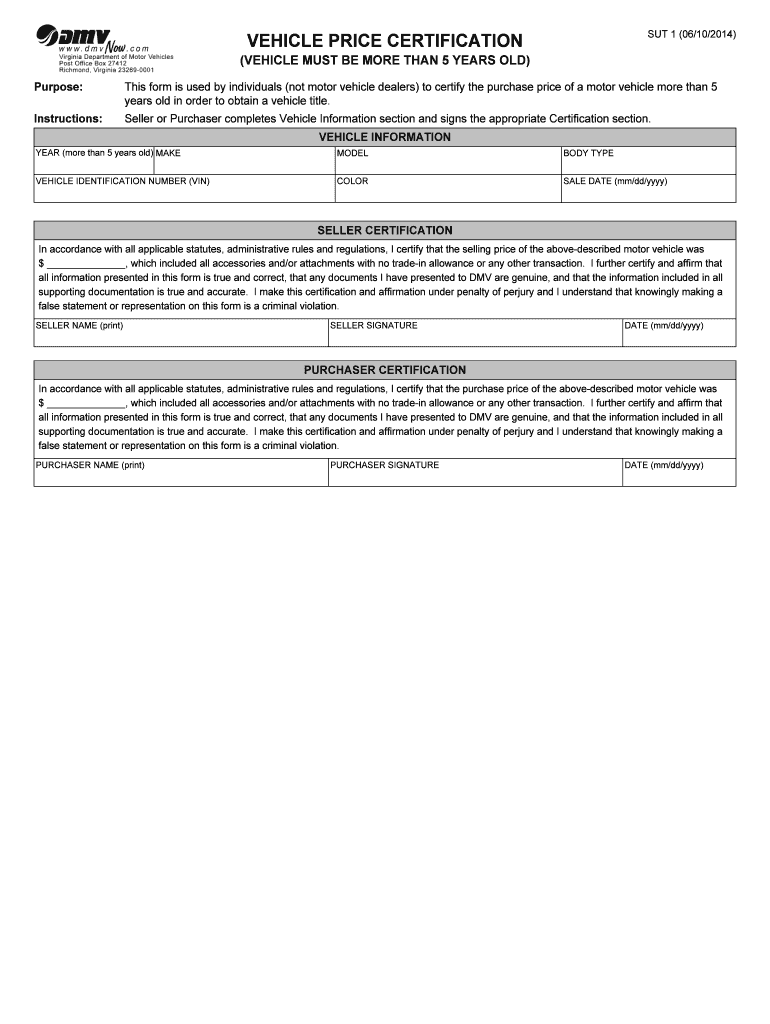
Sut 1 Dmv Form


What is the Sut 1 DMV?
The Sut 1 DMV form is a document required by the Virginia Department of Motor Vehicles for specific transactions related to vehicle ownership and registration. This form is utilized primarily for reporting the price of a vehicle during the sale or transfer process. It ensures that the transaction is documented accurately, which is essential for tax purposes and compliance with state regulations.
How to use the Sut 1 DMV
Using the Sut 1 DMV form involves several straightforward steps. First, ensure you have the correct version of the form, which can be obtained from the Virginia Department of Motor Vehicles website or their physical offices. Once you have the form, fill in the required details, including the vehicle's price, the buyer's and seller's information, and any relevant identification numbers. After completing the form, it must be submitted to the DMV as part of the vehicle registration process.
Steps to complete the Sut 1 DMV
Completing the Sut 1 DMV form requires attention to detail. Follow these steps:
- Obtain the Sut 1 DMV form from the Virginia DMV website or a local office.
- Fill in the vehicle information, including make, model, year, and Vehicle Identification Number (VIN).
- Provide the sale price of the vehicle and any applicable taxes.
- Enter the buyer's and seller's personal information, including names and addresses.
- Sign and date the form to verify the information provided is accurate.
- Submit the completed form to the DMV in person, by mail, or electronically if available.
Legal use of the Sut 1 DMV
The Sut 1 DMV form serves a legal purpose in documenting vehicle transactions. It is essential for establishing proof of sale, which can be important for both the buyer and seller. The form must be completed accurately to ensure compliance with Virginia state laws regarding vehicle registration and taxation. Failure to use the form correctly can result in penalties or complications during the registration process.
Required Documents
When submitting the Sut 1 DMV form, certain documents may be required to support the transaction. These typically include:
- A valid identification document for both the buyer and seller.
- Proof of vehicle ownership, such as the title or previous registration.
- Any additional documentation requested by the DMV, which may vary based on the transaction type.
Form Submission Methods
The Sut 1 DMV form can be submitted through various methods, depending on the preferences of the parties involved. Options typically include:
- In-person submission at a local Virginia DMV office.
- Mailing the completed form to the appropriate DMV address.
- Online submission, if the DMV provides an electronic filing option.
Who Issues the Form
The Sut 1 DMV form is issued by the Virginia Department of Motor Vehicles. This state agency is responsible for overseeing vehicle registration, driver licensing, and ensuring compliance with transportation laws in Virginia. The DMV provides resources and guidance for individuals needing to complete the Sut 1 form and other related documents.
Quick guide on how to complete sut 1 dmv
Complete Sut 1 Dmv effortlessly on any device
Digital document management has become quite popular among businesses and individuals. It offers an ideal environmentally friendly alternative to traditional printed and signed documents, as you can easily locate the right form and securely store it online. airSlate SignNow equips you with all the tools necessary to create, edit, and electronically sign your documents quickly without any holdups. Manage Sut 1 Dmv on any device with airSlate SignNow's Android or iOS applications and simplify any document-related tasks today.
Steps to modify and electronically sign Sut 1 Dmv effortlessly
- Locate Sut 1 Dmv and click Get Form to begin.
- Use the tools we provide to fill out your form.
- Select relevant sections of the documents or obscure sensitive information with tools that airSlate SignNow offers specifically for this purpose.
- Create your signature using the Sign tool, which takes mere seconds and carries the same legal validity as a conventional wet ink signature.
- Review all the details and click on the Done button to preserve your modifications.
- Choose your preferred method to send your form, whether via email, text message (SMS), invitation link, or download it to your computer.
Forget about lost or misplaced files, tedious form searching, or errors that require printing out new document copies. airSlate SignNow meets all your document management needs in just a few clicks from any device you prefer. Modify and electronically sign Sut 1 Dmv and guarantee exceptional communication throughout the document preparation process with airSlate SignNow.
Create this form in 5 minutes or less
Create this form in 5 minutes!
How to create an eSignature for the sut 1 dmv
How to create an eSignature for a PDF file online
How to create an eSignature for a PDF file in Google Chrome
The best way to create an electronic signature for signing PDFs in Gmail
The best way to create an electronic signature from your mobile device
How to generate an eSignature for a PDF file on iOS
The best way to create an electronic signature for a PDF file on Android devices
People also ask
-
What is the Virginia sut and how does it work?
The Virginia sut is an innovative electronic signature platform that simplifies the process of signing documents. It provides users with a user-friendly interface to easily eSign contracts and agreements from anywhere, ensuring legal compliance and security.
-
What are the key features of the Virginia sut?
The Virginia sut offers a range of features, including customizable templates, document tracking, and real-time notifications. These features enhance the efficiency of managing documents, making it an ideal choice for businesses of all sizes.
-
How much does the Virginia sut cost?
The pricing for the Virginia sut is competitive and tailored to various business needs. Whether you are a small business or a large enterprise, there are flexible pricing plans available that ensure you get the most value from your investment.
-
Is the Virginia sut secure for signing sensitive documents?
Yes, the Virginia sut employs advanced encryption and security protocols to protect your documents. It ensures that all signed documents are stored securely, giving users peace of mind when handling sensitive information.
-
Can the Virginia sut integrate with other business tools?
Absolutely! The Virginia sut seamlessly integrates with various business tools such as CRM systems, project management software, and cloud storage solutions. This interoperability enhances workflow efficiency and helps streamline document management processes.
-
What are the benefits of using the Virginia sut over traditional signatures?
Using the Virginia sut offers numerous benefits compared to traditional signatures. It saves time, reduces paperwork, and enhances collaboration by allowing multiple parties to sign documents electronically, regardless of their location.
-
How easy is it to get started with the Virginia sut?
Getting started with the Virginia sut is a breeze. Simply sign up for an account, upload your documents, and begin sending them for signatures in minutes. The intuitive design ensures that even those new to eSigning can navigate the platform effortlessly.
Get more for Sut 1 Dmv
Find out other Sut 1 Dmv
- Electronic signature Virginia Residential lease form Free
- eSignature North Dakota Guarantee Agreement Easy
- Can I Electronic signature Indiana Simple confidentiality agreement
- Can I eSignature Iowa Standstill Agreement
- How To Electronic signature Tennessee Standard residential lease agreement
- How To Electronic signature Alabama Tenant lease agreement
- Electronic signature Maine Contract for work Secure
- Electronic signature Utah Contract Myself
- How Can I Electronic signature Texas Electronic Contract
- How Do I Electronic signature Michigan General contract template
- Electronic signature Maine Email Contracts Later
- Electronic signature New Mexico General contract template Free
- Can I Electronic signature Rhode Island Email Contracts
- How Do I Electronic signature California Personal loan contract template
- Electronic signature Hawaii Personal loan contract template Free
- How To Electronic signature Hawaii Personal loan contract template
- Electronic signature New Hampshire Managed services contract template Computer
- Electronic signature Alabama Real estate sales contract template Easy
- Electronic signature Georgia Real estate purchase contract template Secure
- Electronic signature South Carolina Real estate sales contract template Mobile