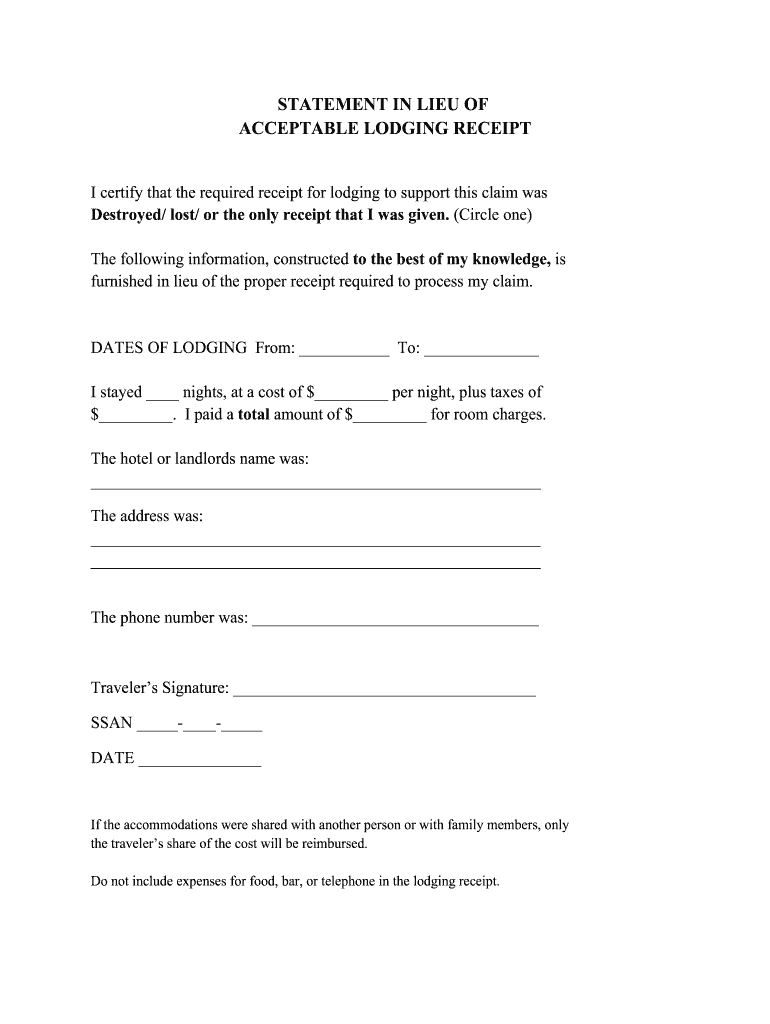
Lodging Receipt Form


What is the lodging receipt?
The lodging receipt is a formal document that verifies the payment for accommodations. This receipt is essential for travelers, particularly those on business trips, as it serves as proof of lodging expenses for reimbursement or tax purposes. It typically includes details such as the name of the guest, the name of the establishment, dates of stay, and the total amount paid. Understanding the importance of this document is crucial for maintaining accurate financial records.
How to use the lodging receipt
The lodging receipt can be utilized in various ways, primarily for expense reporting and tax deductions. When submitting expenses to an employer or for tax purposes, ensure that the receipt is attached to the relevant forms. It is advisable to keep a digital copy of the receipt for record-keeping. Additionally, if the lodging was part of a business trip, the receipt can help substantiate travel-related deductions on your tax return.
Steps to complete the lodging receipt
Completing the lodging receipt involves several straightforward steps. First, gather all necessary information, including the name of the lodging establishment, the guest's name, and the duration of stay. Next, fill in the total amount paid for the lodging. Ensure that all details are accurate and legible. Finally, sign the receipt if required, and keep a copy for your records. This process helps ensure that the receipt is valid and ready for submission.
Legal use of the lodging receipt
The lodging receipt holds legal significance as it serves as proof of transaction between the guest and the lodging provider. For the receipt to be considered valid, it must meet specific criteria, such as being issued by a recognized establishment and containing accurate details about the stay. This document can be used in legal contexts, such as disputes over charges or for tax audits, making it essential to retain it for future reference.
Key elements of the lodging receipt
Several key elements should be present on a lodging receipt to ensure its validity. These include:
- Name of the guest: The individual who paid for the lodging.
- Name of the establishment: The hotel or lodging provider's name.
- Dates of stay: The check-in and check-out dates.
- Total amount paid: The total cost of the lodging.
- Signature: If required, the signature of the guest or the establishment's representative.
Including these elements ensures that the lodging receipt is complete and can be used for its intended purposes.
Examples of using the lodging receipt
There are various scenarios in which a lodging receipt can be utilized effectively. For instance, a business traveler may submit the receipt to their employer for reimbursement of travel expenses. Additionally, individuals claiming travel deductions on their tax returns must include the lodging receipt as proof of incurred expenses. In legal disputes regarding charges, the lodging receipt can serve as evidence of the transaction, validating the guest's claims.
Quick guide on how to complete lodging receipt
Effortlessly prepare Lodging Receipt on any device
Digital document management has gained immense popularity among companies and individuals. It serves as an ideal eco-friendly alternative to traditional printed and signed documents, allowing you to find the necessary form and securely store it online. airSlate SignNow provides all the tools required to swiftly create, modify, and electronically sign your documents without any delays. Handle Lodging Receipt on any platform with airSlate SignNow's Android or iOS applications and enhance any document-centered process today.
How to edit and electronically sign Lodging Receipt with ease
- Find Lodging Receipt and click Get Form to start.
- Utilize the tools available to complete your document.
- Emphasize key sections of your documents or redact sensitive information with specialized tools provided by airSlate SignNow.
- Generate your electronic signature using the Sign tool, which takes seconds and holds the same legal validity as a conventional ink signature.
- Review the details and then click the Done button to save your changes.
- Choose your preferred method to send your form, whether by email, text message (SMS), invite link, or download it to your computer.
Say goodbye to lost or misplaced files, cumbersome form searches, and mistakes that require printing new copies of documents. airSlate SignNow meets your document management needs with just a few clicks from any device you prefer. Edit and electronically sign Lodging Receipt while ensuring seamless communication throughout the form preparation process with airSlate SignNow.
Create this form in 5 minutes or less
Create this form in 5 minutes!
How to create an eSignature for the lodging receipt
How to make an electronic signature for a PDF file in the online mode
How to make an electronic signature for a PDF file in Chrome
The best way to create an electronic signature for putting it on PDFs in Gmail
The best way to make an electronic signature straight from your smartphone
The best way to generate an eSignature for a PDF file on iOS devices
The best way to make an electronic signature for a PDF document on Android
People also ask
-
What is a lodging receipt template?
A lodging receipt template is a customizable document that allows businesses and travelers to formally record payment details for accommodations. This template typically includes key information such as guest details, payment amounts, and dates to ensure a clear transaction record.
-
How can I create a lodging receipt template using airSlate SignNow?
Creating a lodging receipt template with airSlate SignNow is straightforward. Simply log in to your account, navigate to the template section, and select 'Create Template.' You can then input your lodging details, customize the layout, and save it for future use.
-
Is the lodging receipt template included in my airSlate SignNow subscription?
Yes, the lodging receipt template is included as part of your airSlate SignNow subscription. Our platform offers a variety of templates at no additional cost, making it easy and cost-effective to manage your documents.
-
What are the benefits of using a lodging receipt template?
Utilizing a lodging receipt template streamlines the process of documenting travel expenses, ensuring accuracy and professionalism. It not only saves time but also helps in maintaining clear financial records, which is essential for business accounting purposes.
-
Can I integrate the lodging receipt template with other software?
Absolutely! airSlate SignNow allows you to integrate the lodging receipt template with various third-party applications such as accounting software and CRM systems. This feature enhances workflow efficiency and ensures seamless data management.
-
Are there any pricing options for using the lodging receipt template?
airSlate SignNow offers flexible pricing plans that cater to different business needs. The lodging receipt template is included in all subscriptions, allowing you to access essential document functionalities without incurring additional costs.
-
How can employees access the lodging receipt template?
Employees can easily access the lodging receipt template through the airSlate SignNow platform. With shared access permissions, team members can generate and eSign documents anytime, facilitating efficient collaboration across departments.
Get more for Lodging Receipt
- Form retaliation
- Algebra 1 chapter 4 test form 3
- Download rogers benefit group form
- Day camp health form avid4 adventure
- Sample divorce certificate british columbia canada form
- Download credit card authorization for ielts form
- Medical release form for adults
- F608 general authorization for medical information nycers nycers
Find out other Lodging Receipt
- Electronic signature Legal Document Colorado Online
- Electronic signature Washington High Tech Contract Computer
- Can I Electronic signature Wisconsin High Tech Memorandum Of Understanding
- How Do I Electronic signature Wisconsin High Tech Operating Agreement
- How Can I Electronic signature Wisconsin High Tech Operating Agreement
- Electronic signature Delaware Legal Stock Certificate Later
- Electronic signature Legal PDF Georgia Online
- Electronic signature Georgia Legal Last Will And Testament Safe
- Can I Electronic signature Florida Legal Warranty Deed
- Electronic signature Georgia Legal Memorandum Of Understanding Simple
- Electronic signature Legal PDF Hawaii Online
- Electronic signature Legal Document Idaho Online
- How Can I Electronic signature Idaho Legal Rental Lease Agreement
- How Do I Electronic signature Alabama Non-Profit Profit And Loss Statement
- Electronic signature Alabama Non-Profit Lease Termination Letter Easy
- How Can I Electronic signature Arizona Life Sciences Resignation Letter
- Electronic signature Legal PDF Illinois Online
- How Can I Electronic signature Colorado Non-Profit Promissory Note Template
- Electronic signature Indiana Legal Contract Fast
- Electronic signature Indiana Legal Rental Application Online